
Garena Free Fire codes for November 30, 2023: Get free skins and diamonds
Free Fire redeem codes are important for players as they help them expand their in-game cosmetic collection without spending a single penny. These codes are 12 or 16 characters long, comprised of letters and numbers, and designed for use on the Rewards Redemption Site. Garena releases new ones frequently, each with a limited validity period and server restrictions.
The process of using redeem codes barely takes a few minutes, assuming you have linked your FF ID to one of the platforms on the Rewards Redemption Site. Users with a guest account cannot sign in to the website and are ineligible to claim rewards via redeem codes.
Free Fire redeem codes for November 30, 2023
Use the Free Fire redeem codes to get skins and diamonds in the battle royale title:
Skins
- MCPTFNXZF4TA
- FF11HHGCGK3B
- FF10GCGXRNHY
- 8F3QZKNTLWBZ
- FF10617KGUF9
- ZRJAPH294KV5
- ZYPPXWRWIAHD
- YXY3EGTLHGJX
- FF11DAKX4WHV
- WLSGJXS5KFYR
- FF11NJN5YS3E
- Y6ACLK7KUD1N
- W0JJAFV3TU5E
- SARG886AV5GR
- FF1164XNJZ2V
- B6IYCTNH4PV3
- X99TK56XDJ4X
- FF11WFNPP956
- FF119MB3PFA5
Diamonds
- MHM5D8ZQZP22
Note: The Free Fire redeem codes given above may not function for every player. This situation may arise due to their limited validity, maximum usage limits, or even region restrictions. In such cases, there is nothing you can do except wait for Garena to roll out new codes for your region.
Steps to collect rewards using Free Fire redeem codes
Step 1: Go to the official Rewards Redemption Side via any web browser.

Step 2: It is mandatory to sign in to the website to use redeem codes. You can do so using one of the platforms available on the home page (Facebook, Google, Twitter, Apple ID, and more).
Step 3: Enter a redeem code in the designated space you see on the screen.
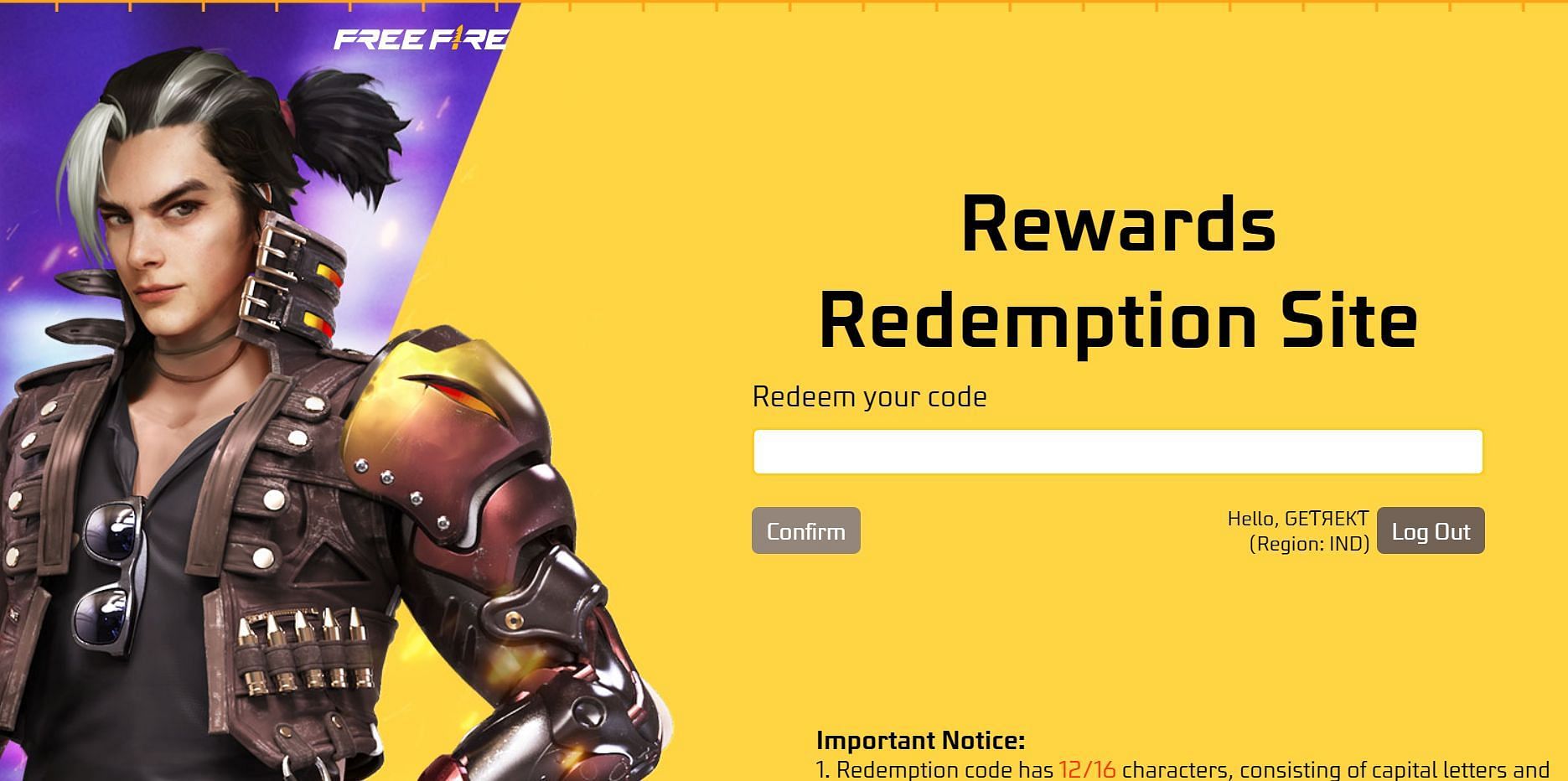
Step 4: Press the "Confirm" button. Close the dialog box that appears on the screen, informing you of the redemption status.
Step 5: The FF rewards will be delivered to your account within a few minutes. You can claim them from the inbox.
The items' delivery may be delayed in some situations, but they should be in your account within 24 hours. You can contact the title's support team if you do not receive the items within a day.