
Garena Free Fire codes for December 2, 2023: Get free vouchers and pets
If you want rewards in Free Fire but don't want to make any effort, redeem codes are for you. To get free items from redeem codes, you do not have to complete complex tasks or spend diamonds, the in-game premium currency that you must purchase with real money. Developer Garena releases redeem codes on special occasions via the title’s official social media channels.
Once you have a working redeem code, you should visit the official Rewards Redemption Site and sign in to your account. After entering it there, the rewards will automatically be sent to your account.
Free Fire redeem code for December 2, 2023
Here is a list of Free Fire redeem codes for December 2, 2023, that you can use to get a number of attractive rewards:
Vouchers
- HHNAT6VKQ9R7
- TDK4JWN6RD6
- XFW4Z6Q882WY
- 4TPQRDQJHVP4
- WD2ATK3ZEA55
- E2F86ZREMK49
- HFNSJ6W74Z48
- 2FG94YCW9VMV
- FFDBGQWPNHJX
- V44ZZ5YY7CBS
Pets
- VNY3MQWNKEGU
- U8S47JGJH5MG
- FFIC33NTEUKA
- ZZATXB24QES8
Note: The Free Fire redeem codes given above may not function due to several reasons, including but not limited to expiration, maximum usage capacity being reached, or server restrictions. In such cases, the best thing to do is to patiently wait for Garena to drop new redeem codes exclusively for your region.
Procedure to collect rewards using Free Fire redeem codes (December 2, 2023)
As mentioned earlier, the process of collecting rewards using redeem codes is relatively simple as long as you are not using a guest account. Follow the instructions below to complete the redemption process:
Step 1: Open a web browser on your device and search for the Rewards Redemption Site.

Step 2: Use one of the six platforms on the screen, including Facebook, Google, Apple ID, and X, to sign in.
If you are a guest account holder, go to the in-game settings and link it to one of these platforms. After linking the guest account, you can use redeem codes to get free rewards.
Step 3: Paste the 12/16 characters of an FF redeem code into the text field and hit the button labeled "Confirm."
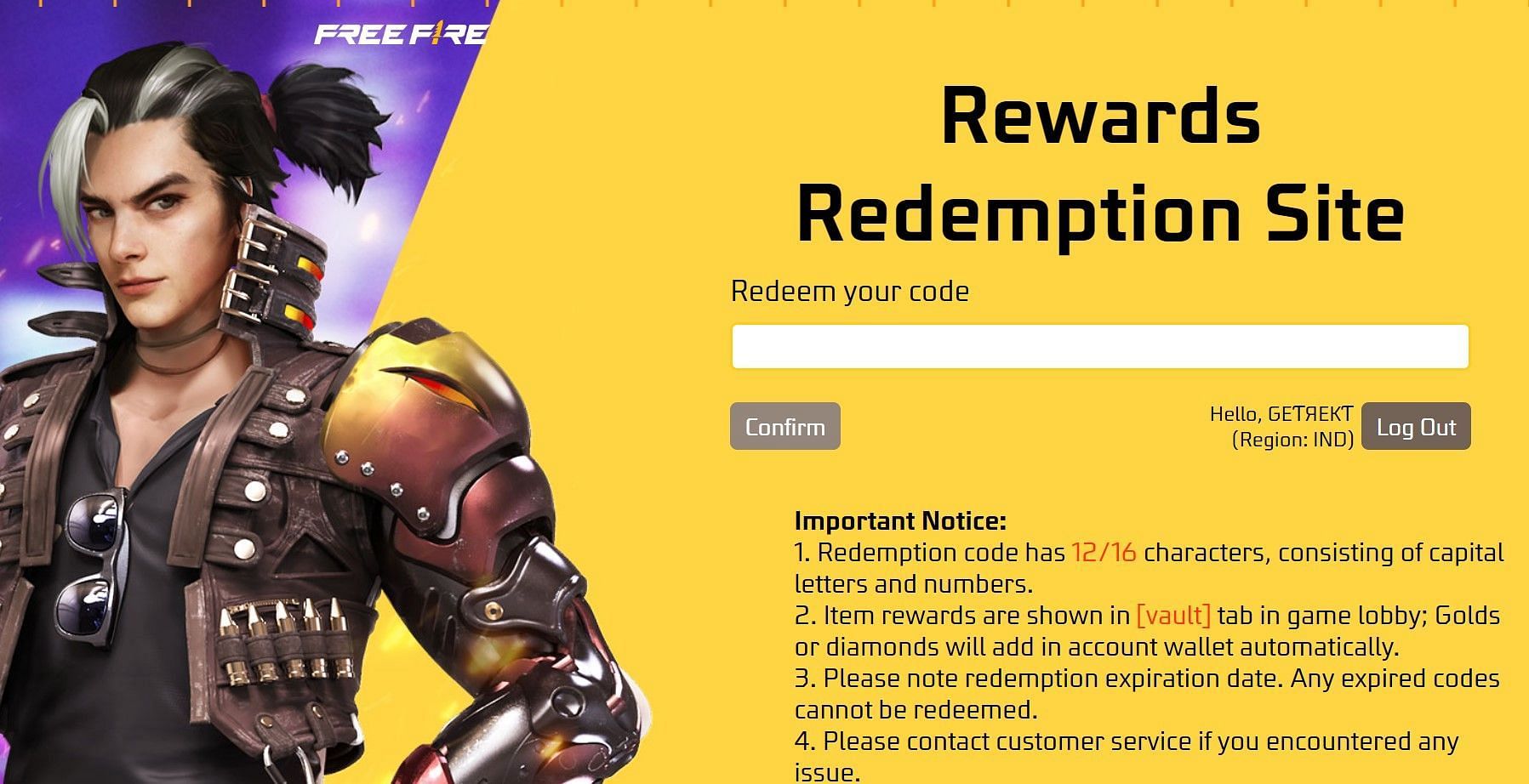
Step 4: A dialog box highlighting the redemption status will appear. In case of a successful redemption, head to the in-game mailbox to collect your rewards.
The number of rewards may vary depending on the redeem code. Some items may be permanent, while others may be temporary.