
Garena Free Fire codes for December 18, 2023: Get free gloo wall skins and vouchers
Free Fire redeem codes have been the go-to source for many users to receive free rewards. Alongside the in-game events, these are probably the only alternative that they can use to get their hands on items like skins, costumes, vouchers, and more at no cost. Garena has been releasing new codes for the battle royale title quite occasionally, and each one is essentially made available via the game’s social media handles or livestreams.
After you receive a working code, you can quickly redeem the same through the Rewards Redemption Site. Upon doing so, the associated items will get delivered straight to their Free Fire accounts through the mail section.
Free Fire redeem codes for December 18, 2023
You can redeem the Free Fire codes provided below to get gloo wall skins and vouchers:
Gloo wall skins
- FFAC2YXE6RF2
- FFCMCPSBN9CU
- FFBBCVQZ4MWA
Vouchers
- HHNAT6VKQ9R7
- TDK4JWN6RD6
- FFDBGQWPNHJX
- V44ZZ5YY7CBS
- XFW4Z6Q882WY
- 4TPQRDQJHVP4
- WD2ATK3ZEA55
- E2F86ZREMK49
- HFNSJ6W74Z48
- 2FG94YCW9VMV
Note: The aforementioned codes might not be redeemable for everyone due to the associated server restrictions, maximum usage limit, and expiry. As a result, if you face an error regarding the same, you will not be able to utilize those particular codes and will have to wait for the arrival of newer codes.
Step-by-step guide to employing the codes
The Rewards Redemption Site is where you should go in order to employ all the FF redemption codes. The website is easy to utilize, and listed below are the detailed steps for the redemption procedure:
Step 1: Go to Free Fire’s official Rewards Redemption Site by navigating to https://reward.ff.garena.com/en.

Step 2: Six login options will emerge on the screen: Facebook, VK, Google, Huawei ID, Apple ID, and X. You must choose the one that is connected to your in-game ID.
When it comes to guest accounts, they aren’t directly eligible for the redemption process. Accordingly, if you are a guest account owner, bind it to any of the platforms stated above.
Step 3: After you have logged in, the text field to place the Free Fire redeem code will emerge on the screen. Accurately insert the code without any typing mistakes.
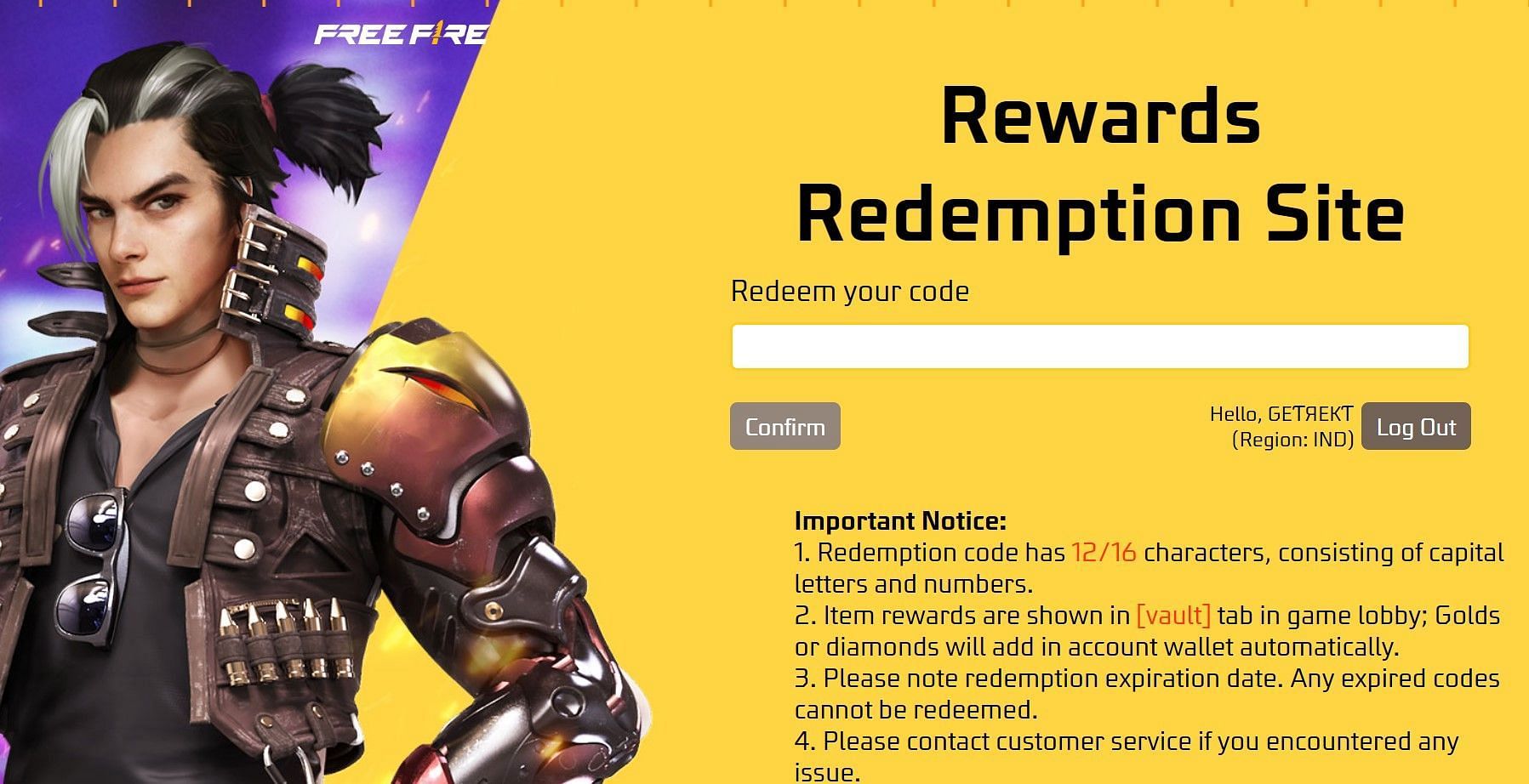
Step 4: The final step is to press “Confirm,” which is located underneath the text box. The redemption status will soon appear on the screen.
If the redemption status tells about a positive completion, you will find the rewards delivered to you in a period of 24 hours.