
Garena Free Fire codes for December 21, 2023: Get free gun skins and room cards
The search for rewards in Free Fire often ends with Garena's redeem codes. These special character combinations provide the game's community with a wide range of free items, which would otherwise have to be purchased with diamonds. Each redeem code is made up of 12 or 16 characters, including both alphabets and numbers.
After you successfully redeem one, the associated rewards will automatically be sent to your account in 24 hours. You can retrieve them from the in-game mail section.
Free Fire redeem codes for December 21, 2023
You can receive gun skins and room cards via the Free Fire redeem codes listed below:
Gun skins
- FFCMCPSJ99S3
- EYH2W3XK8UPG
- UVX9PYZV54AC
- MCPW3D28VZD6
- V427K98RUCHZ
- FFCMCPSUYUY7E
- FFCMCPSEN5MX
- FF11NJN5YS3E
- ZZZ76NT3PDSH
- FF10617KGUF9
- NPYFATT3HGSQ
- XZJZE25WEFJJ
- 6KWMFJVMQQYG
- MCPW2D2WKWF2
- HNC95435FAGJ
- MCPW2D1U3XA3
- BR43FMAPYEZZ
- FFCMCPSGC9XZ
Room cards
- FFICJGW9NKYT
- XUW3FNK7AV8N
Note: Given the undetermined expiration dates, server restrictions, and maximum utilization limit of these Free Fire redeem codes, it is possible that they won't work for every player. If an error occurs during the redemption process, you should wait until Garena releases new codes.
How to use Free Fire redeem codes on December 21, 2023
You can follow these instructions to make use of redeem codes and earn free rewards:
Step 1: Launch a web browser and access the Rewards Redemption Site. This is the official portal where you can use all redeem codes.

Step 2: Sign in to the website, but make sure you do so using the platform associated with your in-game ID. Facebook, VK, Google, Huawei ID, X, and Apple ID are the six platforms you can use.
Guest account holders can't use redeem codes. To be able to do so, you must have a platform linked to your in-game account. Head to the in-game settings to do the linking.
Step 3: Fill the text field on the screen with one of the redeem codes listed above. Copy and paste it to ensure you do not make errors.
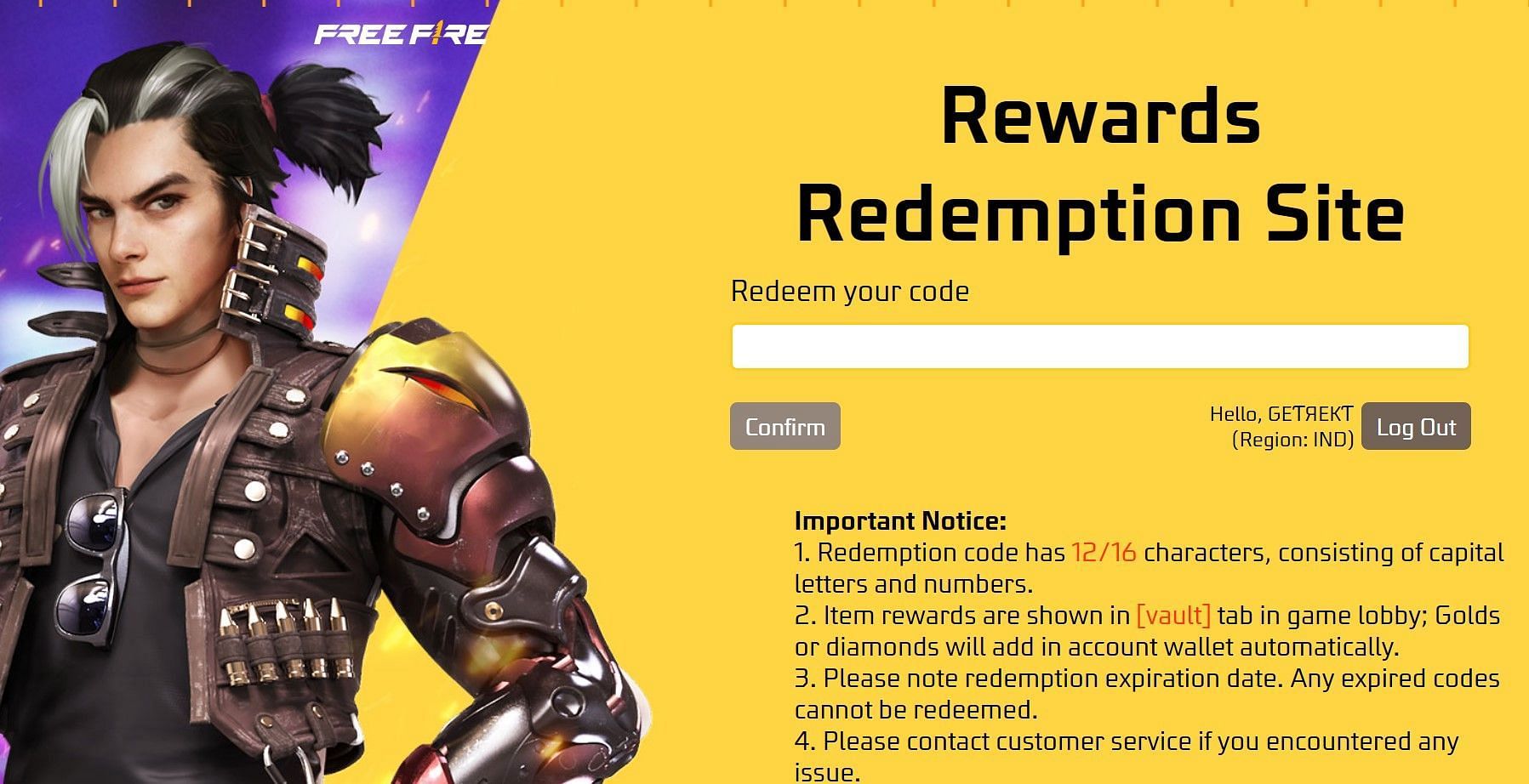
Step 4: Press the "Confirm" button. When the redemption is completed, you will see a dialog box on the screen telling you about the success status.
If successful, go ahead and claim the rewards by booting up Free Fire on your mobile device.