
Garena Free Fire codes for December 28, 2023: Get free diamonds and gun skins
One of the best ways to gain free items in Garena Free Fire is by using redeem codes. Players don't have to put in much effort to employ these codes compared to other methods of earning in-game items and cosmetics, such as events. You can use a code by going to the Rewards Redemption Site and performing the redemption process.
The rewards from the Free Fire redeem codes automatically get delivered to your in-game account through the mail section. The codes can provide a variety of items, including skins, costumes, and sometimes even diamonds.
Read the section below for a list of codes that offer free diamonds and gun skins.
Free Fire redeem codes for December 28, 2023
You can obtain diamonds and gun skins through the Free Fire redeem codes listed below:
Diamonds
- MHM5D8ZQZP22
Gun skins
- FFCMCPSJ99S3
- EYH2W3XK8UPG
- UVX9PYZV54AC
- MCPW3D28VZD6
- V427K98RUCHZ
- FFCMCPSUYUY7E
- FFCMCPSEN5MX
- FF11NJN5YS3E
- ZZZ76NT3PDSH
- FF10617KGUF9
- NPYFATT3HGSQ
- XZJZE25WEFJJ
- 6KWMFJVMQQYG
- MCPW2D2WKWF2
- HNC95435FAGJ
- MCPW2D1U3XA3
- BR43FMAPYEZZ
- FFCMCPSGC9XZ
Note: The Free Fire redeem codes above have unkown expiration dates, server restrictions, and the maximum usage limits, so they may not work for all players. If a problem occurs during the redemption procedure, you should wait until Garena provides new codes.
Step-by-step guide to employ Free Fire redeem codes on December 28, 2023
Check the steps below to use the aforementioned codes and receive the rewards in your in-game account:
Step 1: Start by visiting the official Rewards Redemption Site created for the game. You can reach the website by clicking here.

Step 2: You will then be required to log in. Select the platform connected to your ID from the six options on the screen. A few of the available choices include Facebook, Google, and X.
Those with guest accounts cannot use codes until they link them to any one of the platforms. To connect a guest account, go to the in-game settings of the battle royale title.
Step 3: You must enter the FF redeem code in the text box that appears on your screen. Make sure that you have entered it correctly and that there are no errors.
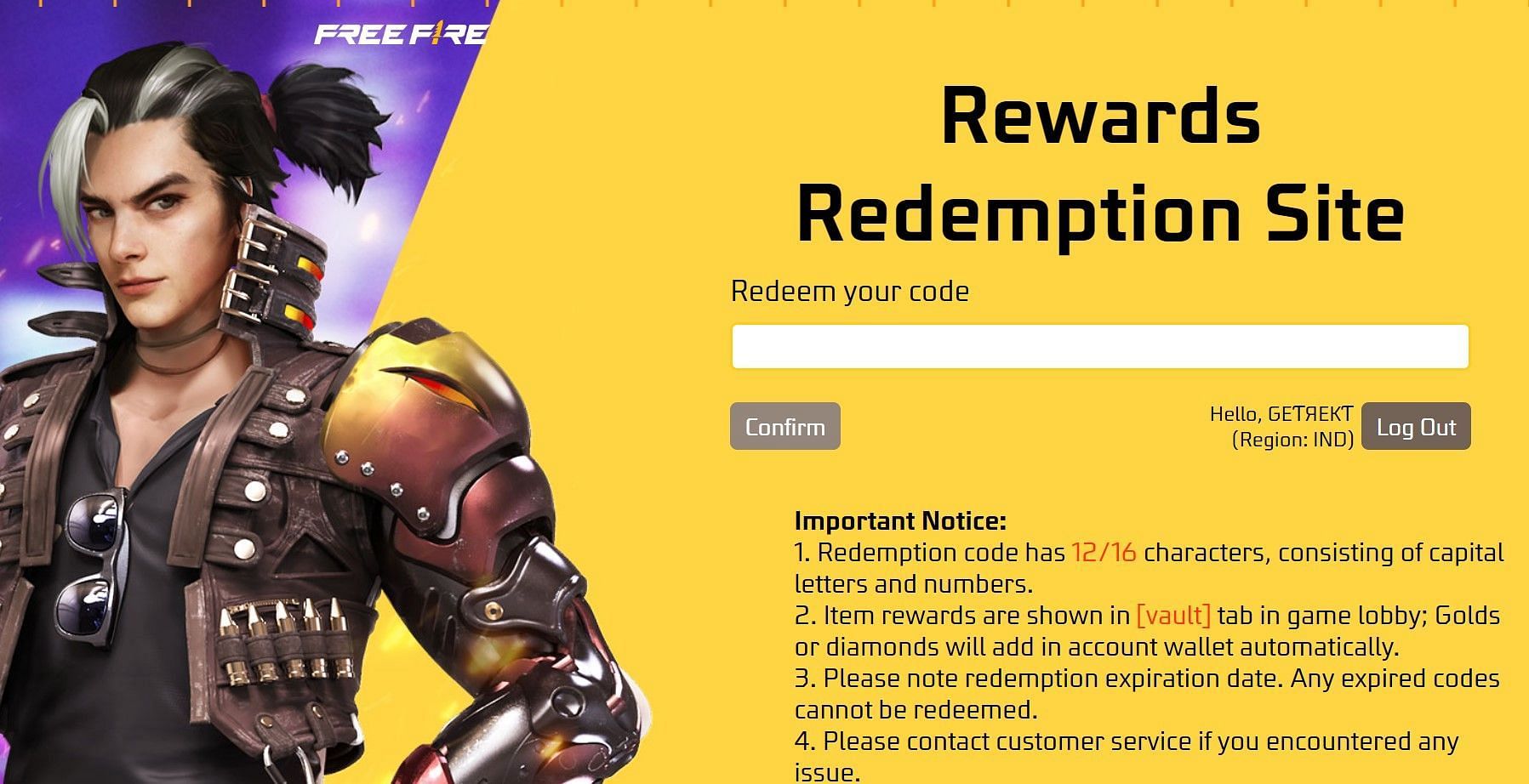
Step 4: The last thing to do is click the Confirm button. A pop-up showing the redemption status will appear.
If the box indicates a successful completion, retrieve the rewards by launching the game.