
How to play new Free Fire OB42 update on PC
The highly anticipated OB42 update of Free Fire is out now, and various features tested in the Advance Server have been integrated into the game. The new content includes the release of a character, changes made to the Battle Royale and Clash Squad modes, and more. Players can download it from the app store of their platform and try out these features.
Those on the Android platform can utilize the Google Play Store, whereas iOS users can update to the OB42 version via the Apple App Store. In the meantime, individuals trying to play the game on their PCs would have to rely on the various emulators on the internet.
A detailed guide on how to play the latest Free Fire OB42 update on PC has been provided in the following section.
Guide to playing the Free Fire OB42 update on PC
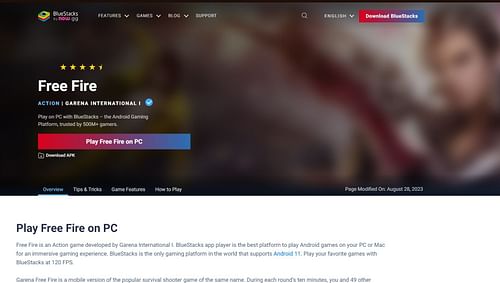
If you want to play the Free Fire OB42 update on PC, you will have to start by installing any one of the numerous emulators available. There is a wide range of choices accessible, with each offering loads of features that will enhance your overall experience. Some of the best emulators you can use include BlueStacks, LDPlayer, NoxPlayer, and MEmu Play.
All of the aforementioned Android emulators feature the Google Play Store, and it will allow you to install the OB42 version. Listed below are the steps you can follow to download and enjoy the battle royale title on your PC or laptop:
Step 1: Get started by downloading and installing any one of the necessary emulators. You can visit their official websites to obtain them.
Step 2: After installing an emulator, you can log in to your Google account and access the Play Store.
Step 3: Upon opening the Play Store, use the search option to look up “Garena Free Fire.” Several results will be displayed on the screen, and you need to pick the correct one.
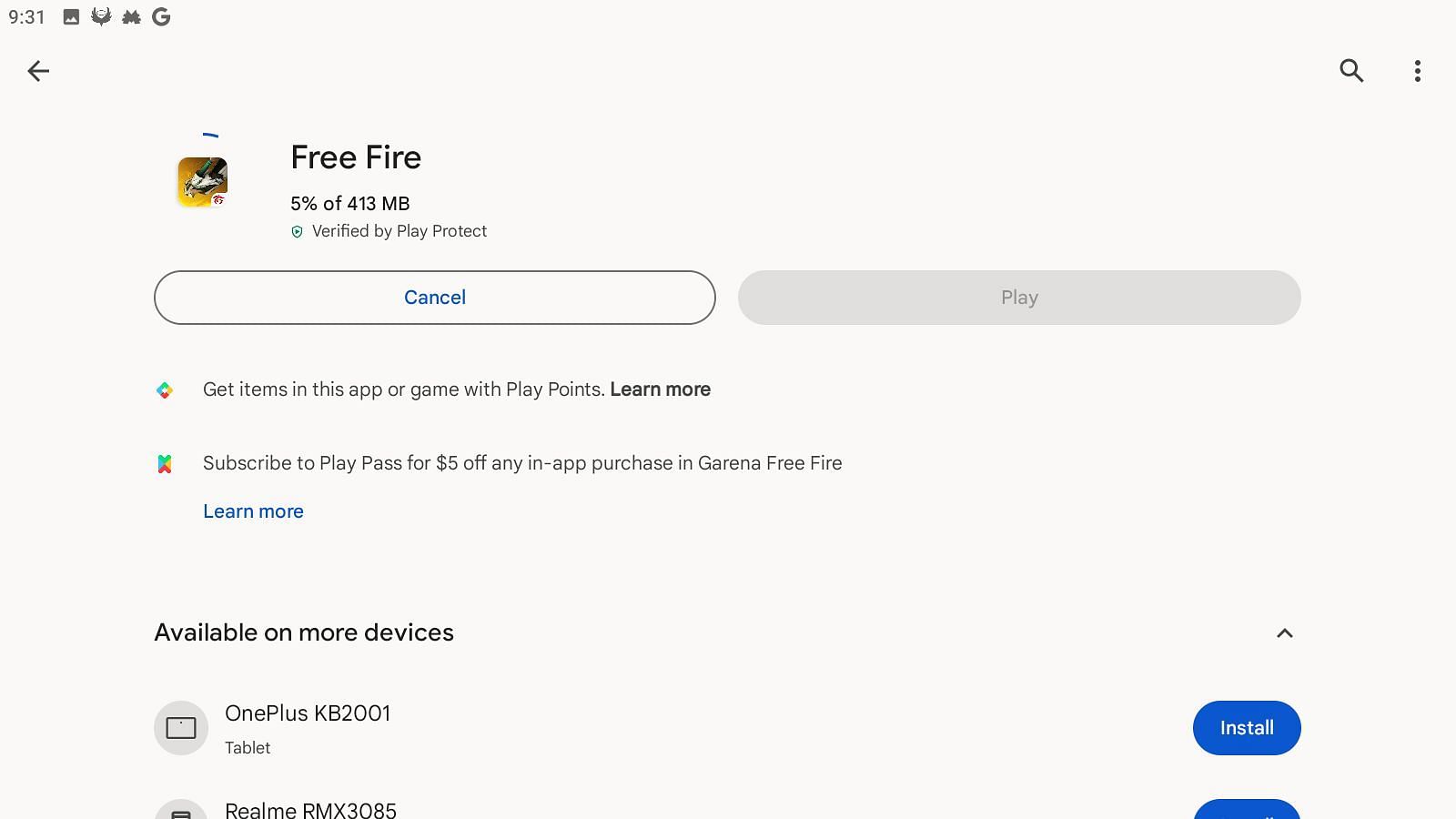
Step 4: You can then click the Install button to begin downloading the latest version of the game.
Ensure that your PC has sufficient storage space to install the emulator and the game successfully. It is important to note that the performance of the battle royale title will ultimately vary based on the hardware specs of your PC.
Step 5: Once the installation ends, open Free Fire on the relevant emulator, and you can then begin playing the latest version.
You need to be aware that Garena has introduced a separate matchmaking queue for those using emulators. As a result, you will only get paired with others who are playing the game on an emulator. In addition, even if you are in the lobby with someone who is playing on mobile, you will still be put into emulator matchmaking.
Disclaimer: Free Fire is prohibited in India due to government-imposed limitations. Thus, you should not participate in the game for the time being. You can wait for the release of the Indian edition of the game, which Garena announced a few months ago.