
How to play new Free Fire OB43 update on PC
The arrival of the new Free Fire OB43 update has the game’s entire community excited, and players can now finally experience the fresh content in the regular version of the game after weeks of testing in the Advance Server. Users on the Android and iOS platforms can start updating to the latest release through the Google Play Store and Apple App Store, respectively.
On the other hand, gamers interested in playing the battle royale title on their PCs or laptops would have to use one of the various emulators available for download. Check the section below for a detailed guide on playing the new Free Fire OB43 update on PC.
Steps to play the Free Fire OB43 update using PC
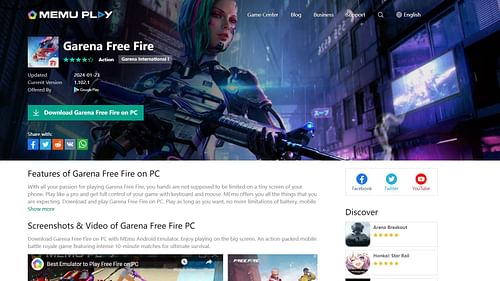
There are numerous Android emulators on the internet that allow you to access mobile games like Free Fire on PCs. Some of the most prominent options are BlueStacks, MEmu Play, LD Player, and more. Each one offers a range of features, ensuring a fun and engaging gaming experience.
Follow the steps outlined below to play the Free Fire OB43 update using a PC:
Step 1: Download your preferred emulator on your PC. You can head to their respective official websites to get them.
Step 2: Subsequently, you can open the emulator and log in via your Google account.
Step 3: Once the login is done, open the Google Play Store and search for the game using the search option.
Several results will emerge, and you must select the relevant one.
Step 4: Tap the Install button to start the download process for the Free Fire OB43 update. The game will soon get installed on your PC.
You must ensure you have sufficient storage space available to install the emulator and game successfully on your device.

Step 5: Open the battle royale title and log in with the account to enjoy the latest version.
Please note that the game's overall performance will vary depending on the specifications of your PC. Even if you meet the minimum requirements, it is not certain that the game will run smoothly.
Separate emulator matchmaking

Garena has established a separate emulator matchmaking to ensure a fair experience for everyone playing the game. This was done following the concerns raised by mobile players who found it challenging to compete against the emulator users in matchmaking.
Thus, if you are playing the Free Fire OB43 update on an emulator, you will encounter other users who are also playing on emulators. It is additionally worth specifying that if you pair with a friend who is playing the game on an emulator, you will also be placed in the emulator matchmaking queue (even if you're playing on mobile).