
Free Fire redeem codes today (September 2, 2023): Latest FF codes to get free vouchers and characters
One of the simplest ways to earn rewards in Free Fire is by entering redeem codes on the Rewards Redemption Site. Redeem codes have proven to be more effective than other methods like events, which often require you to complete different tasks to obtain rewards. To cater to the title's massive fanbase, Garena releases tons of redeem codes on a regular basis.
Before using redeem codes, however, you must know that they have certain downsides, such as short validity periods and server restrictions. This means you can only use a redeem code that is meant for your server.
Free Fire redeem codes (September 2, 2023)
The usage of the following Free Fire redeem codes will reward you with free vouchers and characters:
Vouchers
- HHNAT6VKQ9R7
- HFNSJ6W74Z48
- FFDBGQWPNHJX
- V44ZZ5YY7CBS
- WD2ATK3ZEA55
- TDK4JWN6RD6
- XFW4Z6Q882WY
- E2F86ZREMK49
- 2FG94YCW9VMV
- 4TPQRDQJHVP4
Characters
- PCNF5CQBAJLK
Note: The Free Fire redeem codes provided above may not function for everyone due to their unknown validity periods and server restrictions.
Detailed guide on using the redeem codes
The Rewards Redemption Site has made it incredibly easy for you to get rewards via redeem codes. To use the website for this purpose, follow the instructions outlined below:
Step 1: Use a web browser to access the Rewards Redemption Site.
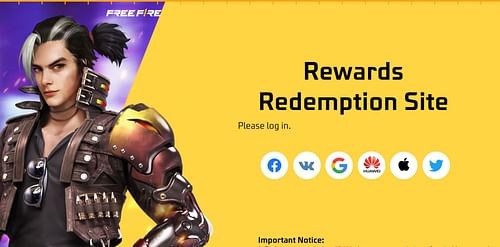
Step 2: The website will ask you to log in using one of the following platforms:
- VK
- Apple ID
- Huawei ID
If you have a guest account, you must visit the in-game settings to link it to one of the listed platforms. If you don't, you won't be able to use redeem codes on the Rewards Redemption Site.
Step 3: You can now enter a redeem code in the text box that pops up on your device's screen. Make sure you type it in carefully, as any mistake will lead to redemption failure.
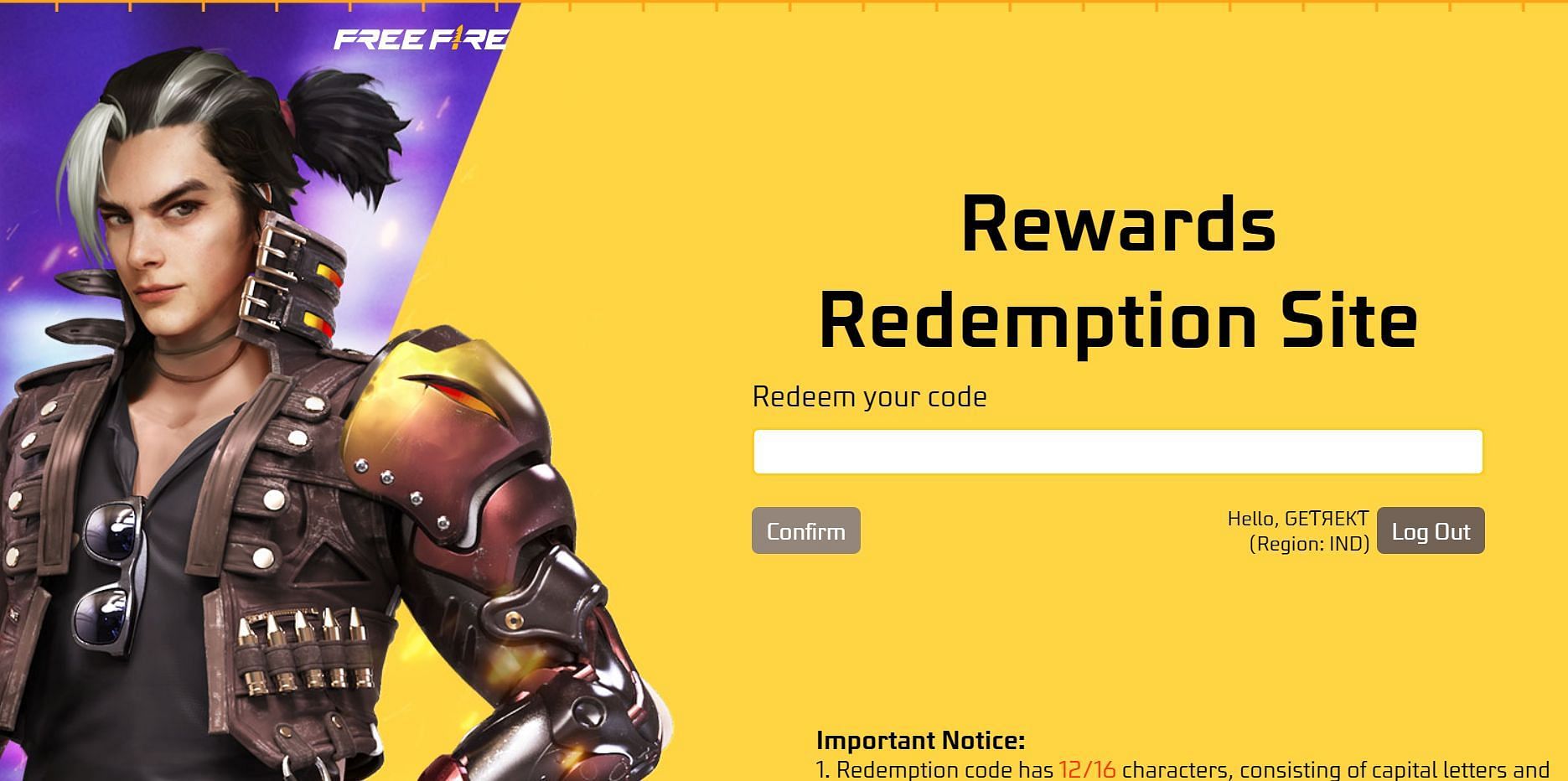
Step 4: To complete the redemption process, all you need to do is click on the “Confirm” button. The status will be shown in a dialog box, and if successful, you can claim all the special rewards from the in-game mail.
The rewards of the redeem code will be sent to you within 24 hours.