
Garena Free Fire codes for September 11, 2023: Get free pets and diamonds
One of the most convenient ways to expand your in-game collection in Free Fire is by employing redeem codes. The developers have been releasing these codes on a regular basis, and you can utilize them by going to the special Rewards Redemption Site. After successfully redeeming a code, you will be able to get a range of rewards, including pets, costumes, emotes, and sometimes even diamonds.
However, it should be noted that you can only use the codes for your servers due to certain server-restrictions. On top of this, you should redeem codes as soon as possible since they have short validity periods.
Free Fire Redeem codes for September 11, 2023
Get pets and diamonds in the game by utilizing the Free Fire redeem codes provided below:
Pets
- VNY3MQWNKEGU
- U8S47JGJH5MG
- FFIC33NTEUKA
- ZZATXB24QES8
Diamonds
- MHM5D8ZQZP22
Note: The codes above have unknown expiry dates and server restrictions, so they may not work for everyone.
Guide for using Free Fire redeem codes
Garena created a Rewards Redemption Site to use codes and get free rewards in your in-game account. The process of redemption is pretty simple, and you can follow the steps outlined below to complete the entire process:
Step 1: Get started by opening a web browser and navigating to the Rewards Redemption Site.
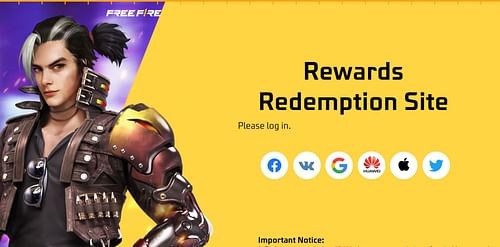
Step 2: On the website, you will see six different platforms for logging in, and you need to use the one associated with your account to play the game. The following is a list of the six choices that are accessible to you:
- VK
- Huawei ID
- Apple ID
Guest accounts do not function on the Rewards Redemption Site to redeem the codes and receive the free rewards. Thus, those with guest accounts should bind them to one of the platforms specified above if they want to use redeem codes.
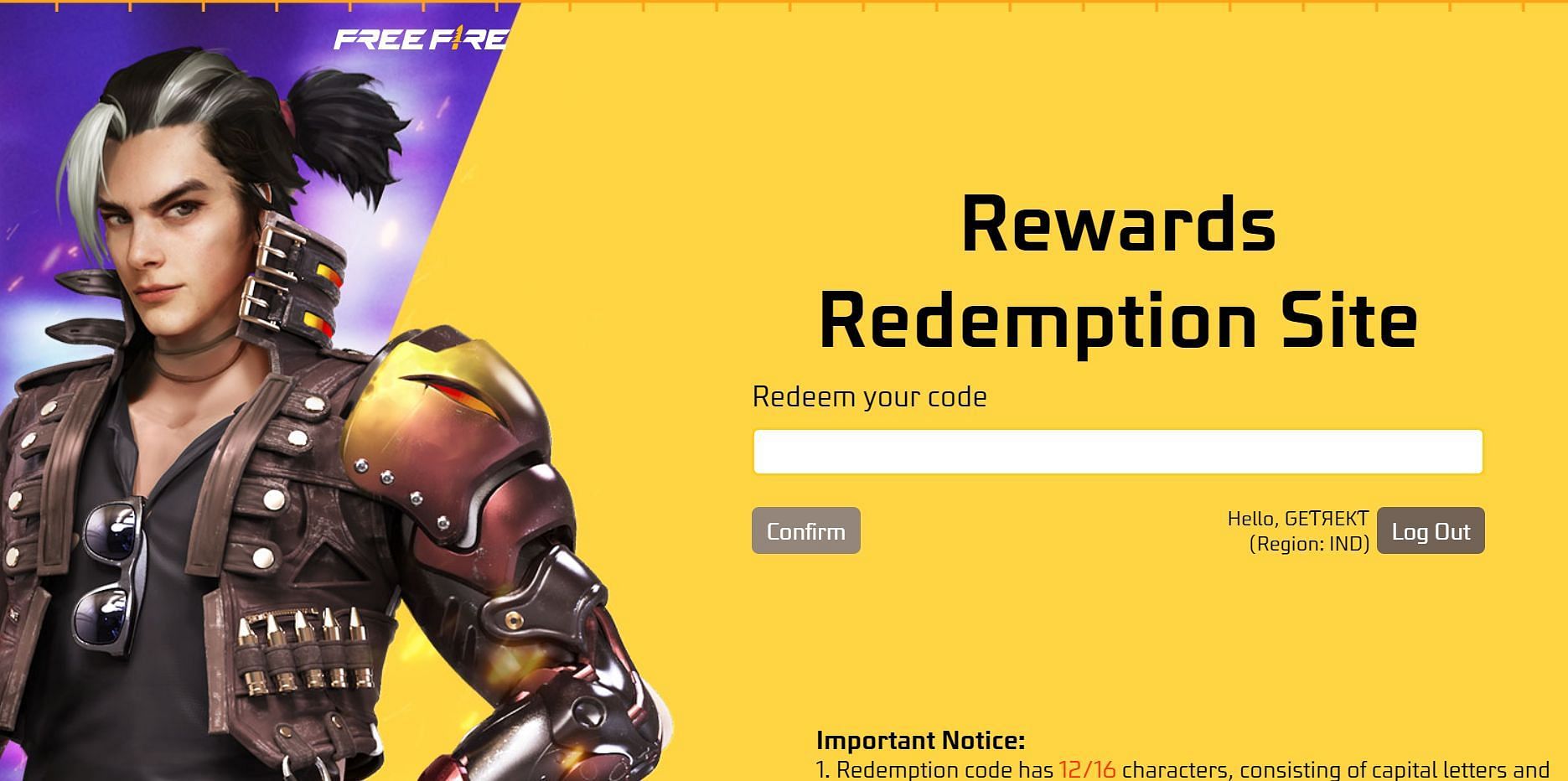
Step 3: Next, a text box will show up where you can type the redeem code. After accurately inserting the code, you can click the Confirm button to move ahead with the redemption.
A dialogue box will show whether or not the process was successful. In the event of a successful redemption, you will find the associated rewards in your in-game mail section. They are usually delivered within 24 hours.