
What is Free Fire Negative Diamonds and how to solve it?
Free Fire players encounter hiccups while playing the game, and often, they can fix these through manual adjustments or by seeking help from support. However, individuals may find themselves in adverse situations like Negative Diamond. This severe issue will restrict access to their in-game account until they take corrective actions.
Several players deal with this violation occasionally, but even then, very few are aware of the underlying cause, let alone how to solve or prevent it.
What causes Free Fire Negative Diamonds?
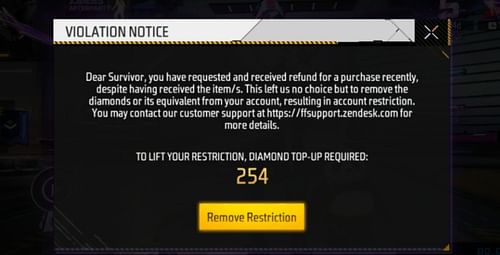
In unfortunate circumstances, you may encounter a Negative Diamond Violation upon accessing Free Fire. This infraction occurs when you make an in-app purchase to receive the items, but you later refund the transaction to receive back the money spent.
As a result, the developer has no choice but to remove the diamonds or their equivalent from your account. This violation message appears on the screen when the in-game currency dips to the negative. However, this is not permanent. You can lift the restriction by purchasing the prescribed number of diamonds, regardless of who requested the refund.
How to contact support for Free Fire Negative Diamonds?
You can contact Free Fire’s support team if you believe the Negative Diamond Violation you received is incorrect. Although this situation is unlikely to occur, contacting support will provide you with further details in case it does. The detailed instructions for reaching out to the support are:
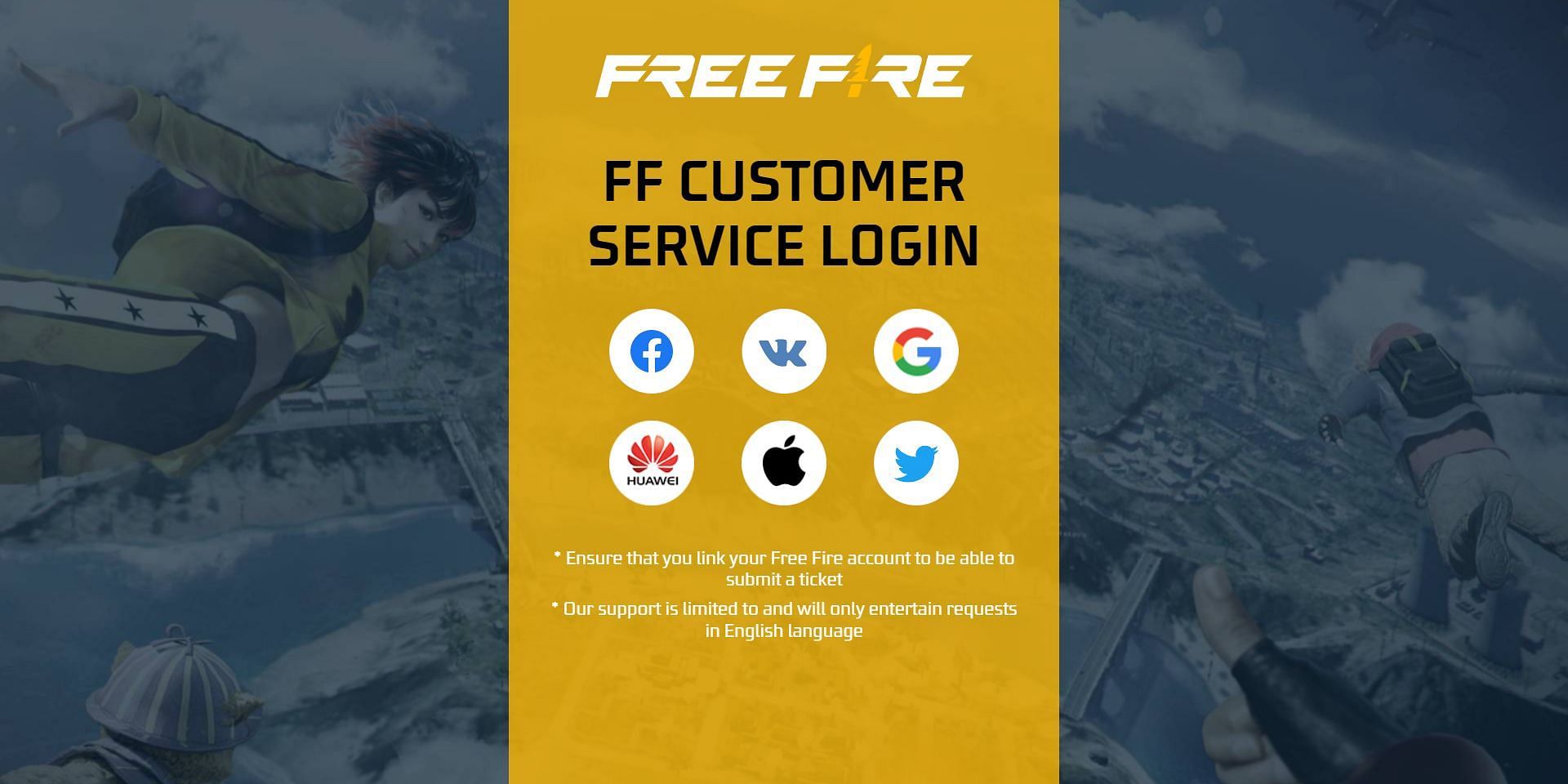
Step 1: Browse through the support website and sign in to your account using the social media platform linked to your account. The options are:
- VK
- Apple ID
- Huawei ID
You cannot support with a guest ID, and thus, you must bind it within one of the available alternatives.
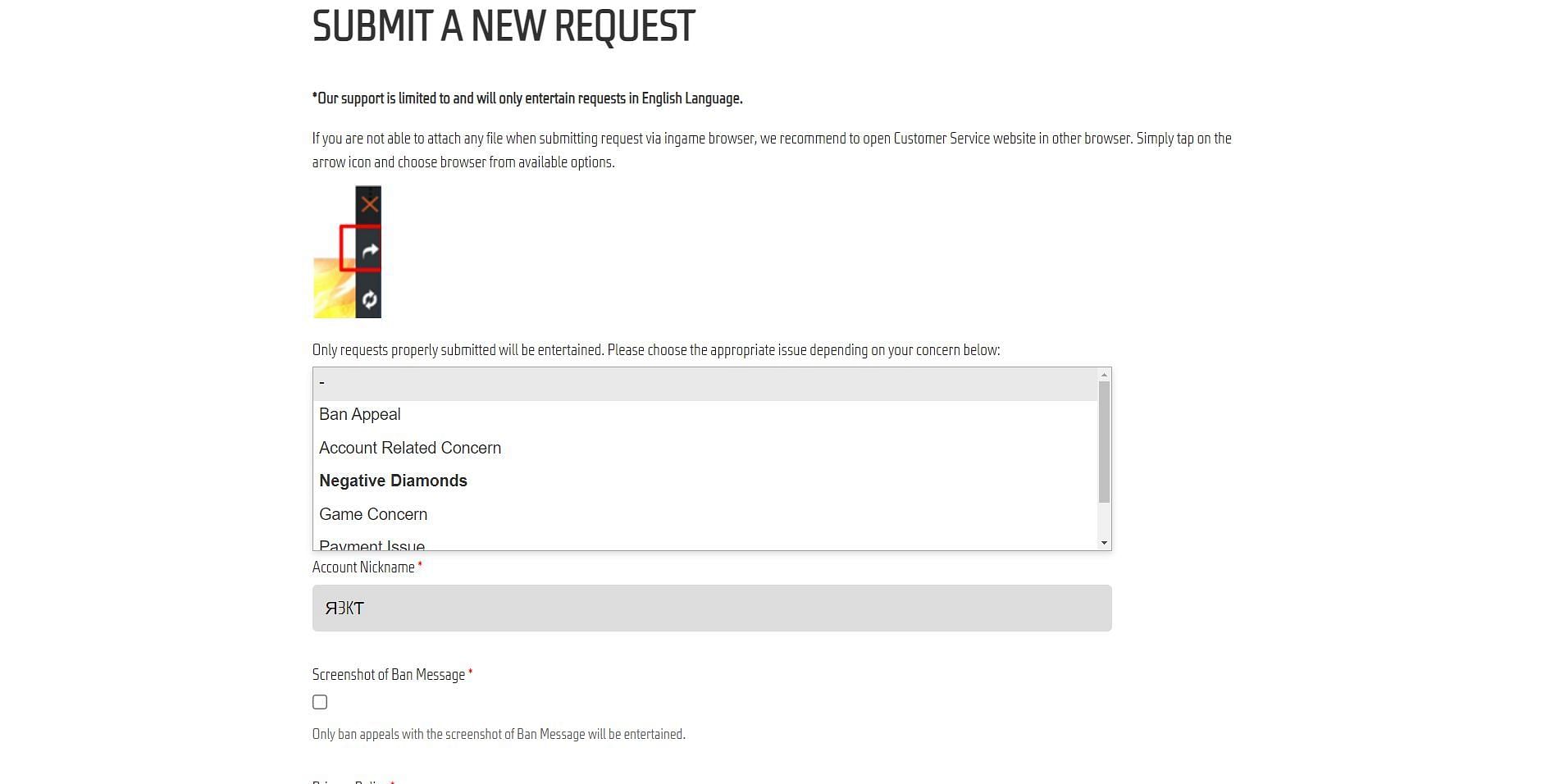
Step 2: Once you sign in, click the “Submit a new request” option and select the Negative Diamond option from the drop-down list.
Step 3: Provide a detailed description of the situation and attach the proofs, including screenshots and video proofs.
Step 4: Accept the privacy policy and press the submit button.
You will hear from the developers in the coming days.
How to avoid Free Fire Negative Diamonds?
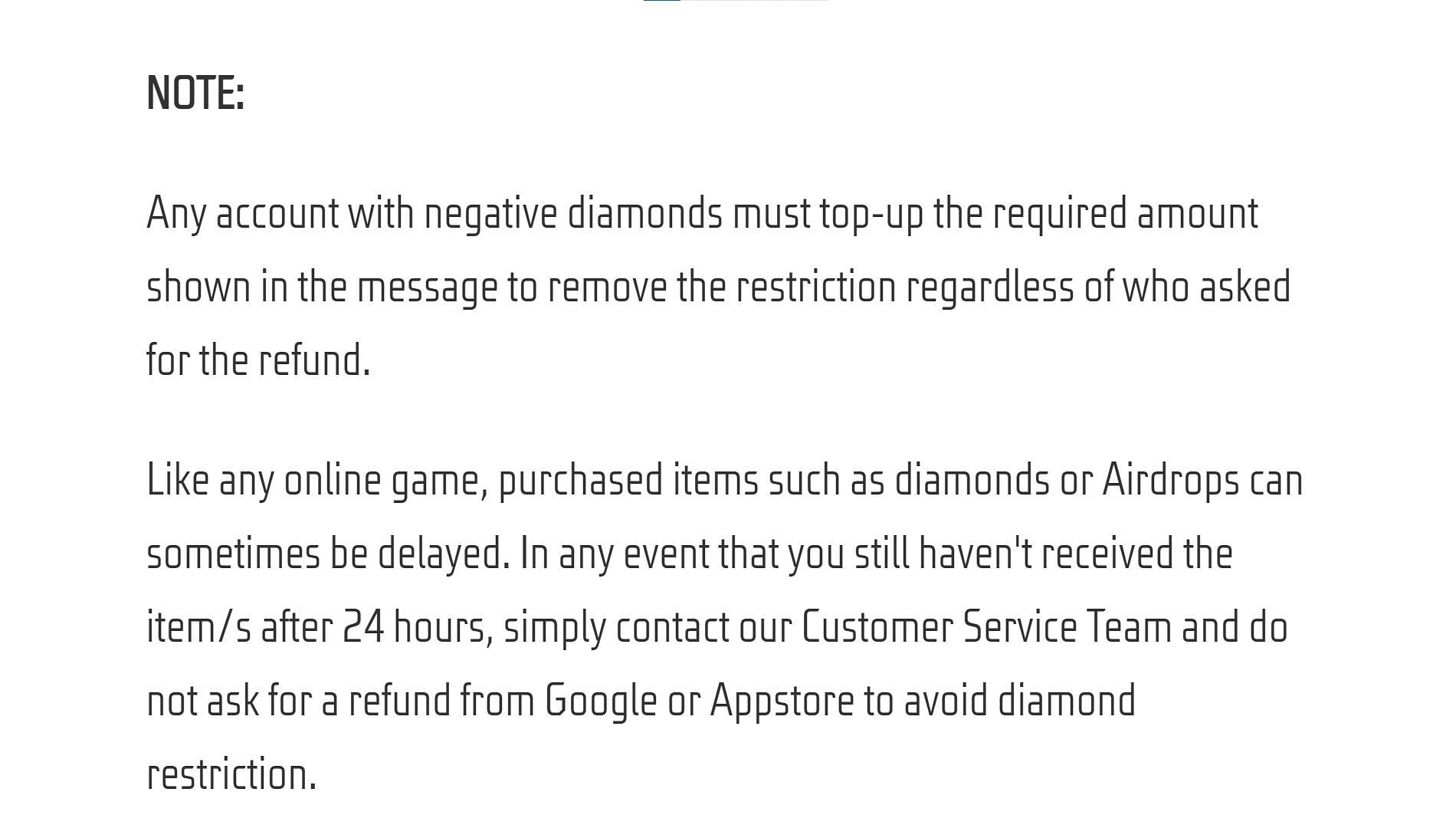
You may experience a delay in receiving your Free Fire Diamonds or Airdrop benefits after making the purchase. In such situations, contact the Customer Service Team rather than request a refund via Google Play Store or Apple Store to avoid this restriction. You can submit the request by following the similar steps mentioned earlier.
This is a prudent choice given that Negative Diamond Violations occur because of the refund for the items for which you have already received the value.