
10 new things to look out for in iOS 18
Apple's iOS operating system has received a ton of new features in the iOS 18 update. Some of these features bring some quality-of-life improvements, while others radically change how you use it.
In fact, the changes to the home screen and the control center's user interface were quite drastic, but in a good way. Most users had an overall positive experience with this new update.
In this article, we will explain the ten things the new iOS 18 update brings to the table.
Note: Some aspects of this article are subjective and solely reflect the writer's opinions.
What are the 10 new features in iOS 18?
Here's everything new in the iOS 18 update:
1) The new Control Center

The control center has seen the biggest changes in terms of user interface. Each individual title can now be resized and rearranged in any way you see fit. You can even remove tiles such as WiFi, Network, and others that were previously impossible. If one control center layout is not enough, you can add multiple versions of them with different tile configurations.
2) Dark tints in the home screen

The home screen used to have a white background behind most app icons, irrespective of the applied theme. The dark theme should have a darker app icon background, but iOS didn't respect the theme setting. Apple fixed that with the iOS 18 update by bringing dark app icon backgrounds and new tinted icons.
3) App Lock for privacy and security
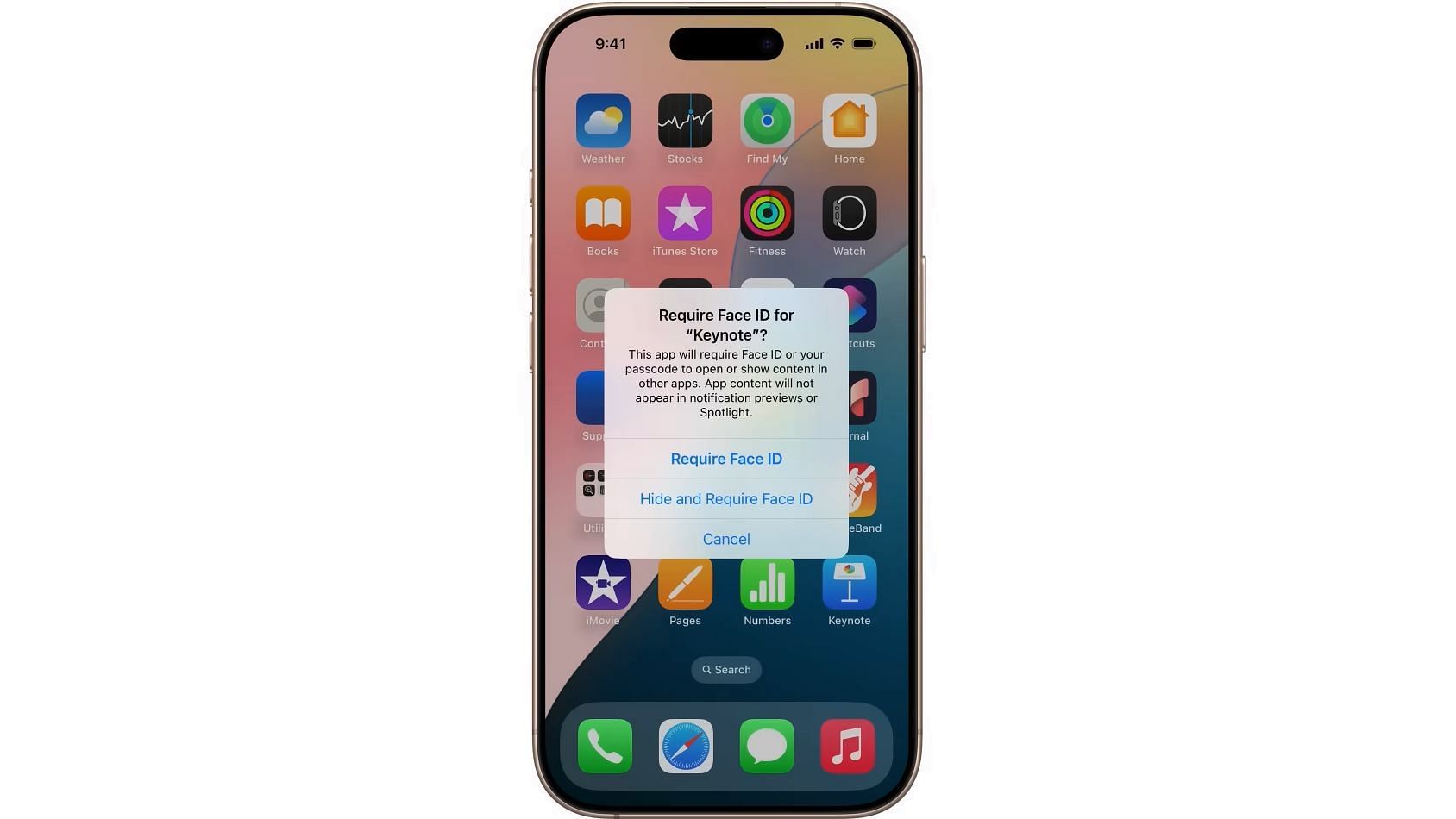
Apple finally introduced the App Lock feature that has been available on Android for years. It allows you to lock apps individually to protect your privacy and security. For example, if you are handing over your iPhone to a child, you can apply App Lock on Photos, Instagram, Messaging, and other sensitive apps.
4) Distraction-free web browsing through Safari
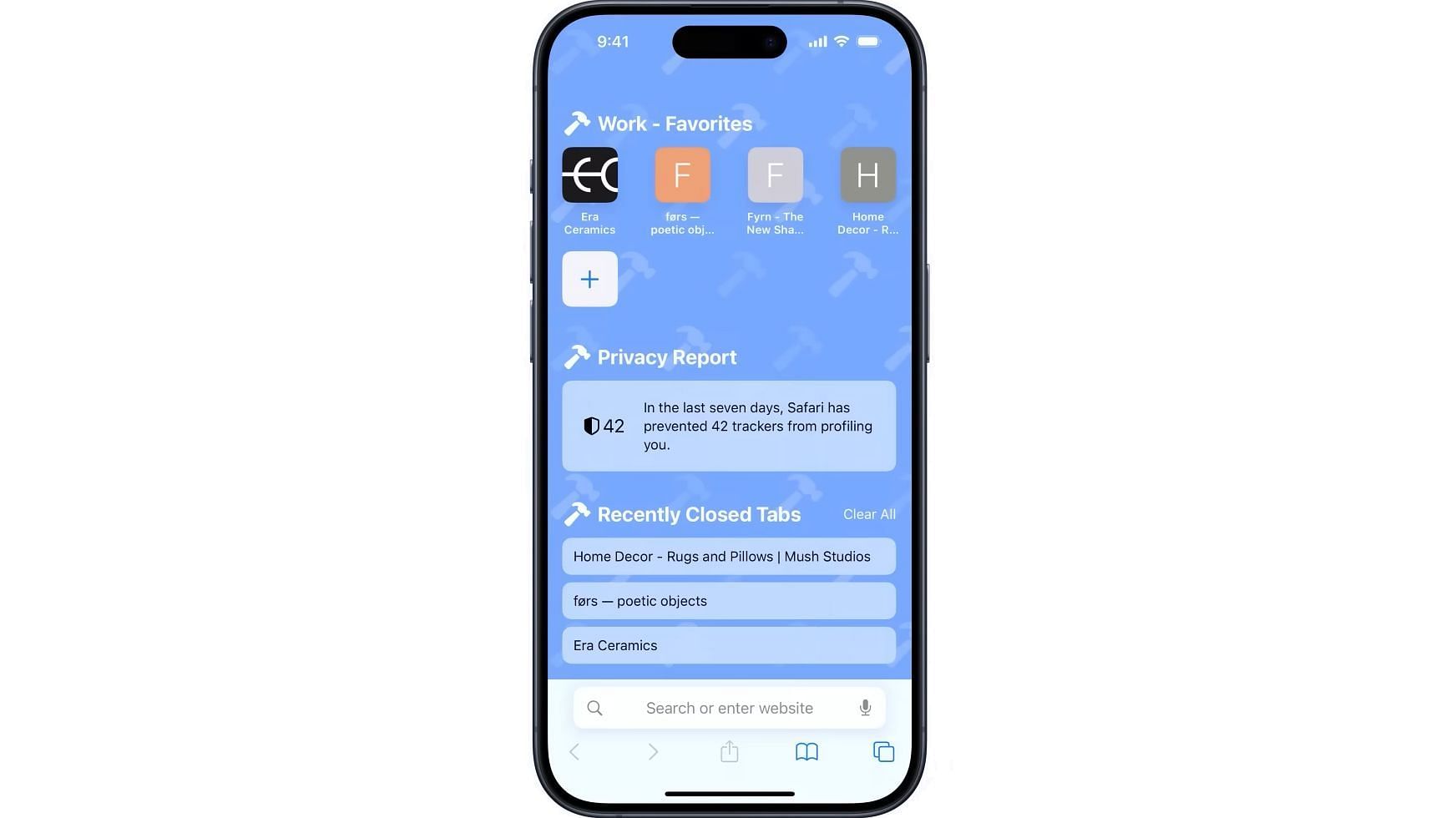
The Safari app has been updated to include a new feature that allows you to hide certain web elements, such as ads, banners, pop-ups, and more, to have a distraction-free reading and web browsing experience. Apple even built a satisfying animation that will be displayed every time you hide a web element.
5) A dedicated Passwords app
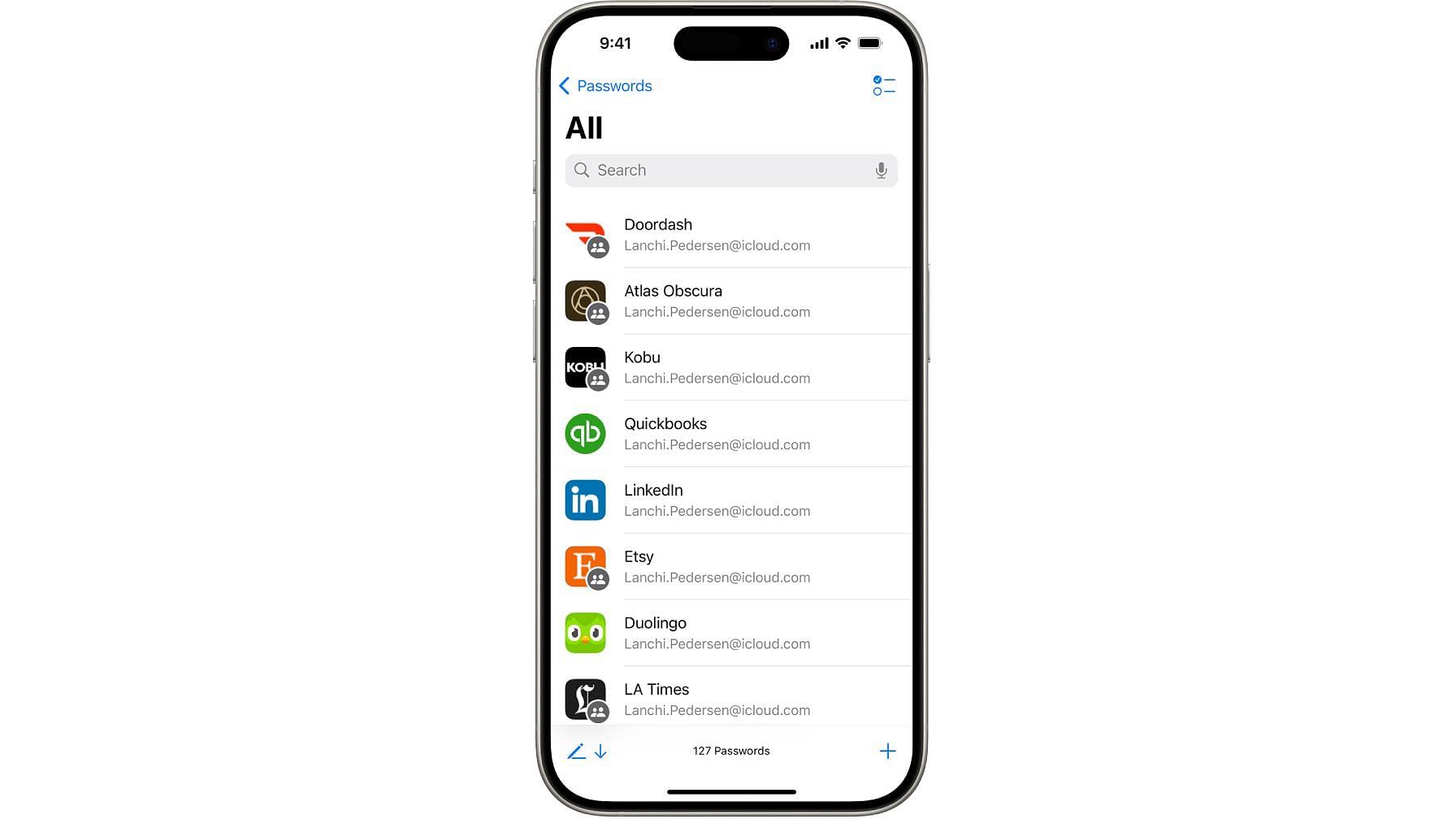
The saved password section used to be in the Settings app, which was a bit clunky and lacked features that other password manager apps had. Apple revamped the password section by moving it from the Setting app to a dedicated app. Users can now easily add new passwords and manage existing ones.
6) New user interface of the Photos app
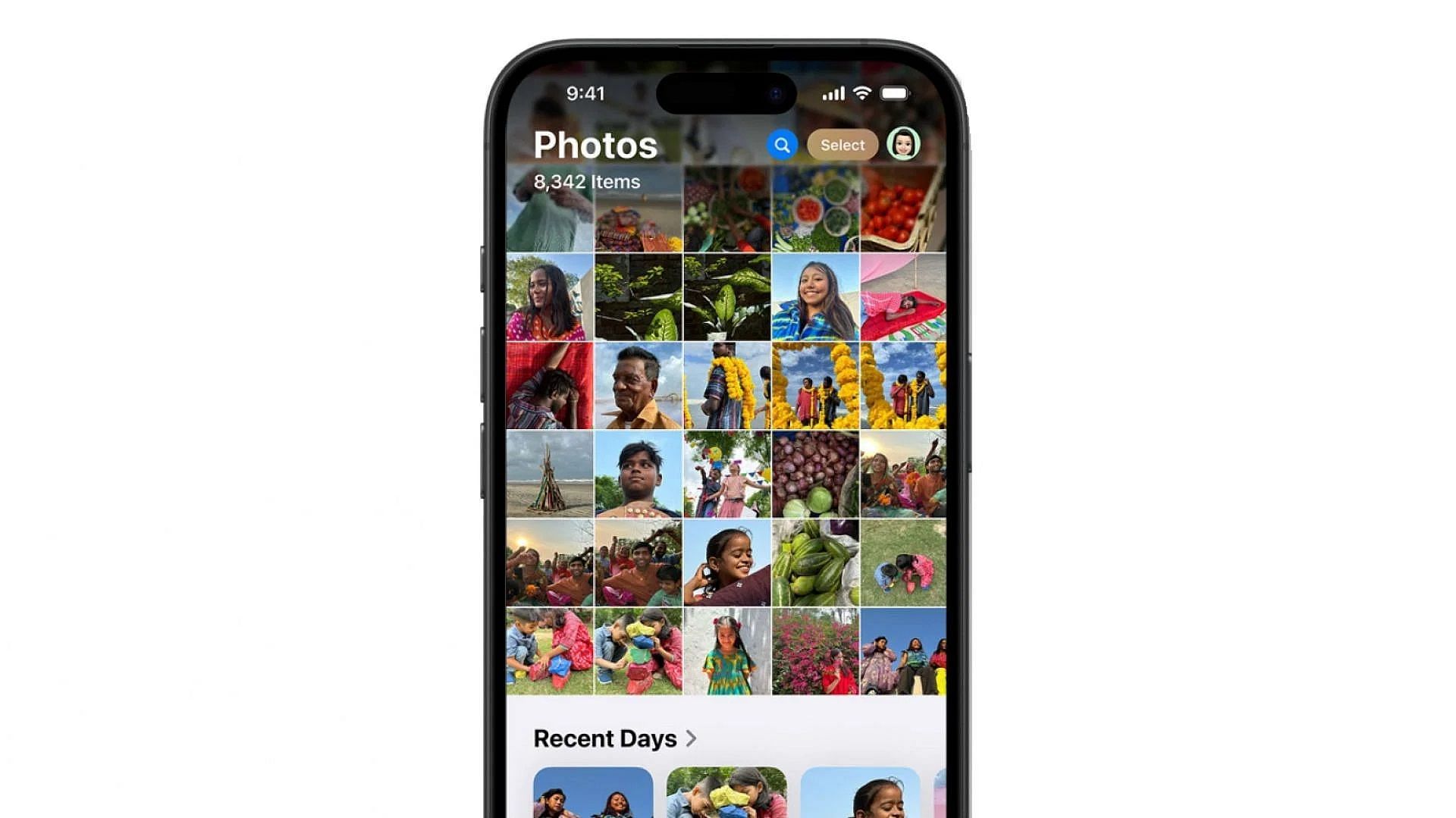
The Photos app has also seen notable changes to its UI. Instead of a tabbed interface for albums, memories, and other stuff, everything is displayed on one screen. Each section of the app can be accessed by scrolling down.
The changes are a bit drastic, and it appears that not everyone is a fan of this bit.
Also read: iOS 18 vs iOS 17.7: Which is the better Apple OS?
7) Repair Assistant turns DIY/third-party repairs easy
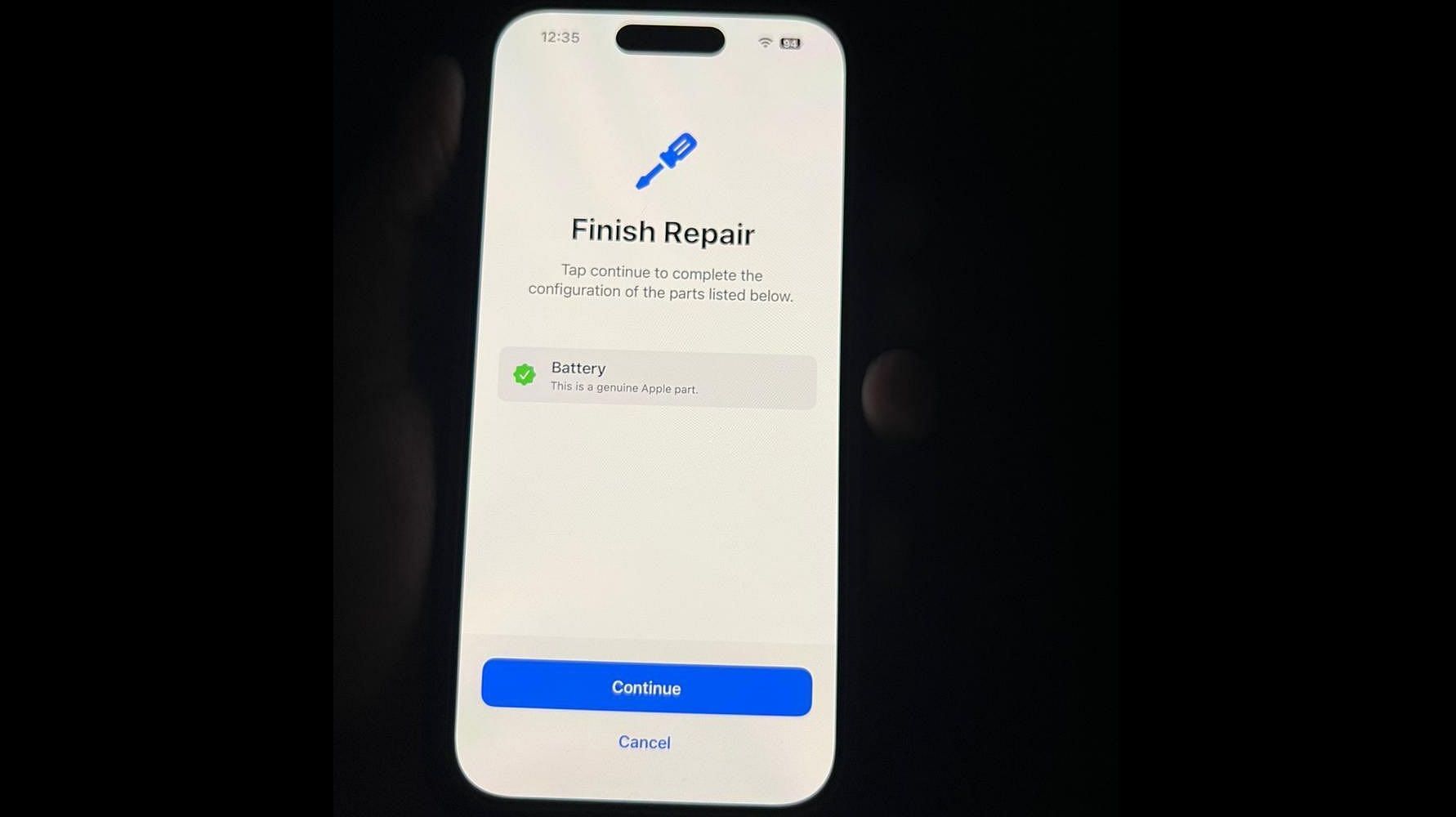
Apple has included a new Repair Assistant to help with DIY or third-party repairs. Previously, Apple restricted any repairs outside of Apple's service centers and even disabled certain features when a change in component was detected. For example, if you replaced the screen of an iPhone from a third-party repair center, the True Tone feature would get disabled.
However, the new Repair Assistant can help you reconfigure your iPhone if it detects that the new replaced component is authentic.
8) RCS, Tapback, and more features in iMessage

Apple has finally adopted the RCS messaging protocol, which allows Android users to send images, videos, gifs, and other MMS to iOS users. For those unaware, RCS stands for Rich Communication Services, which allows users to send high-quality multimedia files over the air with encryption.
Google adopted this feature for Android but not Apple. Users criticized Apple's walled garden approach of restricting Android users from freely interacting with iMessage users, but all that changes now, thanks to RCS. Apple also added a Tapback reaction feature, message scheduling, style & animated messages, and more.
9) Record calls, transcribe them, and do more in the updated Phone app

With iOS 18, you can now record calls—a feature that has been available on Android for years. It was one of the most requested features and was finally added to the OS. Apple didn't just add it but reinvented it. Users can not only record calls but can also transcribe the recordings and automatically add them to the Notes app.
10) The Calculator app has been transformed
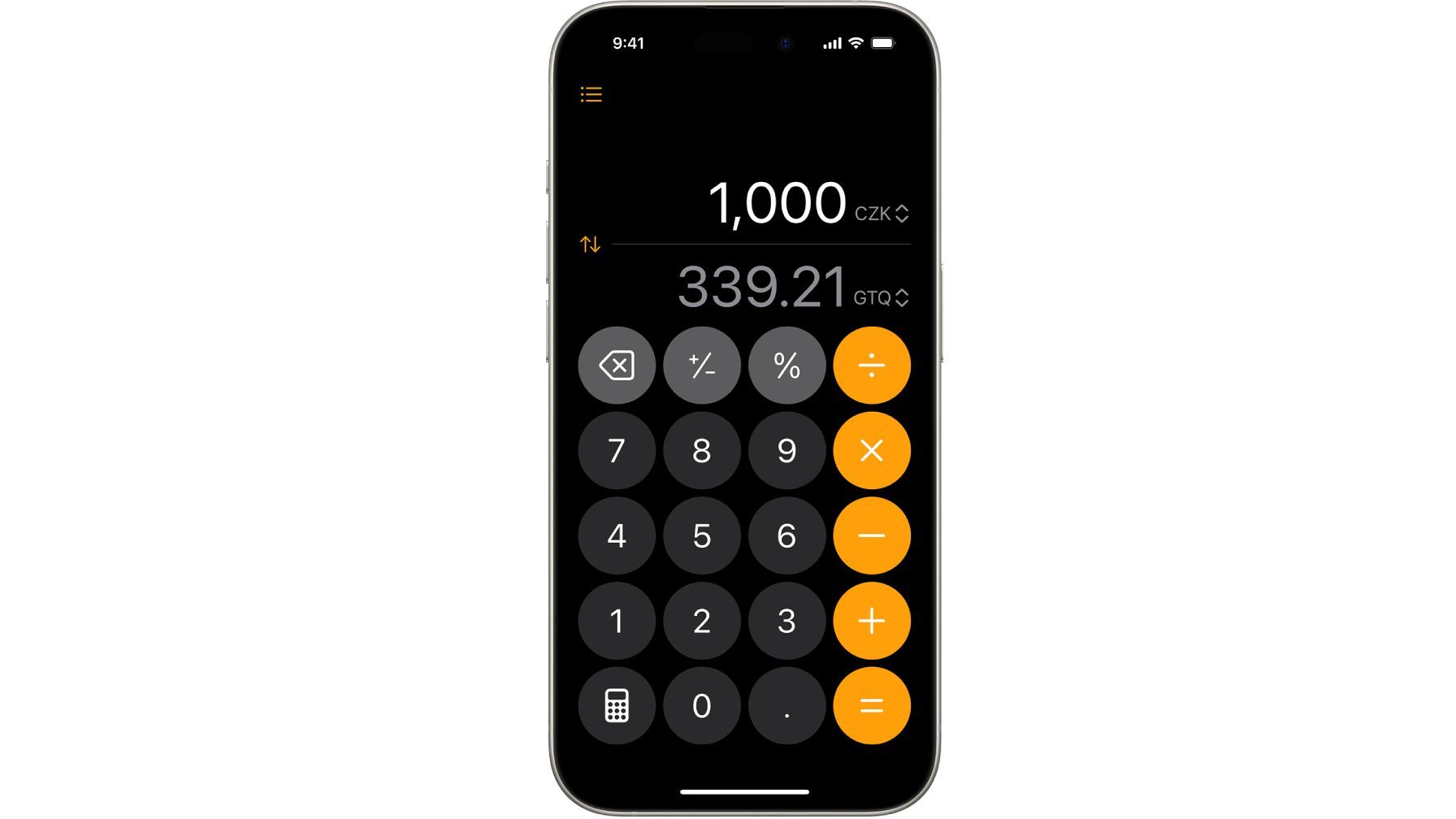
An update to the Calculator app was long overdue. It lacked the most basic features such as history and scientific calculator. Apple has finally added them along with a new feature called Math Notes, which allows you to write math equations, and they would be automatically solved.
Checkout our other iOS 18 articles:
- Should you update to iOS 18?
- How to update your iPhone to iOS 18 - All eligible iPhones, size, and features
- How to customize the home screen in iOS 18