
5 ways to maximize battery life on your Nintendo Switch
The Nintendo Switch is one of the most successful consoles of all time, but its battery life still leaves a lot to be desired. Out of the three Switch models, the OLED lasts the longest, with Nintendo claiming it has a battery life of four to nine hours per charge. The Lite lasts anywhere from three to seven hours and the base Switch is expected to be somewhere in between.
Those who have been playing the console for a while have likely noticed that their device battery falls short of these expectations. If you want your handheld gaming sessions to go on for longer, then you have two options. You can either buy Nintendo Switch accessories (like a power bank) or change the settings on your device.
Follow these tips to increase battery life on the Nintendo Switch
1) Reduce the screen brightness

Although keeping the screen at the higher brightness settings may make the colors pop and appear vibrant, the screen brightness is a battery killer on the Nintendo Switch.
To maximize your playtime in handheld mode, you'll have to set your brightness somewhere between 50% to 75%. You should also enable the Auto-Brightness setting so that the console takes the brightness below these values whenever you're paying in dimly-lit environments.
You can long-press the home button at any time to bring up the side menu and move the brightness slider or enable Auto-Brightness. You can also adjust them from the main menu:
- System Settings > Screen Brightness > Auto-Brightness > On
According to Redditors on r/NintendoSwitch, their first-gen Switch lasts for around 2.5 hours in Breath of the Wild at 100% brightness. Reducing the brightness to 75% gets them a total of 3.5 hours on the console. If you're indoors, you can reduce the brightness even further to increase your playtime per session.
2) Enable Airplane Mode

If you don't plan on playing online during your session, then activating Airplane Mode on your Switch can greatly extend your gaming time.
The Switch uses the battery to maintain and find connections to Bluetooth devices, Wi-Fi, and NFC. All these can be disabled to conserve battery by turning on Airplane Mode. Here are the steps to do this from the main menu:
- System Settings > Airplane Mode > On
You can also enable Airplane Mode at any time while playing a game by holding down the home button until a transparent half-menu appears. You can then enable or disable this mode with a single tap.
3) Disable HD Rumble
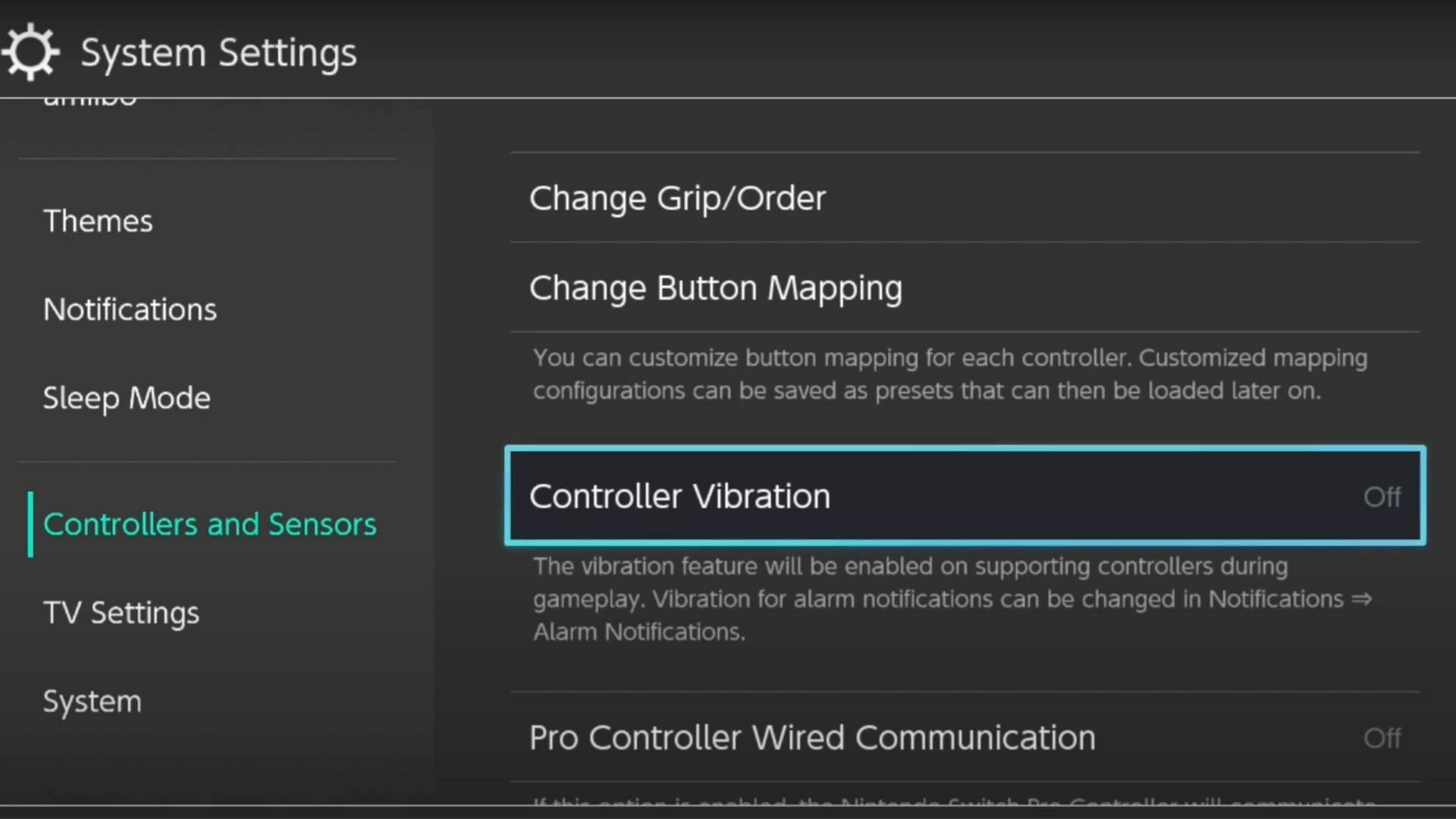
HD Rumble is Nintendo's version of haptic feedback. The Joy-Cons are capable of lifelike and accurate vibrations that many games, especially Nintendo first-party titles, take advantage of.
Although HD Rumble adds a layer of immersion and is used in many mini-games, it is not a necessary component of the Switch experience. As you've probably guessed, this feature also eats up a significant chunk of the battery if enabled.
Here's how you can disable HD Rumble on the Nintendo Switch to save battery:
- System Settings > Controllers and Sensors > Controller Vibration > Off
4) Reduce Auto-Sleep timer

Using Sleep Mode on your Nintendo Switch can help save battery by turning the console off automatically after a period of inactivity. You risk draining the battery unnecessarily if your Switch takes a long time to enter Sleep Mode.
The Nintendo Switch will automatically switch to Auto-Sleep Mode after an hour of inactivity if it's docked or after 10 minutes if you're using it in handheld mode. These are the default settings but you can change the Auto-Sleep Mode timer for both modes to save battery.
To change the Auto-Sleep Mode settings, boot up your Switch, and then from the main menu go to:
- System Settings > Sleep Mode > Auto-Sleep (Playing on Console Screen) or Auto-Sleep (Playing on TV Screen)
You can set the Auto-Sleep to trigger after one minute to preserve the battery.
5) Keep the battery healthy
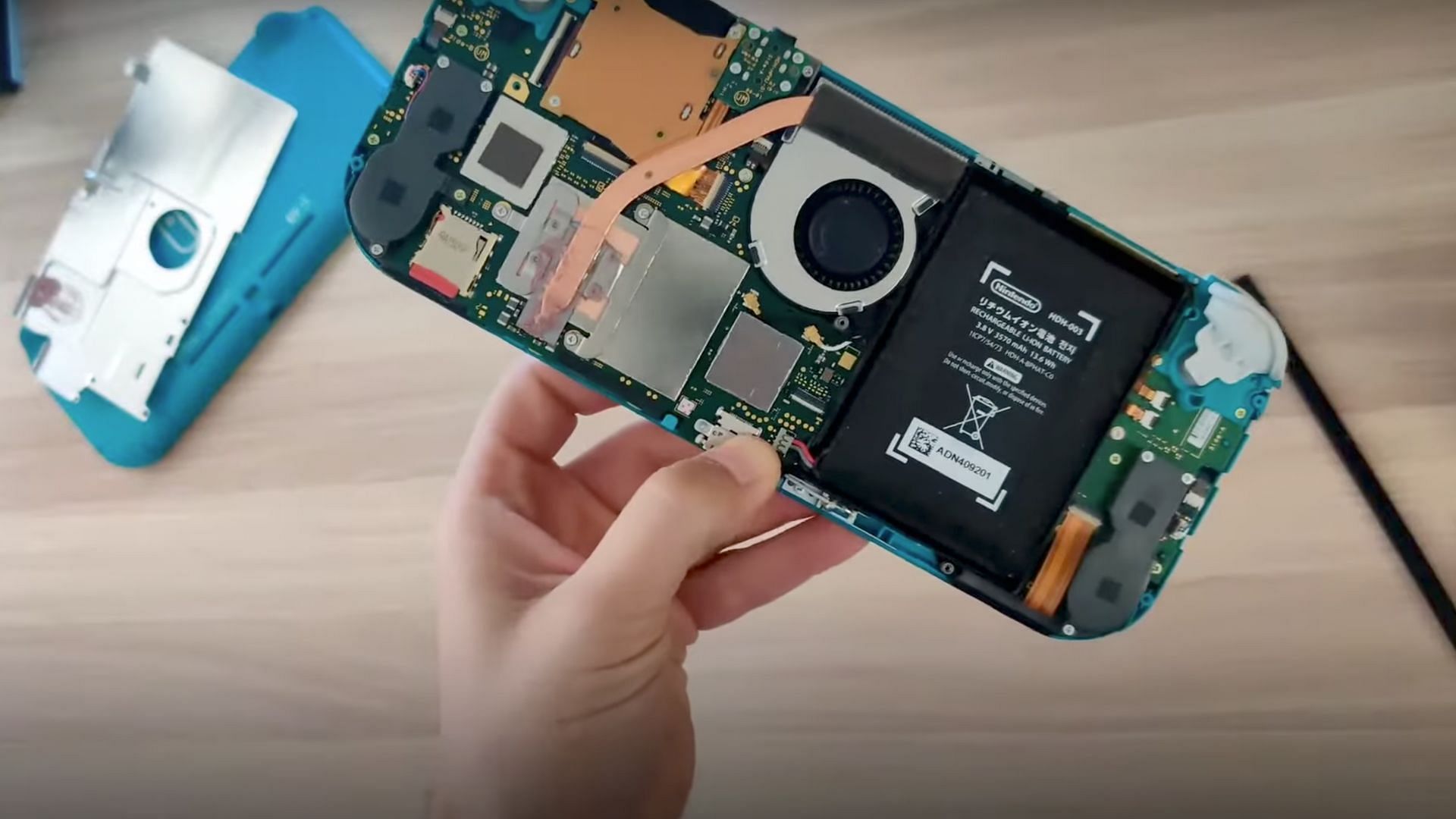
The best way to keep your battery from degrading is to keep it safe and healthy. You should avoid extreme temperatures as far as possible. To this end, it's a good idea to avoid playing demanding games in handheld mode while charging the battery as the console may heat up too much.
If you have a case on the device, you may want to remove it whenever you charge as cases tend to trap heat and this could potentially stress the battery more. You can also replace the battery on your Switch if you want the device to last longer. However, at this point, you're probably better off saving that money for the new Nintendo Switch 2.