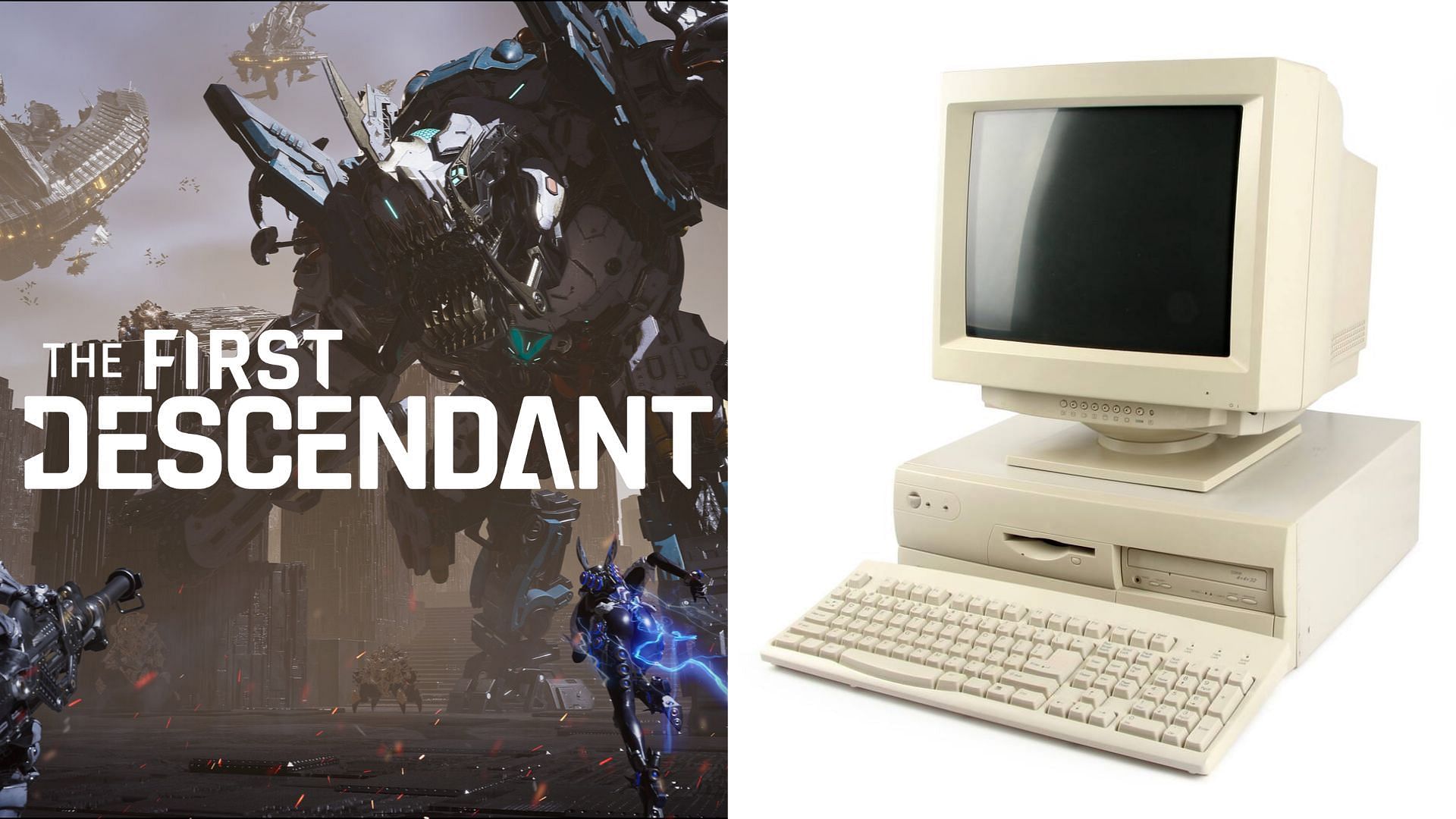
Best The First Descendant graphics settings for low-end PCs
The First Descendant is now out on PCs. The game doesn't feature the best optimization and requires some high-end hardware for a decent experience. At the bare minimum, the developers have recommended an RX 570 8 GB or Nvidia GTX 1050 Ti. Even on the minimum requirements system, the game doesn't play the best and requires some heavy fine-tuning for an ideal experience.
In this guide, we have listed the ideal settings combinations for The First Descendant for a decent experience on low-end gaming PCs. Depending on whether you are looking for higher framerates or visual quality, you can choose the best combination.
The First Descendant graphics settings for higher framerates on low-end PCs

If you're looking for higher framerates, you will have to crank down the settings considerably in The First Descendant. The game supports AMD FSR with frame generation, which helps get a comfortable framerate on most older GPUs.
For the best experience, the Low settings work best for the game. It doesn't look the best with these settings applied. Setting FSR to the Balanced preset on top of this also eats away a huge chunk of the visual quality.
Anyway, if you're looking for the best FPS in the game, follow this settings list:
- Graphics: Custom
Performance
- Upscale type: AMD FSR
- Upscale mode: Balanced
- Vsync: Off
- Nvidia Reflex Low Latency: On
- Frame generation: On
- Frame rate limiter: Unlimited
Advanced settings
- Visibility: Low
- Anti-aliasing: Low
- Post-processing: Low
- Shadows: Low
- Global illumination: Low
- Reflections: Low
- Textures: Low
- Effects: Low
- Vegetation: Low
- Shader quality: Low
- Object: Low
- Physics: Low
- Motion blur: Off
Read more: How to fix The First Descendant lag? Best settings explored
The First Descendant graphics settings for higher visual quality on low-end PCs

Those chasing the best visuals on a budget might have to let go of performance. The game isn't the best optimized on PC and many players have reported stutters and screen tears so your experience might not be the best. On older GPUs, especially those with 4 GB VRAM, we don't recommend pushing the visual settings any further than Medium. However, those with a GTX 1060 or AMD RX 5600 XT can rely on slightly higher settings and still get a decent framerate at 1080p.
A mix of Medium and High settings work best for some mid-range cards from a couple of generations ago. These settings maintain a decent visual quality while also delivering a decent performance. On top of this, turn on FSR 3 with frame generation.
The detailed settings list is as follows:
- Graphics: Custom
Performance
- Upscale type: AMD FSR
- Upscale mode: Quality
- Vsync: Off
- Nvidia Reflex Low Latency: On
- Frame generation: On
- Frame rate limiter: Unlimited
Advanced settings
- Visibility: Medium
- Anti-aliasing: High
- Post-processing: Medium
- Shadows: Low
- Global illumination: High
- Reflections: Low
- Textures: Low
- Effects: High
- Vegetation: Medium
- Shader quality: Medium
- Object: Medium
- Physics: Medium
- Motion blur: Off
Read more: 5 best GPUs for The First Descendant
Low-end PCs aren't your best bet for playing demanding video games like The First Descendant. You'll have to crank down most of the settings considerably to get a decent framerate, as recommended above. The experience might not be the best, but you can get a playable FPS in the game.