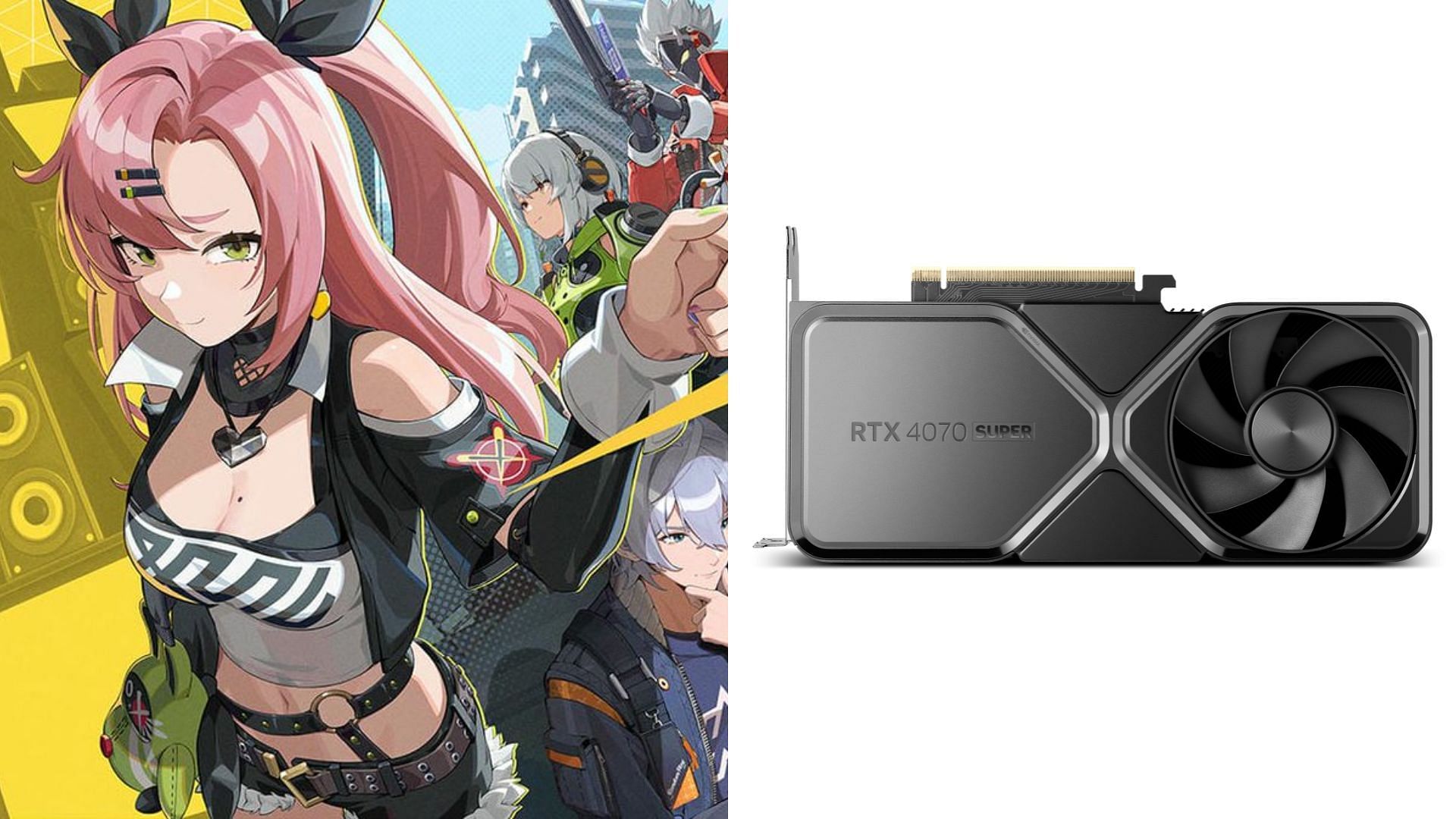
Best Zenless Zone Zero graphics settings for Nvidia RTX 4070 and RTX 4070 Ti
The Nvidia RTX 4070 and 4070 Ti are some of the best graphics cards to play the latest video games. They can comfortably support modern games like Zenless Zone Zero, the latest JRPG from miHoYo. Using these cards, you can get high framerates at QHD resolutions. However, a few tweaks to the graphics are recommended for a balanced experience.
In this guide, we will list the ideal graphics options for the RTX 4070, 4070 Super, 4070 Ti, and the 4070 Ti Super. You can use this cheat sheet to quickly get started in the game.
Note: This article is subjective and reflects the writer's opinions.
Zenless Zone Zero graphics settings for Nvidia RTX 4070

The RTX 4070 is a 1440p gaming graphics card. In Zenless Zone Zero, we recommend sticking to this resolution for the best experience. High settings work best for the game, given the insane rasterization capabilities of the video card.
Image
- Display mode: Default 2560 x 1440, Fullscreen
- Image quality: Custom
Custom
- FPS: Unlimited
- Vertical sync: Enabled
- Rendering: 1.2
- Anti-aliasing: SMAA
- Shadows: High
- FX quality: High
- Shading quality: High
- Character quality: High
- Environment quality: High
- Mirror reflections: High
- Volumetric fog: High
- Bloom: Enable
- Distortion: Enable
- Color filter strength: 10
Zenless Zone Zero graphics settings for Nvidia RTX 4070 Super

The RTX 4070 Super is only marginally more powerful than the base edition and plays Zenless Zone Zero at slightly better framerates. We recommend the same suite of High settings for the title.
Image
- Display mode: Default 2560 x 1440, Fullscreen
- Image quality: Custom
Custom
- FPS: Unlimited
- Vertical sync: Enabled
- Rendering: 1.2
- Anti-aliasing: SMAA
- Shadows: High
- FX quality: High
- Shading quality: High
- Character quality: High
- Environment quality: High
- Mirror reflections: High
- Volumetric fog: High
- Bloom: Enable
- Distortion: Enable
- Color filter strength: 10
Read more: 5 best gaming phones for Zenless Zone Zero
Zenless Zone Zero graphics settings for Nvidia RTX 4070 Ti

The 4070 Ti is powerful enough to play Zenless Zone Zero at 4K resolution. You can get over 60 FPS in the game with the highest settings applied.
Image
- Display mode: Default 3840 x 2160, Fullscreen
- Image quality: Custom
Custom
- FPS: Unlimited
- Vertical sync: Enabled
- Rendering: 1.2
- Anti-aliasing: SMAA
- Shadows: High
- FX quality: High
- Shading quality: High
- Character quality: High
- Environment quality: High
- Mirror reflections: High
- Volumetric fog: High
- Bloom: Enable
- Distortion: Enable
- Color filter strength: 10
Zenless Zone Zero graphics settings for Nvidia RTX 4070 Ti Super

The 4070 Ti Super is slightly more capable than its non-Super variant. The graphics card is designed to play all video games at 4K resolution without major performance hiccups. It can also play Zenless Zone Zero at High settings.
Image
- Display mode: Default 3840 x 2160, Fullscreen
- Image quality: Custom
Custom
- FPS: Unlimited
- Vertical sync: Enabled
- Rendering: 1.2
- Anti-aliasing: SMAA
- Shadows: High
- FX quality: High
- Shading quality: High
- Character quality: High
- Environment quality: High
- Mirror reflections: High
- Volumetric fog: High
- Bloom: Enable
- Distortion: Enable
- Color filter strength: 10
Read more: Zenless Zone Zero HoYoverse "account or password" error: Reasons, possible fixes, and more
The RTX 4070 family is among the most powerful video cards on the market and is designed to run the latest titles without performance issues. That said, Zenless Zone Zero isn't a demanding video game and runs well on these GPUs.