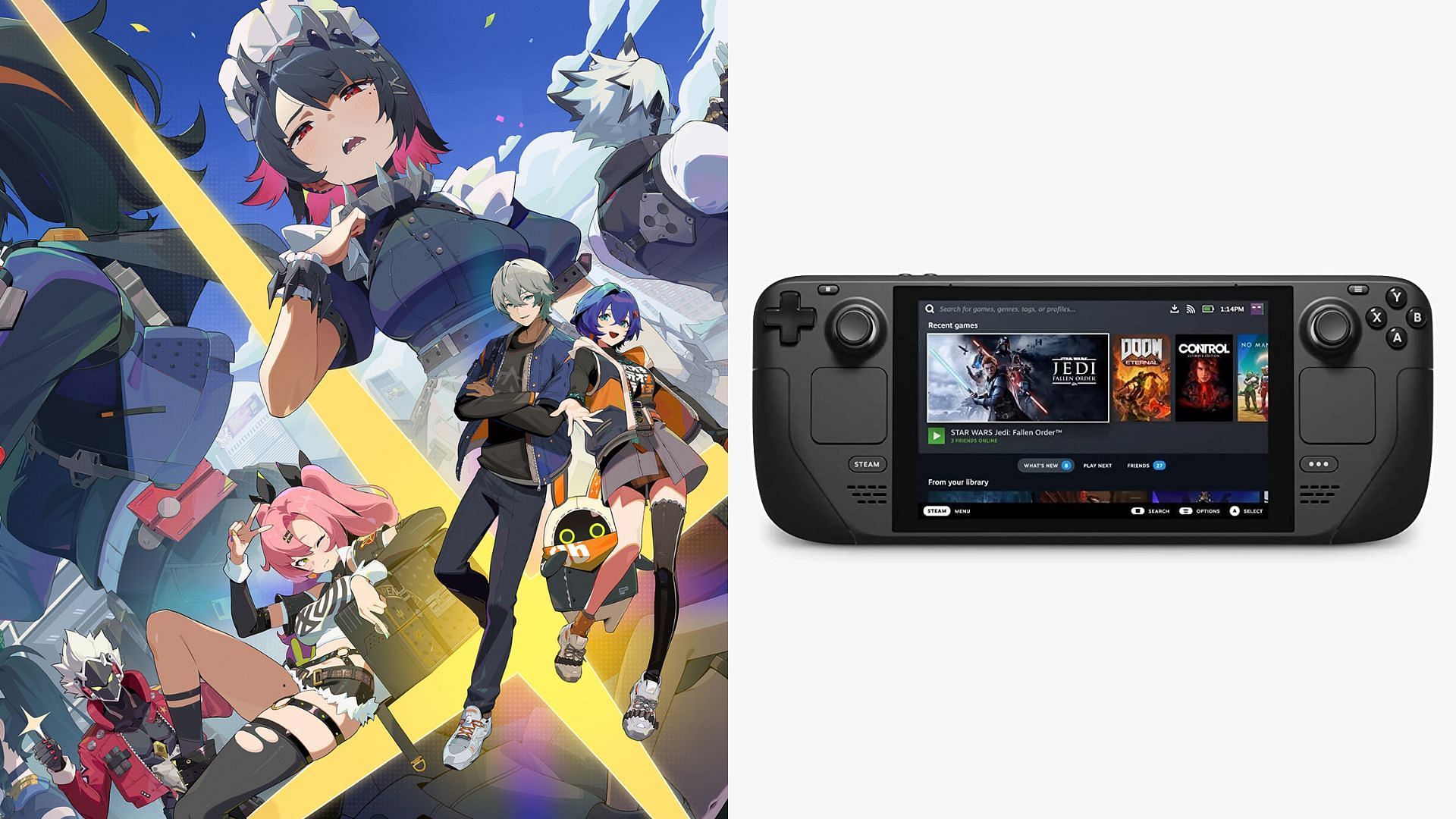
Best Zenless Zone Zero graphics settings for Steam Deck
The Steam Deck isn't the fastest gaming console in the market. It is plagued with framerate issues in the latest and most demanding video games, given the modest hardware under its hoods. However, well-optimized and not-so-demanding titles like Zenless Zone Zero run pretty well on the handheld with some tweaks to the video settings. However, you will have to spend some time in the video settings before getting started in the game.
In this article, we have listed the ideal settings combination for a balanced experience in the latest JRPG from HoYoverse. You can use any of the lists depending on whether you want higher framerates or better picture quality.
Note: Some aspects of this article reflect the opinions of the writer
Zenless Zone Zero graphics settings for high framerates on the Steam Deck

If you are looking for 60+ FPS on the Steam Deck, you'll have to crank down the visual settings in Zenless Zone Zero. We recommend a mix of Medium and Low graphics options for the best experience. The game doesn't support AMD FSR, which means you will completely have to rely on lower visuals to get a good framerate.
The detailed settings list for the console is as follows:
Image
- Display mode: Default 1200 x 800, Fullscreen
- Image quality: Custom
Custom
- FPS: Unlimited
- Vertical sync: Enabled
- Rendering: 1.2
- Anti-aliasing: SMAA
- Shadows: Medium
- FX quality: Low
- Shading quality: Medium
- Character quality: Medium
- Environment quality: Low
- Mirror reflections: Medium
- Volumetric fog: Medium
- Bloom: Enable
- Distortion: Enable
- Color filter strength: 10
Read more: 5 best gaming phones for Zenless Zone Zero
Zenless Zone Zero graphics settings for higher picture quality on the Steam Deck

Those looking for the best picture quality and are fine with a 30 FPS experience can crank up the settings in Zenless Zone Zero significantly. We recommend a mix of Medium and High settings. While the game won't be quite smooth with these options, it will be quite playable.
The detailed video options are as follows:
Image
- Display mode: Default 1200 x 800, Fullscreen
- Image quality: Custom
Custom
- FPS: Unlimited
- Vertical sync: Enabled
- Rendering: 1.2
- Anti-aliasing: SMAA
- Shadows: Medium
- FX quality: High
- Shading quality: High
- Character quality: Medium
- Environment quality: High
- Mirror reflections: High
- Volumetric fog: Medium
- Bloom: Enable
- Distortion: Enable
- Color filter strength: 10
Read more: Zenless Zone Zero HoYoverse "account or password" error: Reasons, possible fixes, and more
The Steam Deck isn't the most capable gaming console in the market. However, Zenless Zone Zero is light enough to run on most entry-level systems. With some graphics settings tweaks applied, you can have a decent experience in the JRPG while on the go.