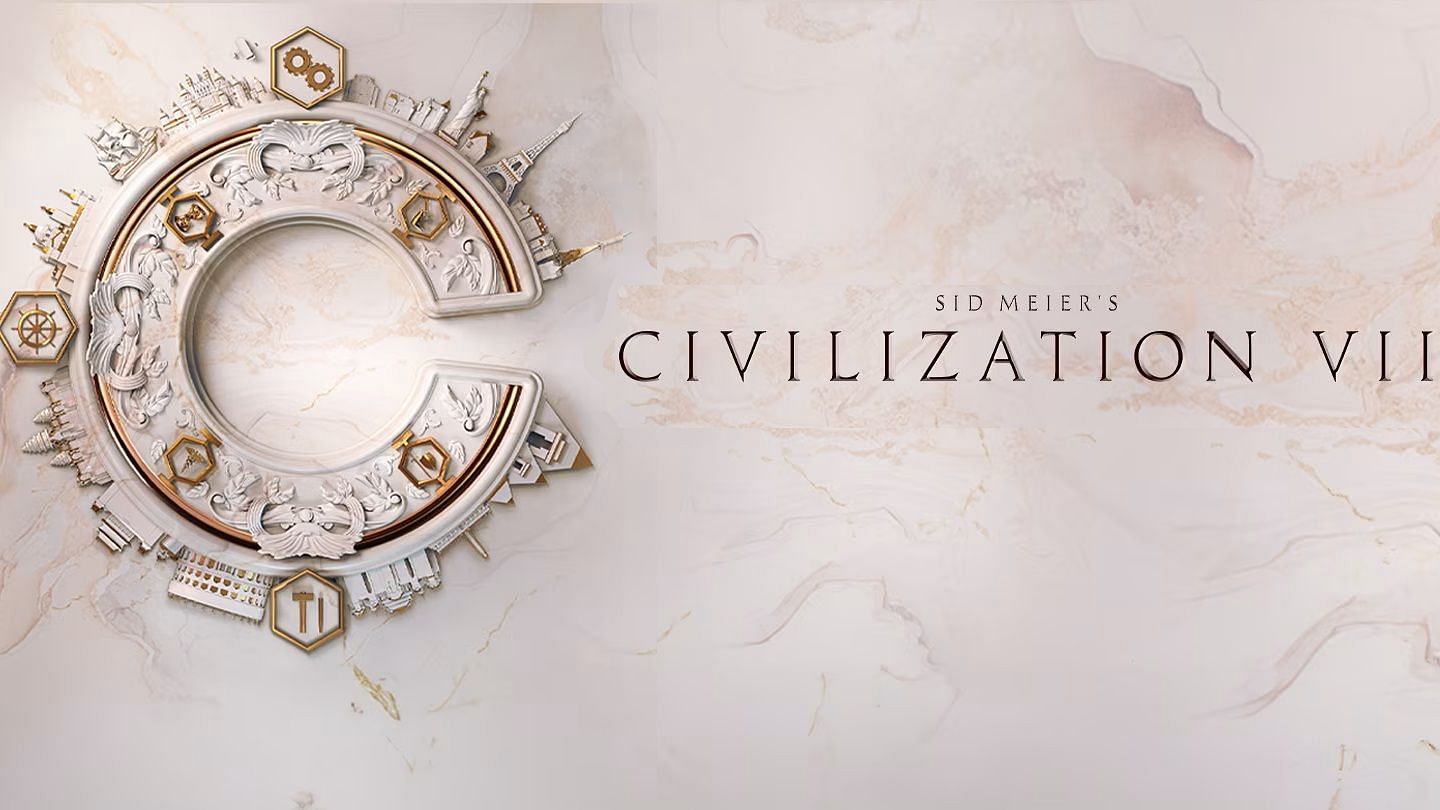
Civilization 7 PC guide: Best graphics settings for RTX 3080
Civilization 7 is a new turn-based strategy title that was released on February 11, 2025. It has become quite popular among PC gamers and has garnered over 84K active players on Steam.
Civilization 7's system requirements are on the lower side, so a configuration with the Nvidia RTX 3080 GPU can easily play it, even at 4K resolution. However, you may experience some stutter if you don't apply the right settings for this graphics card.
This article showcases all of the best settings for Civilization 7 you need to apply right now for the best result.
Note: This article is subjective and solely reflects the writer's opinions. The settings provided below are based on the game's Ultra specs and shouldn't be used for resolutions higher than 3840 x 2160.
What are the best settings for Civilization 7 on RTX 3080?

The Nvidia RTX 3080 is a powerful GPU, released back in 2020. This graphics card has 10GB of memory to ensure most modern games run well. Thanks to this GPU's exceptional performance, almost every game can be played at 4K, including Civilization 7.
Also read: All leaders in Civilization 7: Unique ability, attributes, agendas, and starting bias
Apply the following settings for the best result:
General
- GPU selection: Nvidia GeForce RTX 3080
- Screen Mode: Fullscreen
- Game Resolution: 3840 x 2160
- Enable Vertical Sync: Disabled (Enable it if you don't have a G-Sync or G-Sync compatible monitor)
- Upscale/Anti-aliasing Mode: Off
- Graphics Profile: Custom
Advanced
- AMD FidelityFX Ambient Occlusion: High
- AMD FidelityFX Screen Space Reflections: Enabled
- Screen Space Shadows: Enabled
- Screen Space Overlay: Disabled
- Bloom: Enabled
- Asset Quality: High
- Texture Quality: High
- Particle Quality: Medium
- Shadow Quality: High
- Water Quality: High
- Image Sharpness: Very High
This concludes our list of the best settings for Civilization 7 on Nvidia RTX 3080. The above settings will deliver a perfect balance between graphics fidelity and performance. We haved used a mix of Medium, High, and Very High graphics settings to provide a smooth performance free of stutters.
Also read: All civilizations in Civilization 7 and how to unlock