
God of War Ragnarok PC optimization guide: Best settings for optimal performance
God of War Ragnarok is a great PC port, but it's still far from being perfect. Apart from the rather annoying PSN requirement, the game comes with an incredibly high VRAM requirement, so much so that it outright refuses to even launch on GPUs with less than 6GBs of video memory.
Furthermore, God of War Ragnarok currently has a memory leak issue, which drastically affects frame rates upon long gameplay sessions. Additionally, much like the PlayStation 4 version of the game, the PC port exhibits massive framerate spikes when traveling between different realms in quick succession.
Thankfully, most of these issues can be worked around by making some minor tweaks to the in-game graphics settings. Here's a comprehensive optimization guide for God of War Ragnarok's PC version, including the best settings for optimal performance and visual fidelity.
Note: Some aspects of this article are subjective and reflect the opinions of the writer
Best settings for God of War Ragnarok PC
The biggest issue with God of War Ragnarok is its abnormally high VRAM requirement, which can reach upwards of 12GBs with maxed-out settings and at 1440p resolution. Settings like Shadows, Tessellation, and Atmospherics seem to be the biggest reasons behind the high VRAM usage. Textures also play a role in VRAM usage, but not to the same extent.
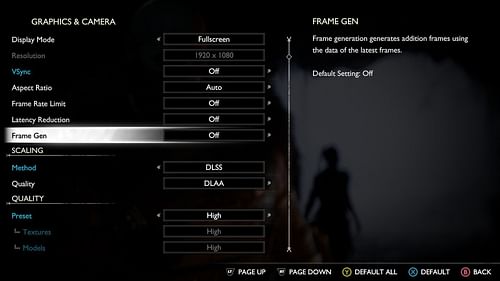
Here are the best settings for God of War Ragnarok on PC:
- Textures: High (Use Medium, if you're on a 6GB VRAM GPU)
- Models: High
- Anisotropic Filter: High
- Lighting: Medium (Use High or Ultra for 8GB VRAM GPUs)
- Shadows: Medium
- Reflections: High
- Atmospherics: High
- Ambient Occlusion: High
- Tessellation: Medium
We tested these settings on a PC with the following configuration:
- CPU: AMD Ryzen 5 5600X
- GPU: Nvidia GeForce RTX 4070
- Memory: 16GB DDR4
- Storage: 1TB Gen-4 NVMe SSD
On the aforementioned system, we were already getting upwards of 60fps average at 1440p with the High preset. However, with the optimized settings, the game holds a steady framerate that barely dips below 82fps.
For better frame rate consistency, you can consider locking the game to 60fps or close to the average frame rate that you're getting on your PC.
You can also use Nvidia's DLSS or AMD's FSR to further boost the framerates, but it's not necessary unless you're on a very old GPU like the GTX 1660, 1060, or RX 580. Furthermore, as of writing, DLSS Frame Generation, which is supported by God of War Ragnarok on PC, isn't working as intended. FSR3 Frame Generation, however, is working perfectly fine.
If you're on an 8GB or lower GPU, it's best to stick with the Medium or High preset, to make sure you're not going over the VRAM threshold of your graphics card.
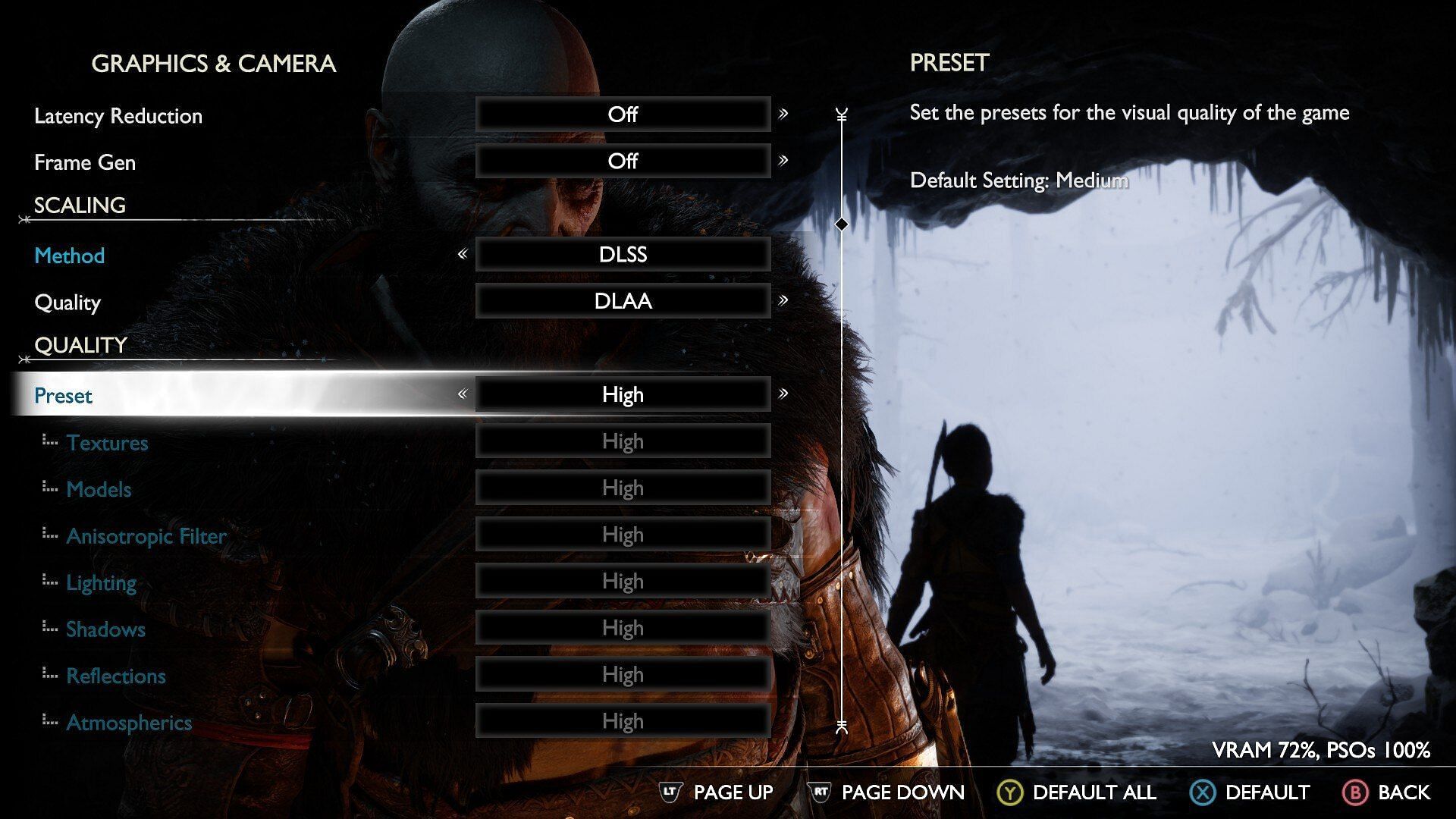
Unfortunately for GPUs with 4GB of VRAM, God of War Ragnarok will not be playable, as it will refuse to launch with less than 6GB of VRAM.
There's currently a mod on Nexusmods that helps bypass the 6GB VRAM limitation by spoofing the game's code with a different GPU (1060 or 1660, with 6GB of VRAM). However, even if you launch the game using the mod, stuttering and crashes occur quite regularly, even with the lowest possible settings.