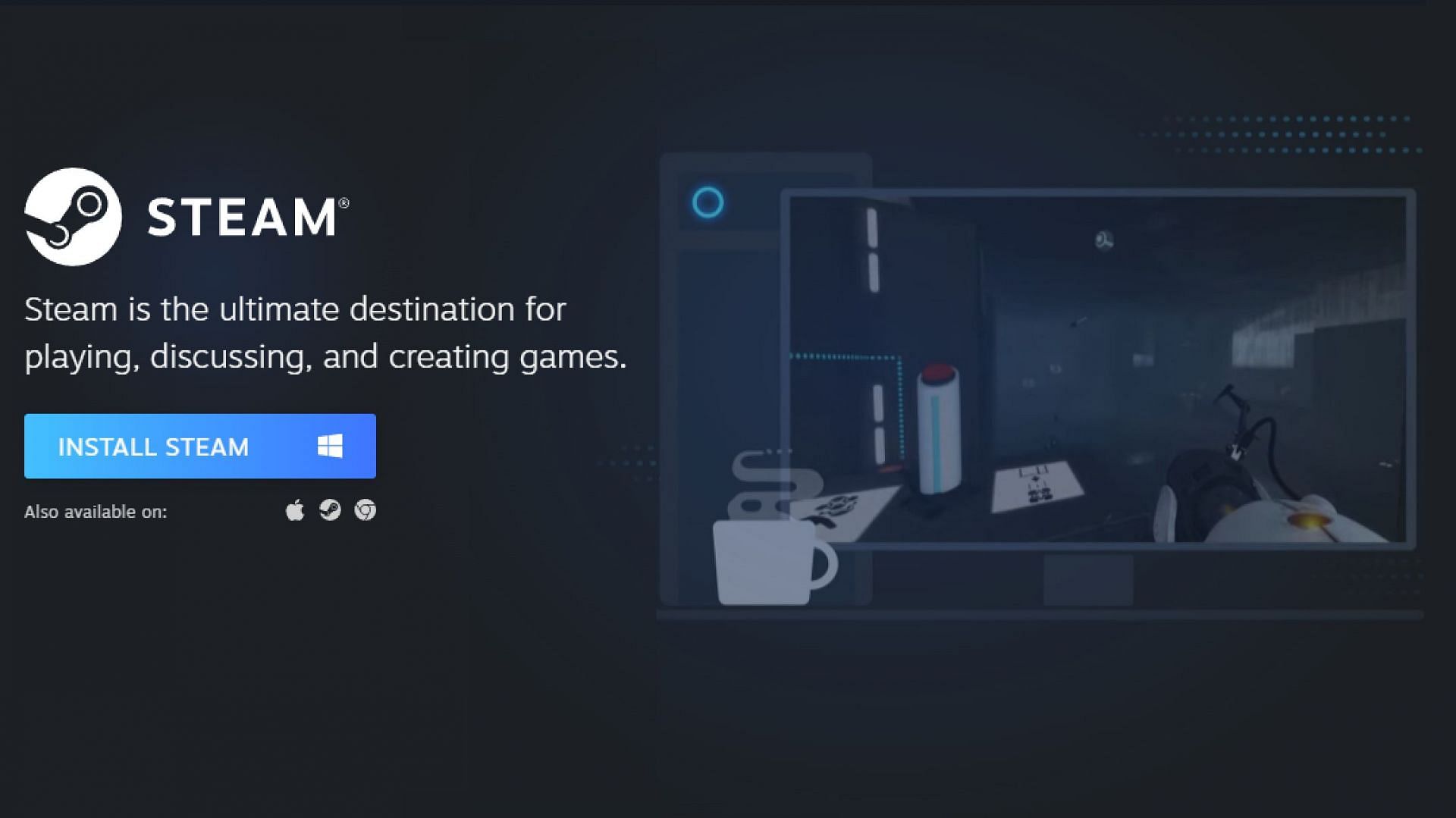
How to fix Steam not working? Steam server outage explored
Steam is experiencing major downtime in many areas around the globe. Users are taking to X (previously Twitter) to pour out their frustrations about the potential Steam server outages that have been going on for a few hours now. Users are also reporting that multiplayer titles like Apex Legends have been affected on Steam even though they are running fine on the EA app on PC.
This article explores everything you need to know about the potential Steam outages and how you can possibly fix them.
Are Steam servers down?
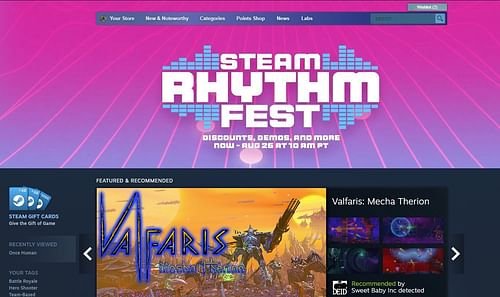
The Steam servers are currently down in many regions worldwide. it started at around 2:30 pm today, August 24, 2024, and has been down for about four hours now. Although some users were able to connect temporarily, they soon started having issues in any online multiplayer game they launched via Steam.
However, 70% of the server outage errors were related to login issues, according to reports from downforeveryoneorjustme.com.
What caused the Steam server outage?
The reason behind the outage is still unclear as Valve is yet to publish an official update on the situation. However, the @SteamStatus unofficial account on X reported that the issue was due to a minor downtime in the connection manager server, so you can expect the servers to get back online soon.
How to possibly fix Steam not working?
Here's what you can do in the meantime to possibly fix the Steam not working issue:
- Exit the Steam app by right-clicking on the Steam icon from the system tray and selecting Exit Steam.
- Wait for the application to close completely.
- Relaunch Steam and wait for the application to load and connect to its sources.
- If servers are up and running in your region, the Steam app will have no issues reconnecting this time.
We will update this article as soon as servers are up and running, so keep an eye on this page.