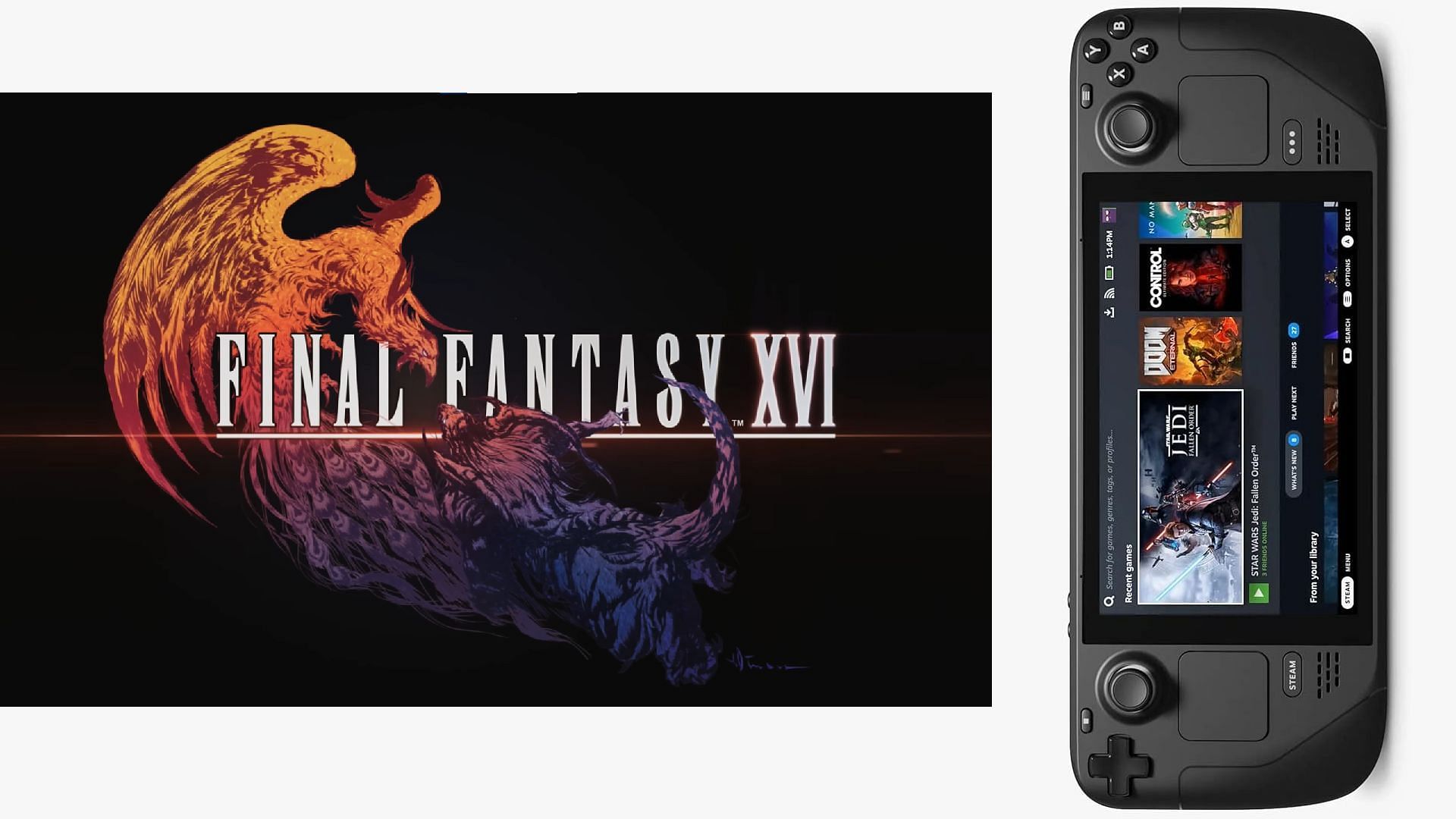
How to play Final Fantasy 16 on Steam Deck
Gamers' dream of running Final Fantasy 16 on Steam Deck has finally come true. Final Fantasy 16 was released on PC on September 17, 2024, after a one-year exclusive deal for the PlayStation 5 console. Since Steam Deck is technically a PC, it can run this game natively.
However, this tiny handheld console doesn't have a dedicated GPU, and its integrated graphics chip isn't that powerful. Therefore, you will need the right settings to get the best performance.
In this article, we are sharing the best graphics settings for Final Fantasy 16 on Steam Deck to ensure you get the optimum performance.
Note: Some aspects of this article are subjective and solely reflect the writer's opinions.
Best graphics settings for Final Fantasy 16 on Steam Deck

Steam Deck is powered by a custom AMD "Van Gogh" SoC. It has a total of eight compute cores, which is enough to run Final Fantasy 16 at 30+ FPS with the right graphics settings. Here are the settings you need to get the best performance in Final Fantasy 16 on Steam Deck:
Display settings
- Graphics Card: No change is needed
- Display: No change is needed
- Screen Mode: Fullscreen
- Screen Resolution: 1280x720
- Refresh Rate: 60
- HDR: Off (Keep it On if it's Steam Deck OLED)
- Vsync: On
Graphics settings
- Graphics Presets: Custom
- Screen Brightness: User preference
- Super Resolution: AMD FSR 3
- Dynamic Resolution: Enabled
- Upscaling: Performance
- Sharpness: 5
- Frame Generation: Enabled
- Frame Rate: 60
- Motion Blur: 4 (User preference)
- Vignette: Disabled
- Chromatic Aberration: Disabled
- Nvidia Reflex Low Latency: Greyed out
- Graphics Fidelity: Low
- Texture Quality: Low
- Terrain Detail: Low
- Shadow Quality: Low
- Water Quality: Low
- Clutter Density: Low
- Screen Space Reflection: Disabled
- Ambient Occlusion: Disabled
- Bloom Shader: Disabled
- Variable Rate Shading: Enabled
Performance of Final Fantasy 16 on Steam Deck

The performance of Final Fantasy 16 on Steam Deck varies a lot. With the above settings, the initial cutscenes and the first area runs quite smoothly at around the 60 FPS mark. However, the FPS may drop to as low as 30 in other locations and intense battle sequences.
The performance drops can even be seen in some cutscenes, which seems bizarre. You may also find some shader cache and traversal stutters, so Final Fantasy 16 needs fixes and patches from Square Enix.