
How to play games offline on PS5
The first major global outage of Sony's servers in a long time has rendered PlayStation Network servers inaccessible for all gamers. Though we can speculate on why such an issue has occurred, there is no official word from Sony yet regarding the outage or the cause of it on any of their social media channels. Naturally, this has left gamers frustrated since they aren't able to access their console's online features.
Considering how there is no way to play online at this moment, many gamers are looking for offline workarounds. Even though the servers will likely be back online soon, the following steps are applicable in any situation where internet connectivity is unavailable.
How to disconnect the PS5 from the Internet
The PS5 console has a feature that allows one to completely disconnect it from the internet. Players should head over to the console's Settings page, then to Network and the Settings sub-section within Network. Here, they will find an option that reads, "Connect to the Internet". Turning this option off disconnects the system from the internet.
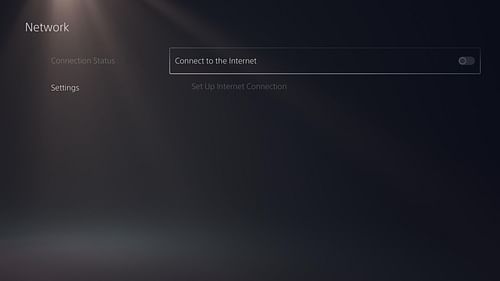
How to play PS5 disc-based games in offline mode
Having a physical copy of a game is ideal in this situation, as the disc contains the version the game shipped with, i.e. v1.0, which is how the game was at launch. In a situation like this, simply inserting the disc into the console will install it locally, and the title will be fully playable once the process is completed.
Moreover, given PS5's backward compatibility with PS4 games, the same steps can be followed for old-gen disc-based games as well. However, one should note that patches cannot be downloaded since there is no connection to the internet.
Playing digital games offline on the PS5
As for digital games, only the ones already installed on the device can be played in offline mode. Since players are unable to access the servers, no games can be downloaded or updated. However, since digital games often come with the latest patch at the time of the download, the game may not necessarily be the v1.0 version. This also stands true for games downloaded via PS Plus.
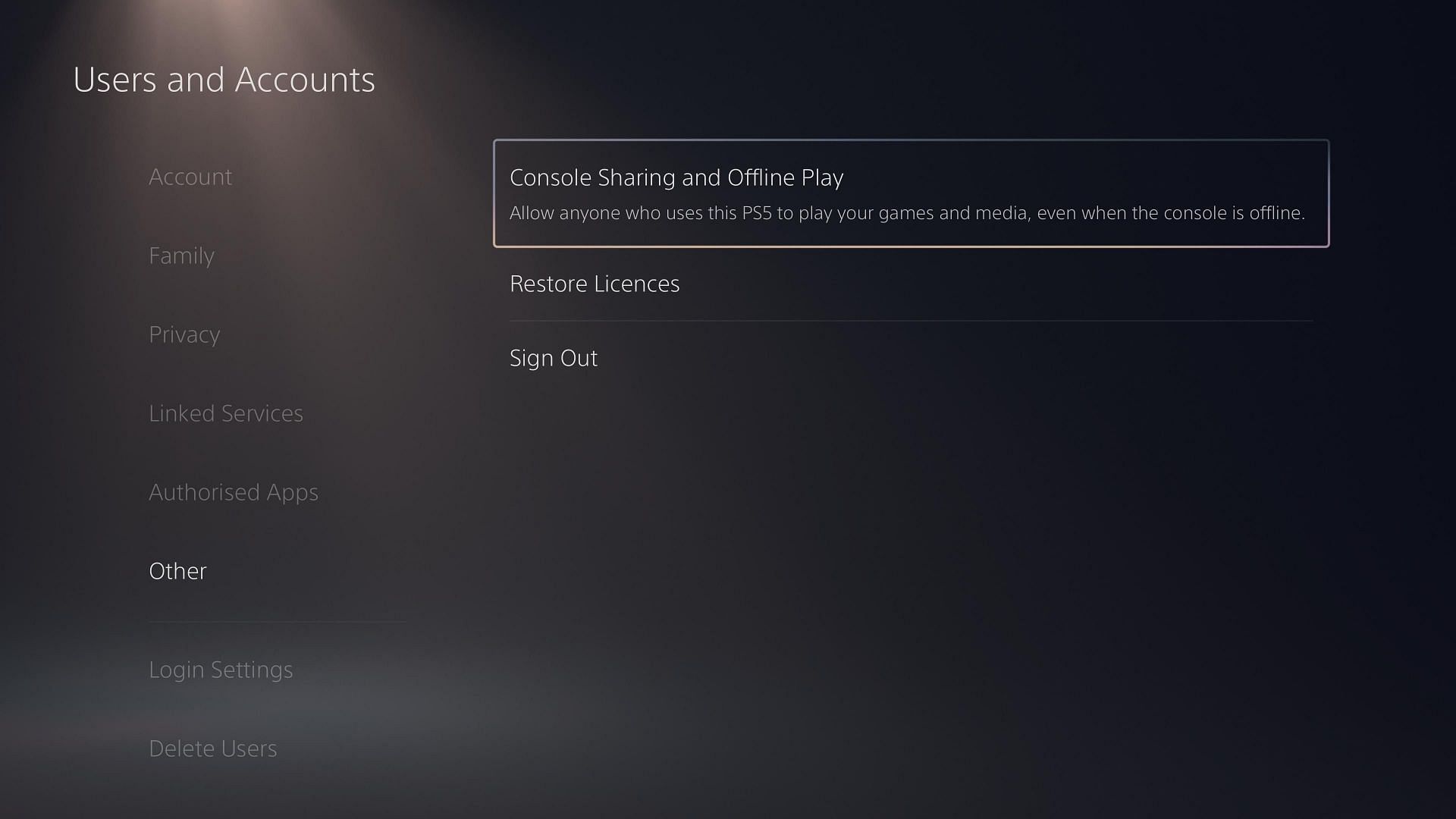
Additionally, the PSN account where games are purchased must be activated as the primary console to avoid licensing issues for digital games. Do this by navigating to the "Other" sub-section under "Users and Accounts" in settings, and then enabling the "Console Sharing and Offline Play" option.
Implications of the outage
Though the outage will likely not last long, the implications may have a wider reach. This issue harks back to the infamous 2011 PSN hack, which cost Sony not just financially, but also called into doubt the security features employed by the Japanese giant.
The likelihood that the outage was caused by scheduled server maintenance is also low since there was no prior announcement. Still, we may receive official news from the company within the next few days regarding the issue.
Read more gaming news below:
- PSN is the biggest hurdle for PlayStation PC games that Sony needs to overcome soon
- 5 biggest announcements from PlayStation State of Play September 2024