
How to play Star Wars Outlaws on Steam Deck?
Star Wars Outlaws can be a difficult title to play on the Steam Deck. The game isn't on Steam yet, which means it isn't officially supported on the console. You will need to resort to quite a few workarounds to get the game up and running. However, even after setting it up, the performance won't be optimal. The Deck simply doesn't have enough rendering horsepower to handle graphically demanding games like this.
However, if you somehow want to squeeze out a playable framerate on the handheld, here's how to do it.
How to play Star Wars Outlaws on the Steam Deck?

Outlaws won't run on SteamOS because of a bug that freezes controller support in the game. Moreover, it's not on Steam either, which makes it extra cumbersome.
You could download the Heroic launcher on the Steam Deck, which enables support for Ubisoft Connect and Epic Games Store — the only two platforms where Star Wars Outlaws is available — but the controls issues simply don't make it worthwhile.
We recommend switching to Windows for the best experience. That way, you can directly download Ubisoft Connect or Epic Games Store. On your PC, there won;t be issues with the controller either.
Best Star Wars Outlaws graphics settings for Steam Deck
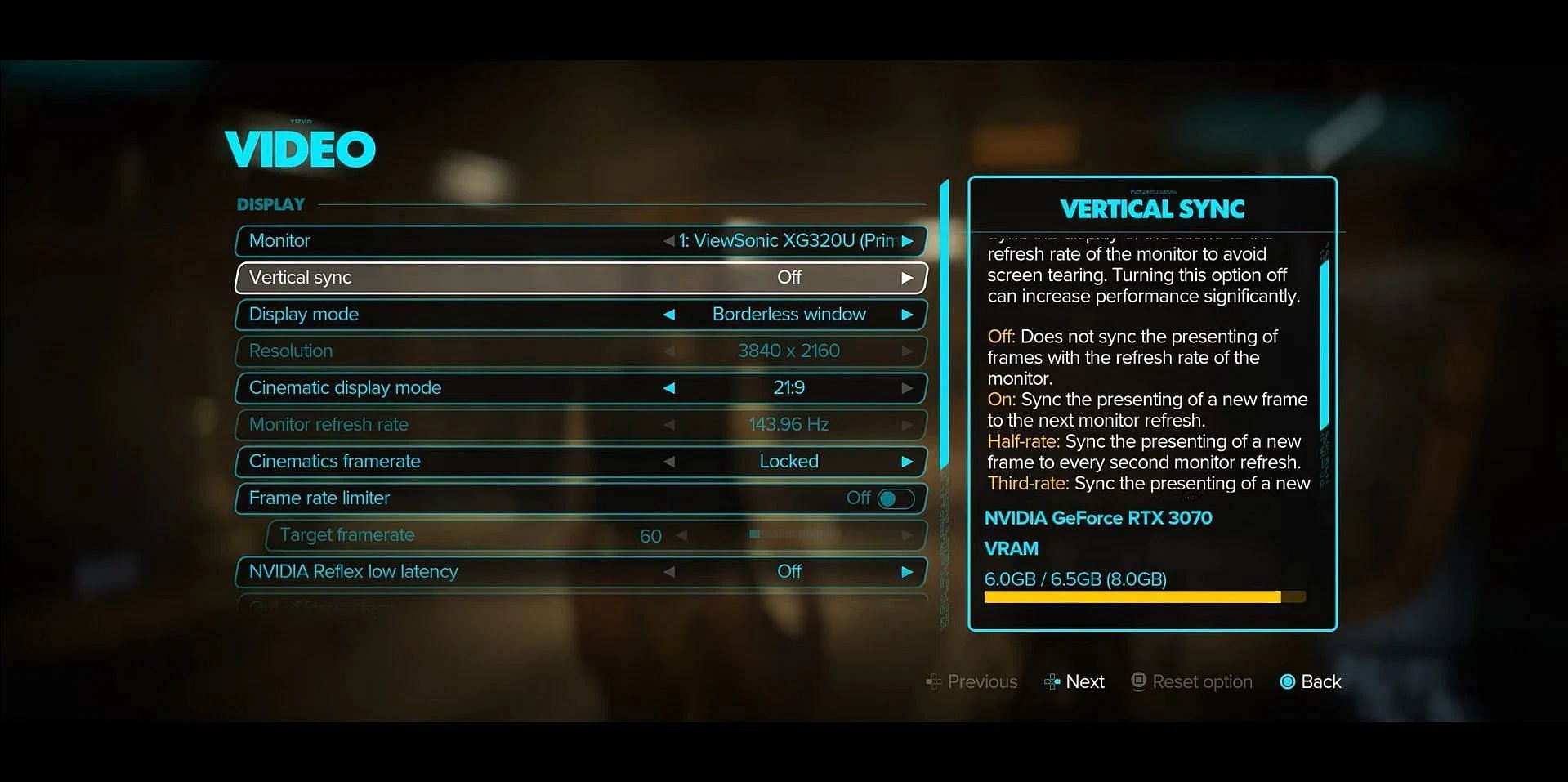
Simply put, the Steam Deck can't play Star Wars Outlaws. You can get it to run at 40 FPS with some severe compromises to the graphics options. We are talking lowest settings with FSR set to Ultra Performance and frame generation turned on. However, the game looks horrible and we don't recommend playing it that way.
If you don't have another option and are looking for a settings list for the handheld, here they are:
Video
- Monitor: Primary display
- Vertical sync: Off
- Display mode: Fullscreen
- Resolution: 1280 x 800
- Cinematic display mode: 16:9 (as per native monitor)
- Monitor refresh rate: Max. supported by monitor
- Cinematics framerate: Locked
- Frame rate limiter: Off
- Nvidia Reflex Low Latency: N/A
- Out of focus sleep: Off
- Screen calibration: As per preferences
Upscaling
- Upscaler type: AMD FSR 3
- Frame generation: On
- Ray reconstruction: Off
- Upscaler mode: Biased
- Upscaler quality: Ultra Performance
Graphics - Basic
- Chromatic aberration: On
- Film grain: On
- Depth of field: Low
- Motion blur intensity: 0
- Camera motion blur intensity: 0
- Per-object motion blur intensity: 0
- Nvidia RTX Direct Lighting: Off
- MSI Mystic Light Light: Off
Graphics - Advanced
- Environment reflection quality: Low
- Fog blur: Off
- Microdetail quality: Low
- Particle quality: Low
- Scatter density: Low
- Shadow quality: Low
- Shadow proxies: Off
- Spotlight shadows: Few
- Spotlight shadow quality: Low
- Deformable terrain quality: Low
- Lens and cinematic effects quality: Low
- Extra streaming distance: 20
- Object detail: 50
- Destruction quality: Low
- Spotlight projection resolution: 128
- Terrain tesselation: Low
- Raytraced contact shadows: Off
- Raytraced diffuse reflections: Off
- Raytraced diffuse reflections resolution: Off
- Raytraced specular reflections: Off
- Raytraced specular reflections resolution: Off
- BVH quality: Low
- Volumetric fog: Low
- Volumetric clouds: Low
Graphics - High contrast mode
- High contrast mode: None
- World color: Default
- Ally highlight color: Blue
- Hostile (aware) highlight color: Red
- Hostile (unaware) highlight color: Purple
- Interactions highlight color: Yello
- Climbable surfaces highlight color: Green
The Steam Deck falls well below the minimum requirements for Star Wars Outlaws. Although the game is decently optimized on PC, performance on handhelds has taken a hit like any other high-profile AAA title released this year. However, with the above settings applied, you can get some Star Wars play time on the Steam Deck.