
How to turn off iPhone emergency alert?
There are several reasons as to why you'd want to turn off the iPhone emergency alerts, typically because they're not always pleasant and may be an annoyance at times. It's also essential to understand the types of alerts you might receive and how they can impact your daily life.
Emergency alerts, such as AMBER Alerts, Public Safety Alerts, and Emergency Alerts, are designed to keep you informed about critical situations that may affect your safety. While these notifications can be crucial during emergencies, some users may prefer to disable them for various reasons, including avoiding disruptions during quiet hours or simply personal preference.
In this article, we'll look into the steps to turn off the emergency alerts on your iPhone.
How do you turn off the iPhone emergency alerts?

Here are the steps to turn off the iPhone emergency alerts:
- Step 1: Open the Settings app on your iPhone
- Step 2: Click on Notifications and then scroll to the bottom of the screen.
- Step 3: At the bottom, you will find a section labeled Government Alerts.
- Step 4: You can turn off the Alerts you want by clicking the toggle button next to them.
- Step 5: Exit the Settings app.
Also read: Apple iOS 18 vs iOS 17.7
What are the iPhone emergency alerts used for?
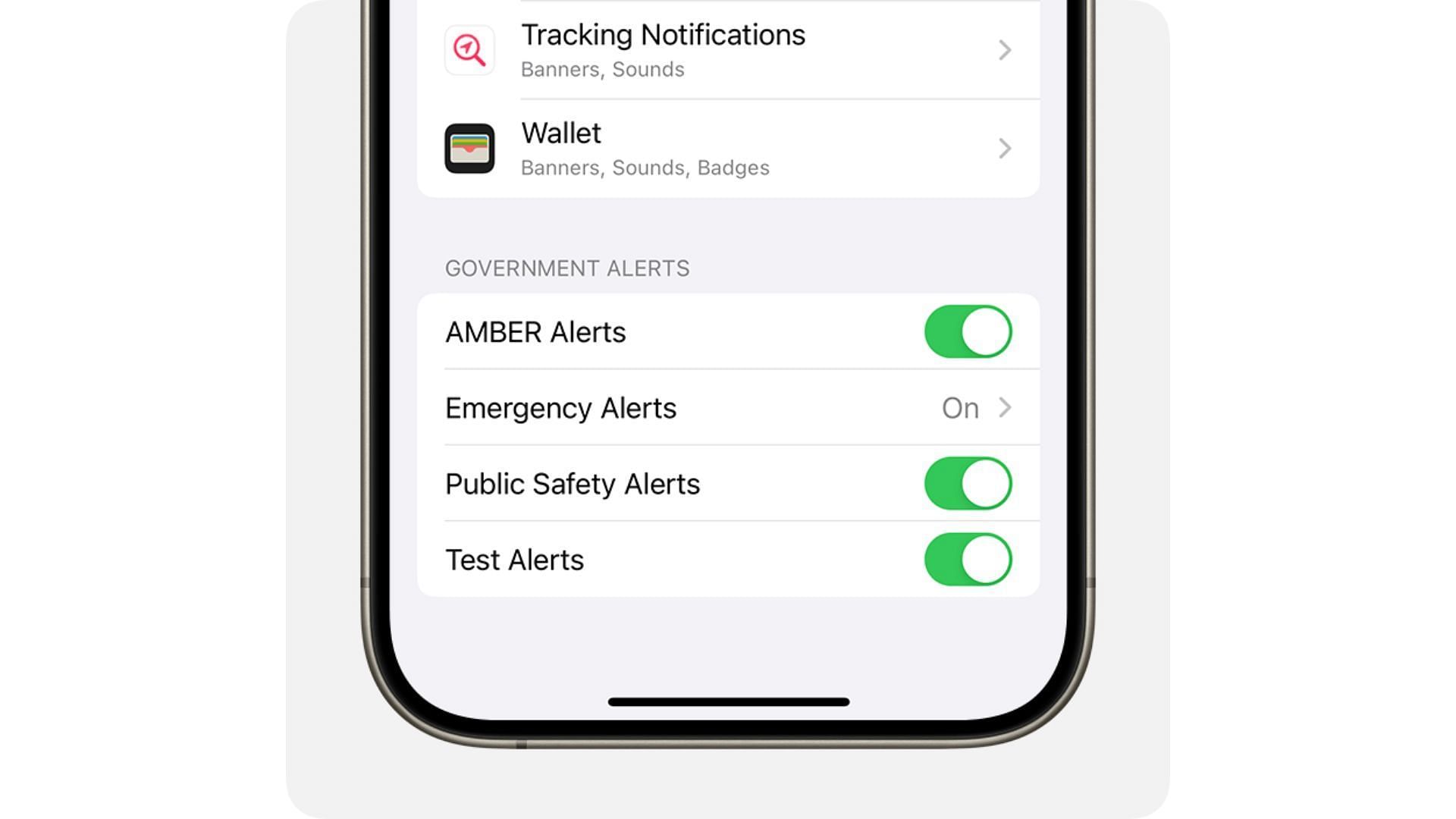
iPhone emergency alerts are quite an important addition to your iPhone and serve a critical role in keeping users informed about imminent threats and warnings. The alerts you receive are typically issued by government authorities and can vary from region to region as they are localized to where you live. Thus, in the event of an emergency, your iPhone will display important alerts issued by your country or region's government.
By following the steps mentioned above, you can effectively manage your emergency alert settings according to your preferences. Remember that while it's possible to turn off these alerts, they play a vital role in keeping you informed during critical situations, so consider re-enabling them if necessary in the future.
Check out similar articles by Sportskeeda:
- Should you update to iOS 18?
- iOS 18: How to use satellite messaging on iPhone?