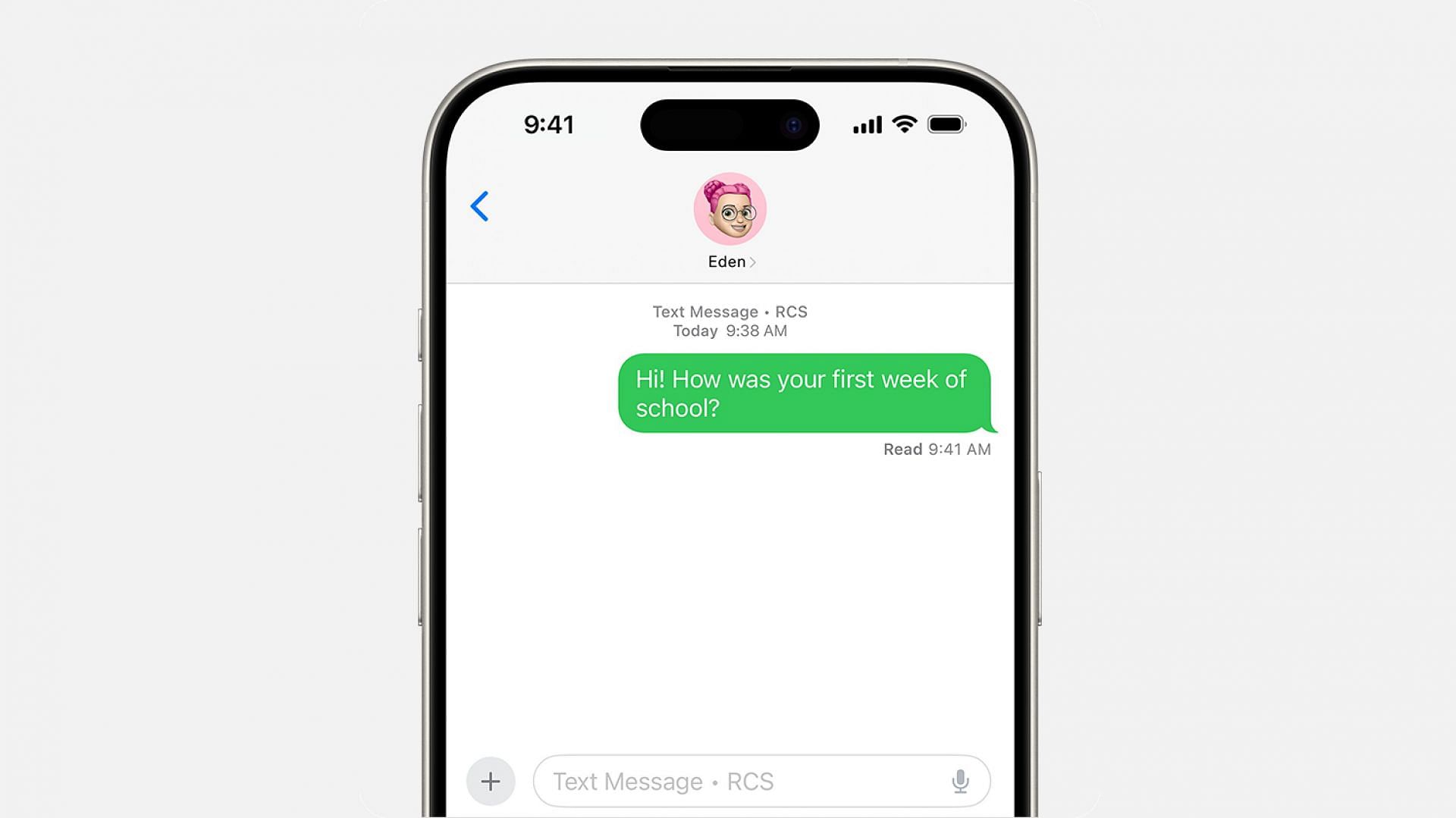
iOS 18: What is RCS Messaging on iPhone?
RCS messaging is a new protocol designed to replace SMS. Google adopted it for Android in 2019 and it has been there since. However, Apple didn't adopt it until 2024. Only with the release of iOS 18 in September 2024 did we see RCS finally come to iPhones. Since RCS is now available on both Android and iOS platforms, cross-messaging with advanced features, such as typing indicators, rich media sharing, and more, is finally possible.
This article explains everything you need to know about RCS messaging and how you can enable this feature on your iPhone.
Note: Some aspects of this article are subjective and rely on the writer's opinion.
What is RCS Messaging?

RCS stands for Rich Communications Service, which is a new messaging protocol designed to replace the aging SMS. It allows you to share high-quality media with your friends and family without any issues. It also allows you to see typing indicators, delivered/seen status, and even create group chats.
While the RCS development began back in 2007, it was only finalized in 2016. It was first adopted by Google in 2019, but Apple didn't do so until the release of iOS 18 in 2024.
Now, both iOS and Android users can natively share various media files and enjoy the same great features seen in other cross-device messaging platforms, such as WhatsApp, Facebook Messenger, and more.
How to enable RCS Messaging on iPhone
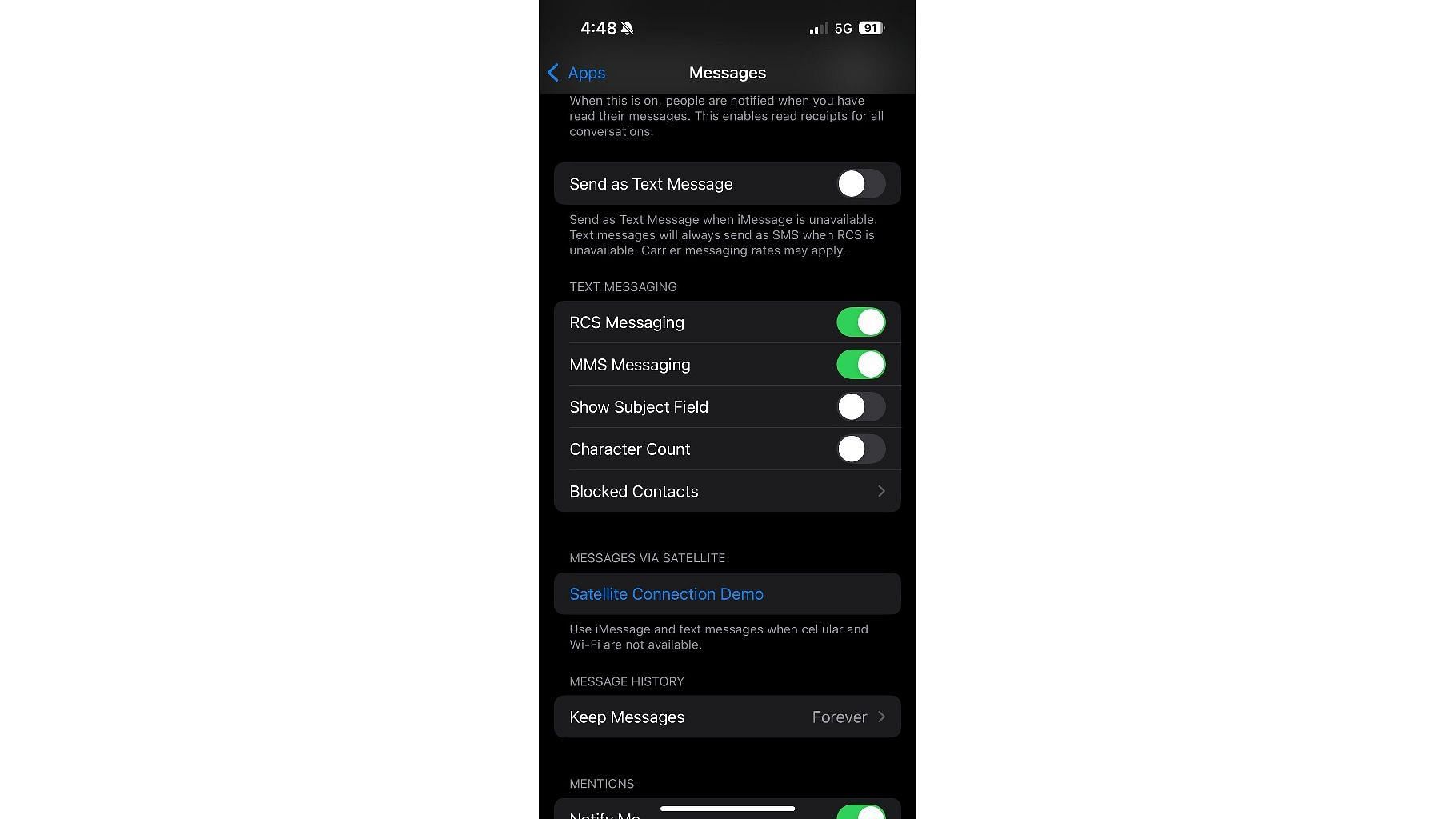
Here's how to enable RCS Messaging on iPhone:
- Launch the Settings app on your iPhone.
- Scroll down and tap on Apps.
- Once again scroll down and tap on Messages.
- Next, look for the RCS Messaging option and turn on the toggle button next to it.
This setting will be unavailable if you are not using iOS 18. So, update your iPhone before trying the above steps.
Also read: iOS 18 vs iOS 17.7: Which is the better Apple OS?
How to check if a carrier supports RCS Messaging
Follow these steps to check if your carrier supports RCS Messaging:
- Launch the Settings app on your iPhone.
- Scroll down and tap on General.
- Next, select About.
- Check IMS Status. If you find Voice, SMS & RCS, your carrier supports RCS Messaging.
- If IMS Status shows Voice and SMS only without RCS, then your carrier doesn't support RCS Messaging.
That said, even if your carrier doesn't support RCS Messaging yet, it should be available in the future. While RCS Messaging has a lot of potential, how well iOS users accept it remains to be seen.
Checkout our other articles on the new iOS 18 update:
- Should you update to iOS 18?
- How to update your iPhone to iOS 18 - All eligible iPhones, size, and features
- How to customize the home screen in iOS 18