
Monster Hunter Wilds Open Beta guide: Best settings for Nvidia RTX 4080 and RTX 4080 Super
The Monster Hunter Wilds Open Beta will last till November 4, 2024. This is your opportunity to play the game before its final launch, and the Nvidia RTX 4080 and RTX 4080 Super are perfect GPUs for that. Since both graphics cards sit well above the title's system requirements, they can run this game comfortably.
This article presents the best Monster Hunter Wilds Open Beta settings for Nvidia RTX 4080 and RTX 4080 Super.
Note: Many aspects of this article are subjective and solely reflect the writer's opinions. These settings are meant for PCs that meet the recommended specs provided by the publisher.
List of the best Monster Hunter Wilds Open Beta settings for Nvidia RTX 4080
The Nvidia RTX 4080 is a powerful GPU designed to play games at 4K resolution, including Monster Hunter Wilds. However, without the right graphics settings, you may experience some FPS drops and/or stutters.
Apply the following settings for the best performance in Monster Hunter Wilds Open Beta on the Nvidia RTX 4080 graphics card:
Display

- Display Selection: Primary monitor
- Screen Mode: Borderless Window
- Screen Resolution: 3840 x 2160
- Aspect Ratio: Automatic
- Ultra-wide UI Position Correction: Default
- Frame Rate: 60
- Uncapped Frame Rate: Uncapped
- Cutscene Frame Rate: Off
- Background Frame Rate: Off
- HDR Output: Disabled
- Brightness: As per preference
- V-Sync: Disable
- Nvidia Reflex Low Latency Mode: On + Boost
Graphics
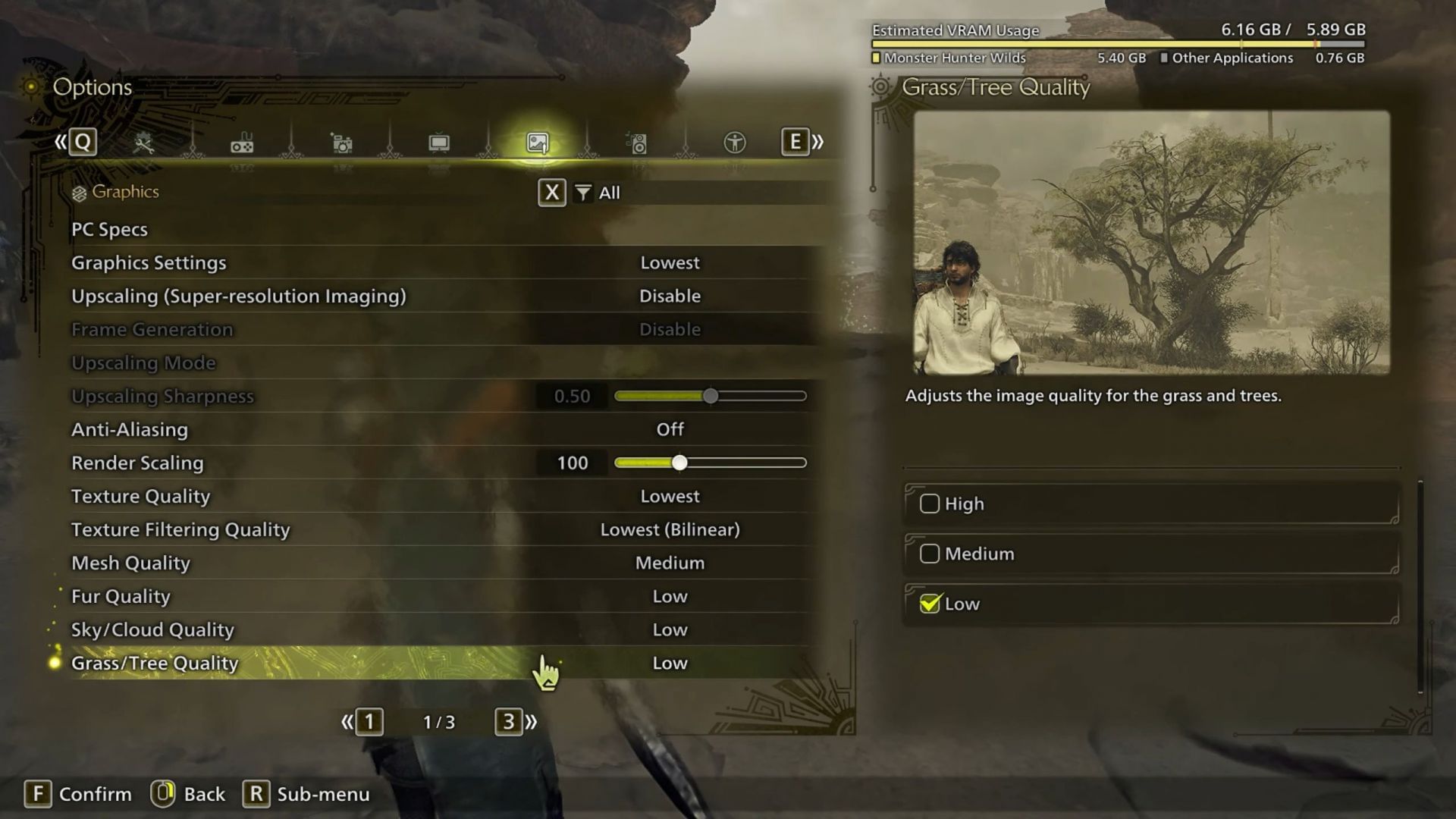
- Graphics Settings: Custom
- Upscaling (Super-resolution Imaging): Nvidia DLSS
- Frame Generation: Disabled
- Upscaling Mode: Quality
- Upscaling Sharpness: 0.40
- Anti-Aliasing: Default
- Render Scaling: Default
- Texture Quality: Highest
- Texture Filtering Quality: High (ANISO x8)
- Mesh Quality: High
- Fur Quality: High
- Sky/Cloud Quality: Medium
- Grass/Tree Quality: High
- Grass/Tree Sway: Enable
- Wind Simulation Quality: High
- Surface Quality: High
- Sand/Snow/Water Quality: High
- Water Effects: Enable
- Render Distance: High
- Shadow Quality: High
- Distant Shadow Quality: Medium
- Shadow Distance: High
- Ambient Light Quality: High
- Contact Shadows: Enable
- Ambient Occlusion: High
- Bloom: High
- Motion Blur: Off
- Vignette Effect: Off
- Screen Space Reflection: On
- SSSS Scattering: On
- Depth of Field: Off
- Volumetric Fog: Low
- Variable Rate Shading: On
Also read: 5 key takeaways from Monster Hunter Wilds release date trailer
List of the best Monster Hunter Wilds Open Beta settings for Nvidia RTX 4080 Super
The Nvidia RTX 4080 Super is a refreshed edition of the standard RTX 4080. It comes with a bit more performance to reach 60 FPS at 4K with high graphical fidelity.
For best results, apply the settings given below:
Display
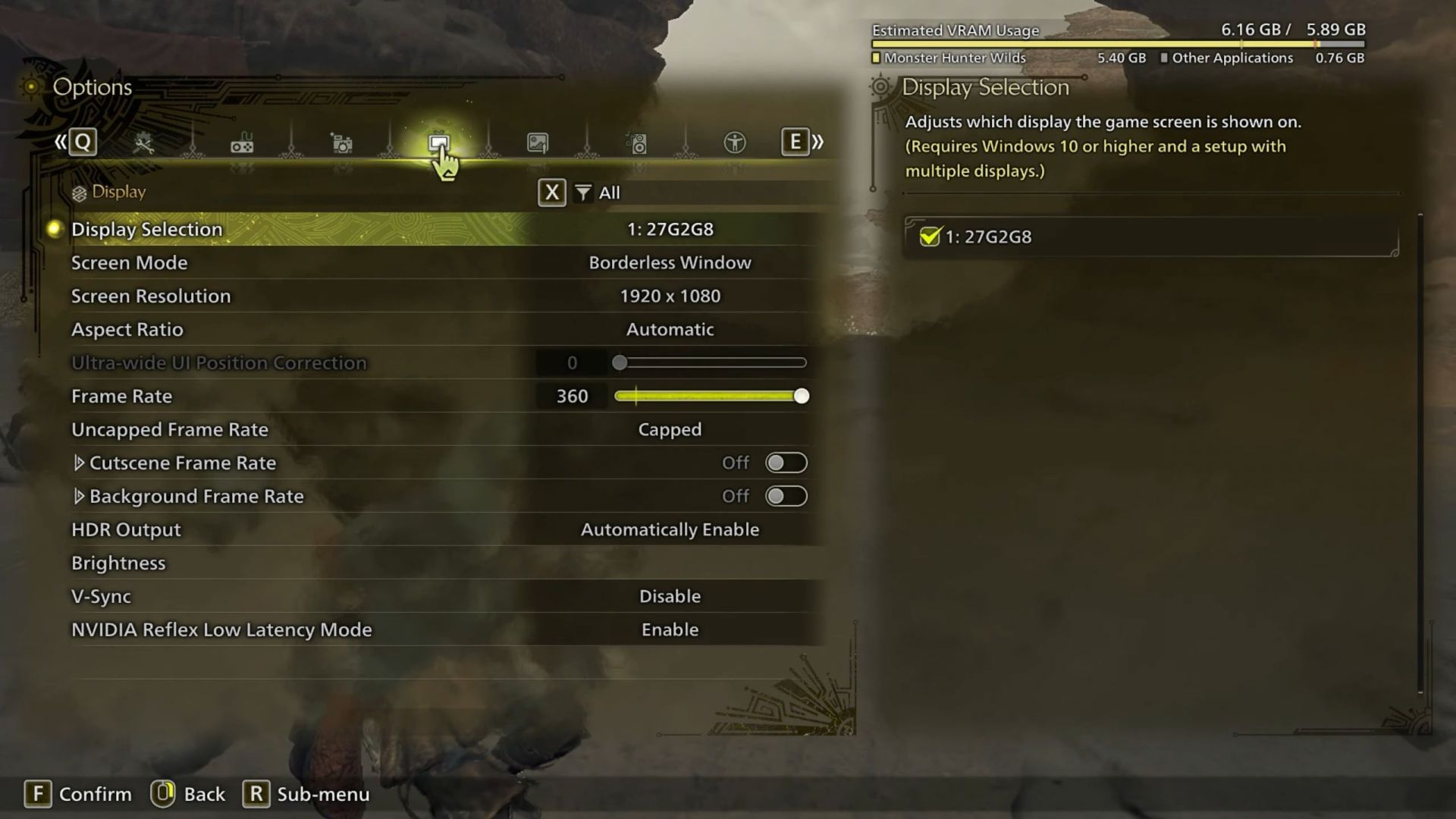
- Display Selection: Primary monitor
- Screen Mode: Borderless Window
- Screen Resolution: 3840 x 2160
- Aspect Ratio: Automatic
- Ultra-wide UI Position Correction: Default
- Frame Rate: 60
- Uncapped Frame Rate: Uncapped
- Cutscene Frame Rate: Off
- Background Frame Rate: Off
- HDR Output: Disabled
- Brightness: As per preference
- V-Sync: Disable
- Nvidia Reflex Low Latency Mode: On + Boost
Graphics
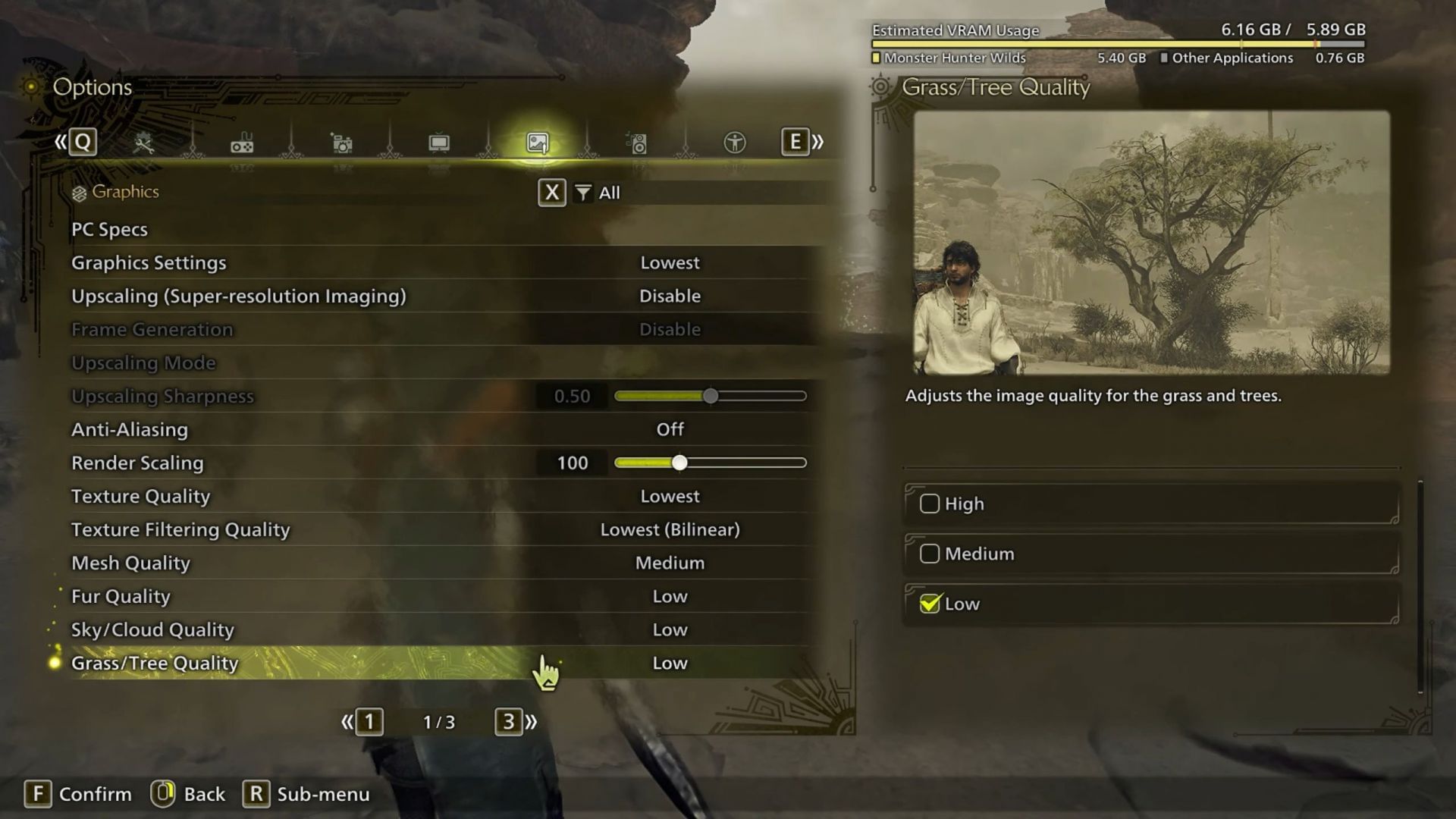
- Graphics Settings: Custom
- Upscaling (Super-resolution Imaging): Nvidia DLSS
- Frame Generation: Disabled
- Upscaling Mode: Quality
- Upscaling Sharpness: 0.40
- Anti-Aliasing: Default
- Render Scaling: Default
- Texture Quality: Highest
- Texture Filtering Quality: Highest (ANISO x16)
- Mesh Quality: Highest
- Fur Quality: High
- Sky/Cloud Quality: Medium
- Grass/Tree Quality: Highest
- Grass/Tree Sway: Enable
- Wind Simulation Quality: High
- Surface Quality: High
- Sand/Snow/Water Quality: High
- Water Effects: Enable
- Render Distance: High
- Shadow Quality: Medium
- Distant Shadow Quality: High
- Shadow Distance: High
- Ambient Light Quality: High
- Contact Shadows: Enable
- Ambient Occlusion: High
- Bloom: High
- Motion Blur: Off
- Vignette Effect: Off
- Screen Space Reflection: On
- SSSS Scattering: On
- Depth of Field: Off
- Volumetric Fog: Low
- Variable Rate Shading: On
This concludes all the best Monster Hunter Wilds Open Beta settings for Nvidia RTX 4080 and RTX 4080 Super. Being flagship-level GPUs, both editions can easily achieve 60 FPS in this game at 4K resolution, provided you use the settings listed above. We went with a mix of Medium, High, and Highest graphics settings to achieve superior visuals while getting the familiar 60 FPS gameplay experience.
Check out other Monster Hunter Wilds Open Beta contents:
- Is Monster Hunter Wilds Premium Deluxe Edition worth buying?
- Monster Hunter Wilds Open Beta guide: Best settings for Nvidia RTX 3070 and RTX 3070 Ti
- All new monsters revealed in Monster Hunter Wilds, so far