
Nvidia RTX 5060 Ti gaming benchmarks: How does the GPU perform without DLSS?
The Nvidia RTX 5060 Ti is the latest performance-class pixel pusher from Team Green. Like the last generation, it's available in two variants: 8 GB and 16 GB. While the lack of VRAM buffer upgrades is concerning, the cards are getting cheaper this time, with the earlier costing $379 and the latter at $429. However, frame generation with DLSS 4 is one of the highlighted features of the new GPUs.
So, you might wonder what the card capable of at native resolutions. I spent a week with the RTX 5060 Ti pre-launch to answer that question. Here's detailed benchmark data, with and without DLSS.
How does the RTX 5060 Ti perform in the latest video games?

Like the last generation, we expect premium 1080p gaming performance on the card. While the GPU is insanely capable at 1440p as well, we're skipping those tests here for now.
We included a variety of titles in our test suite — from slightly older DirectX 11-based games to some of the latest, like Black Myth Wukong and Spider-Man 2. We hope the test suite covers a wide range of gamers in terms of their playing habits.
The following system was used for our tests:
- CPU: AMD Ryzen 9 9900X
- Motherboard: Asus ROG X870-A Gaming WiFi
- RAM: 2 x G.Skill Trident Z DDR5-6000 16 GB
- Storage: 1 x Gigabyte Gen 4 NVMe 1 TB, 1 x Patriot P300 M.2 PCIe Gen 3 x 4 128GB
- Cooler: Cooler Master Atmos 240mm liquid cooler
- Storage: Cooler Master MWE 1050W 80+ Gold
- GPU: MSI Ventus 2x RTX 5060 Ti 16 GB
Gaming benchmarks
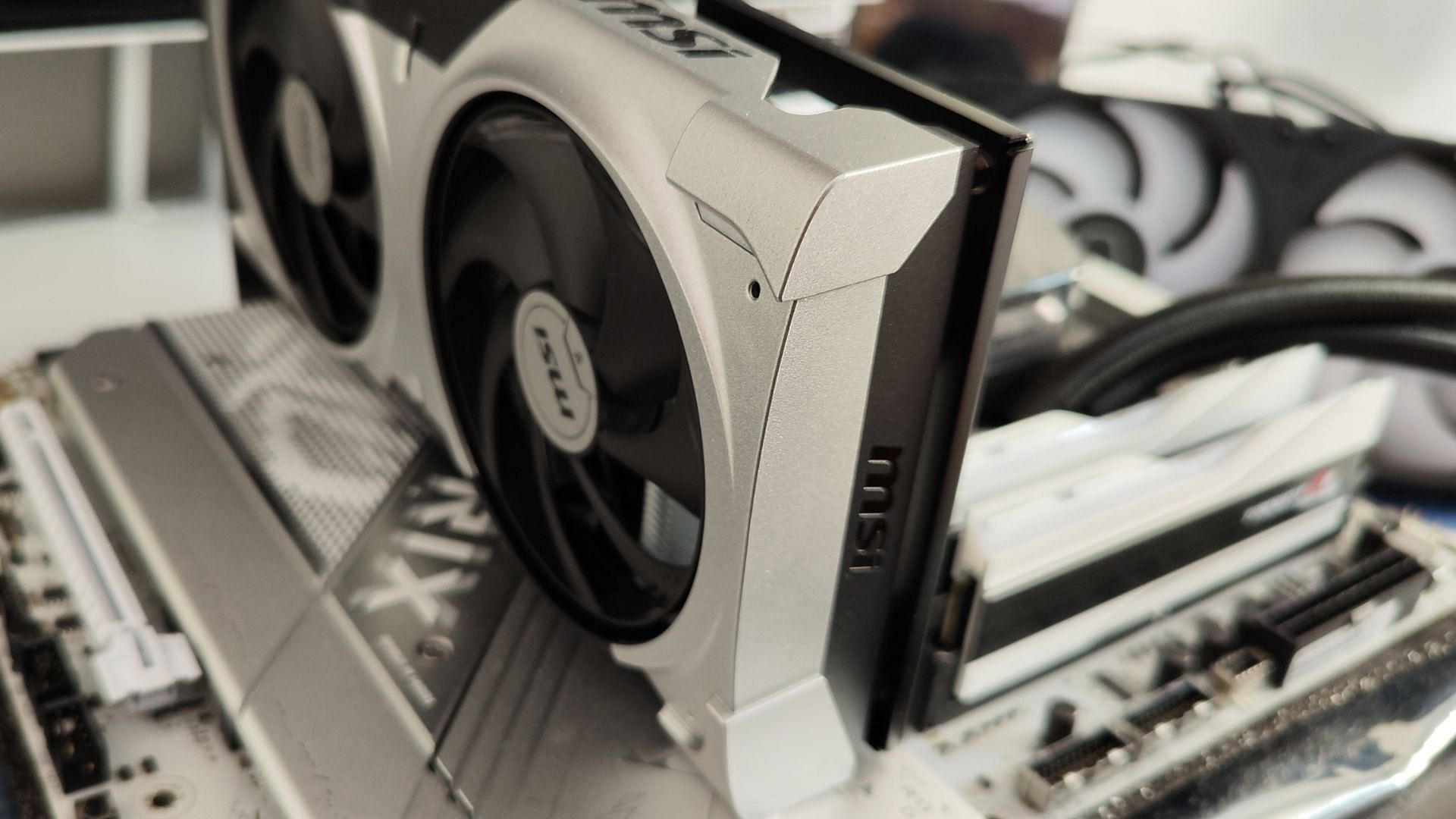
Let's start things off with raw rasterization performance data. The RTX 5060 Ti is an immensely capable GPU for native 1080p gaming. With ray tracing turned off, most games run at sky-high frame rates. Competitive titles easily deliver over 150 FPS, making the card ideal for esports players, too.
Here's a look at the framerate numbers we logged in some of the latest and most popular titles.
The GPU scored a 1080p geomean of 128.9 FPS across 11 video games, which fairly respectable.
Ray tracing and path tracing

Ray tracing continues to improve with this generation. However, the performance dip is still noticeable. Nevertheless, the RTX 5060 Ti pulled off playable frame rates across the board in all of the games we tested, hinting at its sheer rendering potential. Here's a look at the performance logged:
In this test, the geomean FPS is 76.8 FPS, which is plenty given that everything was rendered at the native resolution. Those with high-end panels can now rely on frame generation or mild upscaling (DLSS Quality preset) to enter the triple digits.
Blackwell, despite its gen-on-gen improvements, isn't ready for native path tracing yet. But we're getting there. The 5060 Ti scored slightly less than 30 FPS in Cyberpunk 2077's RT Overdrive preset without any upscaling. Hopefully, the next generation will unleash the game's maximum eye candy at native resolution.
Read more: Nvidia RTX 4060 Ti review: Affordable ray tracing or expensive e-waste?
Upscaling and frame generation tests
Upscaling and frame generation are some of the most highlighted features of Blackwell cards. The biggest change in this generation is DLSS 4 Multi-Frame Generation, which can potentially multiply frame rates by up to 400%.
Besides, the cards are getting Transformer-based upscaling tech, providing four times better image quality at the cost of twice the parameter count (which translates to higher VRAM usage). We put Nvidia's claims to the test across a range of upscaling benchmarks. The performance gains can be tallied with our native resolution charts.
Across the board, we see gains of 20%-30% with DLSS turned on with the RTX 5060 Ti. The Quality preset was used for all of these benchmarks. The card's comfortable frame rates across the board in all the tests at 1080p with negligible hit to video quality is an impressive feat.
With frame generation turned on, the numbers are out of this world. For our benchmarks above, we use a mix of DLSS 3 and DLSS 4 multi-frame gen. The key difference is the 2x, 3x, and 4x presets introduced this time. This typically dictates the number of artificial frames the card will generate for every two consecutive natively rendered frame rates. Effectively, the performance gets multiplied with this setup.
Framerate gains with multi-frame generation aren't the most interpretable factor. Let's try to break it down. The algorithm used for this new tech is pretty hardware-heavy. Turning it on reduces the native frame rate slightly, which results in less-than-advertised gains across video games.
In our tests, we found the card hit massive performance uplifts. Running Cyberpunk 2077 at 244 FPS with the RT Ultra preset was only possible with much-costlier GPUs like the RTX 4080 Super and 4090 last generation. Nvidia's new AI magic democratizes sky-high FPS gaming for the masses.
Read more: Nvidia RTX 5080 gaming benchmarks
The RTX 5060 Ti is an impressive GPU for playing the latest video games at 1080p. It clearly has the rendering hardware to handle the most demanding titles at the highest graphics options without performance hiccups.
The 16 GB card is future-proof too — we noticed the card remained around the 10–11 GB margin in most video games. This leaves plenty of room for future games to utilize the remaining buffer. Moreover, multi-frame generation can help maintain high frame rates, too, making the RTX 5060 Ti a lucrative option for many.