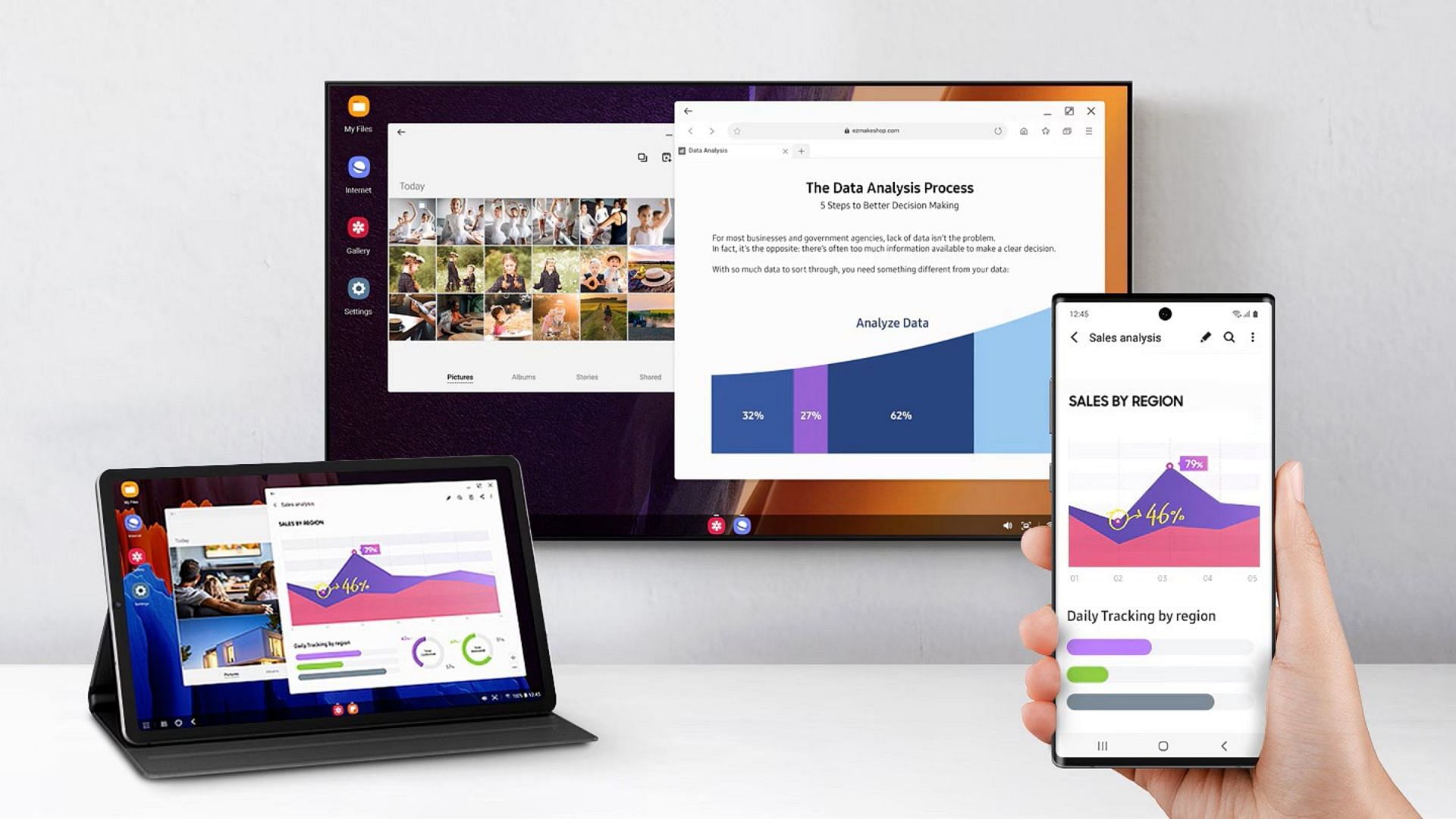
Samsung vs Apple: Who has the better ecosystem?
Apart from the obvious distinction in operating systems between Samsung and Apple, there are other differences in their ecosystems. In this age of the digital-first world, almost everything is online. From smartphones and watches to smart TVs, they are all capable of connecting to the internet. Even washing machines have Wi-Fi these days. What brings them all together is the ecosystem.
Both Samsung and Apple boast a rich ecosystem of devices but differ in features and the kind of experience they provide. In this article, we are comparing them both to determine which is the best.
Note: Some aspects of this article are subjective and reflect the writer's opinions.
Features of Samsung vs Apple ecosystem

While there are a lot of features accompanying the two ecosystems, here are some of the major ones:
Samsung ecosystem features
Samsung has a range of devices in its arsenal, including phones, tablets, TVs, and more, and they are all connected via its ecosystem. Here are some of its major features:
- Share data across Galaxy devices: Sharing photos, files, and documents has never been easier. All you need to do is link your Samsung account across all the Galaxy devices, and you can share anything between them.
- Use Galaxy Tab as a second screen: If you have a Galaxy tab, you can use it as a second screen for your Galaxy laptop. It works as well as it should.
- Access phone apps on the Galaxy Book laptop: All the Android apps on your Galaxy phone can be accessed and used on your laptop smoothly. All you need to do is link the two devices via the Phone Link app.
- Samsung Dex: You can turn your phone into a computer by connecting it to an external monitor.
- Access calls, messages, and notifications on the Galaxy Book laptop: The Phone Link app allows you to send and receive calls, messages, and more on your PC.
- Control all your Samsung home appliances: All your Samsung home appliances can be controlled remotely from any Galaxy device via the SmartThings app.
Apple ecosystem features
Apple creates a lot of products, including smartphones, tablets, computers, laptops, and more. These devices work coherently with each other and are designed to help users extrapolate the most out of it. Here are some of its major features:
- Your data is automatically synced between all your Apple devices: After setting up your Apple devices with your AppleID, all your photos, files, and other documents will be made available on all your devices. You don't need to share these files manually.
- Increased productivity through seamless collaboration: Take a photo from your iPhone and start editing it on your iPad without needing to share it. A photo taken on one device will be automatically available on all your Apple devices.
- Start a task in one device and finish it in another: Apple ecosystem allows you to take your work wherever you go. Suppose you are working on Mac and get a call from the office about a potential meeting. You can leave for the office and finish up the work on the ride there. Simply turn on your iPad and start right where you left off.
- Calling and FaceTime across all your Apple devices: Calls and messages on your iPhone can be accepted across all your Apple devices.
- Single app purchase for your entire family: Family sharing is a great feature that allows you to share your purchased apps with five members of your family. There's no need to purchase the same thing on every device.
Experience of the Samsung vs Apple Ecosystem
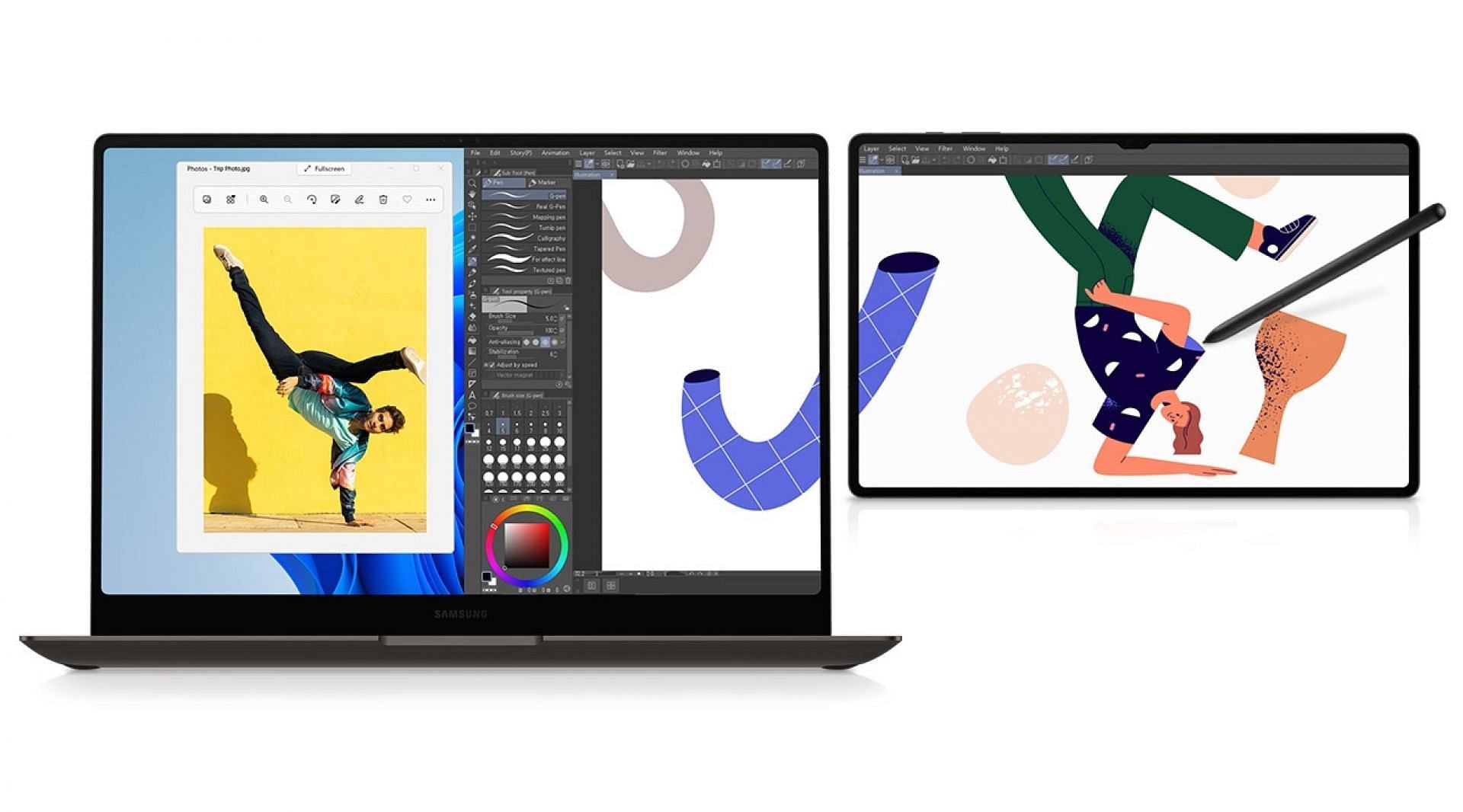
Samsung's ecosystem provides a decent experience, and most of its features work quite well, but they need a bit of an initial setup. The process is a lot more seamless with Apple's ecosystem. The Apple ID takes care of most of the work and makes the initial process much simpler.
Samsung makes a lot of home appliances, which can be automated via its SmartThings app. On the other hand, Apple doesn't make any home appliances. Instead, the ecosystem relies on third-party appliances, including Matter devices, to provide a decent home automation system.
Where Apple's ecosystem excels is in productivity. It offers deeper integration among its devices and provides a superb experience to its users. On the contrary, Samsung's ecosystem doesn't focus on productivity or any particular area. It essentially wants to simplify the everyday life of its users. It also has a great integration between its Galaxy devices but is not on the same level as Apple's.
Final verdict
Both Samsung and Apple have a great ecosystem but are built differently. Apple's ecosystem is better for those who want the best productivity and seamless switching between devices. Users who do a lot of coding, video editing, writing notes, etc, should go for Apple's ecosystem.
On the other hand, Samsung's ecosystem is tailored to suit a wide range of devices, including home appliances, so it is better for those who own a lot of devices from the company.