
Zenless Zone Zero stuck on compiling shaders error: Possible fixes and more
The Zenless Zone Zero stuck on compiling shaders error mostly surfaces on mobile devices and brings the progress bar to an abrupt pause. It can pop up during the installation or a normal game launch and can be extremely annoying as it usually happens near the end of the entire process.
In this article, we will explore the reasons behind Zenless Zone Zero's stuck on compiling shaders error. We will also provide some possible fixes that may help solve this issue and get you back to exploring New Eridu in no time.
Note: The fixes mentioned here are not official and might not work for everyone.
How to fix the Zenless Zone Zero stuck on compiling shaders error?
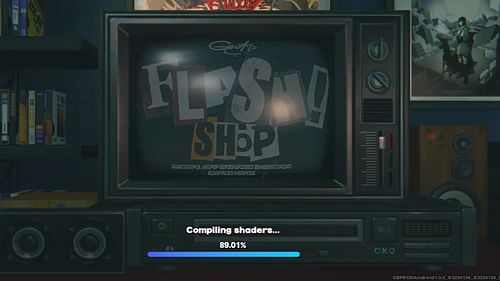
The Zenless Zone Zero stuck on compiling shaders error is mostly encountered on mobile devices. In particular, reports indicate that the process mostly stops at either 89.01% or 5.90%. Here are some possible fixes that may be able to solve this problem:
1) Check if your device is compatible
Check if your device meets the Zenless Zone Zero system requirements. Failing to meet the minimum criteria can often cause a lot of issues, including the compiling shaders error.
Devices that meet minimum requirements also exhibit these errors, as they are barely able to allocate the required resources for the game to run smoothly. If you system's configuration is not up to the mark, consider using a different compatible device to play the game.
2) Close Zenless Zone Zero and other recent apps
Internal errors can often cause a plethora of errors in Zenless Zone Zero, including the stuck on compiling shaders error. To solve this, you should first try returning to the home screen of your Android or iOS device and closing the game from the recent apps list.
You should also close any other recent apps that you are not actively using at the moment. This can free up the system memory of your device and allow the game to run with more resources.
3) Force-stop Zenless Zone Zero
In many cases, force-stopping Zenless Zone Zero can also solve any other internal issues that cause the stuck on compiling shaders problem. Here's how you can force-stop the game on Android and iOS devices:
On Android devices, it is a straightforward process. Simply follow this process:
Settings > Apps > Zenless Zone Zero > Force Stop
On iOS devices, there is no simple or direct way to force-stop an app. Instead, you need to offload and re-install it. Here is the process you need to follow:
Settings > General > iPhone Storage > Zenless Zone Zero > Offload App
Once you have offloaded Zenless Zone Zero, you need to reinstall it. Follow the same process as mentioned above, and you should see a Reinstall App option in place of the Offload App option. Click on this and wait for your iPhone to reacquire the game.
Also read - Zenless Zone Zero HoYoverse "account or password" error: Reasons, possible fixes, and more
4) Restart your device
If nothing else seems to work, as a final resort you can completely restart your device. To do this, first shut down your device completely and then wait for at least 30 seconds before turning it back on. This will give a fresh start to your device's settings and can potentially bypass the Zenless Zone Zero stuck on compiling shaders error.
What causes the Zenless Zone Zero stuck on compiling shaders error?
The Zenless Zone Zero stuck on compiling shaders error is mostly a hardware-related issue where the graphical resources cause internal conflicts. There can be a few reasons behind this happening:
- Corrupted game files: Damaged game files can cause issues during the compilation process.
- Insufficient resources: The shader compilation might require more resources than your device has available, like more RAM or better graphics memory.
- Software conflicts: Other apps running in the background could interfere with the compilation.
The fixes mentioned above should be able to solve this error in most scenarios. However, these are not official solutions and players should keep an eye out on HoYoverse's official social media handles for any official communication regarding the same.
Check out more ZZZ articles:
- Zenless Zone Zero Soukaku build guide: Best W-Engines, Drive Discs, and more
- Zenless Zone Zero Soldier 11 guide: Best W-Engines, Drive Discs, and more
- Zenless Zone Zero Nicole guide: Best W-Engines, Drive Discs, and more
- How to level up fast in Zenless Zone Zero
- Best Zenless Zone Zero characters for beginners