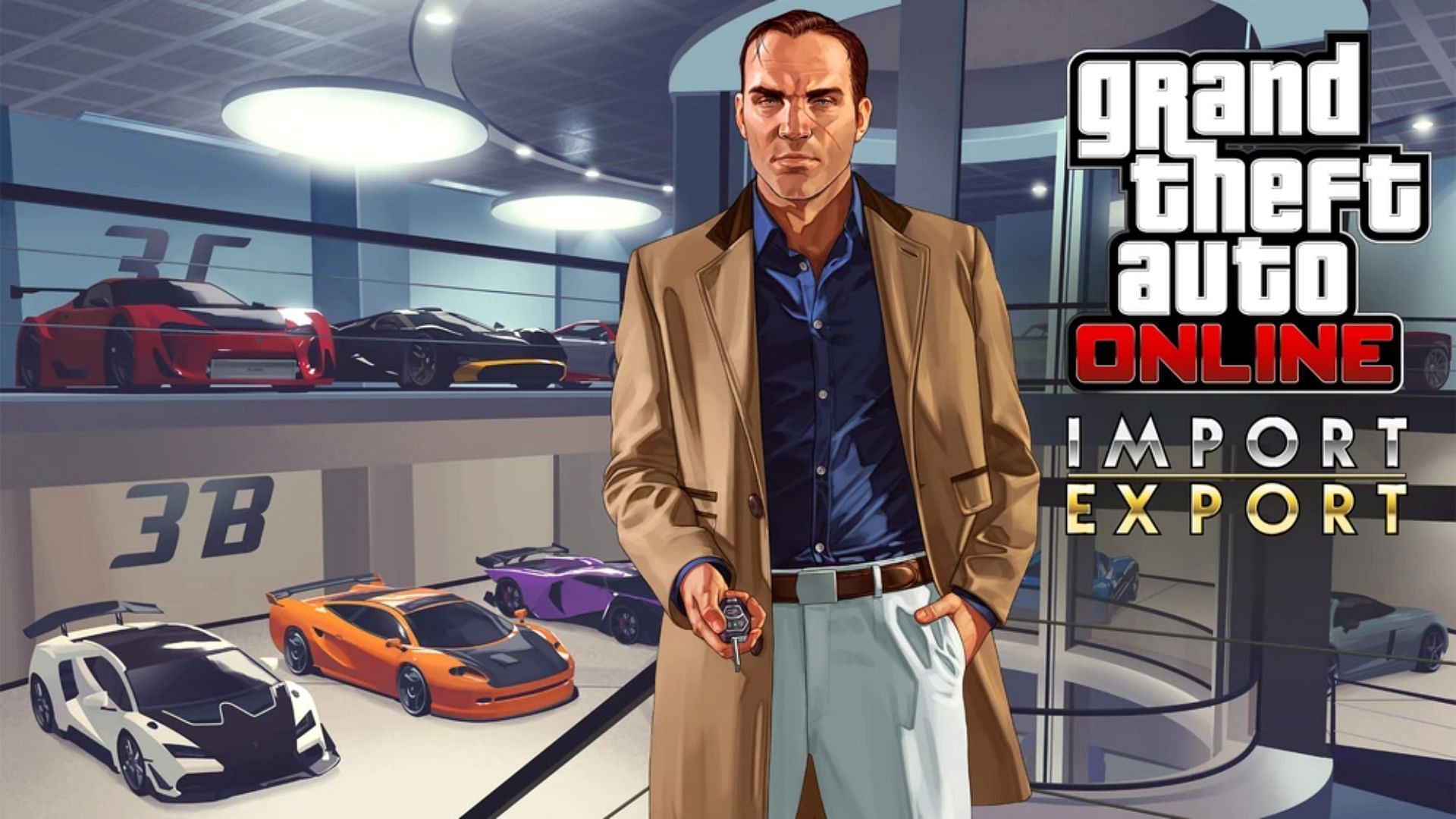
GTA 5 Online Import Export guide
This GTA 5 Online Import Export guide is for those players who want to become a successful CEO in the multiplayer game with the Vehicle Cargo business. Rockstar Games released the Grand Theft Auto Online: Import/Export DLC update in December 2016 and added a new business venture to the Executive Office. While the main objective of the new business is simple on paper, it has some hidden perks and challenges that every GTA Online Import Export guide reader should know.
The Import Export business is one of the best money-making methods in the game and it can be acquired by all players immediately after the beginner stage. This GTA 5 Online Import Export guide will discuss how you can acquire the business and how to make it profitable.
Note: Some parts of this GTA V Online Import Export guide are subjective and only reflect the writer’s opinions.
GTA 5 Online Import Export guide: An overview of the business

The Import Export business in Grand Theft Auto 5 Online is basically the Vehicle Warehouse business that is controlled through the CEO Office. As the name implies, you have to import (steal) cars to the warehouse and sell them to the highest bidder illegally. However, unlike other businesses in the popular multiplayer game, the Import Export business is not an independent one.
To acquire the Vehicle Warehouse, you must first own an Executive or CEO Office in Los Santos. This means GTA 5 Online Import Export guide readers will have to invest in another property before spending money on the Vehicle Warehouse. Since it is going to be a substantial expense, we suggest you make plenty of money beforehand. You can follow the Grand Theft Auto 5 money guide for some insights.
How to acquire the Import Export business in Grand Theft Auto 5 Online

As mentioned before, to acquire the Import Export business, you must own an Executive Office first. Rockstar Games offers four Office locations in Los Santos with the following price tags:
- Maze Bank West CEO Office: $1,000,000
- Arcadius Business Center CEO Office: $2,250,000
- Lombank West CEO Office: $2,250,000
- Maze Bank Tower CEO Office: $4,000,000
While you can get any one of the offices you like, if you are tight on budget, the GTA 5 Online Import Export guide advises you to get the Maze Bank West CEO Office for the time being. Rockstar Games allows you to change the office location later. Moreover, if you are on PC, Xbox One, or PlayStation 4, and have the Grand Theft Auto Online: Criminal Enterprises Starter Pack, you can claim the Maze Bank West CEO Office for free.
Once you have acquired the CEO Office and have completed the setup process, do the following steps to buy the Import Export business in Grand Theft Auto 5 Online:
- Register as a CEO from the Interaction Menu.
- Head to the CEO Office and log into the SecuroServe network on the main computer.
- Click on the Vehicle Cargo tab.
- Select any one of the locations where you want to establish your Import Export business and click on the Buy button.
- Select any one of the interior designs you want to apply to your Vehicle Warehouse and click Confirm.
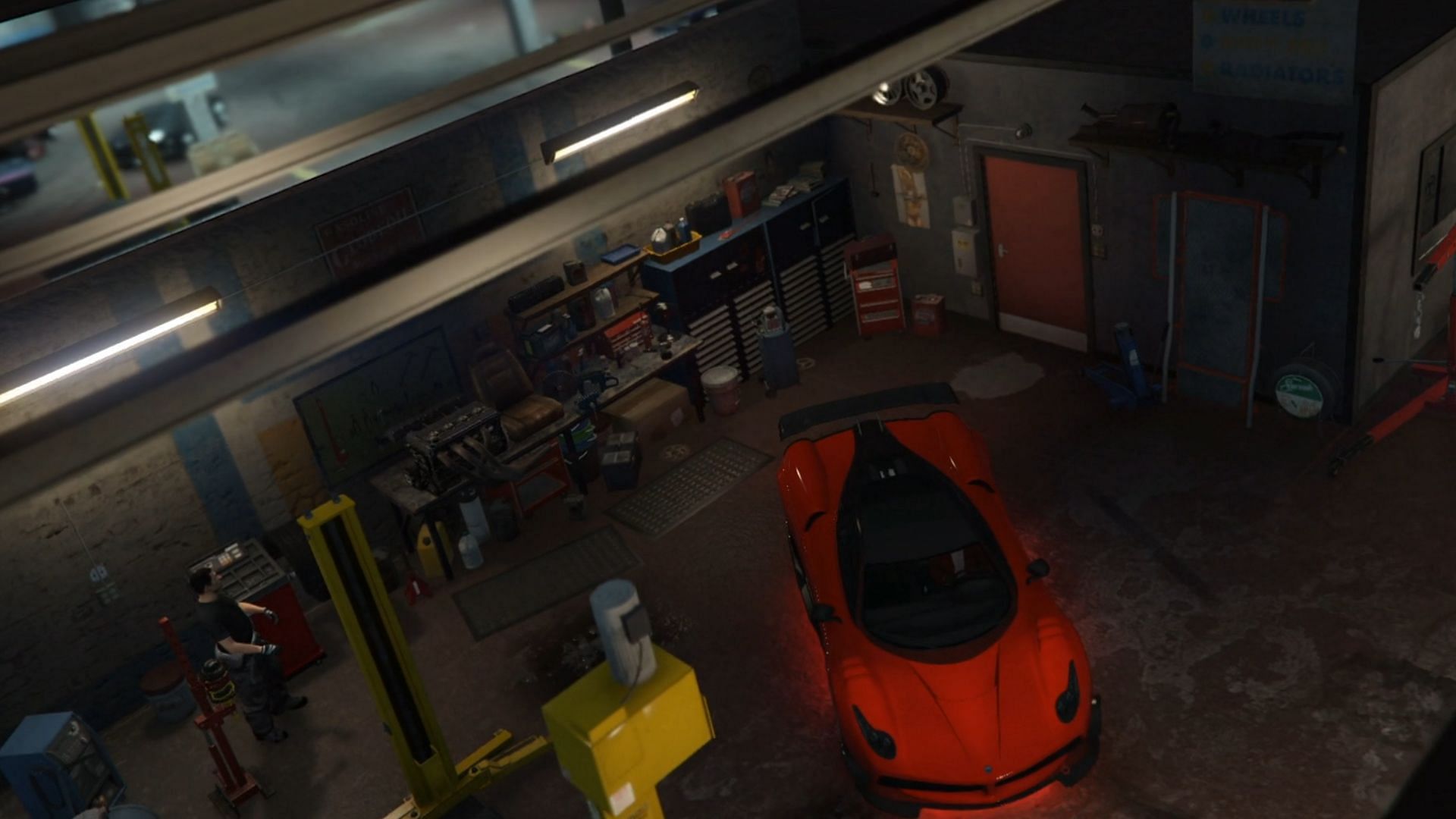
Rockstar Games offers nine locations to set up the Import Export business in Grand Theft Auto 5 Online. While the interior layout of each location is the same, all of them are priced differently. The following are all the Vehicle Warehouse locations and their base price tags:
- La Mesa Vehicle Warehouse - $1,500,000
- El Burro Heights Vehicle Warehouse - $1,635,000
- Elysian Island Vehicle Warehouse - $1,950,000
- Los Santos International Airport Vehicle Warehouse - $2,170,000
- Los Santos International Airport Vehicle Warehouse 2 - $2,300,000
- Davis Vehicle Warehouse - $2,495,000
- Cypress Flats Vehicle Warehouse - $2,675,000
- La Puerta Vehicle Warehouse - $2,735,000
- Murrieta Heights Vehicle Warehouse - $2,850,000
Pick any one of the locations based on your preference and budget. If you are low on money, the GTA 5 Online Import Export guide advises you to get the La Mesa Vehicle Warehouse for $1,500,000 to get started with the business.
Also read: Grand Theft Auto Online Executive career guide
How to operate the Import Export business in Grand Theft Auto 5 Online

Operating the Import Export business is different than other businesses in Grand Theft Auto 5 Online. While you need to visit other businesses directly to operate them, half of the operations related to the Vehicle Cargo Warehouse take place in the CEO Office. GTA 5 Online Import Export guide readers should know that there are only two things they can do in the business:
- Steal or import special NPC vehicles to the warehouse.
- Sell them at higher rates to the customers.
The following are the steps to steal or import vehicles to the Vehicle Cargo Warehouse business:
- Register as a CEO from the Interaction Menu.
- Go to the CEO Office and log into the SecuroServe network on the main computer.
- Click on the Vehicle Cargo tab.
- Click on the green inverted pyramid icon on the map. This signifies your Vehicle Cargo Warehouse location.
- Click on the Source Vehicle button to the right and select Confirm.
- The game will automatically log you out of the SecuroServe computer and start the vehicle source mission.
- Go to the location provided by the Office Assistant to find and acquire the vehicle.
- Deliver it to your Vehicle Warehouse to complete the source mission.
Now, GTA 5 Online Import Export guide readers must note that there are certain hidden elements in the aforementioned process. First, the game can automatically give you any of three different tiers of cars: Top Tier, Mid Tier, and Standard Tier. The Top Tier vehicles are the most expensive ones and sell for higher prices, compared to the Mid and Standard Tiers. Here are all the vehicles that you can get for sourcing:
Top Tier Cars:
- Pfister 811
- Emperor ETR1
- Vapid FMJ
- Declasse Mamba
- Pegassi Osiris
- Pegassi Reaper
- Albany Roosevelt Valor
- Benefactor Stirling GT
- Progen T20
- Progen Tyrus
- Grotti X80 Proto
- Truffade Z-Type
Mid Tier Cars:
- Grotti Cheetah
- Invetero Coquette BlackFin
- Invetero Coquette Classic
- Overflod Entity XF
- Obey Omnis
- Dewbauchee Seven-70
- Karin Sultan RS
- Lampadati Tropos Rallye
- Bravado Verlierer
- Pegassi Zentorno
Standard Tier Cars:
- Albany Alpha
- Bravado Banshee 900R
- Grotti Bestia GTS
- Benefactor Feltzer
- Dinka Jester
- Dewbauchee Massacro
- Imponte Nightshade
- Declasse Sabre Turbo Custom
- Declasse Tampa
- Grotti Turismo R

Rockstar Games included 15 different types of vehicle source missions. They are as follows:
- Stationary Vehicle
- Stationary Car Bomb
- Amateur Thief
- Detective Work
- Mobile Vehicles
- Key
- Car Meet
- Heist Crew
- Race Bet
- Photo Shoot
- Movie Stunt
- Closed Circuit
- Traffic Stop
- Crime Scene
- Tail
Your approach and objective may vary depending on whichever mission you get.
The GTA 5 Online Import Export guide would also like to warn you about potential enemies that can spawn during the source mission. You may get chased by enemy NPCs or get a wanted level while bringing the car to the Vehicle Cargo Warehouse. While their main goal is to kill you (repeatedly), they will not hesitate to damage your collected vehicle either.
Grand Theft Auto 5 Online players are advised to keep the damage rate of the sourced vehicle as low as possible as the game charges money from them to repair the vehicle after reaching the warehouse. The maximum repair cost for the vehicle(s) can go up to $34,000. Hence, it is advised to abandon the vehicle as soon as the enemies spawn and eliminate them all from a safe distance.
If you own a Cargobob in Grand Theft Auto 5 Online, you can use it to airlift the vehicle(s) and reduce the damage risk. Another reason why using the Cargobob helicopter is best for this purpose is because of the unpredictable driving of common NPCs. While there is no official source, the Grand Theft Auto community strongly believes that Rockstar Games tweaked the NPC driving mechanism after the GTA Online: Import/Export DLC update, making them deliberately crash into the player's vehicle. Therefore, air is the only safe space from NPCs' menaces.

The Vehicle Cargo Warehouse can store up to 40 stolen vehicles. However, 32 individual cars can be sourced. They are as follows:
- 12 Top Tier Cars
- 10 Mid Tier Cars
- 10 Standard Tier Cars
While it seems like the source mission(s) decides the tier of the car(s) randomly, you can trick the system into giving you only Top Tier cars. However, you will have to first grind the business for a while to get to this stage.
The GTA 5 Online Import Export guide advises players to hold ten Mid Tier and ten Standard Tier cars permanently inside the Vehicle Cargo Warehouse and never sell them. This way, the game will not be able to assign you car(s) from these categories and you will only get Top Tier cars moving forward.
These were the things that readers must know about the sourcing part. Now, the GTA 5 Online Import Export guide will discuss the selling or import part of the Vehicle Cargo Warehouse business.
Also read: Grand Theft Auto Online Beginner’s guide
How to export vehicle cargo in Grand Theft Auto 5 Online

While importing cars to the Vehicle Cargo Warehouse must be operated from the CEO Office, the export part can be done directly from the main business itself. Following are the steps to sell vehicle cargo in Grand Theft Auto 5 Online:
- Go to your Vehicle Cargo Warehouse and access the Ad-Hawk Autos laptop inside the office.
- The list of the imported vehicles should appear. You can sort them by value, name, range, and position. Select any of the vehicle(s) you want to sell and click on the Export button.
- You will get three different buyers (Private, Showroom, and Specialist Dealer). Select any one of them.
- Modify the car as you see fit.
- Confirm the modifications to start the sell mission.
- Deliver the car to the destination within the given time to complete the process.
Readers should note that similar to the sourcing process, selling also has some hidden things that they should know. As mentioned before in the GTA 5 Online Import Export guide, the Top Tier cars pay the most. Therefore, if you use the Top Tier sourcing-only trick and sell these cars, you will make the most money.

Here is an outline of how much each car categories pay:
- Top Tier: $80,000
- Mid Tier: $50,000
- Standard Tier: $30,000
However, players should note that damaging the car during delivery will reduce the final payout. Similar to the import process, exporting the vehicles also spawns enemies that will damage your product. Therefore, the GTA 5 Online Import Export guide advises you to abandon the car(s) in a safe space as soon as the enemies spawn and move away. Kill all the enemies and go to the delivery vehicle only after you become sure that no more of them will come.
It is also worth noting that you can sell up to four cars at once. However, this is only recommended when you have other members in your organization. If you are doing it solo, it is better to sell one car at a time. Similar to the sourcing process, GTA 5 Online Import Export guide readers can use the Cargobob helicopter to airlift the vehicle to its destination.
Also read: Grand Theft Auto Online buying guide