
GTA Online Hangar guide
If you're struggling with the Hangar property or the Air Freight Cargo business, this GTA Online Hangar guide will provide some useful tricks to ease your operations with the business. Rockstar Games added this property with the GTA Online: Smuggler's Run DLC update in August 2017. While it remained the same for five years, in December 2022, the gaming studio introduced some major quality-of-life changes to the Hangar, making it more popular among grinders.
This GTA Online Hangar guide will cover all important aspects and features of the property you can currently utilize in 2024. Once you fully understand it, the Hangar will surely become one of your favorite businesses in the multiplayer game. We will cover the following aspects in this article:
- How to buy the property
- Storage and customization space
- The Air Freight Cargo business
Note: Some parts of this GTA Online Hangar guide are subjective and only reflect the writer’s opinions.
GTA Online Hangar guide: Understanding the basics of the property

The Hangar is one of the biggest properties in Grand Theft Auto 5 Online, working both as a storage unit and a business. You can store and customize your purchased planes and helicopters inside the property and manage an illegal Air Freight Cargo business. Before December 2022, the Hangar was considered one of the hardest businesses to operate. However, it became solo-friendly after the Los Santos Drug Wars DLC update.
However, this business is still not for beginners in Grand Theft Auto 5 Online. It requires a heavy investment, and new players often don't have that amount of money to spare. To know some of the best money-making businesses for newcomers, check out the Grand Theft Auto Online beginner’s guide.
Nonetheless, the Hangar business also repays handsomely if you grind it properly. Rockstar Games permanently tripled its payouts in December 2022, and you can now easily make millions just by managing the business in the right way.
How to buy the Hangar business in Grand Theft Auto 5 Online
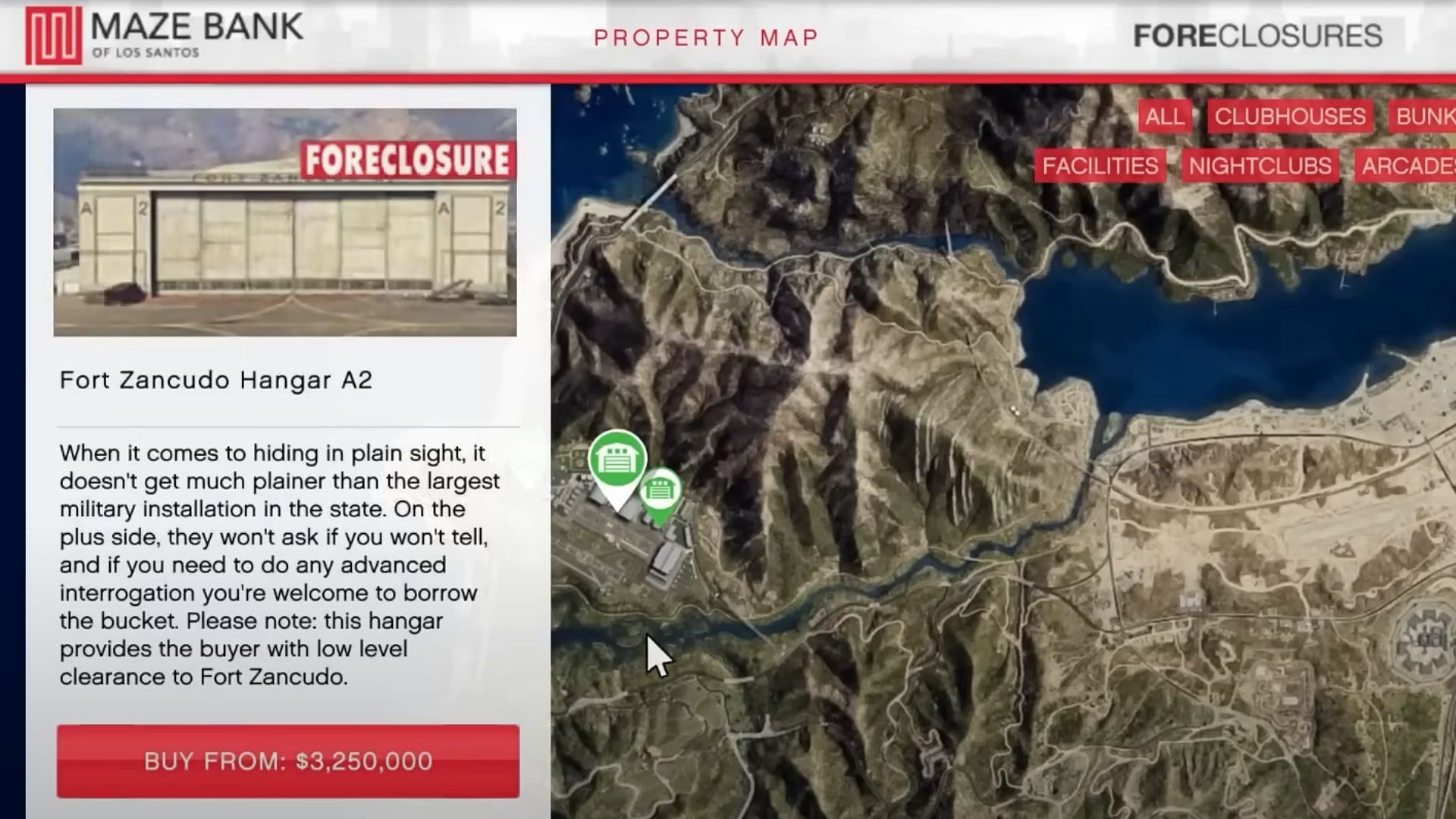
The following are the steps to purchase a Hangar in Grand Theft Auto 5 Online:
- Open the eyefind.info homepage on your in-game phone or laptop.
- The Maze Bank Foreclosures website should appear on the homepage. If not, click on the Money And Services tab and access the website from there.
- Click on the Hangars button on the top right corner to filter out all the Hangar locations.
- Click on any of the Hangar locations you want to purchase and click on the buy option.
- Go through all the upgrade options and click on the Buy button once you are satisfied.
While Rockstar Games offers five options to establish your Hangar business in Grand Theft Auto 5 Online, they are divided into two major locations. It goes without saying that each location has a different price tag. The Hangars and their prices are as follows:
- Los Santos International Airport Hangar A17 - $1,200,000
- Los Santos International Airport Hangar 1 - $1,525,000
- Fort Zancudo Hangar 3497 - $2,085,000
- Fort Zancudo Hangar 3499 - $2,650,000
- Fort Zancudo Hangar A2 - $3,250,000
While you have the liberty to establish your Hangar at any location, this GTA Online Hangar guide strongly recommends getting one inside the Fort Zancudo military base. Be aware that the area and its NPCs are very hostile and will immediately shoot any outsider who tries to enter it. However, if you purchase a Hangar inside the area, you'll no longer get a wanted level for entering. Fort Zanduco Hangar owners are allowed to roam the entire area without any worries.
Moreover, they are considerably in the middle of the map, making your commute in all directions easier. The Los Santos International Airport Hangars are at the bottom of the map, and you'll have to make longer commutes sometimes during missions.
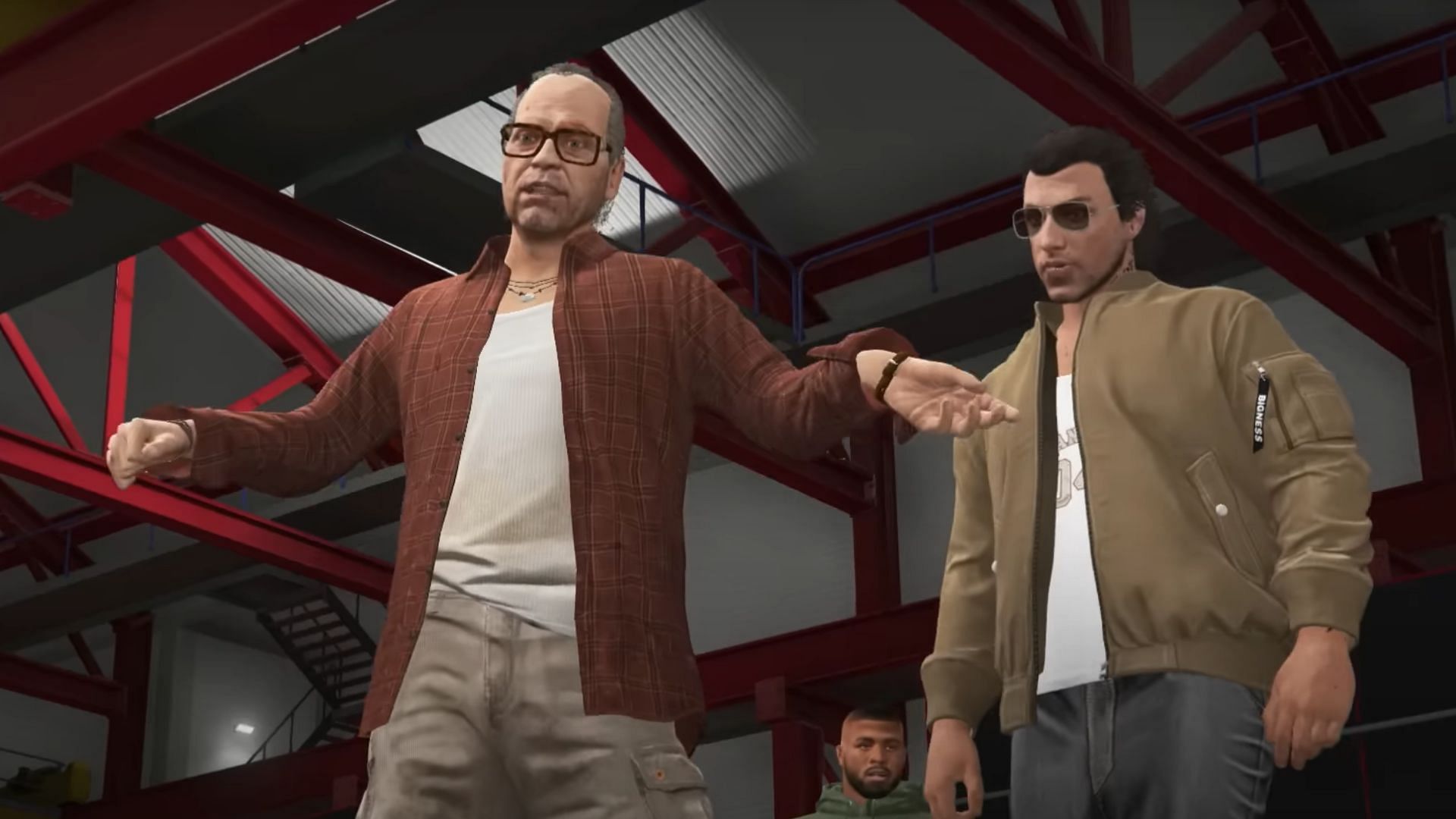
Also, note that the aforementioned amounts are only the base price of the respected property. The internal upgrades cost extra money. They are as follows:
- Hangar Style (Nine designs): $90,000 - $320,000
- Lighting (Two styles): $50,000
- Floor Graphics (Nine designs): $95,000 - $200,000
- Office Furniture (Three designs): $100,000 - $280,000
- Living Quarters (Two designs): $235,000 and $375,000
- Workshop: $1,150,000
While the Hangar locations are different, they all look the same from the inside. If you're on a tight budget, avoid buying the cosmetic upgrades and acquire the property with the basic design. However, this GTA Online Hangar guide strongly recommends you get the Workshop upgrade as it will allow you to customize various planes and helicopters.
Also check: Grand Theft Auto Online buying guide
Storage and customization space of the Hangar business in Grand Theft Auto 5 Online

As mentioned in this GTA Online Hangar guide, the property works as a storage space for your personal planes and helicopters you buy from different in-game websites. You can store up to 20 aircraft inside the Hangar. Rockstar Games allows you to store any of the following planes and helicopters:
Helicopters:
- Western Company Annihilator Stealth
- Nagasaki Buzzard Attack Chopper
- Buckingham Conada
- Maibatsu Frogger
- Nagasaki Havok
- Buckingham Maverick
- Sea Sparrow
- Buckingham SuperVolito
- Buckingham SuperVolito Carbon
- Buckingham Volatus
- Buckingham Weaponized Conada
- Buckingham Akula
- Western Annihilator
- Western Company Cargobob
- Western Company Cargobob Jetsem
- FH-1 Hunter
- Savage
- Buckingham Swift
- Buckingham Swift Deluxe
- Buckingham Valkyrie
Planes:
- Western Company Cuban 800
- Buckingham Alpha-Z1
- Western Besra
- Western Company Cuban 800
- Western Company Duster
- Buckingham Howard NX-25
- LF-22 Starling
- Western Company Mallard
- P-45 Nokota
- Jobuilt P-996 LAZER
- Buckingham Pyro
- Western Company Rogue
- Western Seabreeze
- Nagasaki Ultralight
- V-65 Molotok
- Jobuilt Velum
- Jobuilt Velum 5-Seater
- Buckingham Vestra
- B-11 Strikeforce
- Mammoth Dodo
- Mammoth Hydra
- Buckingham Luxor Deluxe
- Buckingham Luxor
- Jobuilt Mammatus
- Mammoth Mogul
- Buckingham Nimbus
- Buckingham Shamal
- Mammoth Tula
- Mammoth F-160 Raiju
- Mammoth Streamer216
- Mammoth Avenger
- Buckingham Miljet
- RM-10 Bombushka
- Titan
- Volatol
- RO-86 Alkonost
Readers of GTA Online Hangar guide should note that while there are 20 spaces for aircraft, they are divided into the following categories:
- 12 small aircraft
- Five medium-sized aircraft
- Two large aircraft
- One extra large aircraft
The Western Company Cuban 800 comes as a complimentary gift with all Hangars. Rockstar Games allows you to adjust the storage space by storing various aircraft from the first three categories. The RO-86 Alkonost is the only extra large aircraft in Grand Theft Auto 5 Online to date, and you cannot adjust its space with other aircraft inside the Hangar.
If you've acquired the Workshop upgrade for your Hangar business, you can customize various panes and helicopters inside the property. Rockstar Games also lets you customize some of the Pegasus aircraft and convert them into personal vehicles.
Also read: Grand Theft Auto 5 Online money guide
Understanding the Air Freight Cargo business in Grand Theft Auto 5 Online

The Air Freight Cargo business is considerably similar to the Special Cargo Warehouse where you steal products and sell them at higher rates. Earlier, the entire mode of operation was through air and players had to use only aircraft. However, the Los Santos Drug Wars DLC added the option to use land vehicles for the business.
GTA Online Hangar guide readers can deal with eight types of cargo through the business. They are as follows:
- Narcotics
- Chemicals
- Medical Supplies
- Animal Materials
- Art & Antiques
- Jewelry & Gemstones
- Counterfeit Goods
- Tobacco & Alcohol
You have to source or steal them first and then sell them. Sourcing can be done directly by you, or you can assign Rooster McCraw to do it on your behalf. If you've read the GTA 5 Nightclub Technicians guide, you may know that the warehouse operations in the Nightclub business require you to own the related cargo businesses first. However, the best thing about the Air Freight Cargo business is that it does not have such a prerequisite and you can operate it directly.
Each of the products can be stored in up to 50 units. If you do the source mission(s) on your own, you can select the product directly. However, Rooster McCraw will source a random product from the list above.

The GTA Online Hangar guide advises you to source the cargo manually as there are hidden perks associated with them. The eight cargo products can be divided into the following categories based on their returning profits:
- Most profitable: Narcotics, Chemicals, and Medical Supplies
- Medium profitable: Animal Materials, Art & Antiques, and Jewelry & Gemstones
- Least profitable: Counterfeit Goods and Tobacco & Alcohol
Moreover, there are bonus increments related to each of the product types. The sell value of a cargo type increases if you collect it in bulk. The following are the product numbers and their rates of increment:
Narcotics
- 35% increment on 25 stock units
- 70% increment on 50 stock units
Chemicals
- 35% increment on 25 stock units
- 70% increment on 50 stock units
Medical Supplies
- 35% increment on 25 stock units
- 70% increment on 50 stock units
Animal Materials
- 24% increment on 25 stock units
- 60% increment on 50 stock units
Art & Antiques
- 24% increment on 25 stock units
- 60% increment on 50 stock units
Jewelry & Gemstones
- 24% increment on 25 stock units
- 60% increment on 50 stock units
Counterfeit Goods
- 25% increment on 25 stock units
- 50% increment on 50 stock units
Tobacco & Alcohol
- 25% increment on 25 stock units
- 50% increment on 50 stock units
Since Rooster McCraw sources cargo randomly, it will take a long time before any cargo products hit the aforementioned conditions for increment. Therefore, readers of this GTA Online Hangar guide should always source their cargo manually, especially the most profitable products.
How to source cargo for the Air Freight Cargo business in Grand Theft Auto 5 Online

Following are the steps to manually source cargo in the Hangar business:
- Register as a CEO or an MC Club President from the Interaction Menu.
- Go to the office inside the Hangar and access the computer.
- On the Free Trade Shipping Co. website, click on the Source button on the top.
- Select any one of the products you want to source.
- A pop-up will appear asking whether you want to source the product through land or air. Select any one of the options.
- Go to the marked location given by Ronald "Ron" Jakowski.
- Do what's required to acquire the marked cargo vehicle. If there are enemies, eliminate them first. However, do not destroy the cargo vehicle.
- Bring the cargo to your Hangar to complete the source mission.
How to sell cargo from the Air Freight Cargo business in Grand Theft Auto 5 Online

Readers of this GTA Online Hangar guide are advised to only sell the cargo products once they have collected 25 or 50 units of a particular type. Following are the steps to initiate a sell mission from the Hangar:
- Register as a CEO or an MC Club President from the Interaction Menu.
- Go to the office inside the Hangar and access the computer.
- On the Free Trade Shipping Co. website click on the Sell ource button on the top.
- Select the product you want to sell.
- A pop-up will appear asking whether you want to sell the product through land or air. Select any one of the options.
- Get inside the delivery vehicle(s) and deliver the product(s) to their destination(s). You may get multiple vehicles depending on the cargo units and mission type.
Depending on the cargo type and number of units, you can expect to make around $3 million through one sell mission.
Also read: GTA Online Executive career guide