
How to disable BattlEye in GTA 5?
Ever since Rockstar Games integrated the anti-cheat software, users have been curious to know how to disable BattlEye in GTA 5. While having an anti-cheat like BattlEye is important to deal with modders and hackers in GTA Online on PC, the software also prevents players from using visual or other mods in story mode, which is why many fans and Grand Theft Auto community members want to get rid of it.
Fortunately, the developer has provided an option to do just that, and it only takes a few simple steps. With that said, let's take a look at how to disable BattlEye in GTA 5 story mode on PC or Steam Deck.
How to disable BattlEye in GTA 5 story mode: A step-by-step guide
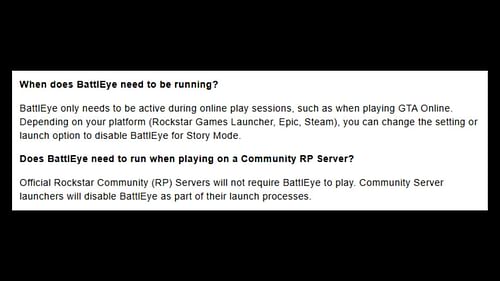
Grand Theft Auto 5 is available on the Rockstar Games Launcher, Steam, and Epic Games Launcher on PC. With the GTA 5 Online BattlEye integration in September 2024, gamers, regardless of their preferred client, had to install the anti-cheat software to continue playing online.
However, some do not wish to play GTA Online, and instead, want to continue playing story mode using different mods. This isn't possible with BattlEye enabled, as launching the game with it being active causes problems. Luckily, here's how to disable BattlEye in GTA 5 on all these launchers.
1) How to disable BattlEye in GTA 5: Rockstar Games Launcher
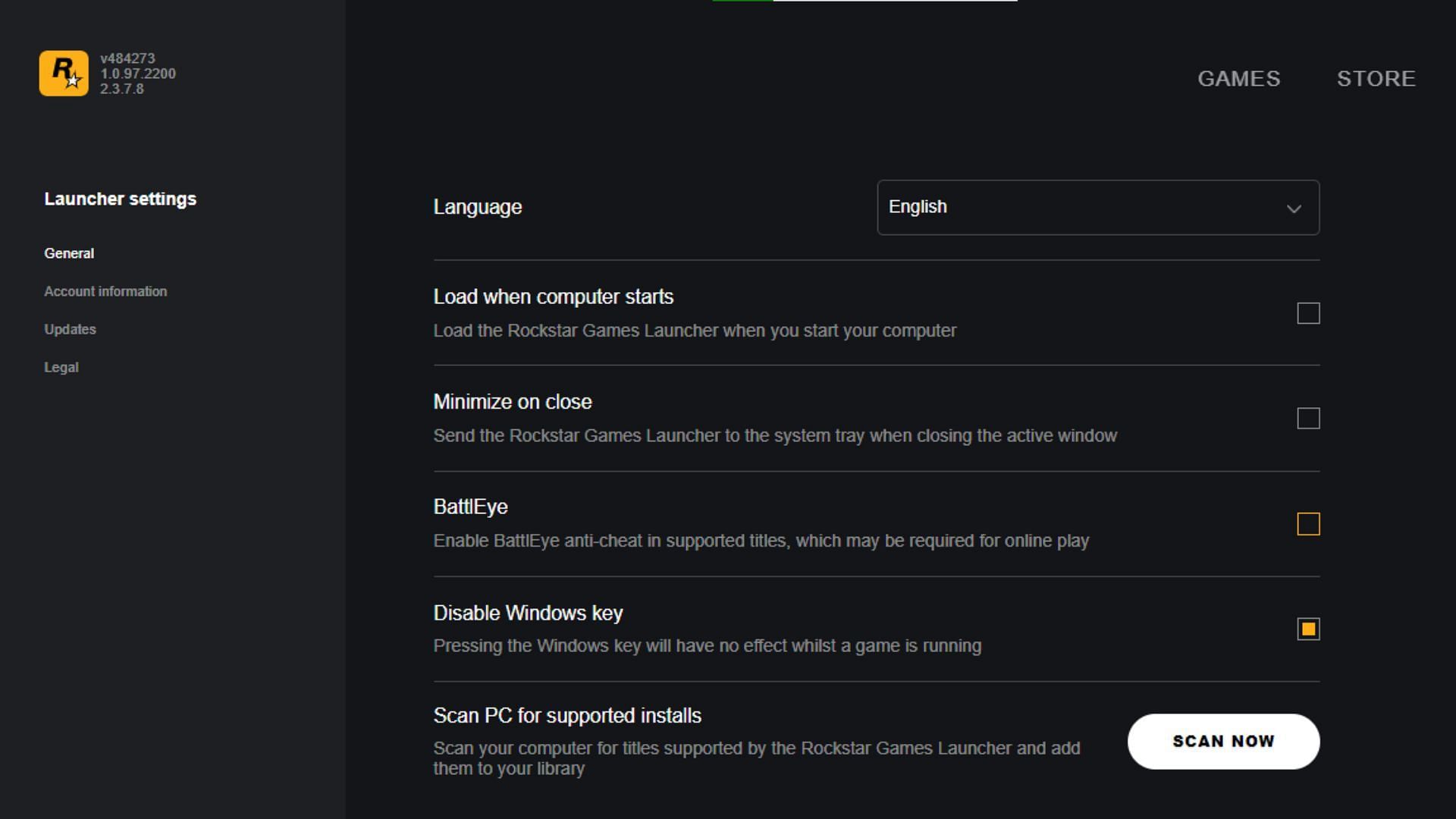
Here are the steps to disable BattlEye anti-cheat on the Rockstar Games Launcher:
- Open Rockstar Games Launcher
- Click on Settings (located in the top-right corner)
- Uncheck the BattlEye box
You should now be able to launch story mode with mods without any issues.
2) How to disable BattlEye in GTA 5: Steam
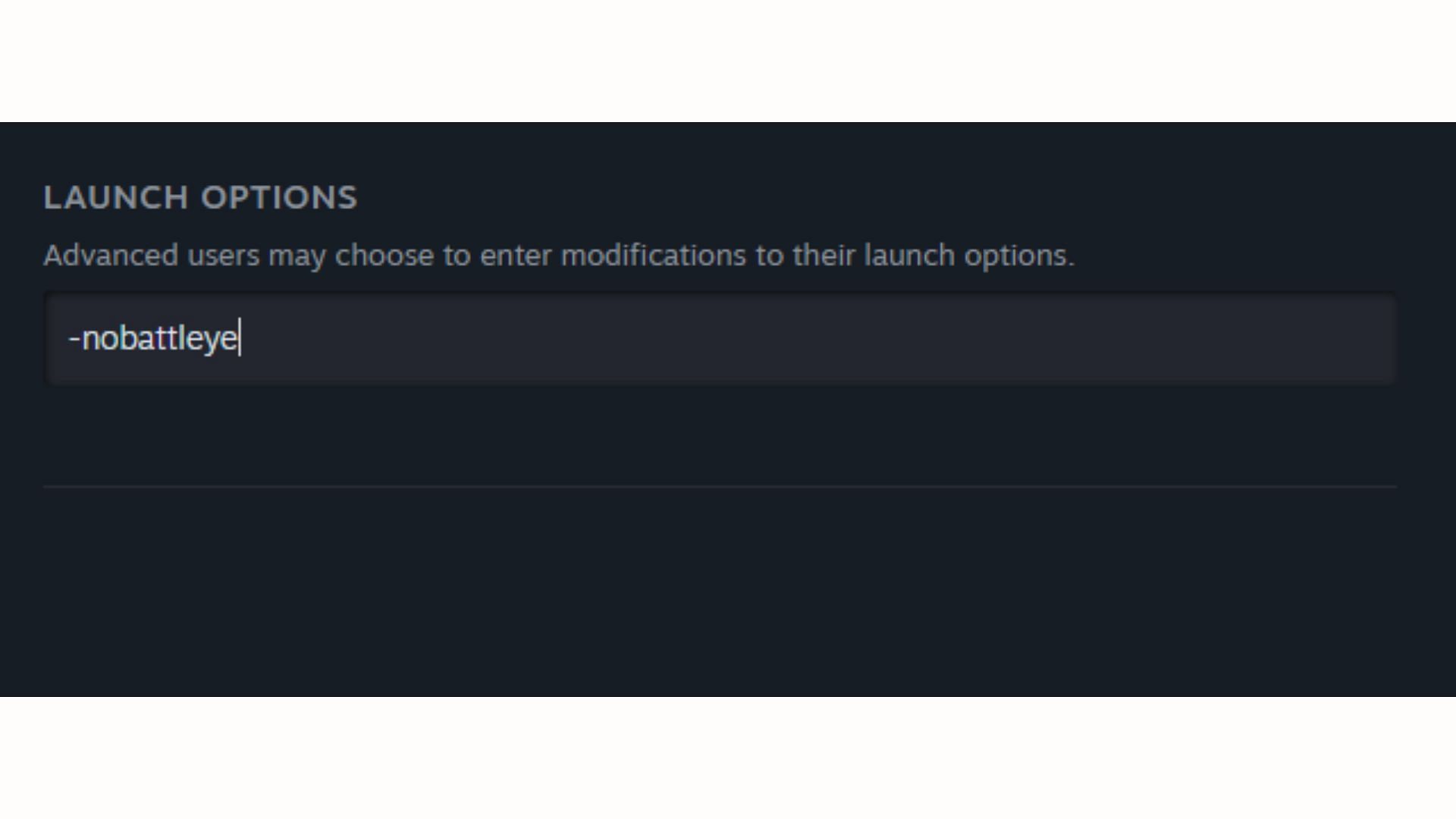
Here are the steps to disable BattlEye for GTA 5 story mode on Steam:
- Open Steam
- Go to Library
- Right-click on Grand Theft Auto V
- Click on Properties
- Write -nobattleye in the Launch Options box
Close the Properties menu, and launch the game normally. BattlEye should be disabled and you should be able to play story mode with mods as usual.
3) How to disable BattlEye in GTA 5: Epic Games Launcher
The steps for disabling the anti-cheat software in Epic Games Launcher are pretty much the same as that for Steam. Follow these instructions:
- Open Epic Games Launcher
- Click on Library
- Navigate to Grand Theft Auto V's thumbnail and click on the three dots below it
- Now click on Manage
- Enable Launch Options in the newly opened menu and write -nobattleye in the box
You can now close the menu and launch GTA 5 story mode with BattlEye disabled.
Note that these settings only disable BattlEye in GTA 5 story mode, and you won't be able to access the multiplayer with them in place. You need BattlEye for GTA Online and will have to enable it from your respective launcher to play online.
Also check: Rockstar reportedly rolled out a GTA Online ban wave for bypassing the BattlEye anti-cheat