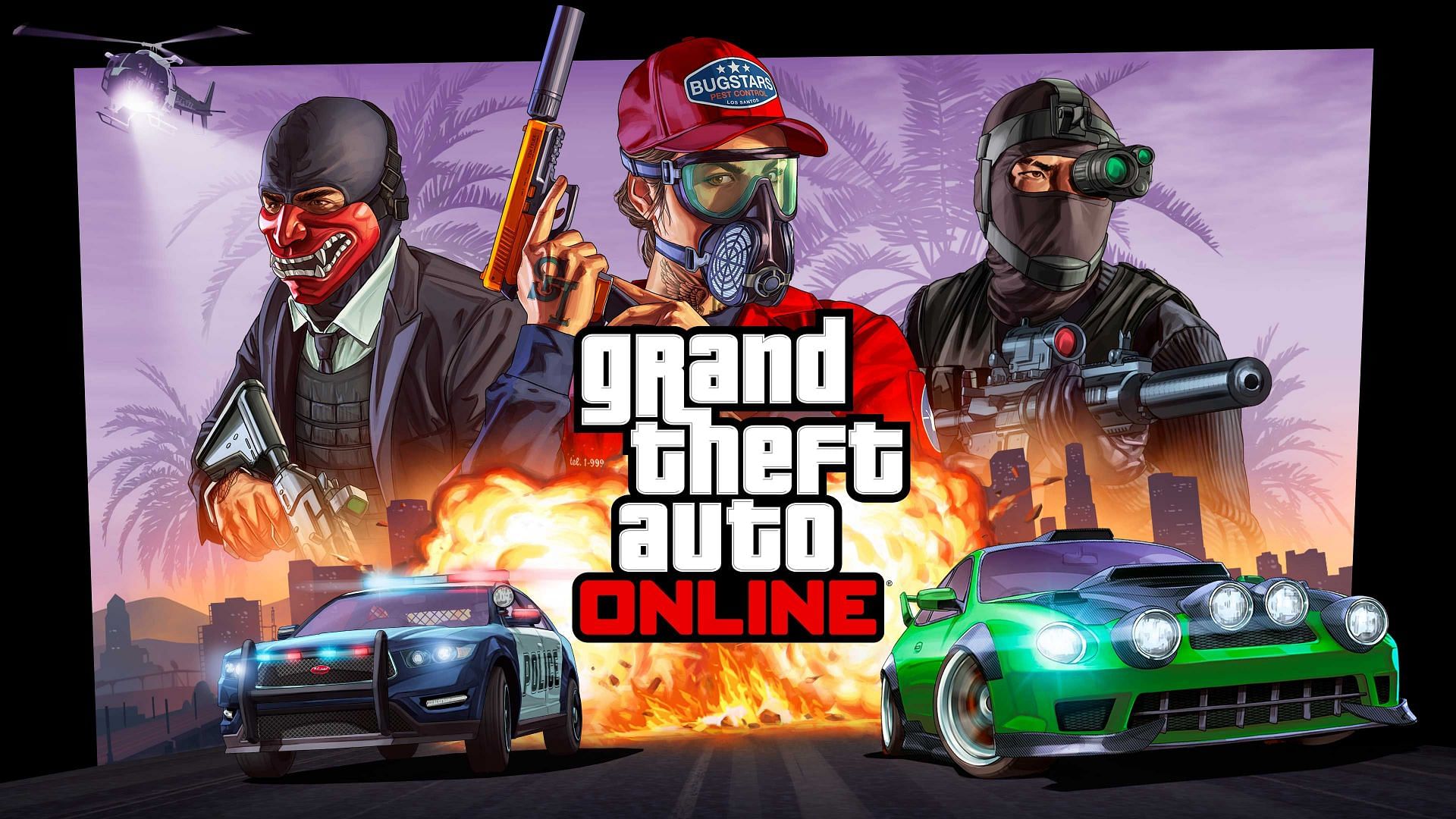
How to fix "Your profile does not have permission to access GTA Online" error
GTA Online can be incredibly fun even after 11 years of existence, but errors like "Your profile does not have permission to access GTA Online" often hinder players' experience. This particular one has been troubling gamers on consoles, especially those using Xbox, for a while. This issue can be quite frustrating as the error prompt doesn't exactly state the root cause.
However, there are a few things that can be done to try to fix this error, and we will be taking a look at them in this article.
Your profile does not have permission to access GTA Online: How to fix the error?
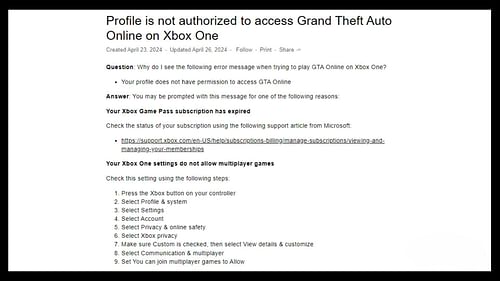
Just like many other multiplayer titles, Grand Theft Auto Online can only be accessed on consoles, be it PlayStation or Xbox, as long as you are an active member of those platforms' respective online subscription services. The Sony consoles require a PlayStation Plus (or PS Plus) membership, and the Microsoft ones, an Xbox Game Pass subscription.
The "Your profile does not have permission to access GTA Online" error can be caused if your subscription to your console's online service has expired. Here's how you can check your subscription status on different consoles:
For PlayStation 4:
- Go to Settings from the Home Screen.
- Open Account Management.
- Click on Account Information.
- Scroll down and click on Subscriptions.
For PlayStation 5:
- Go to PlayStation Plus from the Home Screen.
- Click on the three dots (More) in the top-right corner of the screen.
- Click on Manage Subscriptions.
For Xbox One and Series X/S:
- Go to Settings.
- Scroll down to Account and click on Subscriptions.
If your subscription has expired, then renew it and try accessing Grand Theft Auto Online again. Xbox users should also check if they are allowed to join multiplayer games in the Privacy & Online Safety menu.
However, if your subscription is active and you are still seeing the "your profile does not have permission to access GTA Online" error notification, then you can do the following checks:
Your profile does not have permission to access GTA Online: Other possible fixes
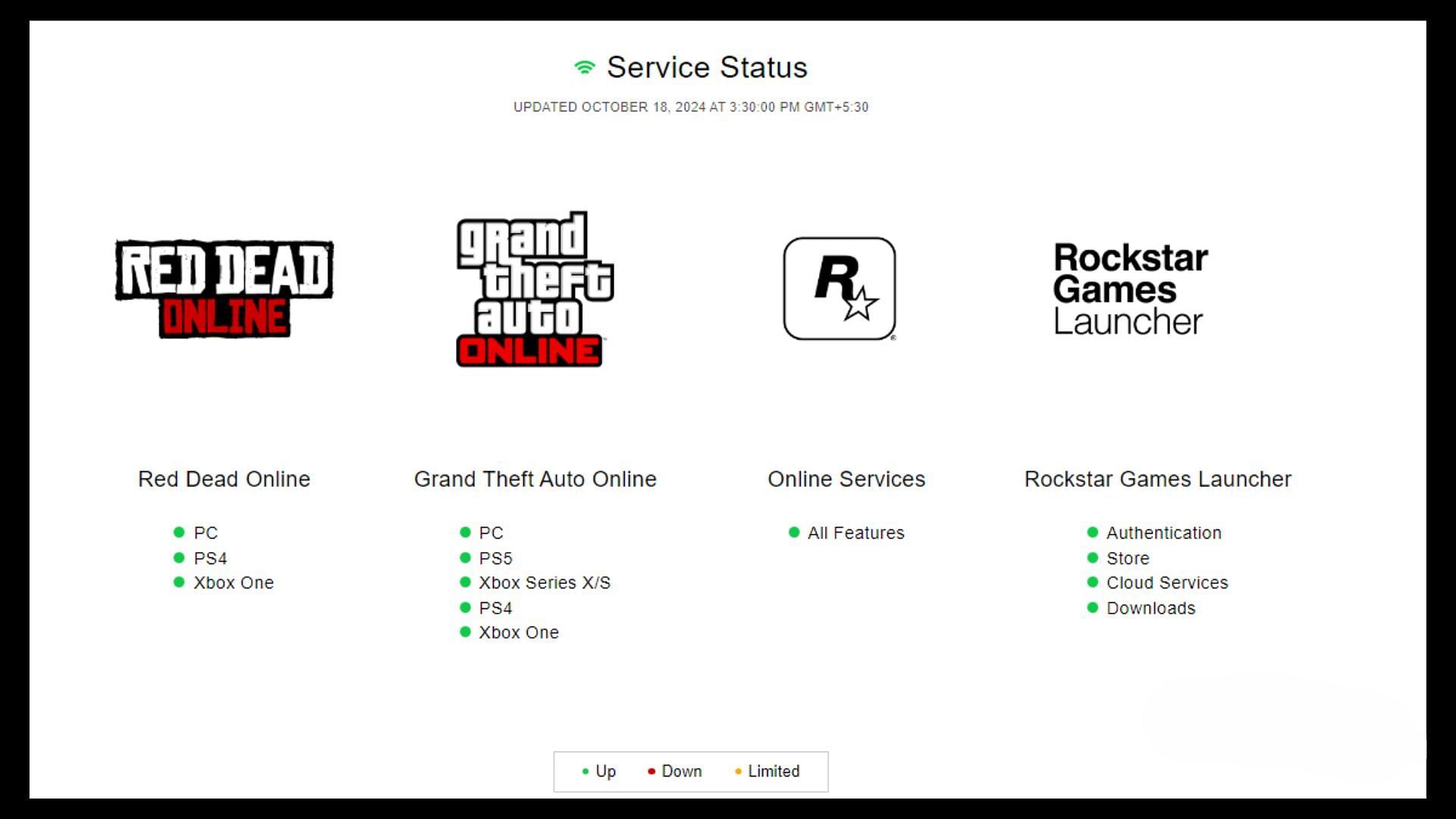
The most basic thing you can try is turning off your console completely and then trying to access Grand Theft Auto Online again after some time. You can also try disconnecting and reconnecting the internet.
It is also possible that the problem might not be from your end, so check the GTA Online server status once. This can be done easily by visiting Rockstar Games' official support website from the following link:
https://support.rockstargames.com/servicestatus
The server status is indicated using colored dots next to all compatible platforms. If it is green, then the servers are up, yellow indicates that there could be problems, and red means that the servers are down, which might be causing the "Your profile does not have permission to access GTA Online error".
If any of these things do not work and the error persists, then Rockstar Games might have banned or suspended your Grand Theft Auto Online account. This can happen for various reasons, and you should submit a Ticket on Rockstar's support website to check if that is the case.
Also check: Rockstar reportedly lifted some GTA Online account bans after receiving appeals