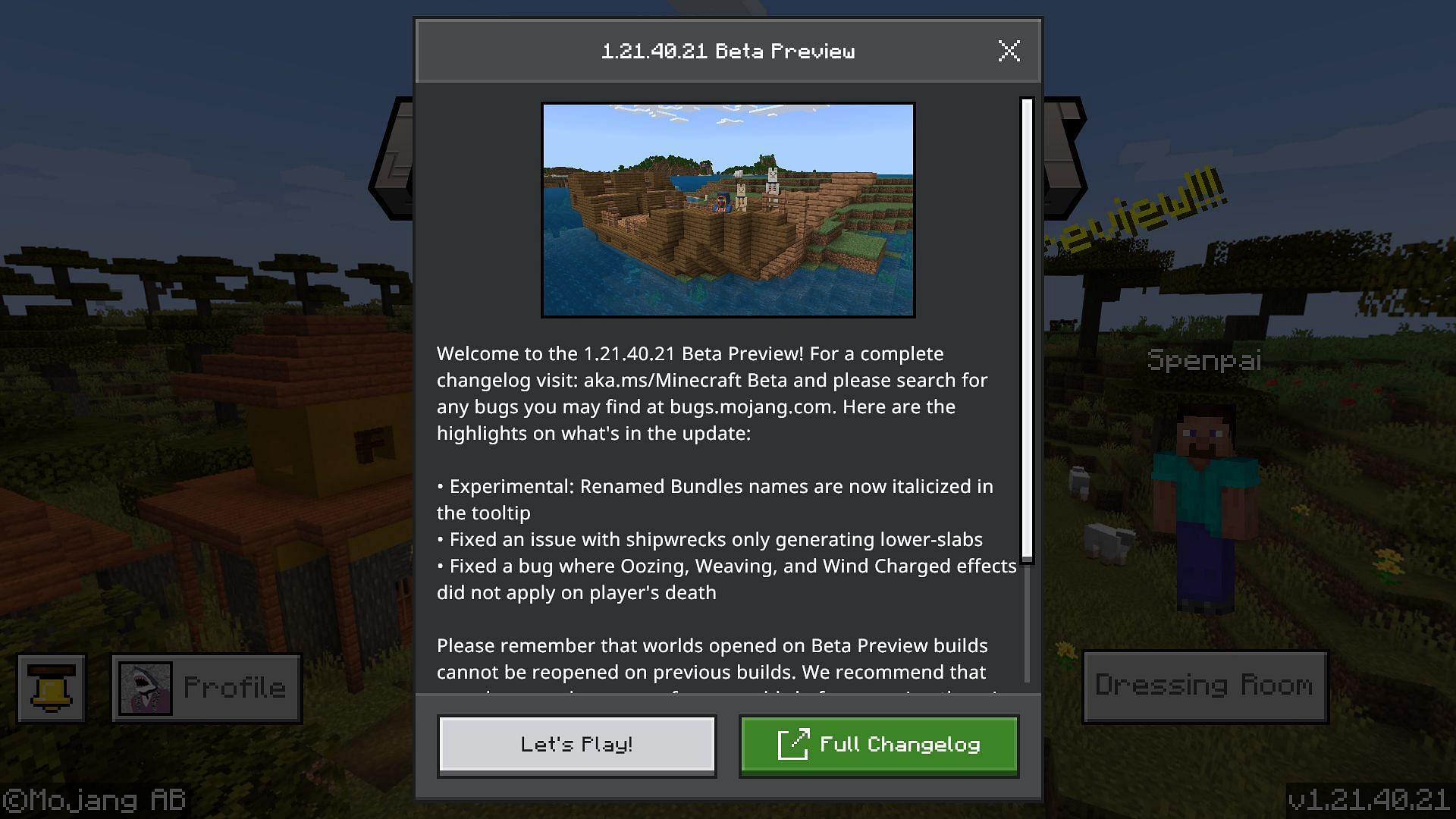
5 best changes in Minecraft Bedrock preview 1.21.40.21
Minecraft preview 1.21.40.21 for Bedrock Edition has been released, making a collection of feature additions (or returns), bug fixes, and more. However, not every change implemented in this experimental preview is created equally. Some may be more impactful for players than others, so they're worth keeping in mind.
While every player's preferences on what's important in a Minecraft preview differs, it doesn't hurt to examine some of the best additions, changes, and fixes made in preview 1.21.40.21.
5 of the best changes, fixes, and features in Minecraft preview 1.21.40.21
1) Mob mace smash attacks return

In previous Minecraft previews, a feature was introduced that allowed mobs equipped with maces to be able to utilize its devastating smash attack like players could. However, this feature was temporarily removed due to some form of issue.
Fortunately, preview 1.21.40.21 has reintroduced the mace smash attack for mobs. This isn't necessarily something players will see naturally, but for fans who love to experiment with mobs equipping weapons like the mace, this could have some interesting applications and increase the difficulty of battling special mobs.
2) A bug fix for 1.21 update effects

In recent Minecraft previews, bug occurred where the Oozing, Wind Charged and Weaving status effects would not activate even if a player was afflicted with them and was killed.
Preview 1.21.40.21 has addressed this problem, allowing all three 1.21 update effects to appropriately proc when a player carrying the status effects dies, as Mojang intended from the beginning.
While this may not be the biggest deal for players who have no intent of using these status effects or dying while under their influence, it does right a wrong all the same.
3) Removal of Education Edition keybinds
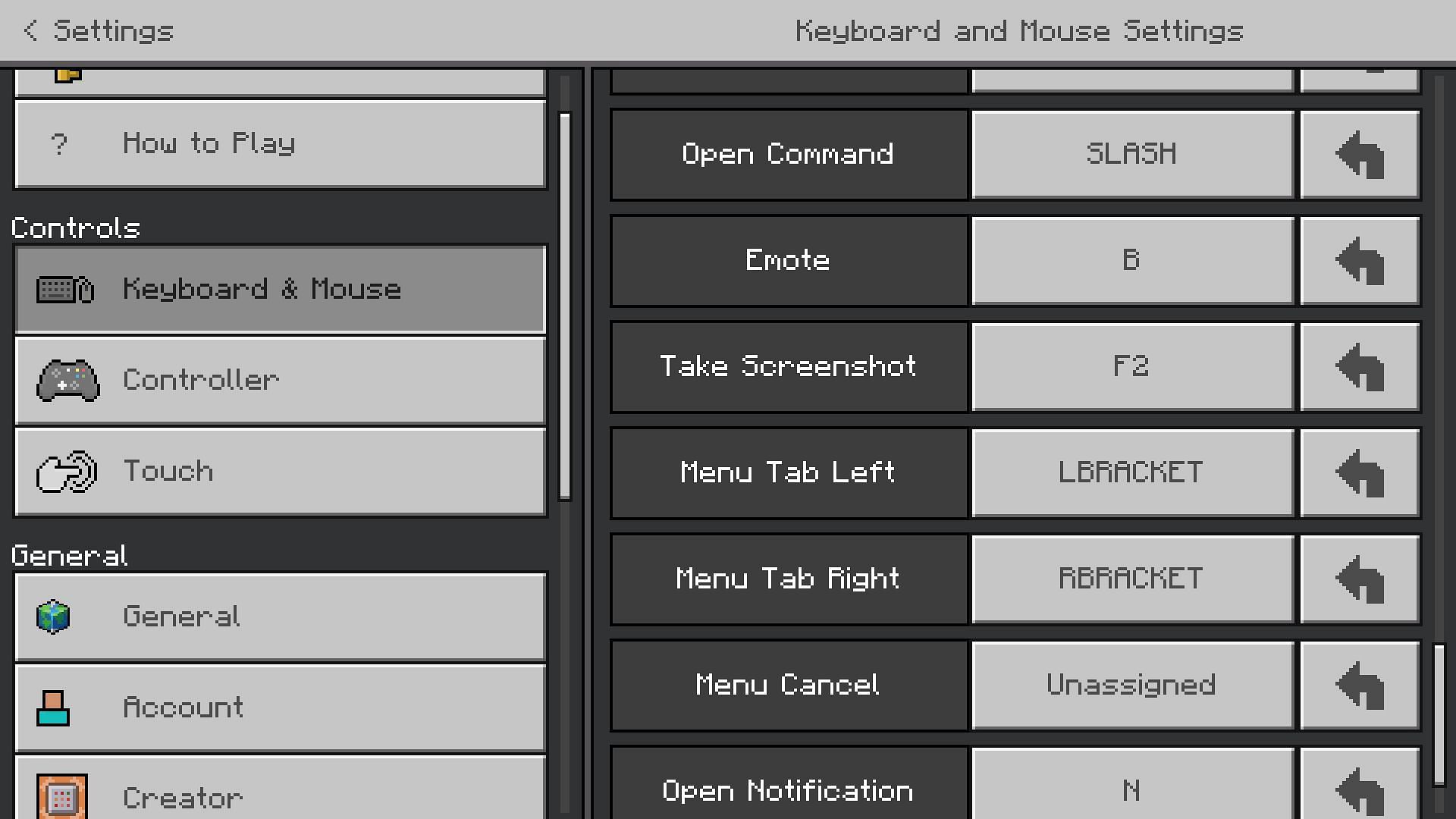
Although Minecraft Education and Bedrock Edition operate on the same codebase, they aren't perfectly similar. Some certain features and keybinds will only be found in Education Edition.
However, a few Education Edition keybinds, including Control Tips, Code Builder, and Immersive Reader, have been spotted in recent Bedrock previews. To help avoid any confusion and to prevent players from binding keys to functions that can't be used in Bedrock, Mojang removed the keybinds named above in preview 1.21.40.21.
4) Creative Inventory Reorganization

Creative Mode's inventory can be tricky to navigate with so many blocks in items categorized across different tabs, but Mojang has made some changes in this inventory's categorizations for the sake of clarity in Minecraft preview 1.21.40.21. Several stone/metal types were moved from the Nature to Construction categories, while ordinary stone was finally moved to the Nature tab, where it should be.
Along the way, various blocks and items from trial chambers have been grouped and categorized together for easier access and sorting. Trial keys and ominous trial keys were grouped together, while ominous bottles were shifted to be placed near other potions and now have their own distinct internal categorization.
5) Left-handed touch controls for opening inventory have returned

Minecraft Mobile's (often still referred to as Pocket Edition) left-handed controls are crucial for accessibility, but recent previews have caused a specific issue to occur. When left-handed controls are enabled, the button to open a player's inventory should be on the left side of the hotbar accordingly, but this hasn't been the case. Fortunately, this has been addressed in preview 1.21.40.21.
Accessibility is vital for a sizable segment of the player base, so ensuring that all of the accessibility control schemes operate as intended is incredibly important for Mojang's continued improvements in the game.