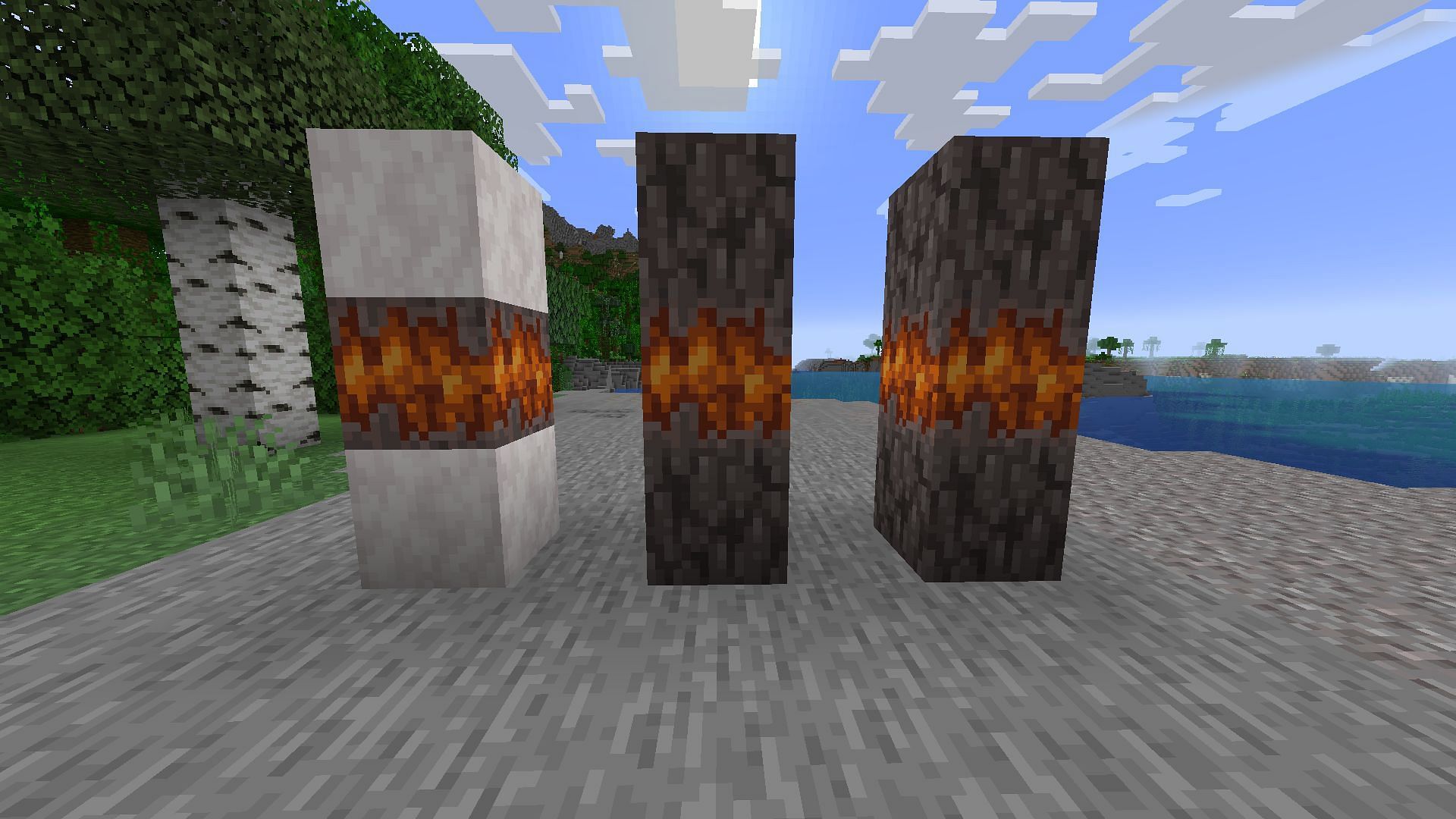
5 best features and changes in Minecraft Snapshot 24w40a
Minecraft Snapshot 24w40a debuted on Java Edition on October 2, 2024, and brings with it the content of the Winter Drop game drop (including the Pale Garden biome, creaking mob, pale oak wood, and so on.), while also making a few gameplay tweaks in addition to a handful of bug fixes. Although the Winter Drop content is the major aspect of this snapshot, there's a lot to like elsewhere too.
With that in mind, it's worth taking a look at the best features, changes, and fixes in Minecraft Snapshot 24w40a.
Five of the best additions and changes in Minecraft 24w40a
1) The Pale Garden, the Creaking, Pale Oak wood, and creaking hearts

The marquee aspect of Minecraft Snapshot 24w40a is the Winter Drop game drop content, which has introduced the Pale Garden biome, an ominous new Overworld biome filled with pale oak trees and pale moss. Creaking heart blocks lodged within the pale oak trees can spawn the creaking at night. This new hostile mob is highly resistant to damage and is "puppeteered" by its connected creaking heart.
By destroying a connected creaking heart, a creaking is also destroyed. Moreover, the creaking heart can be used outside of the Pale Garden biome, and the Pale Garden will still spawn common hostile mobs as well. These new locations are surely dangerous, but the opportunity to collect a new wood type, carpet/hanging pale moss, and even creaking hearts might be worth the danger.
The creaking will stalk players who aren't actively looking at it. It will spawn at night when a creaking heart is sandwiched between two pale oak logs/wood blocks, with all three blocks oriented in the same direction. Moreover, if players strike the creaking, it will create spore-like particles pointing towards to the creaking heart that it is connected to.
2) The /rotate command

A new command introduced in Minecraft Snapshot 24w40a allows players to rotate entities in the environment, and as luck would have it, the command is called /rotate. The basic syntax of this new command can be found below and allows players to change a target's facing:
- /rotate <target> <rotation>
- Example: /rotate @s facing -93 69 25 to rotate yourself to face the coordinates (X: -93, Y: 69, Z: 25).
There's quite a bit that goes into this command, as it can be used extensively to target players or other entities like mobs. With a little practice, there are plenty of applications to this command.
3) High contrast block outlines
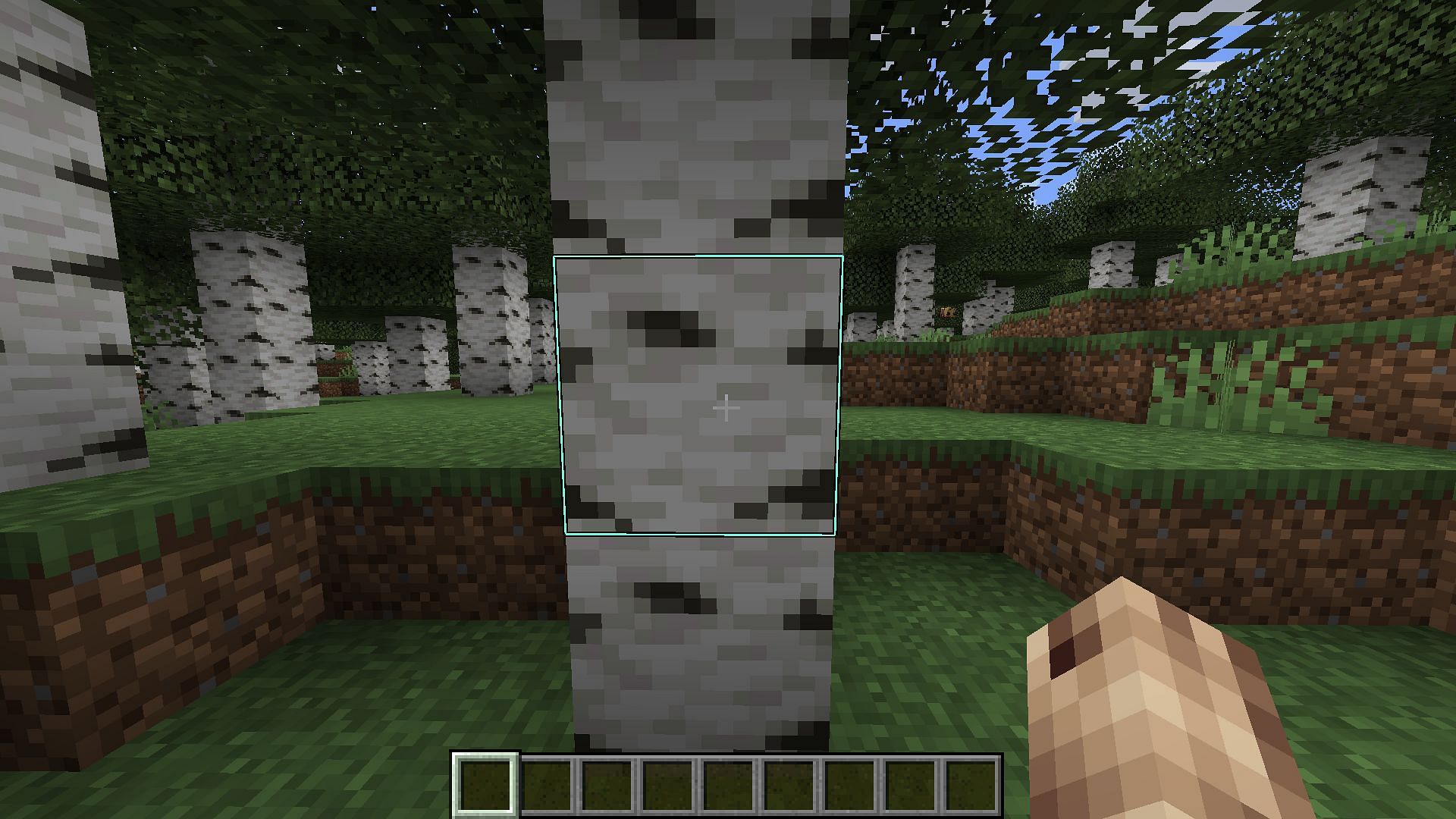
Block outlines appear when a Minecraft player hovers their cursor over a block, but sometimes the thin black outline created isn't easy to see. This is particularly true depending on the texture/resource packs or shaders being used. Fortunately, Snapshot 24w40a has introduced an Accessibility option that can convert the block outline into a colorful, high-contrast iteration.
Hopefully, this helps players who are having a hard time spotting their block outline get some improved legibility during their game experience.
4) Dyed bundle recipes now unlock with dyes
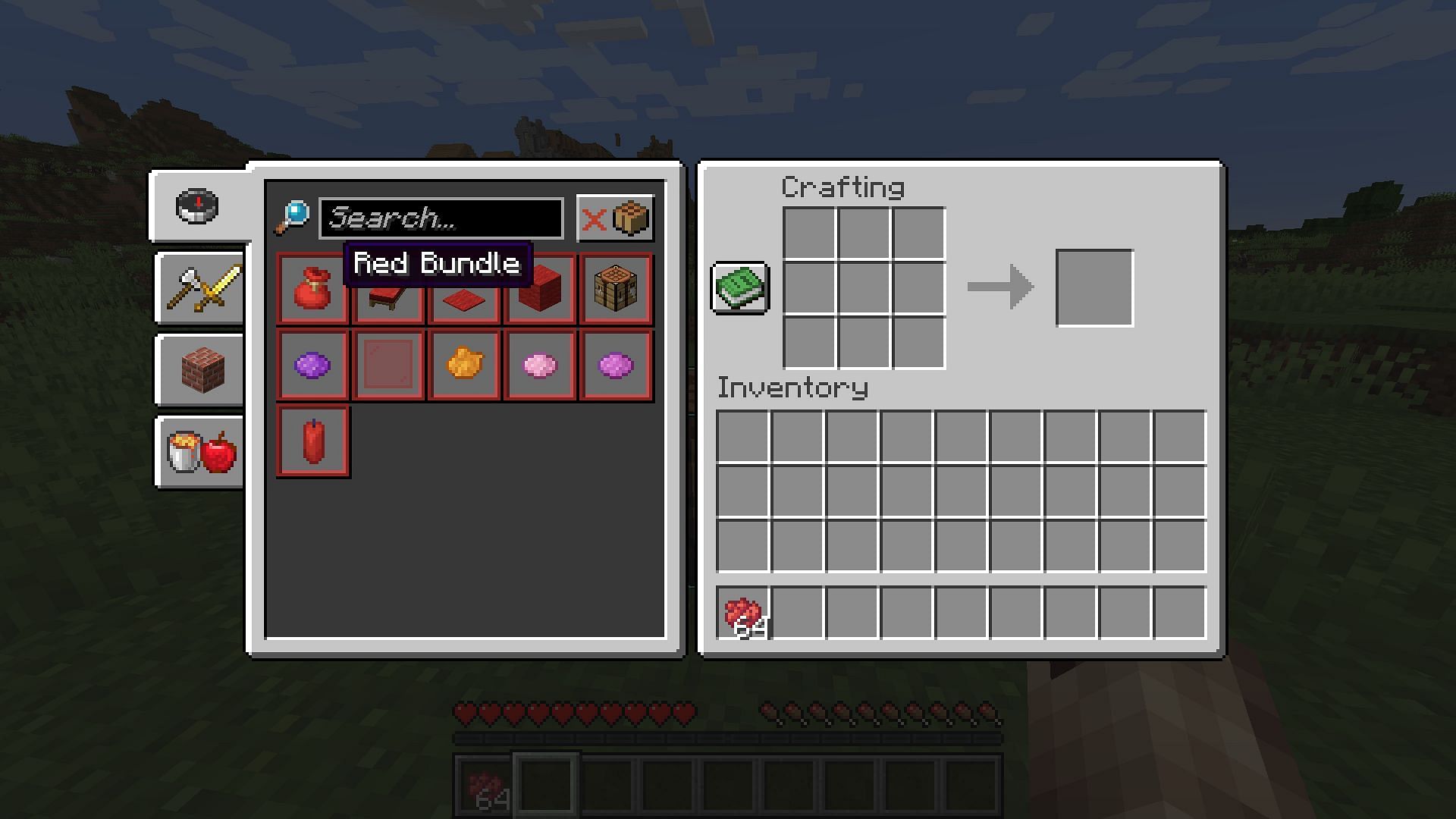
In recent versions of Minecraft Java, Mojang has been tweaking bundles ahead of their release in the Bundles of Bravery game drop. However, when players crafted an undyed bundle, they'd gain the crafting recipes for dyed bundles. This didn't quite make as much sense as it should've, so Mojang made a change for clarity.
With the new changes in 24w40a, dyed bundle recipes will only unlock when players obtain dyes, which makes more sense in the long run, all things considered.
5) Players will no longer spawn underwater
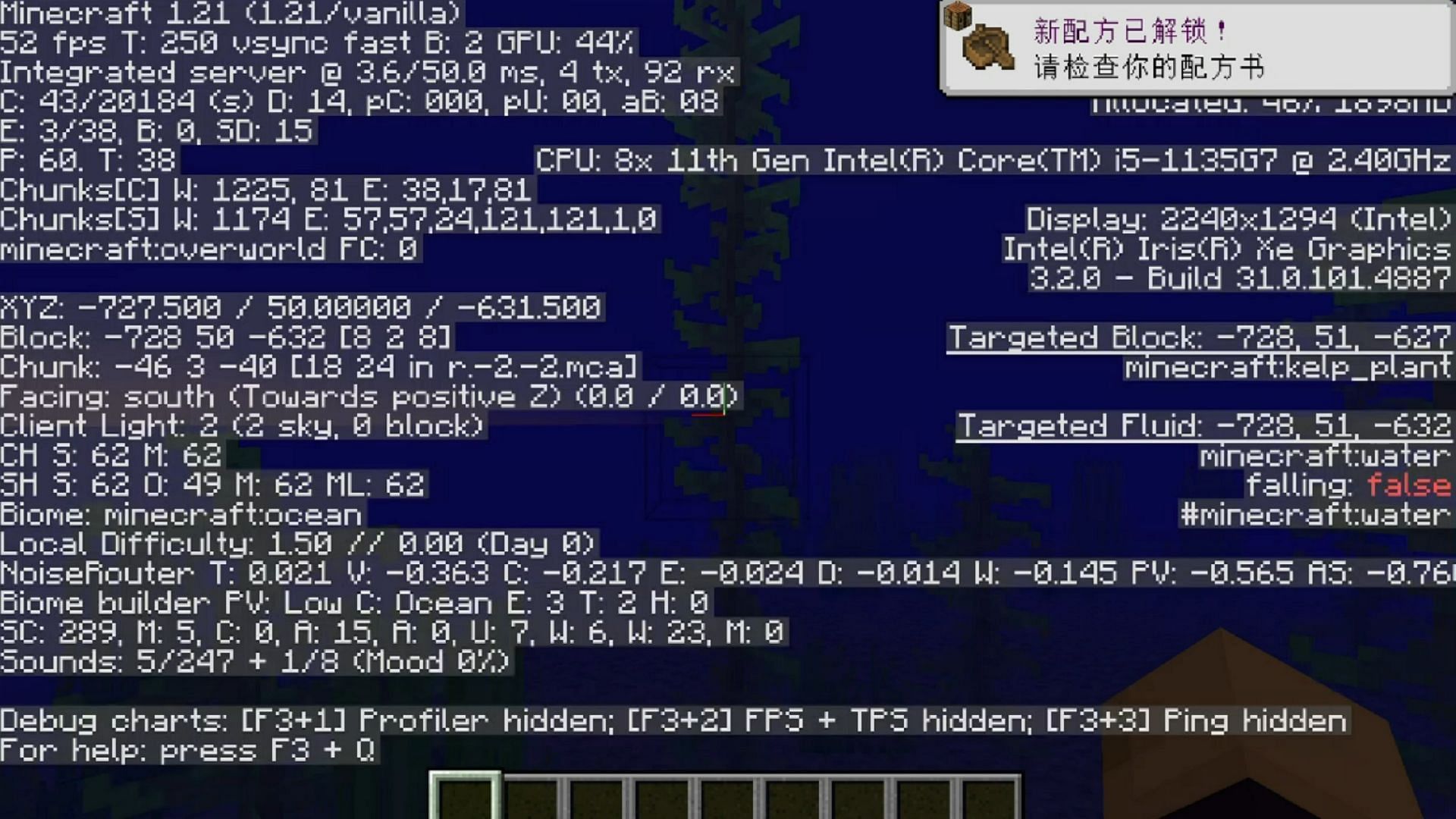
After the arrival of the 1.21 update, and while it was fairly rare, there were situations where instead of spawning on the surface of the water when creating a new seed, players would spawn underwater instead. This puts players in a pretty problematic survival situation if they're starting a Survival/Hardcore Mode run, but it appears that this occurrence happened due to a bug.
Thanks to Snapshot 24w40a, players who spawn in the water in new world seeds should appear on the water's surface instead.