
5 things possible only in Minecraft: Bedrock Edition
Minecraft: Bedrock Edition shares many similarities with its original Java Edition counterpart, but there are more than a few things that set it apart. Due to Mojang's design choices and the fact that Bedrock Edition runs on the "Bedrock" C++ codebase, it has plenty of unique mechanics that players won't find in the vanilla form of Java Edition.
Because of the disparities between these two editions, there are certain things you can only accomplish in Minecraft: Bedrock Edition that won't be found in vanilla Java Edition. There are several examples, but it doesn't hurt to examine some of the most notable and unique aspects of Bedrock Edition that you won't be able to perform without help on Java.
Note: This article is subjective and reflects the writer's opinions.
Five aspects of Minecraft: Bedrock Edition you won't find on vanilla Java Edition
1) The Minecraft marketplace

Although it's possible to add custom content like mods, texture/resource packs, game worlds, and more in Minecraft Java, Bedrock Edition provides an alternative way to access this content. This comes from the marketplace, which can be accessed from the main menu and contains both free and paid content created by community members and occasionally by Mojang.
Granted, many players prefer downloadable content for Java Edition since it's typically free whereas most of the Bedrock marketplace's content requires real-world money via microtransactions. Still, for players on platforms like consoles, the marketplace is effectively the sole way to enjoy community-made content.
2) Character creator customizations
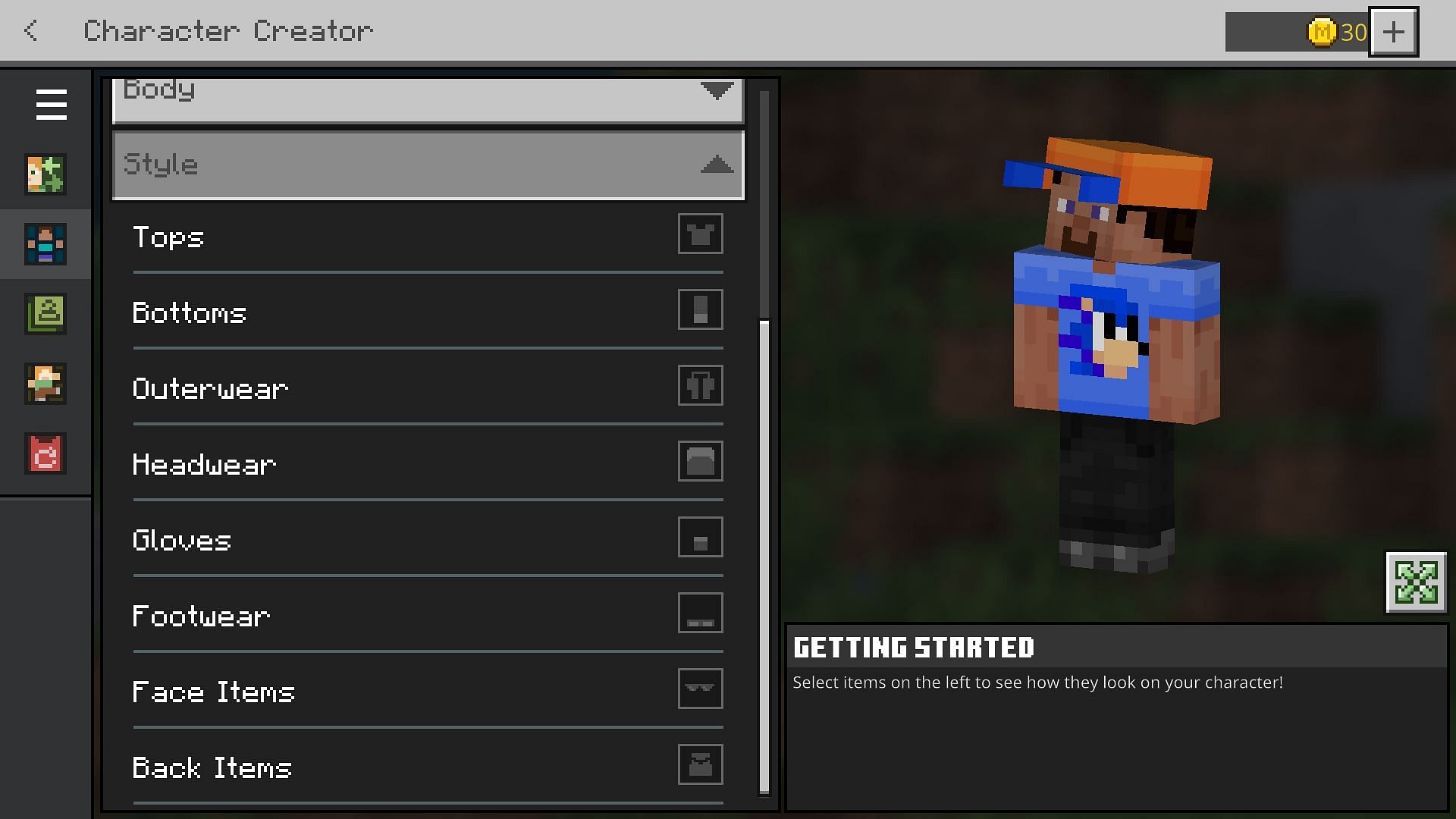
While both Minecraft Java and Bedrock can offer customization in the form of custom skins, Bedrock Edition goes above and beyond. Thanks to the dressing room/character creator feature, you can take an existing skin and customize it even further by adding cosmetic items to it. These cosmetics can be obtained in different ways, from completing achievements to making marketplace purchases.
The character creator, dressing room, and cosmetics provide an added layer of customization that you won't find on Java Edition, at least not anytime soon based on Mojang's past developments.
3) The ability to use Education Edition features

Minecraft: Education Edition was developed as an offshoot of Bedrock Edition, introducing several features unique to itself for the sake of teaching students and young fans. This includes chemistry-based gameplay as well as a robust coding instruction system that can be used to give a mob known as the agent instructions, among other features. However, Bedrock Edition can also enjoy them to a degree.
Within the world settings for Bedrock Edition platforms, it's possible to enable Education Edition features to be utilized in ordinary Bedrock Edition. Granted, this doesn't provide all of the features seen in Education Edition, but Java Edition doesn't possess this setting at all.
4) Mixing dyes in cauldrons

While dyes are used in a similar sense in both Java and Bedrock, if you're on the latter edition, you can mix dyes inside a cauldron as long as it's filled with water. This provides the opportunity to visualize the dyes better when you're using them when compared to Java Edition, where dyes are combined in the crafting table UI on their own.
It's a small quality-of-life improvement for Bedrock Edition and is far from the biggest contrast to Java Edition, but still very notable and worth keeping in mind.
5) Natural ray tracing support

Ray tracing and other lighting effects provided by shaders look fantastic, but they require mods to be installed to work as intended in Java Edition. However, the same can't be said for Bedrock Edition, the game's RenderDragon engine can naturally render ray tracing and other lighting effects provided by shaders.
It should be noted that this feature is currently only available with worlds that are compatible with ray tracing packs, but it can still be provided without the use of modifications like in Java Edition.