
All new commands coming in the Minecraft 1.21.6 update
The Minecraft 1.21.6 update is just around the corner, and players are excited to get their hands on the array of exciting features and changes set to arrive. Apart from fresh blocks, mobs, and items, the update will also introduce an array of new commands that can be a game-changer for those who rely on them during their yearning for the mines.
Here are all the new commands coming in the Minecraft 1.21.6 update.
All new commands that are coming in the Minecraft 1.21.6 update
1) /dialog

The /dialog is a new command set to arrive with the Minecraft 1.21.6 update that essentially shows dialogs to the clients. Dialogs are modal windows that display information as well as receive input from the user. In data packs, they are specified as a JSON file and allow the placement of custom texts or notifications.
These dialog boxes are mostly used server-side to send messages or information to players with rich text and link support as well receiving use inputs and making decisions based on that. The /dialog command will now allow players to generate such commands and effortlessly create these windows.
Note: The /dialog command should not be confused with the /dialogue command, which opens up an NPC's dialogue screen for access or modifications.
Also read: Minecraft Bedrock Time Capsule add-on guide
2) /version
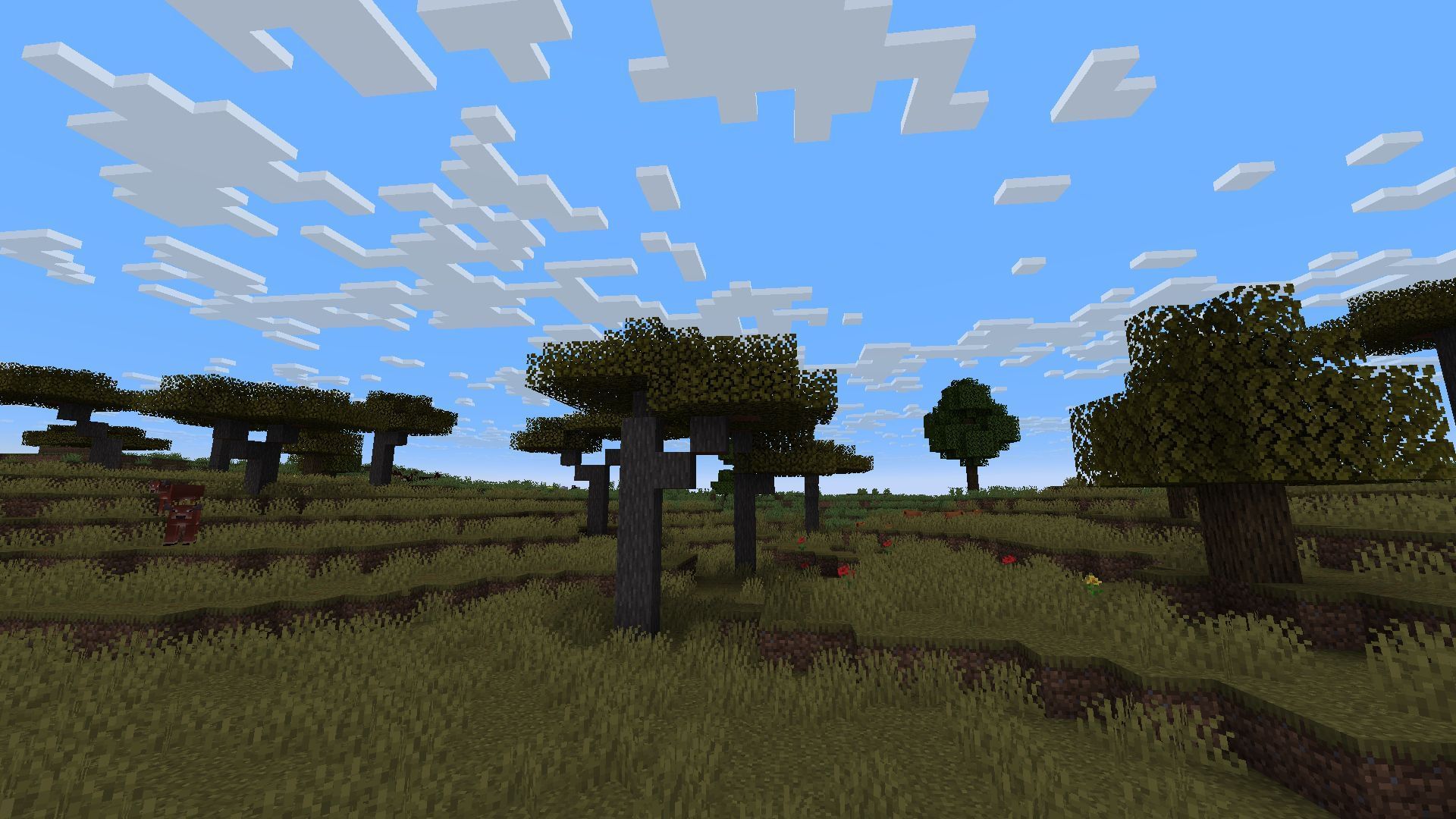
The /version command is set to be one of the biggest additions as part of the Minecraft 1.21.6 update in terms of functionality and use. This command will print the server's game version information on the chat and include essential details such as the name, protocol version, and the resource pack and data pack formats.
This command essentially simplifies the player's need to hit F3+V to see the debug information, and offers the required information server-side instead of client-side. It's great for players who wish to add more resource packs or data packs and want to ensure it is compliant with the specifications of their world or server.
Also read: Best mods to turn Minecraft into a zombie apocalypse game
3) /waypoint

/waypoint is a new command that is set to be a great addition to the functionalities of the player locator bar. This command will let players manage and list all the waypoints displayed on the player locator bar.
It will essentially allow players to query a list of existing waypoints of entities and then modify their appearance properties like color and fade effect. Once tracked, they can use further commands like /waypoint modify <waypoint> color to modify its color to give it a particular color code or shade for easier understanding. It's a great way to enhance the powers of the locator bar and make it a great asset.
Also read: How to find the perfect Minecraft seed for your next world
Check out our other articles:
- Minecraft update to add new trades for cartographer and wandering trader
- One happy ghast feature clearly doesn't make sense
- How to get boss mob spawn eggs
- How to get 1.21.5 X-ray pack
- 4 best mods to bring mobs to life