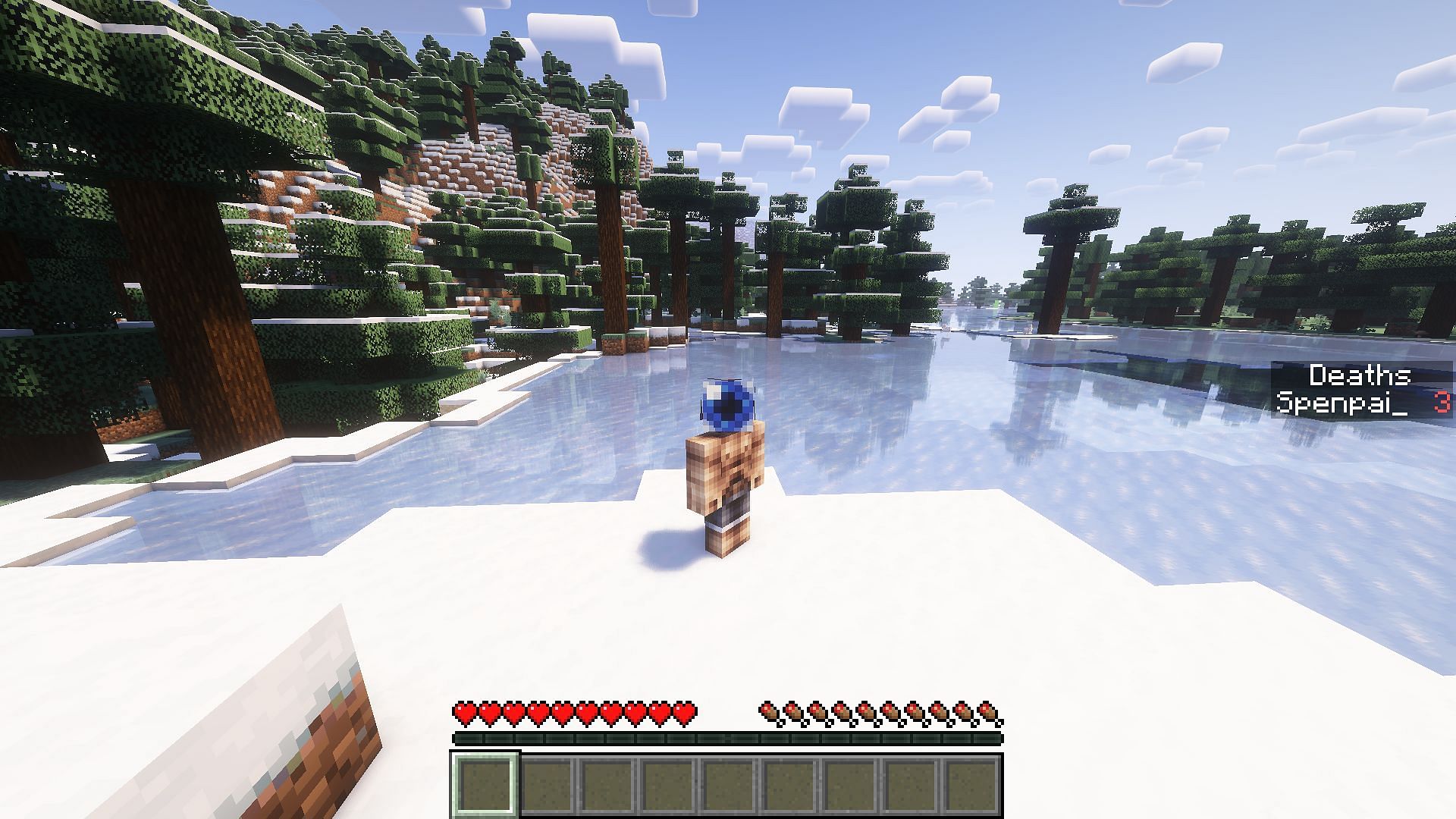
How to add death counter in Minecraft Java
Minecraft: Java Edition doesn't display a death counter by default, but it still keeps track of your deaths in a given game world. For this reason, you can use a few tricks with in-game commands to display a death counter on-screen, no mods necessary! In just a few moments, you can set up a death counter for yourself or others on a singleplayer world or multiplayer server.
With that all in mind, it's worth examining which commands can be used to display a death counter in Minecraft: Java Edition. Once you've entered it a few times, it should be pretty easy to get the hang of.
How to get a death counter in Minecraft Java using commands

Before adding your death counter in Minecraft: Java Edition, you'll need to ensure that cheats are enabled for you or your world in general. Without enabling cheats, you won't have access to the command console and therefore can't use the /scoreboard command needed for the death counter, leaving you to look elsewhere for alternatives.
Once you've enabled cheats in Minecraft: Java Edition, you can add a death counter with the steps below:
- Open your chat console, enter /scoreboard objectives add Deaths deathCount, and then press enter.
- Next, reopen the chat console and enter /scoreboard objectives setdisplay sidebar Deaths if you'd like to display the death counter on your sidebar. Alternatively, you can also enter /scoreboard objectives setdisplay list Deaths, which will add a death counter to your player listing on the tab menu.
That's all there is to it! Keep in mind that there are other parameters that can be used to customize the death counter (like entering sidebar.team.<color> to assign a death counter to an assigned team based on color). However, as far as a basic death counter goes, the steps above should accomplish the job perfectly well.
The death counter will automatically update onscreen as you and other players die.
It should also be noted that the sidebar variant of the command will track up to 15 different entities (including players) on the death counter, but there are some exceptions to be aware of in Java:
- Players will be shown even if they're online.
- Untracked players are not shown.
- Fake players with names that begin with # will not be shown in the scoreboard command in any circumstance.
Aside from these factors, a sizable collection of players can have their deaths tracked in real time. However, for servers, realms, or worlds with more than 15 players, it might be better to use a death counter mod, datapack, or plugin.