
How to change biome in Minecraft using commands
Minecraft's collection of biomes in the Overworld, Nether, and End continues to grow with every update. However, you sometimes need to alter biomes to suit your needs. This is possible to a degree by using in-game commands made available by enabling cheats. However, this command won't necessarily change a biome's blocks, but an area's biome classification.
With the /fillbiome command, you can change the biome data of a selected area between two coordinate sets in Minecraft. While this won't change the blocks in the area, it will change their internal data so that they behave like the biomes they're changed to. For example, you could change a plains biome area into a snowy taiga, which would allow the weather to permit snow.
All that being said, it's worth examining how to use the /fillbiome command in Minecraft to change biomes on the fly.
Note: The /fillbiome command is only available in the Java Edition on PC/Mac/Linux. Bedrock versions on consoles, Android/iOS devices, and Windows (Minecraft for Windows) are not capable of using this command at the moment.
How to use the /fillbiome command to change biome data in Minecraft
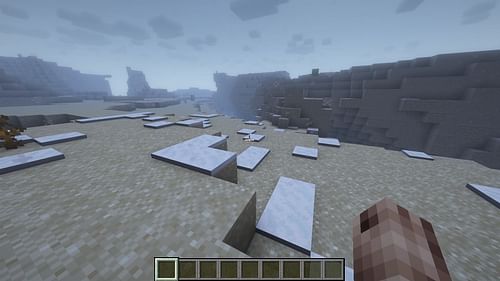
Before using the /fillbiome command in Minecraft, you'll need to enable cheats on your world/server first, or at least have operator/administrator status on a server. Otherwise, the commands you enter into your chat window won't activate, and they won't work on command blocks either.
Whatever the case, once you've enabled cheats, the command syntax for the /fillbiome command is as follows (as of Minecraft 1.21):
- /fillbiome <from> <to> <biome>
As an example, if you were hoping to change a desert from the coordinates (-180, 70, -108) to (-150, 70, -54) into a snowy taiga, your command would look like:
- /fillbiome -180 70 -108 -150 70 -54 snowy_taiga
This is only one such example, but the important factor is to keep in mind that you need two sets of coordinates for the /fillbiome command to work correctly. Be sure to note your start point and endpoint using the F3 debug menu, where your coordinates can be found.
As another example, if you would like to change a plains biome into a mangrove swamp from the coordinates (120, 62, -200) to (145, 62, 150), you would enter the following command:
- /fillbiome 120 62 -200 145 62 150 mangrove_swamp
As long as you have two sets of coordinates and a biome in mind (which the command assistant will help with if you're unsure), you can change a biome at will in Minecraft.
However, as previously noted, the /fillbiome only changes the biome classification between the two coordinates. If you convert a desert into an ice spikes biome, the sand blocks won't be replaced with ice ones.
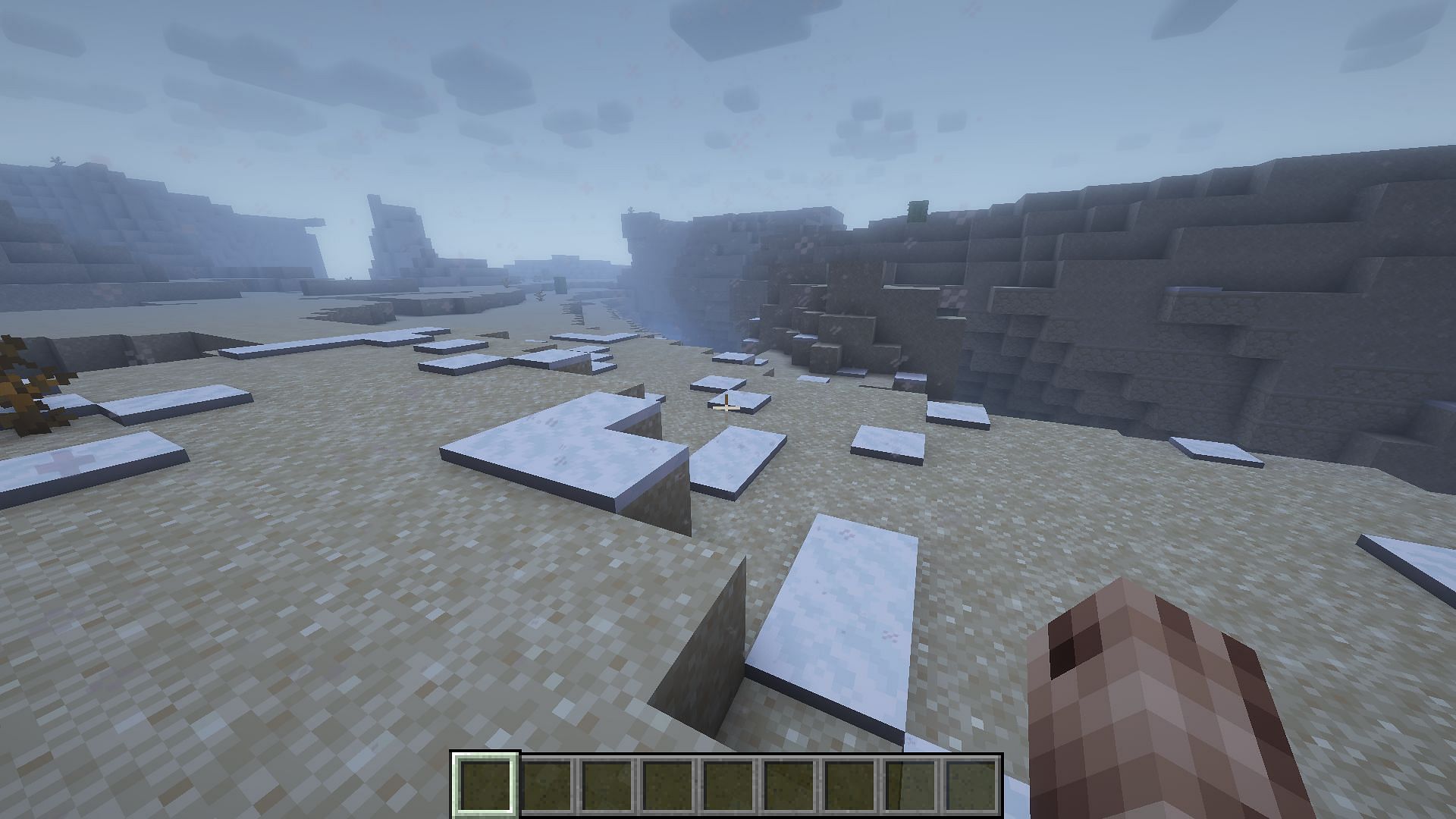
However, what this command does accomplish is informing the game engine that the area outlined by /fillbiome is to be treated as a defined biome. For example, if a desert was converted into an ice spike biome, rainfall could cause snowfall since ice spike biomes are considered cold weather biomes, causing snow to fall onto the sand blocks and causing water blocks to freeze.
Moreover, if grassy biomes like plains are converted to those with different grass colors like a savanna or a swamp, the grass blocks will remain the same. However, they will alter their coloration to fit their new biome. This applies to water as well. If an ocean is converted into a swamp, the water will change into the murky color you can expect from such a biome.