
How to download Minecraft Bedrock 1.21.50.25 beta and preview
The Minecraft Bedrock 1.21.50.25 beta and preview were released on October 23, 2024. As part of its content, the experimental build introduces two new features to the Pale Garden biome — the eyeblossom and the resin. These are accompanied by a host of improvements to its other aspects and modifications to existing gameplay mechanics.
As a heads up, the Minecraft Bedrock beta and previews are accessible only to Xbox One and Series X|S consoles, PlayStation 4 and 5 consoles, Android/iOS devices, and Windows 10/11 PCs. The beta and preview will also not run on trial editions of the game.
This article covers how you can download the Minecraft Bedrock 1.21.50.25 beta and preview on all compatible platforms and devices.
How to download Minecraft Bedrock 1.21.50.25 beta and preview for all compatible platforms
Xbox One and Series X|S consoles

You can download the Minecraft Bedrock 1.21.50.25 beta and preview as long as you have an active internet connection and a licensed copy of the game. This also applies to players with an active Game Pass subscription. Here's how to go about the process:
- Launch the Xbox store or your Microsoft Game Pass Library.
- Open up the search bar and enter "Minecraft Preview."
- Once the specific store page is opened, select it and choose to install the preview.
- Make sure you have a stable internet connection while the preview is being installed and that your device is not turned off during the update.
Also read: 5 best features in Minecraft 1.21.40 update
PlayStation 4 and 5

You can install the Minecraft Bedrock 1.21.50.25 beta and preview and experience the latest features of the eyeblossom and resin on PlayStation 4 and 5 by following these steps:
- Run Minecraft from the game library or click the icon from the homepage.
- Go to the sidebar on your left and choose "Preview."
- Choose the "Get Playstation 4/5 Preview" (subject to your console's generation).
- Select "Download" and wait for it to install. Make sure your device is not turned off during installation and that you have an active internet connection.
Also Read: Minecraft Seed Map
Android/iOS devices
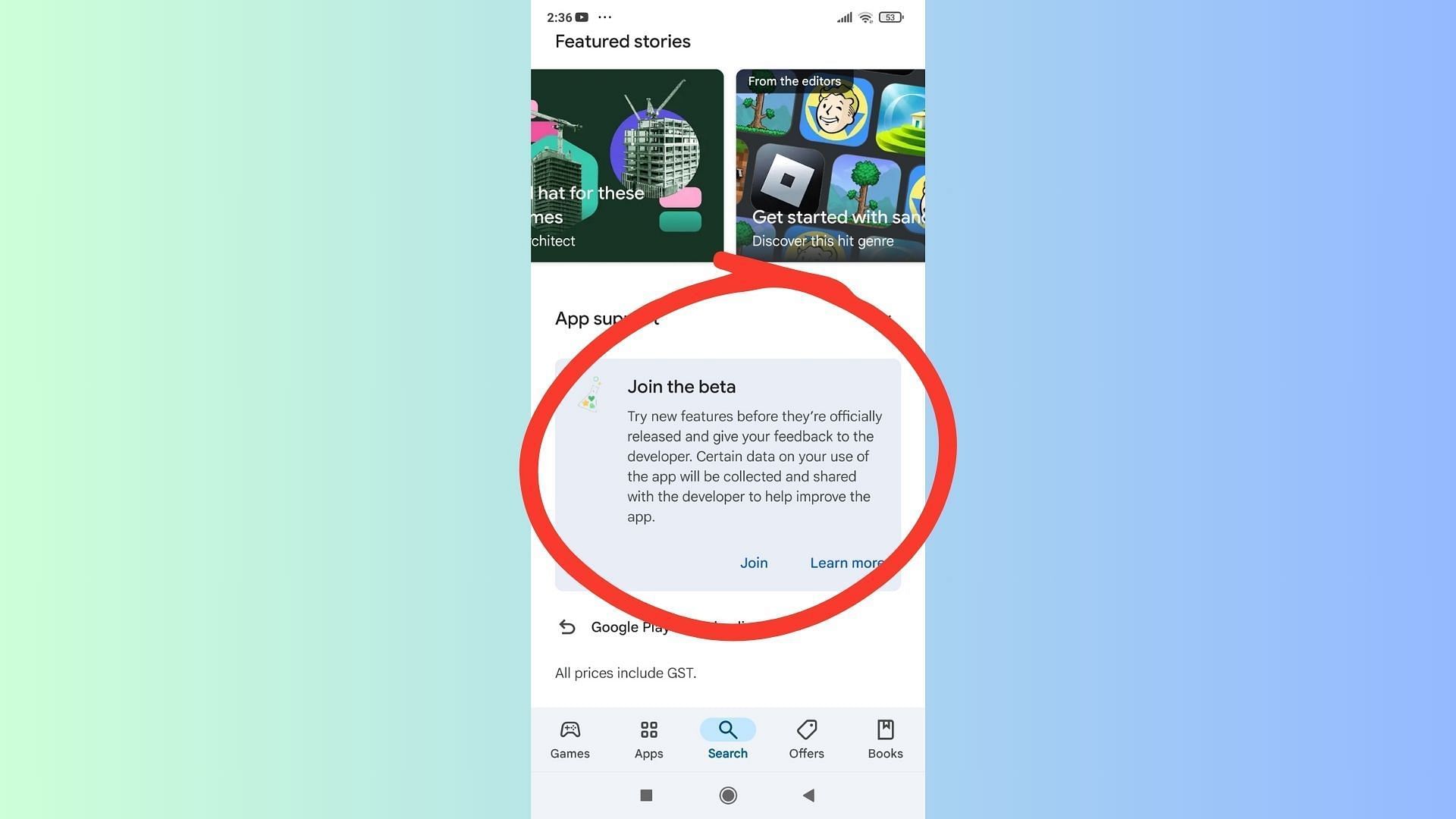
Mojang also allows players to experience the upcoming features of Minecraft beta and preview for those running Pocket editions on Android and iOS devices. This helps maximize the number of gamers who can be a part of the development process of the game by providing crucial feedback and bug reports.
To experience the changes to the Pale Garden and the new items introduced in the Minecraft Bedrock 1.21.50.25 beta and preview update, follow these steps:
Android
- On your Android device, open the Google Play Store application.
- Navigate to the Minecraft page or click this link.
- Scroll down to the bottom and choose "Join the Beta."
- This will replace your standard edition with the beta and preview.
- Wait for the preview to be installed and then open the app.
iOS
- Download the TestFlight app and head to the official page of the Minecraft preview.
- Sign up with your Apple account and wait for an email to your registered ID.
- Open the email and select the "View in TestFlight," link.
- Select "Install" (for new users) or "Update" (existing beta users) to access the preview and beta on your compatible iOS device(s).
Windows 10/11 PCs
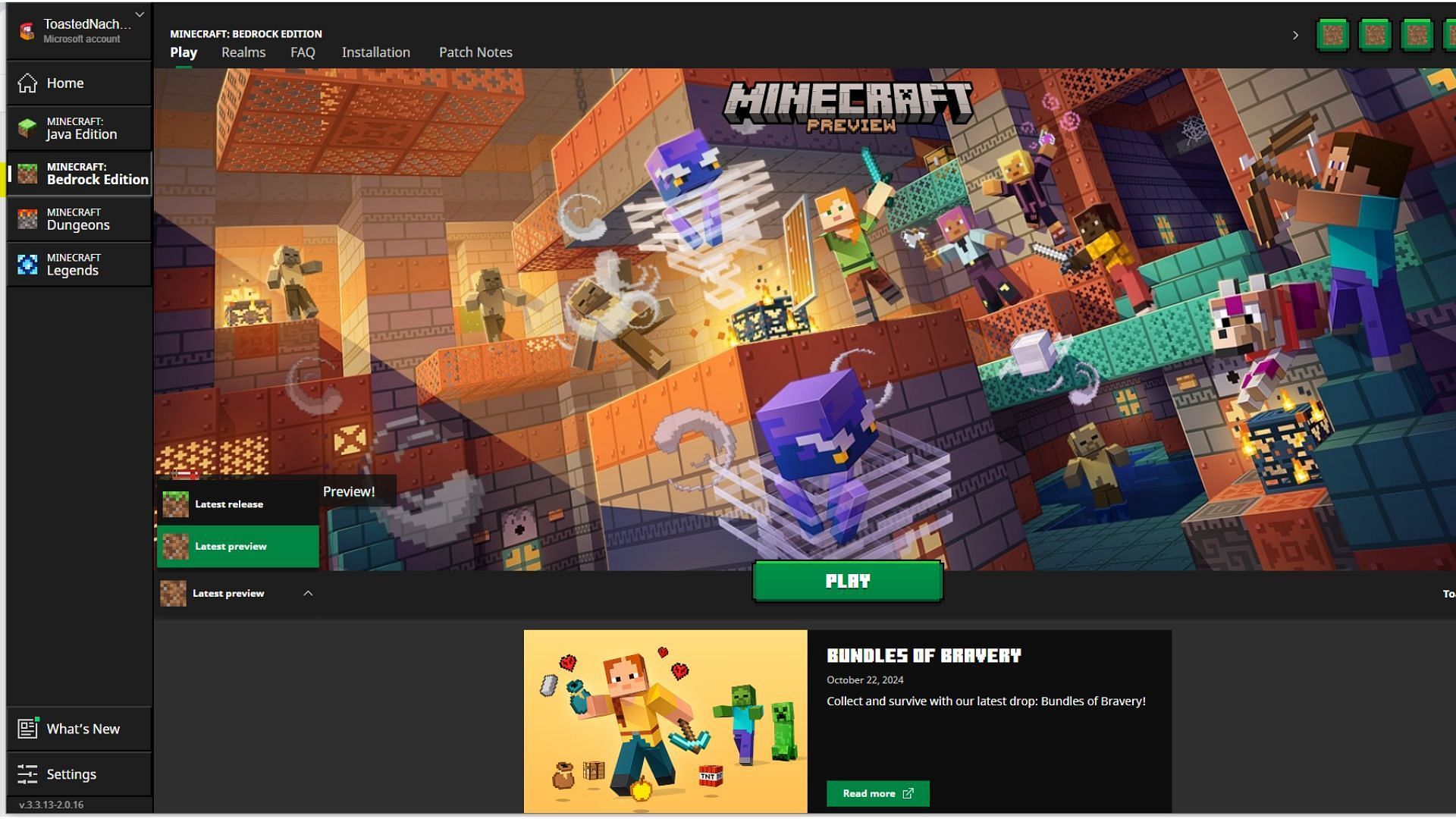
Downloading and running the Minecraft Bedrock 1.21.50.25 beta and preview on your PC is a rather easy task if you have the Bedrock edition installed. If you don't have Bedrock, you can get it from the Minecraft Launcher or the Microsoft Store.
You can now install and run the 1.21.50.25 beta and preview by following these simple steps:
- If you have a previous preview edition like the Minecraft Bedrock 1.21.50.24 beta and preview installed on your PC, you will have to visit the Microsoft Store app and enter your application library. Select the Games tab and look for Minecraft Preview under that list. Hit the "Update" button and wait for it to be downloaded. If you don't get the update prompt, click the "Get Updates" button in the top right of the window to refresh the updates listing and check for updates manually.
- If you are downloading a beta and preview for the first time, head to the Minecraft launcher and choose the Bedrock edition of the game. Select the drop-down that reads "Latest Release" and click on it to open the list. Select "Latest Preview" and the "Install" button to download the Minecraft Bedrock 1.21.50.25 beta and preview. Wait for the installation to be completed and then you should be able to access the latest preview on your device.
This is how you can download the Minecraft Bedrock 1.21.50.25 beta and preview on all compatible devices. It is important to note that by default, most platforms will queue new previews automatically after launch.
However, sometimes, you may have to manually update your game to the latest version, especially if you are already running a Bedrock preview on a PC. As for Java edition players, Mojang has announced that an official snapshot with the features of the Minecraft Bedrock 1.21.50.25 beta and preview will arrive soon.
Also read: 5 things to know before exploring Pale Garden in Minecraft
Check out other latest Minecraft articles:
- How to raid an Ancient City in Minecraft
- Creaking mob brings the Weeping Angels mod to life in the official game
- Bundles of Bravery drop gets its first pre-release
- Minecraft releases quick 1.21.3 update to fix issue related to salmon