
How to download Minecraft OptiFine 1.21.3
Minecraft OptiFine 1.21.3 will officially be released soon, but the preview versions of the performance mod already have all the features a player needs. OptiFine is a popular mod that drastically improves the smoothness of the game while adding shader support and other useful features. Ever since the release of the 1.21.3 Bundles of Bravery update, players have been eagerly waiting for an updated OptiFine mod.
This guide will explain how to get the latest Minecraft OptiFine 1.21.3 preview version.
Note: Though OptiFine's 1.21.3 stable version has not yet been released, its latest preview version has most features of the mod. The official version is 90% complete and the developers are now working on fixing bugs.
Steps to download Minecraft OptiFine 1.21.3
1) Look for the official OptiFine website and find 1.21.3 preview versions
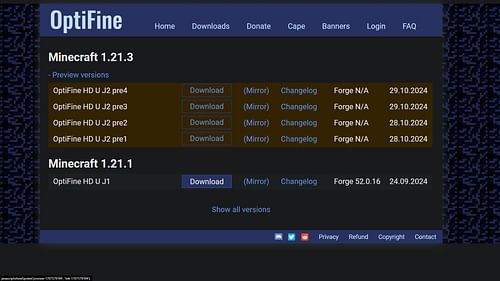
The first step is to visit the OptiFine website, which features the mod's stable and preview versions. Since the 1.21.3 version mod has not yet been formally made stable, several previews are available for download. The latest preview will work although it could have a few bugs.
It's also important to note that the Forge API will not work with this preview version of the mod. Click the 'download' or 'mirror' button to get the mod from the 1.21.3 section. The latest preview mod is called OptiFine HD U J2 pre4.
Since this is completely free, there could be ads before you download the file.
2) Installing and testing Minecraft OptiFine 1.21.3
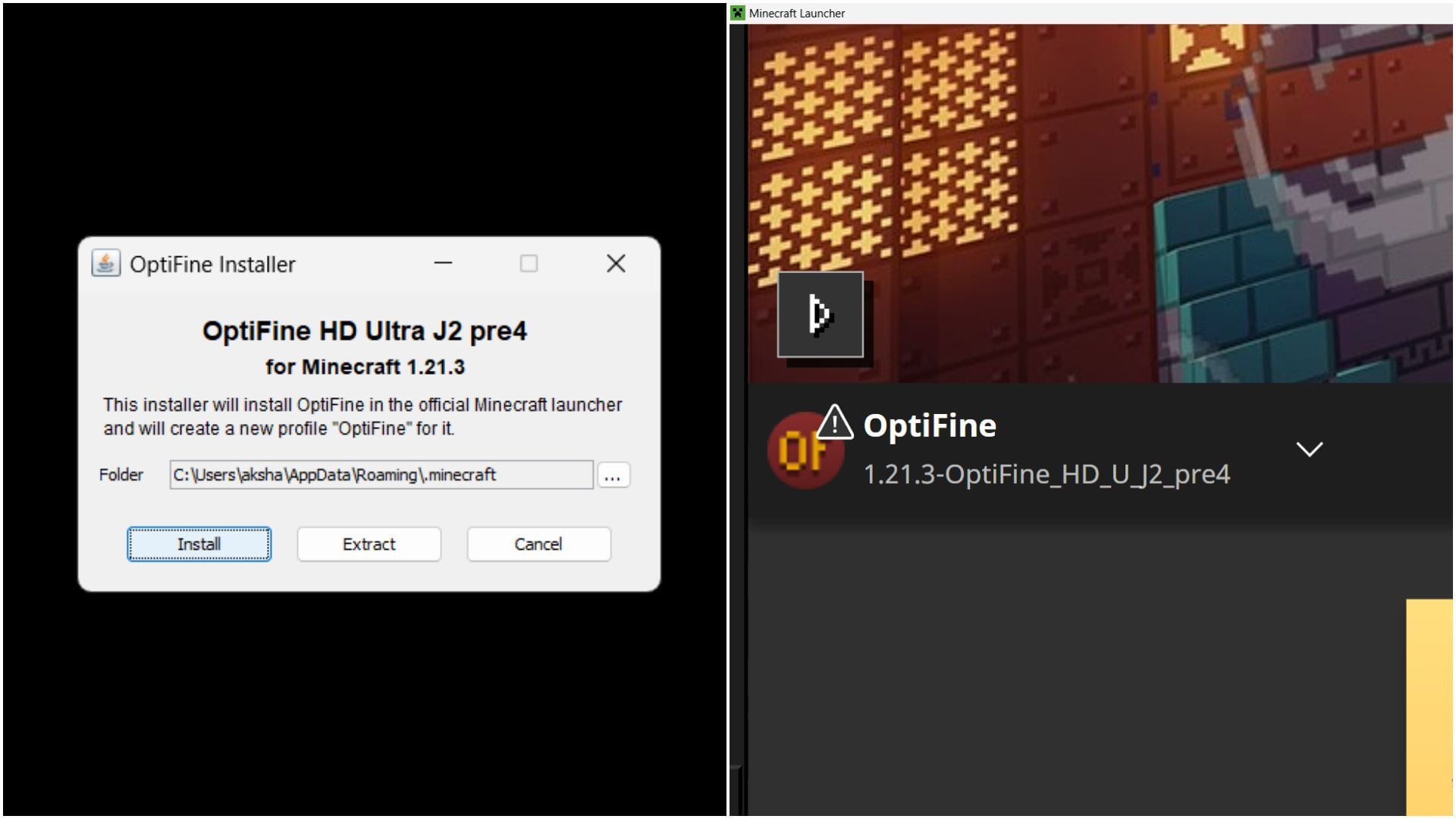
You can install the OptiFine preview for 1.21.3 after downloading the jar installation file. The program should automatically recognize the game's directory: hence, this should be a rather simple operation. Click 'install' and the software will take care of the rest of the process.
Before the installation is complete, make sure to close the launcher. This allows it to recognize OptiFine and create a modded version with it. After the installation, reopen the launcher, head to the Java Edition section, and find the latest modded 1.21.3 version in the drop-down menu next to the play button.
After installation, open the game and enjoy a preview build of OptiFine 1.21.3 that supports nearly all the features, including shaders.
Check out our other Minecraft articles:
- "Always on bugrock": Minecraft player loses Bedrock Hardcore world to a glitched baby zombie
- How to download and play Minecraft on PlayStation 5
- How to convert Minecraft Bedrock world to Java