
How to get Minecraft Iris 1.21.3 shader mod
After the release of the Minecraft Bundles of Bravery update, Mojang quickly dropped the 1.21.3 patch to fix several issues that had cropped up with the new update. This new version is more stable and will remain as is till the next game drop. Hence, many modders have already updated their mods for 1.21.3. Among these is Iris Shaders, a mod that is famous for adding shader support to the sandbox game.
Here is a simple guide to downloading Iris Shader and Sodium mod for Minecraft 1.21.3.
Steps to get Minecraft Iris 1.21.3 shader mod
1) Search and download Iris Shaders
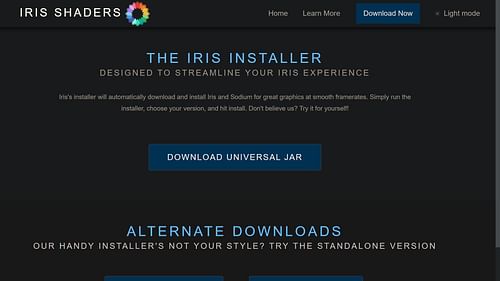
Installing Iris Shaders for the latest versions of Minecraft is extremely easy. First, you need to search "Iris Shaders for Minecraft" on Google and head to its official website, which should be the first search result. From there, you can click the "Download Now" button and get the universal jar file. A small installer will be downloaded that will install all the necessary files for the mod.
Before proceeding, confirm that Java and Java Edition are already installed on your device.
2) Install Iris Shaders and Sodium mod
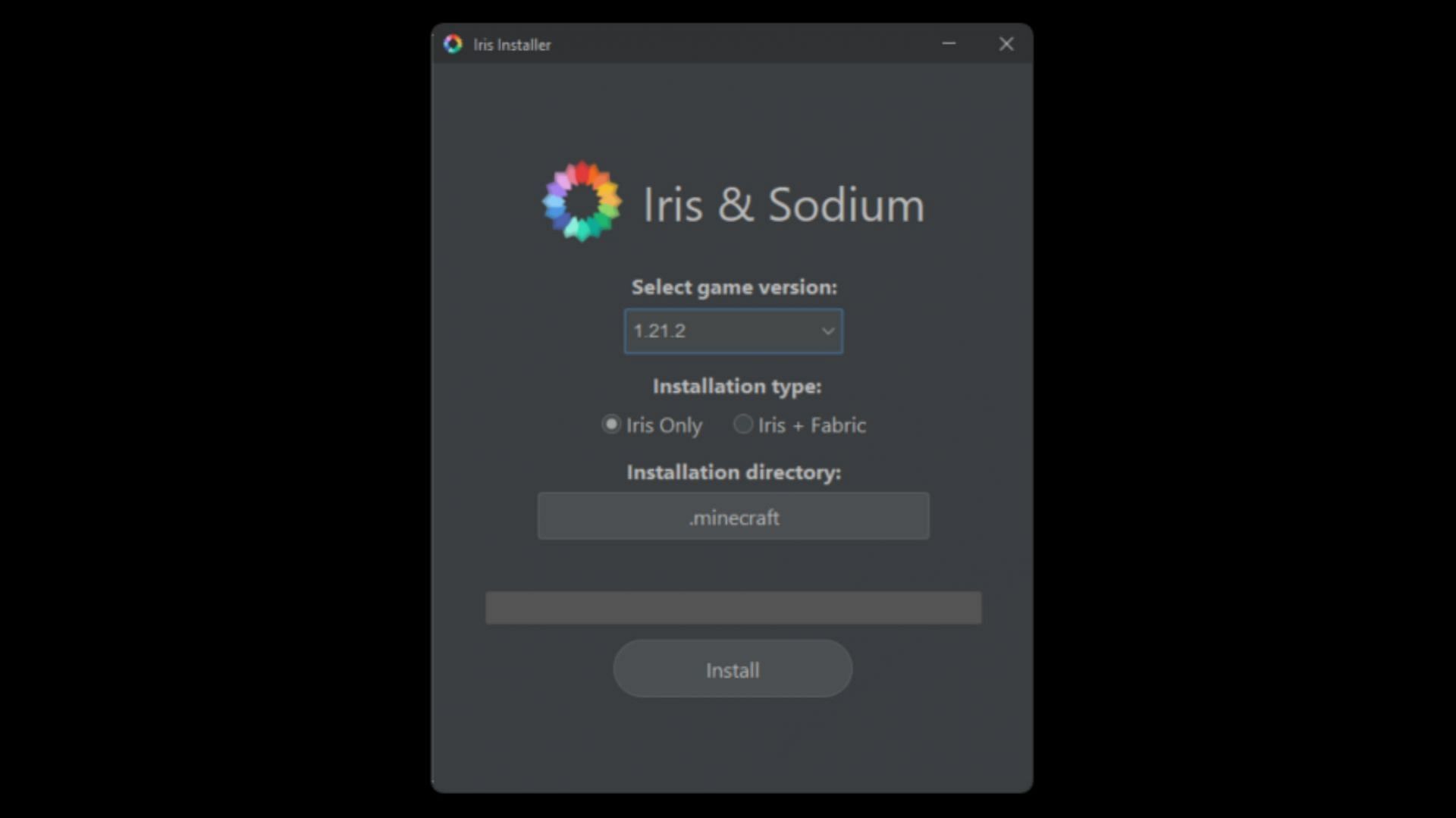
Thankfully, Iris Shaders and Sodium mod support the latest Minecraft 1.21.3 version. You can open the downloaded installer, select "Iris only" in the installation type, and then finally hit install. Please ensure that the installation directory is set to ".minecraft." If you also want the Fabric API installed for the update, you can do so by selecting "Iris + Fabric" before installing.
During the installation, if any dialog box about a folder already existing comes up, simply ask the installer to overwrite it.
This will install the latest Iris Shader and Sodium mod versions for the 1.21.3 version of the game. Through these mods, you will be able to run the game much more smoothly and with shader packs.
3) Open the modded game version
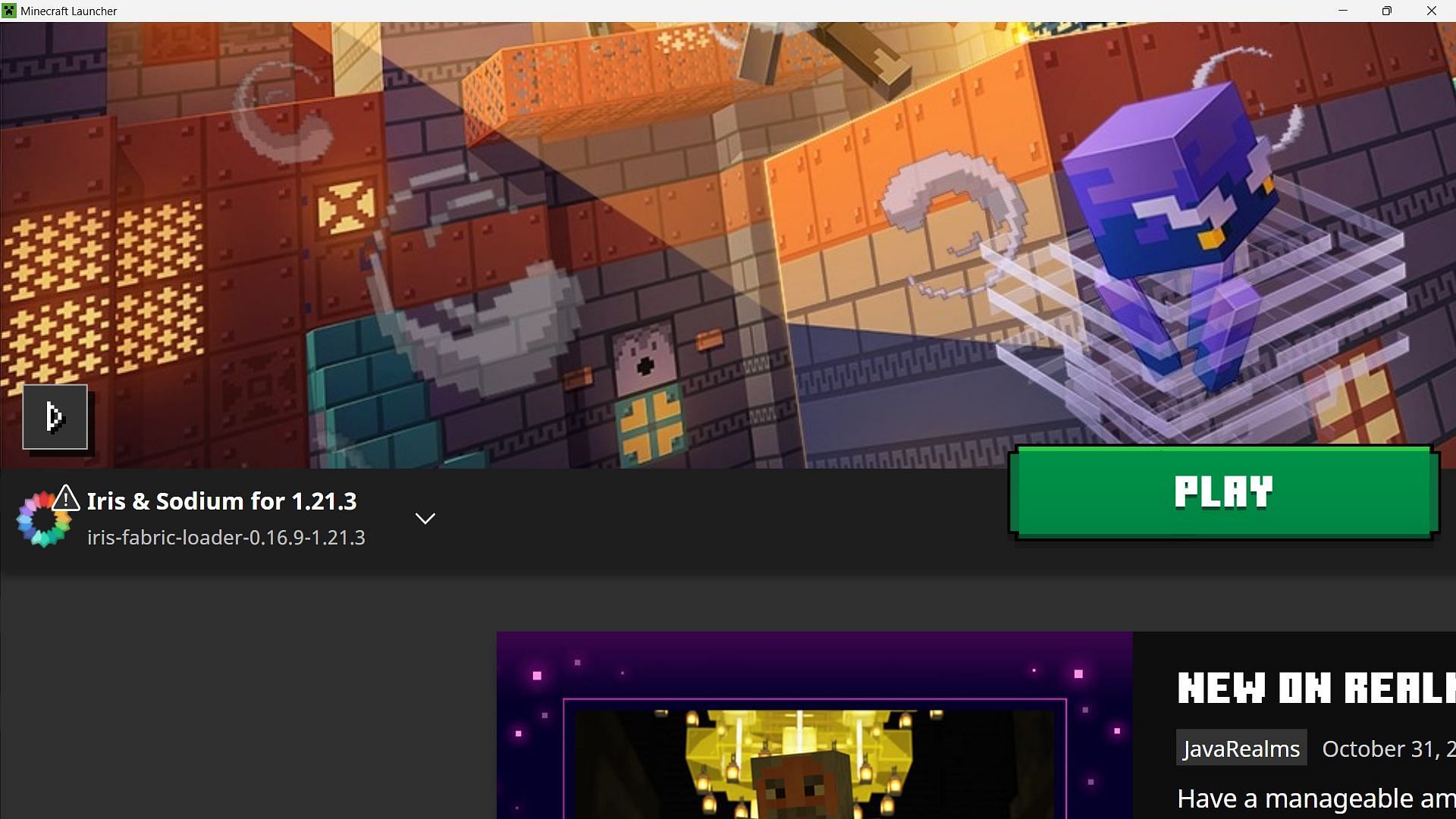
After the Iris Shader and Sodium mod are installed, you can open the official game launcher and look for the modded game version in the drop-down version menu beside the play button. It will have the Iris logo and should mention the game version 1.21.3.
You can simply select it, and hit play to enjoy the Iris Shaders for Minecraft 1.21.3.
Check out other latest Minecraft articles:
- 5 best commands for Minecraft builders
- How to download Minecraft Bedrock 1.21.50.26 beta and preview
- Minecraft will bid farewell to a part of its player base in 2025