
How to get and use Veinminer for Minecraft
The Veinminer for Minecraft is one of the most useful data packs available for players who are actively mining for resources. It can massively optimize your resource collection without the need to build elaborate resource farms or structures. It seamlessly integrates with existing installations of the game and is a great add-on.
This article explains everything there is to know about the Veinminer for Minecraft.
What is the Veinminer for Minecraft?

The Veinminer for Minecraft is a data pack that modifies the in-game behavior, allowing a single ore to break the full vein of the same ore. This nifty add-on allows you to optimize your mining and gather larger deposits with one strike. It essentially allows you to farm ores without the need for complicated farms and builds.
This data pack can be easily integrated into existing installations of Minecraft without the need to install additional mod loaders. But if you're new to data packs, the next section explains how to install it.
Also read: How to farm resin in Minecraft
How to install the Veinminer for Minecraft
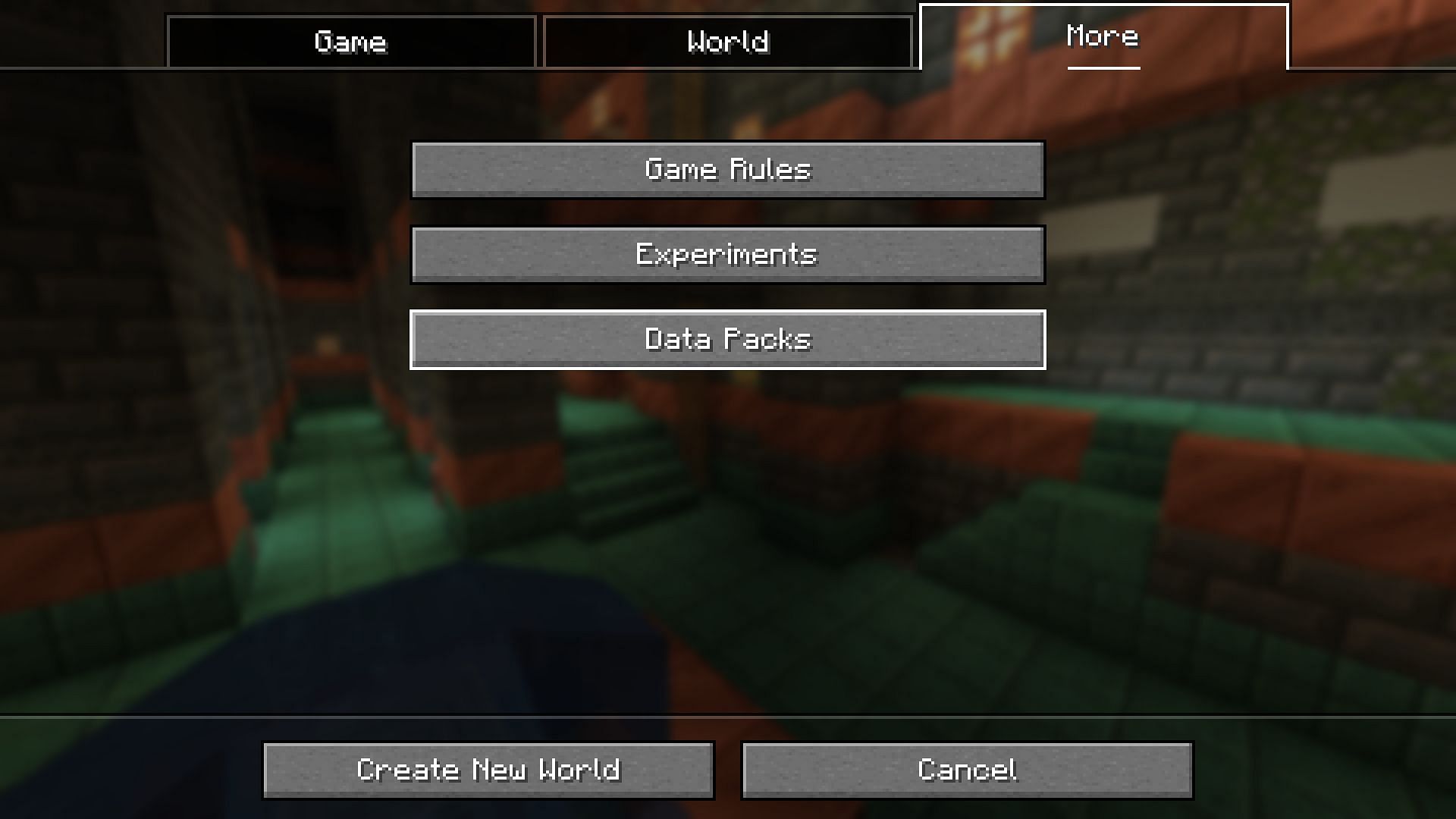
You can install the Veinminer using a mod loader or place it manually so it features in your instance (installation) of Minecraft. Here's how to do both:
1) Using a mod loader
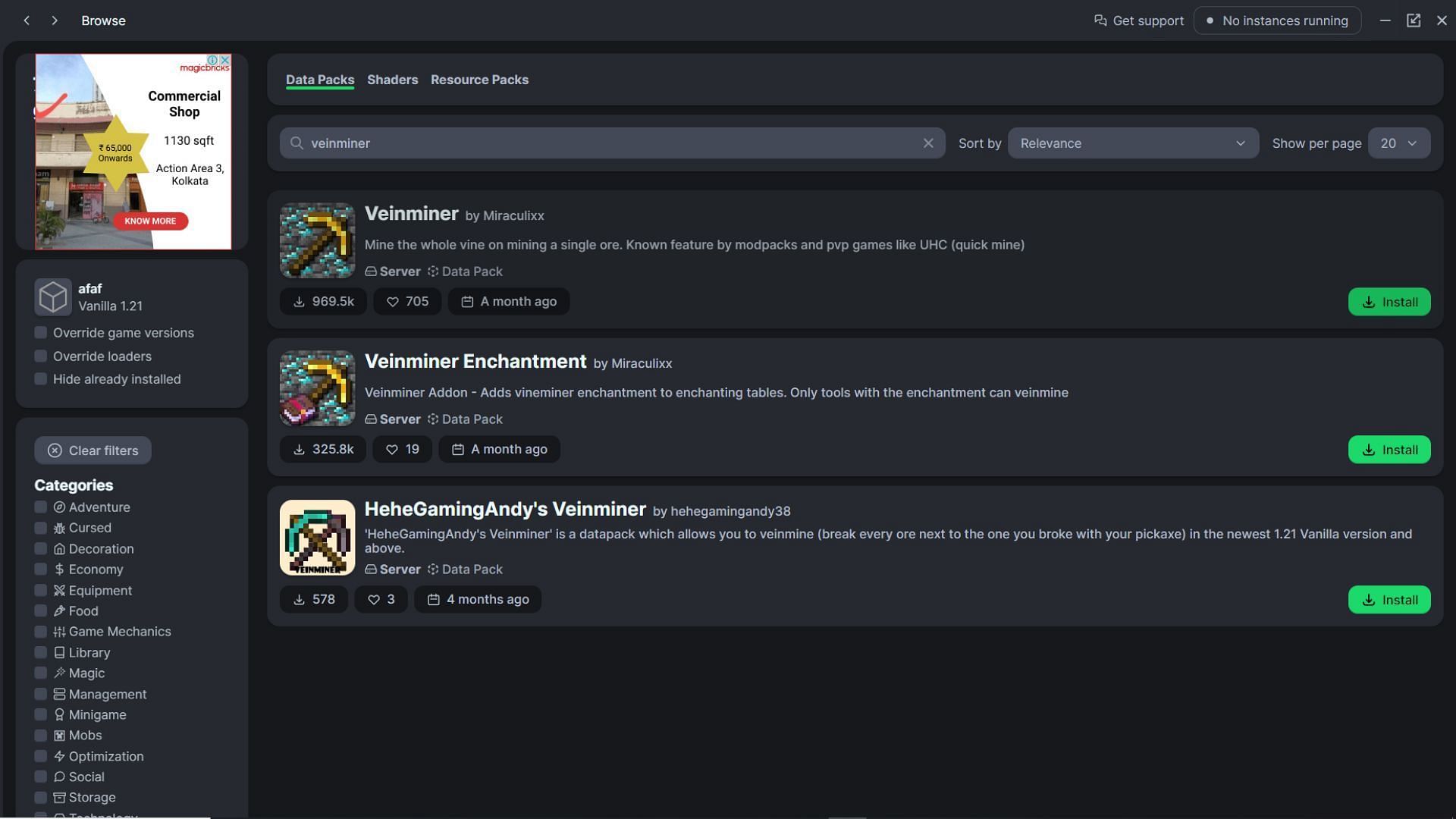
- Head to Modrinth and download the launcher.
- Once downloaded and logged in with your Mojang credentials, search for the Minecraft Veinminer data pack by Miraculixx. Alternatively, you can click on this link to land on the download page.
- Click the green Download button, which will redirect you to install it with the Modrinth app.
- Allow the prompt and let the Modrinth app open. Select the green Install button.
- You will be prompted to create a new instance. You can also choose an existing instance, but it is recommended to choose a new one, as it avoids conflicts with existing add-ons and eliminates the risk of world corruption. Name your instance and create it.
- Wait for all assets to be installed and the instance to be created.
- Once the installation is over, click the green Play button to launch Minecraft with the Veinminer data pack successfully installed.
2) Installing manually
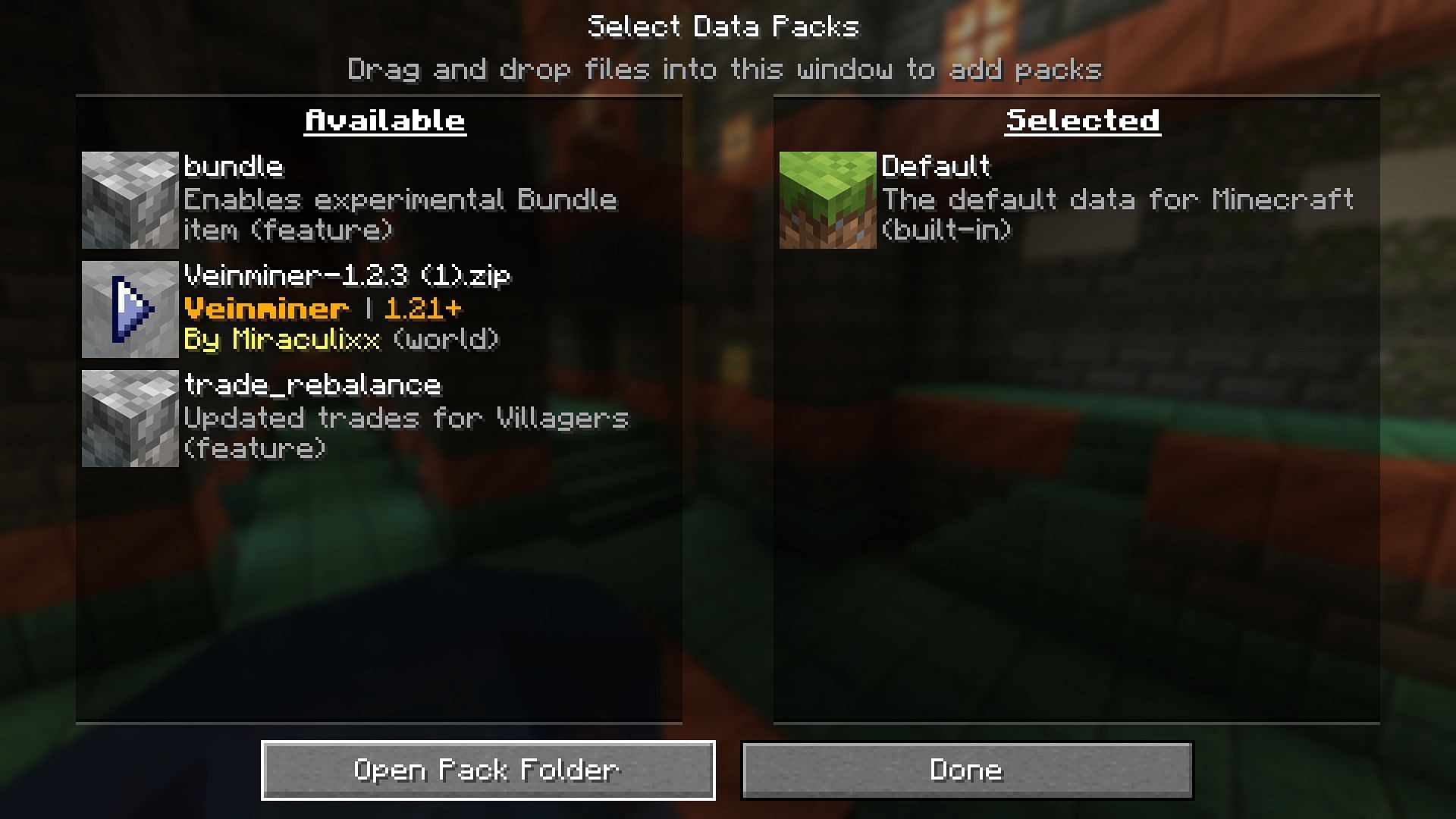
- Visit the Modrinth website and search for the Minecraft Veinminer data pack by Miraculixx by following the same steps as before.
- Choose the version of Minecraft you are running and for the platform, scroll down and select Data Pack. This is a crucial step since using other platforms will require you to download additional assets and loaders.
- Once you have downloaded the ZIP file, open Minecraft.
- Go to the new world creation menu and head to the More tab.
- Select the Data Packs tab.
- Choose the Open Pack Folder tab which will open the local file directory of the game's resource packs.
- Place the ZIP file you downloaded into that folder.
- Go back to Minecraft and you should see Veinminer for Minecraft listed there.
- Click the arrow on the pack to move it from available to the selected list of data packs.
- Choose the Done button to confirm your change and launch Minecraft with the Veinminer data pack successfully installed.
Also read: How to find Pale Garden in Minecraft
How to use the Veinminer for Minecraft
Veinminer for Minecraft can be used without the need for any additional commands or modifications. Simply use a pickaxe and mine ores. You will notice that mining one ore will reward you with the entire vein of ores that the block is connected to. However, if you wish to, you can invoke the /functions command to tweak the Veinminer or disable it altogether.
It is important to remember that you must have a pickaxe that has a rarity capable of breaking the selected ore for the Veinminer to work. For instance, enabling it will not let you mine diamonds with a wooden pickaxe, and so on. The Veinminer for Minecraft is a great add-on to optimize the mining process and help you collect tons of resources with ease.
Also read: 8 best features and changes in Minecraft Bedrock 1.21.50.25
Check out our other latest Minecraft articles:
- How to raid an Ancient City in Minecraft
- Bundles of Bravery drop gets its first pre-release
- Minecraft releases quick 1.21.3 update to fix issue related to salmon
- 10 best features in Minecraft 1.21.2 update