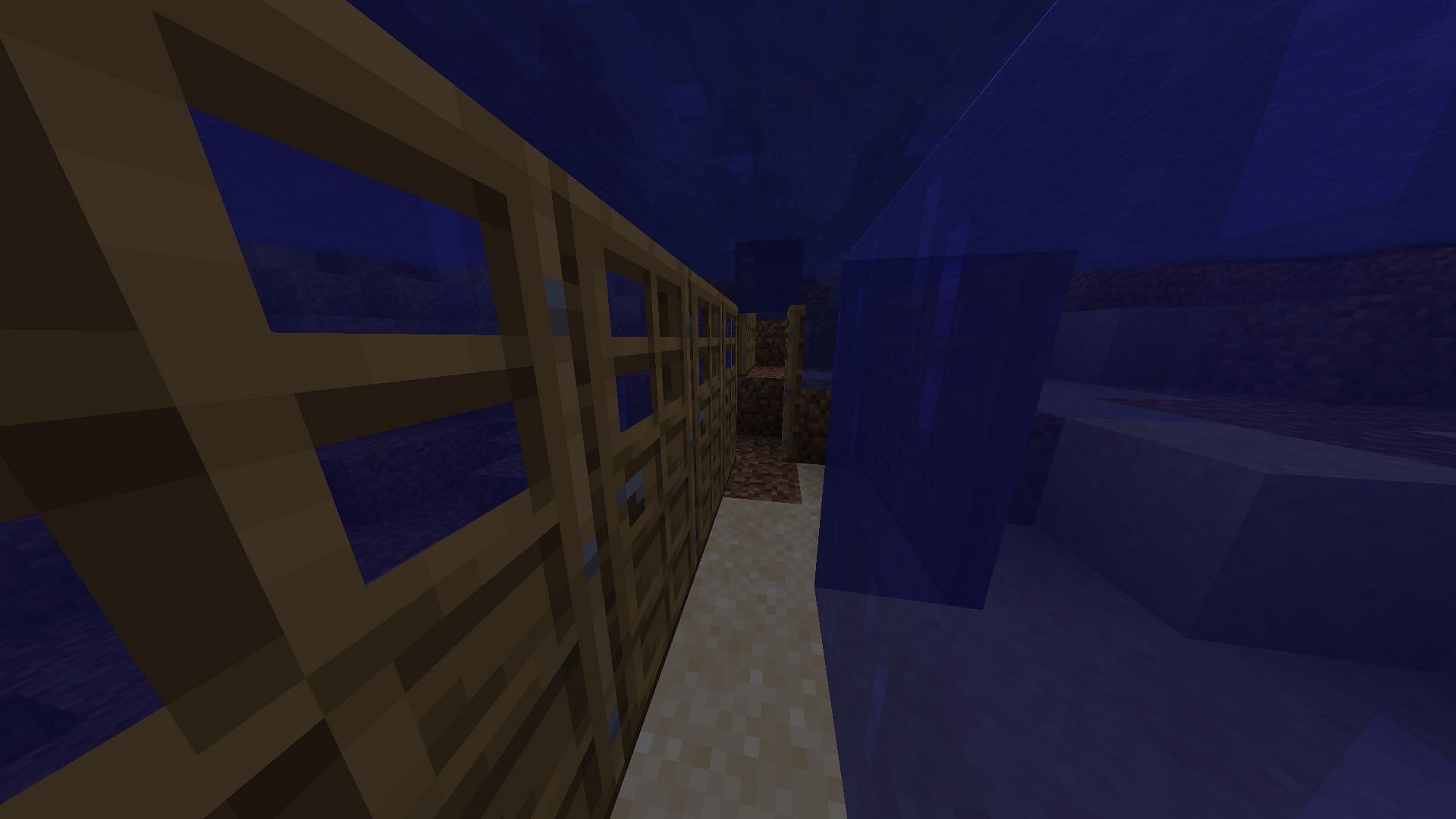
How to make air pockets in Minecraft
Air pockets in Minecraft are a nifty feature where players can create a small pocket of air underwater, allowing them to breathe or prevent a particular area from getting waterlogged. It's a great way to prevent drowning or flooding during underwater builds.
Here's how you can make air pockets in Minecraft.
Make air pockets in Minecraft in the following ways
1) Place doors (Java edition)

One of the easiest ways to make air pockets in Minecraft Java Edition is to place a door right in front of you. Placing the door creates an instant pocket, allowing you to breathe or prevent flooding.
Additionally, you can place multiple doors in a straight line or around you to create an air pocket tunnel or area, making it a great way to cross underwater without reaching the surface for more air.
Also read: When's the next big update for Minecraft? Speculations explored
2) Place a ladder or sign (Bedrock edition)

Another great way to create air pockets in Minecraft Bedrock edition is by placing a ladder or a sign on the ground. Simply mine a block in front of you and place a ladder or a sign to create an instant air pocket.
Additionally, you can mine and place on both sides to create a tunnel of air pockets, allowing you to dig below or expand the area. However, don't mine the block where you have placed the ladder or the sign. Since these items can be crafted with ease, it is one of the best ways to get some extra air or prevent flooding while exploring underwater.
3) Dig below an existing block (Java and Bedrock)

One of the most common ways to create air pockets in Minecraft is to dig below an existing block and create an air pocket, similar to real life, where overarching structures can create a pocket of air and help underground divers and miners during emergencies.
Dig down two or three blocks under you, and once you see blocks above you, simply break the block right in front. Ensure there is an existing block above the one you are breaking. After doing so, you will be able to access the air pocket with ease. Just like the other methods, you can create multiple such holes or line them up side-by-side to create an extensive network.
Also read: How to find the perfect Minecraft seed for your next world
Check out our other articles:
- Minecraft update to add new trades for cartographer and wandering trader
- One happy ghast feature clearly doesn't make sense
- How to get boss mob spawn eggs
- How to get the 1.21.5 X-ray pack
- 4 best mods to bring mobs to life