
How to make a single-biome world in Minecraft
When a new Minecraft world is created, it contains various biomes in the Overworld. Mojang continues to add new Overworld biomes that will generate randomly in the nearly-endless map. Since the game is a complete sandbox, the developers have offered several features to create custom worlds as well. One feature is to create an entire world that has a single biome.
While making a single biome world in Java Edition is extremely easy, there is also a way to make one for Bedrock Edition. Here are the steps to create a single biome world in both Minecraft editions.
Steps to make a single biome world in Minecraft Java and Bedrock
Minecraft Java Edition

Here are the steps to make a single biome world in Java Edition:
- Open the game.
- Head to the option to create a new world.
- Select the world tab from the top.
- Cycle through the world-type options till "Single Biome" shows up.
- Press the "Customize" button and select which biome you want to create.
- Check other world creation options.
- Create a new world to enter a single biome world.
There are a few points to consider after creating a single biome world. First, if you choose to create a Nether biome world, you will still spawn in the Overworld, but it will only be filled with basic Overworld blocks like grass, dirt, stone, and deepslate. However, the game will detect the entire Overworld as the Nether biome. Selecting a Nether biome will not change the Nether realm, which will generate as normal.
Secondly, even if you create a single biome world with an Overworld biome, the game will still generate lots of waterbodies around a land biome.
Minecraft Bedrock Edition
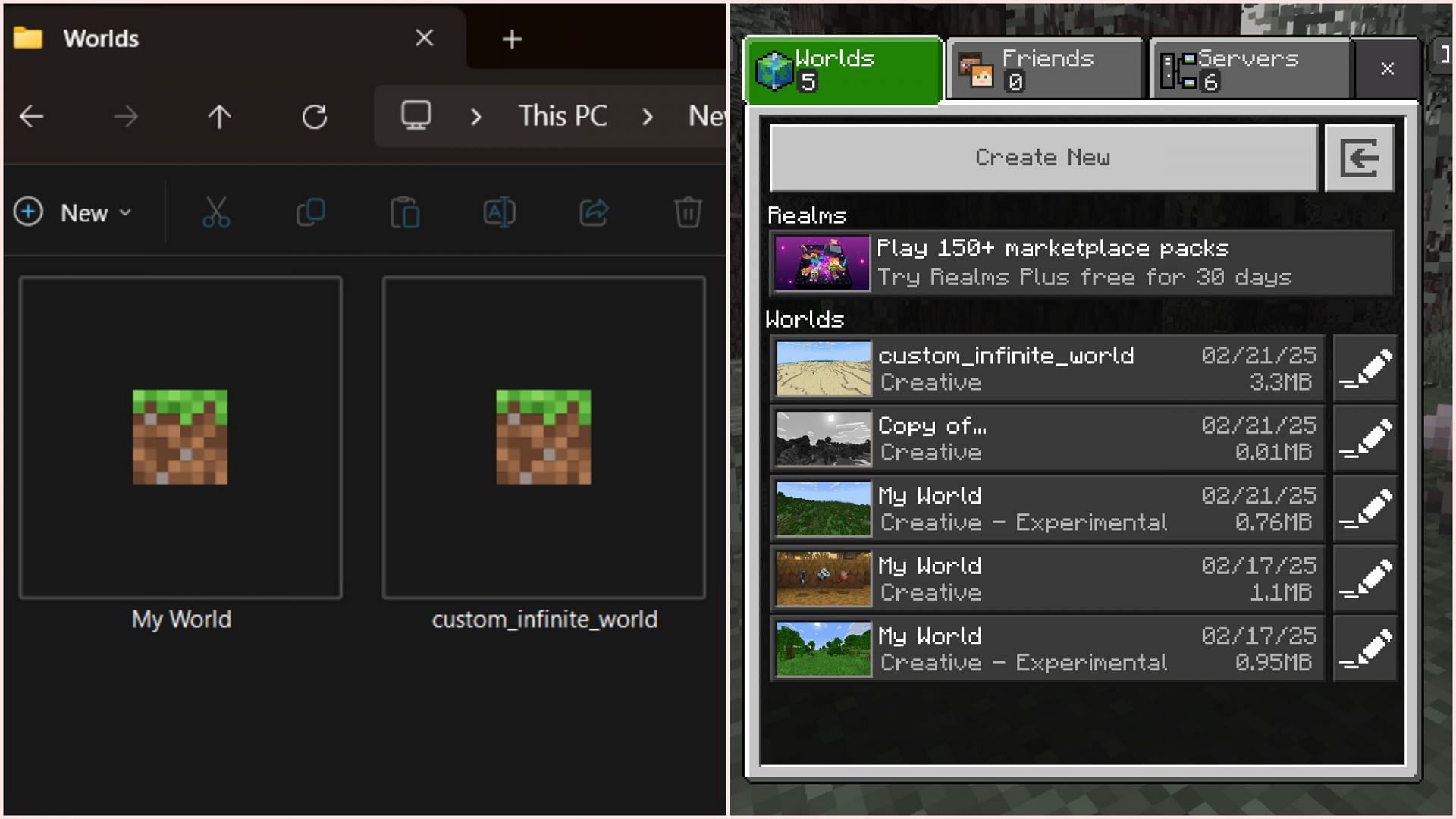
To create a single biome world in Bedrock Edition, first know that it will require you to use a third-party website that will create it for the game. There is no way to create a single biome world directly from the game. Here are the steps to make the custom world for Bedrock Edition:
- Head to the MCBE Essentials website and select their world generation tool.
- Select "infinite single biome" and then select any one biome you want in the world. Ignore the flat layers part.
- Download the .mcworld file from the website. This file essentially holds the data needed by the game to create a world.
- Simply open the file on your device and choose the Minecraft Bedrock Edition application to open it with.
- The game will automatically import the custom world which you can then enter and enjoy.
Check out other latest Minecraft articles:
- Minecraft player shares interesting ideas for new achievements
- Minecraft player builds gigantic stadium in-game
- Are new cartographer trades good or bad in Minecraft?