
How to play Minecraft without monsters
Some players prefer to play Minecraft without monsters, prioritizing the game's beautiful visuals and sandbox environment. While subjective, this is something that many prefer — a casual and engaging gameplay after a long day at work or just something to unwind and enjoy in the beauty of the pixellated world.
If you're someone who also wants to enjoy this experience, here's a guide on how you can play Minecraft without monsters or hostile mobs.
Here's how you can play Minecraft without monsters
1) Peaceful difficulty
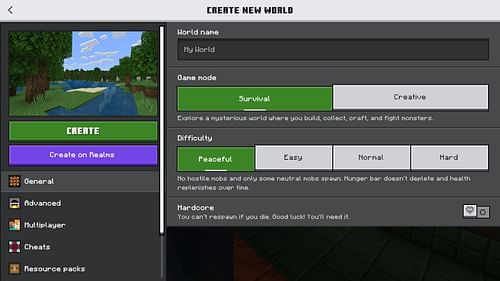
The Peaceful mode is a difficulty setting in Minecraft that is generally considered the easiest and safest for players who wish to have stress-free gameplay. It features no hostile mobs like zombies, skeletons, and creepers. Additionally, your hunger bar does not deplete and health is naturally regenerated over time.
The mode features a world with only neutral mobs. But it is important to mention that some mobs like shulkers, hoglins, piglins, and piglin brutes will spawn. Although, they will not hurt or damage you. Their behavior is similar to those in creative mode and you can freely explore without worrying about being attacked by monsters.
It is important to mention that you cannot beat Minecraft with the Peaceful mode enabled since you cannot spawn the blaze mob which is required the craft the eye of ender. Make sure to choose carefully before you create the world since cheats need to be enabled to change the mode.
This mode is great for players who want relatively easier gameplay that is focused on exploration rather than surviving. But if you have cheats enabled, you can always switch the game mode to survival or hardcore just to switch things up.
Also read: How to check the latest version of Minecraft on all platforms
2) Custom game rules
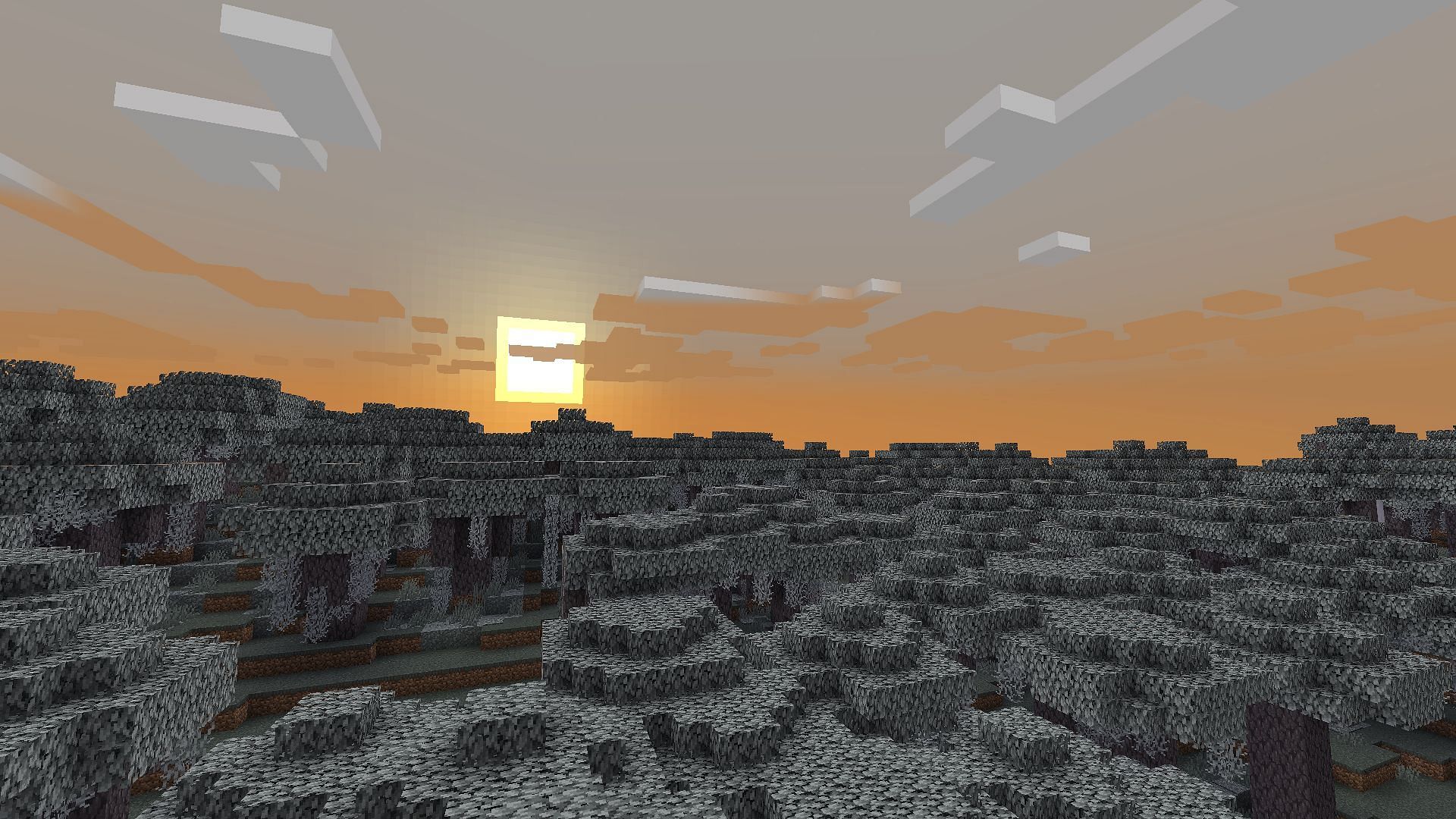
Aside from Peaceful difficulty, you can also play with the regular difficulty settings and still not encounter any mobs — using custom game rules. These game rules can alter how certain in-game features perform and behave. One of these settings affects the spawning of mobs like the creaking.
Here's how you can set the custom game rules:
For Java edition:
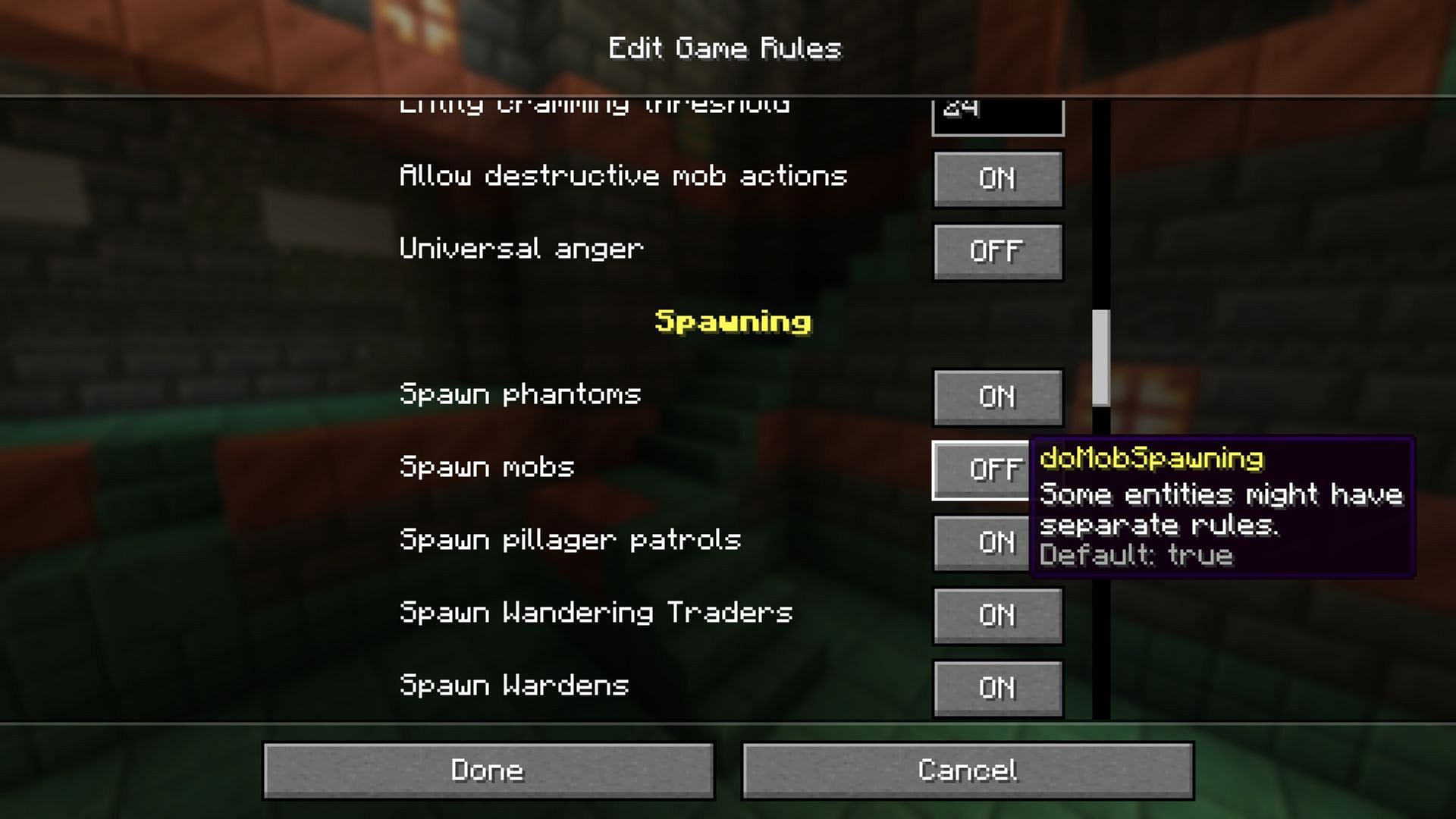
- Create a new world.
- Head to the More tab.
- Select the Game Rules tab.
- Scroll down to the Spawning setting and select OFF for the Mobs section.
For Bedrock Edition:
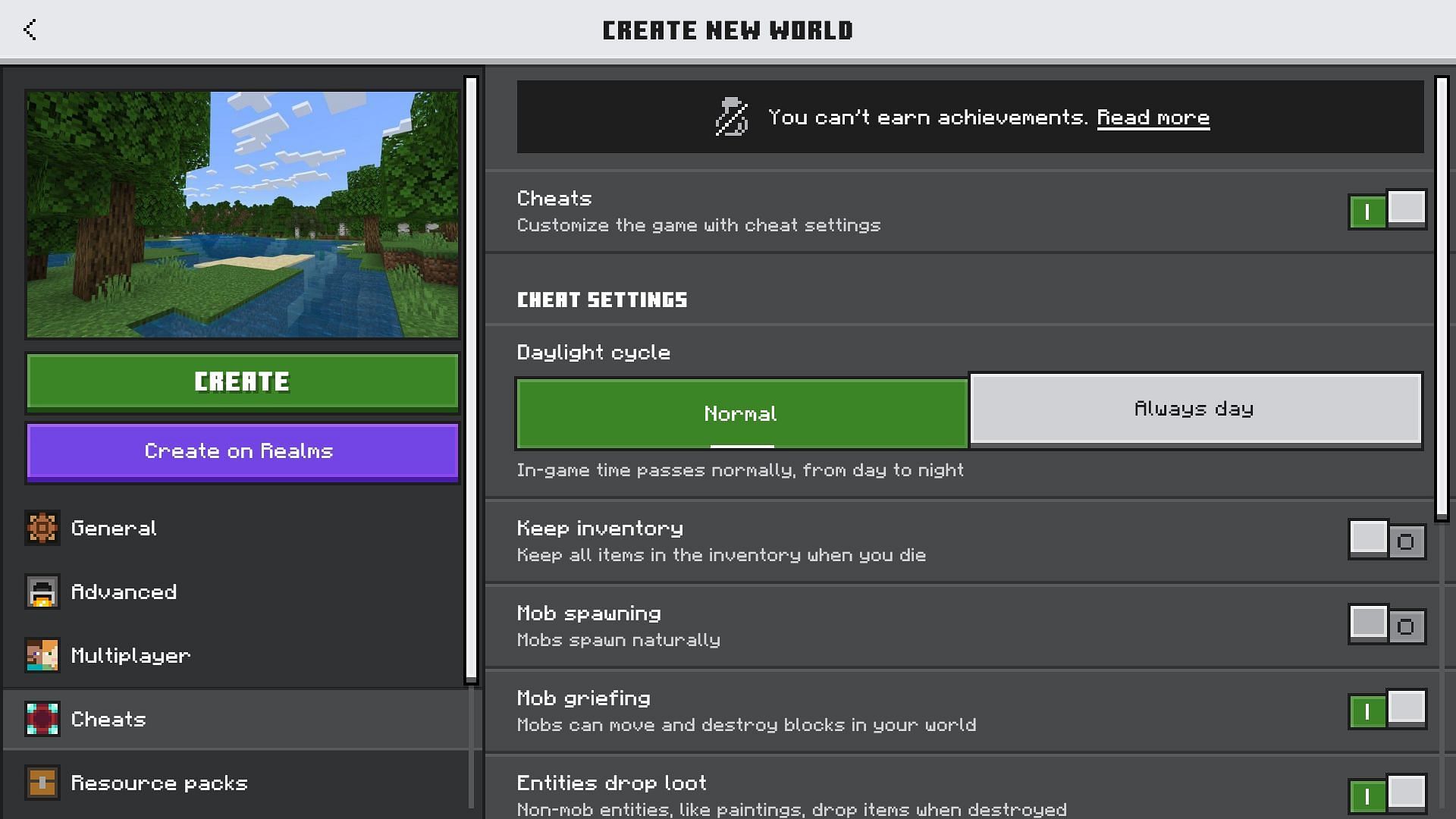
- Create a new world.
- Head down to the Cheats tab.
- Enable cheats and scroll down.
- Toggle the Mob Spawning tab to Off.
The only caveat to this mob setting is that it disables all mobs, including peaceful mobs such as horses and sheep. But that's a price you have to pay if you wish to play Minecraft without monsters.
Additionally, keep in mind that you cannot beat Minecraft with these settings enabled since you need to defeat the blaze mob to get your hands on the blaze rod — an ingredient crucial in crafting the eye of ender which activates the end portal to the end dimension.
Reaching this dimension and eliminating the Ender dragon is traditionally considered the ending, so that will not be possible if you choose to play Minecraft without monsters. The only way to beat the game and reach the cryptic end poem is to play in Survival, Adventure, or the newly-introduced Hardcore modes.
Also read: 10 best Minecraft Pale Garden seeds
Check out our other latest Minecraft articles:
- Minecraft announces funny Steve chair, priced at nearly $400
- Minecraft Beyond Earth mod: Features, installation guide, and more
- Minecraft releases quick 1.21.3 update to fix issue related to salmon
- How to use shaders in Minecraft 1.21.3