
How to practice Minecraft boss fights
In Minecraft, you as a player fight massive boss mobs like the Ender Dragon and Wither. You also go on a journey to encounter other strong creatures like the Warden, Evokers, Ravagers, Elder Guardians, and more. In these fights, the chances of death increase since each mob has its own way of attacking and moving, which you'll need to learn to be victorious.
If you do not want to die repeatedly to stronger mobs or boss mobs, you can create a practice arena of sorts to test your skills and learn about defeating boss mobs. Here's how:
Ways to practice for Minecraft boss mob fights
1) Create a creative world

You must first log out of the survival world in which you want to defeat all boss mobs like Ender Dragon and Wither. Next, you need to create a new creative world where you can practice. As soon as the game mode changes to creative, the cheats in that world are automatically activated.
2) Get all the resources needed for the fight

After entering this creative world, you can use the creative world inventory to get all the resources instantly. This inventory will have all the blocks and items that a player can craft or obtain in the survival world. You can either go for a build that you already have or even keep new builds to try.
Once you have gathered all the armor parts, weapons, potions, food items, and tools, and enchanted them properly, you can head to the location of the fight.
3) Enter the End or create an area for the fight

After acquiring gear, you must either enter the End realm to fight the Ender Dragon boss mob or create a special area in the Overworld where you can fight the Wither. Alternatively, you can also create a Wither chamber underneath the bedrock fountain at the center of the main End island.
At this point, make sure that your game difficulty is on easy, medium, or hard mode since hostile mobs like the two boss mobs will not spawn. The difficulty of a world can be changed from the pause menu.
4) Change the world setting to survival mode and practice the fight
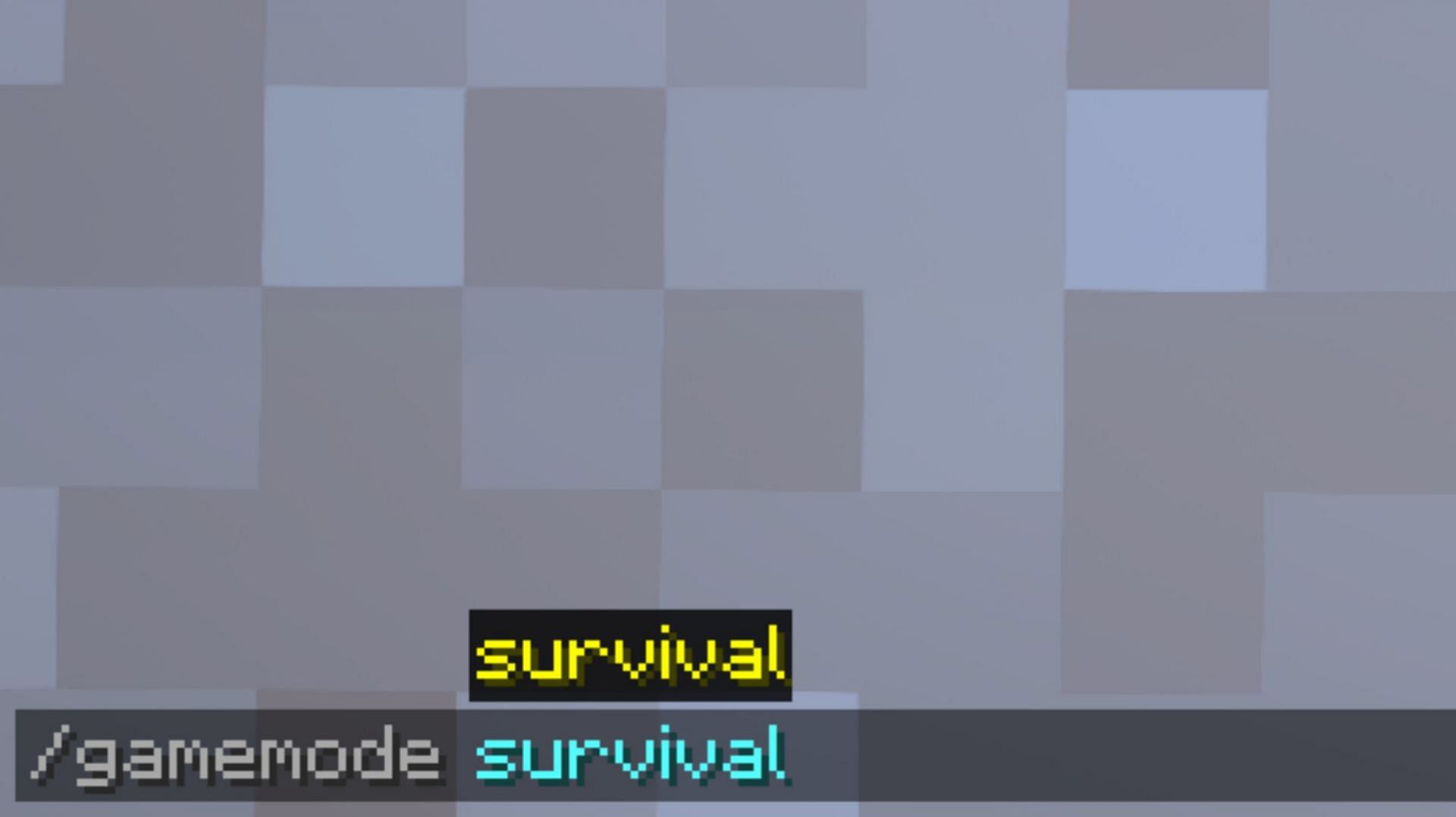
After you have all the resources you need to fight and are in the End realm or the area where you will fight the two boss mobs of Minecraft, you can type a command to change the world from creative to survival.
The exact command will be "/gamemode survival". As soon as this applies, you will see your health and hunger bar, and the hostile mobs will immediately start attacking if they detect you.
In this way, you can practice Minecraft boss mob fights without the consequence of losing your earned loot in your main survival world. Once you are prepared, you can go back to the main world and start the battle.
Check out other latest Minecraft articles:
- Minecraft players discuss biomes they would like to be added in future
- Minecraft announces end of PlayStation VR support by next year
- Fan-made Minecraft Warden stuns community with an epic Souls-like design