
How to share Minecraft worlds with friends
Players are always looking for ways to share Minecraft worlds to enjoy the unique seeds together and fulfill their yearning for the mines. There are numerous ways in which gamers can share their worlds with other players, allowing them to experience features specific to the generation.
Here's how you can share Minecraft worlds with friends.
Ways to share Minecraft worlds with friends
1) Share the world file
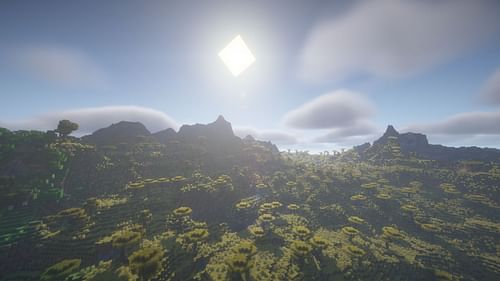
One of the easiest ways to share Minecraft worlds with friends is to share the world file with them. It is a fairly easy method, and players can just send the world to their friends so they can explore and enjoy the unique features of the seed.
Here's how you can share the world file:
- Locate the installation directory for the world.
- For the Java edition, head to the .minecraft folder and locate the saves folder. Once you have found the world you need, simply copy the entire folder to a different location. Now, you can use Google Drive or any other hosting service to share the folder with your friends.
- For the Bedrock edition, follow the same steps and locate the .mcworld file and then share with your friends.
Some users might face issues while trying to locate the .mcworld file. They can refer to the handy Minecraft Bedrock files location guide to locate the save file for their respective devices. Once found, simply share the world with your friends and dive into the adventures of the same seed.
Also read — Minecraft Lithosphere data pack guide: Features, how to download, and more
2) Host a Realms session

Another great way to share Minecraft worlds is by hosting a Realms session or a server. This will essentially facilitate multiplayer abilities, allowing your friends to join in on the fun and yearn for the mines together.
Simply open Minecraft and head to the Realms tab. Click on the pencil icon next to the Realm you wish to share and head over to the 'Manage Members' tab. Select 'Members' and use the 'Share link' option to generate a unique URL which you can then send to your friends. It is a great way for players to enjoy the same worlds and play together without the hassle of sending world files.
Also read — How to find the perfect Minecraft seed for your next world
Check out our other Minecraft articles:
- Minecraft update to add new trades for cartographer and wandering trader
- One happy ghast feature doesn't make sense
- How to get boss mob spawn eggs
- How to get the 1.21.5 X-ray pack
- 4 best mods to bring mobs to life