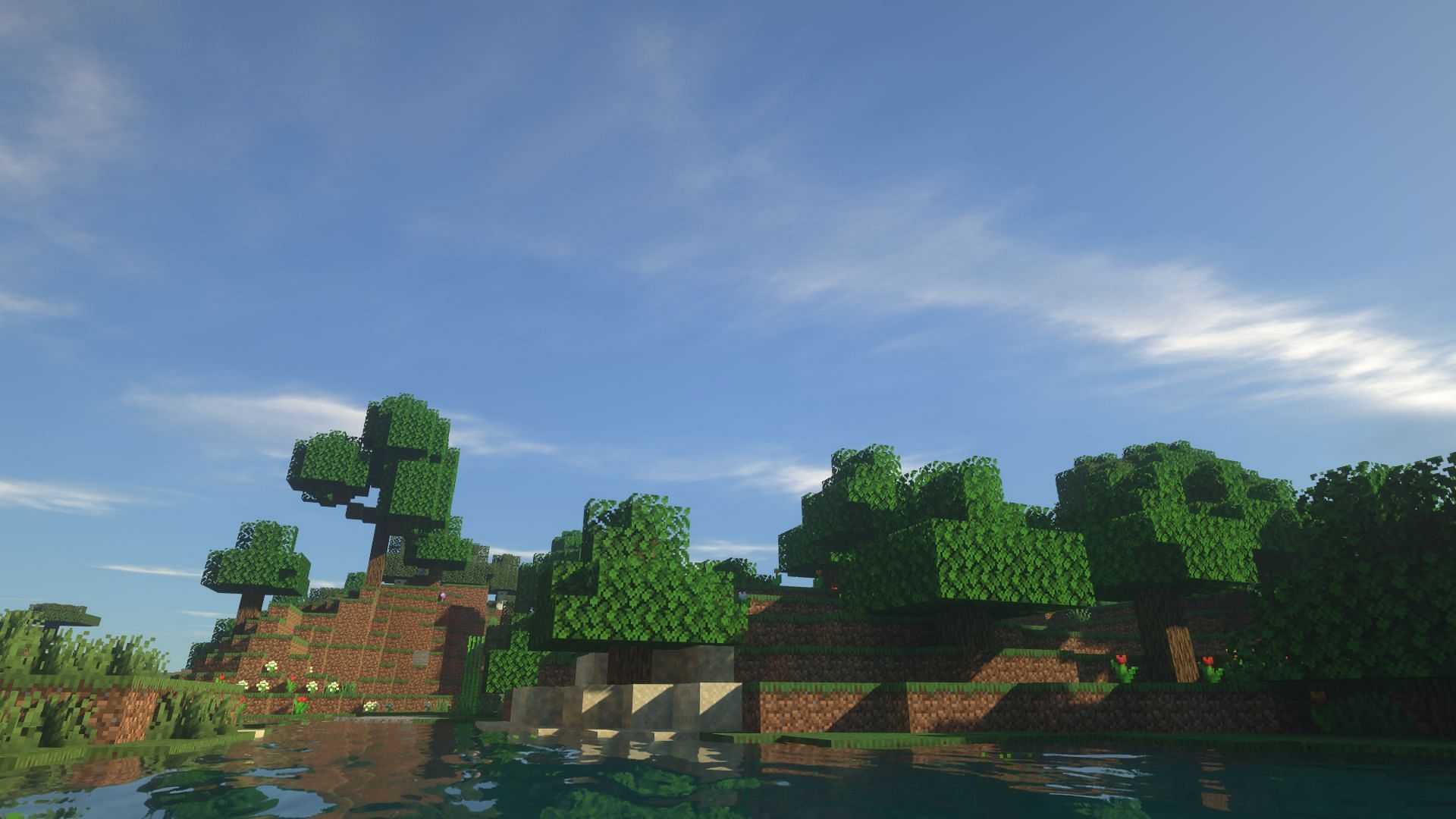
How to stop Minecraft from pausing
Players are always looking for ways to stop Minecraft from pausing. The game usually pauses when you switch tabs or the game loses focus. This can be a source of annoyance for players who wish to experience true survival or realistic modes without any assistance. Disruptions such as these can ruin the immersive experience of variants such as the new hardcore mode.
Here's how you can stop Minecraft from pausing.
Ways to stop Minecraft from pausing
1) Stop Minecraft from pausing by enabling LAN

One of the best ways to stop Minecraft from suddenly pausing is by entering LAN mode. Simply pause the game and look for the Open to LAN button. Select it and click on the Start LAN world button. You do not need to input any custom values or port numbers for it to work.
Enabling LAN mode essentially prevents the game from losing focus and pausing when switching tabs or playing in windowed mode. Remember that turning on the LAN mode will make your instance of the game visible to other players connected to your network.
Also read: All Minecraft Halloween Easter eggs and how to find them
2) Stop Minecraft from pausing by using the debug command

Another great way to stop your game from losing focus and getting paused is to disable the focus parameters using the debug commands in Minecraft. Hit F3 and P at the same time to disable Pause on lost focus.
This essentially eliminates the problem of losing focus and having your game paused suddenly. You can now play Minecraft in the windowed mode without requiring you to unpause your game every single time.
Also read: 5 best Minecraft spooky shader packs to play in Halloween
3) Stop Minecraft from pausing by changing the config file
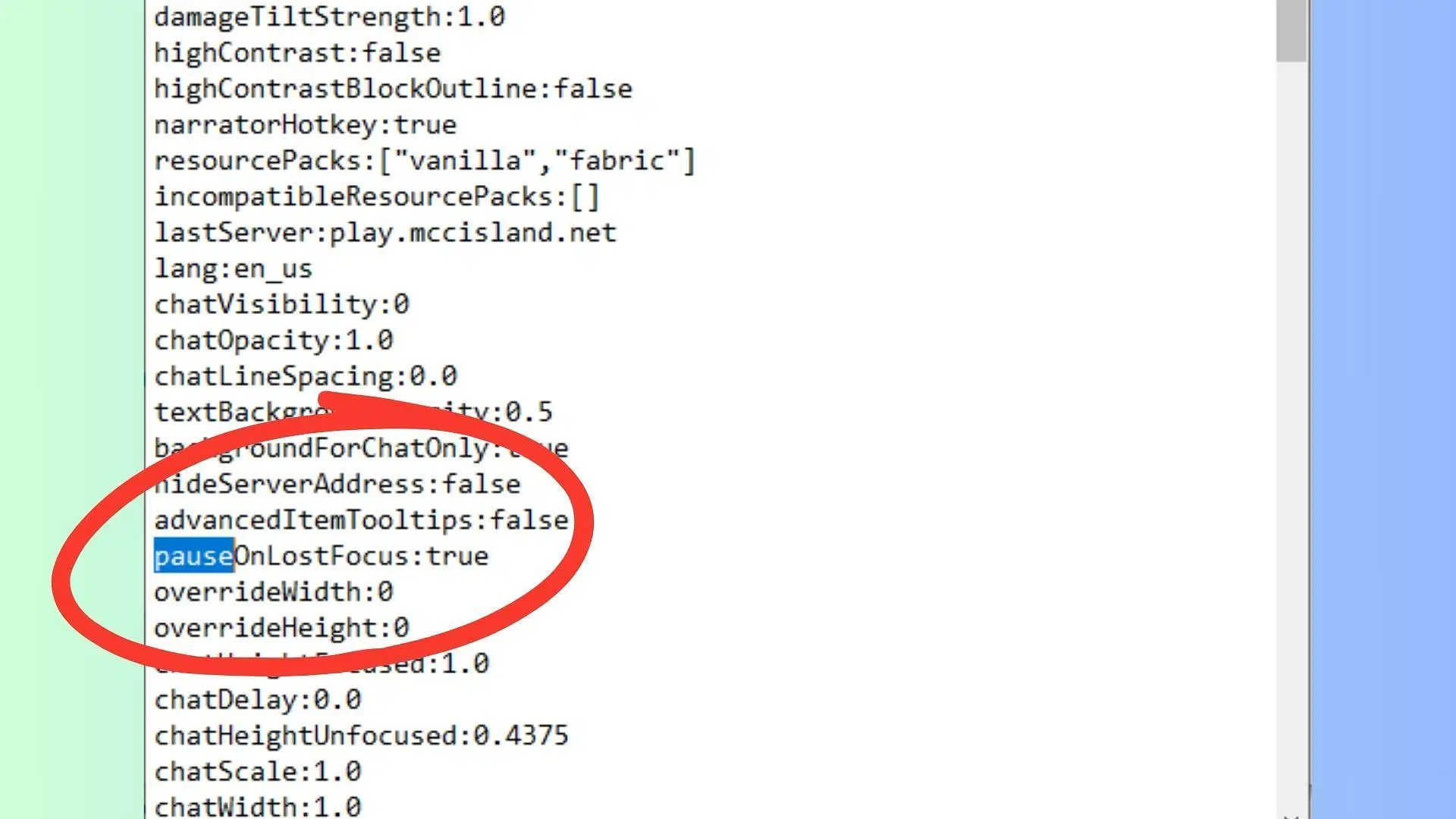
You can also stop the game from pausing by modifying the config file that disables the pauseOnLostFocus value. This is should prevent Minecraft from pausing when you hit Alt+Tab, play on dual screens, or enjoy Minecraft in windowed mode.
Also read: All Minecraft Halloween Easter eggs and how to find them
Head to the Minecraft installation directory and look for the options.txt file. This is an editable text file and the values inside can be modified to reflect changes in-game. Here's how you can modify the file:
- Double-click the options.txt file
- Look for pauseOnLostFocus
- Change the value from true to false
- Save the file
This will disable the pauseOnLostFocus setting and you can now switch tabs or open other windows without worrying about your game hitting a roadblock. If you have multiple instances of the game installed for different Minecraft mods or shaders, you must change this config setting for every instance.
Check out our other latest Minecraft articles:
- How to raid an Ancient City in Minecraft
- 5 best Minecraft spooky shader packs to play in Halloween
- Minecraft releases quick 1.21.3 update to fix issue related to salmon
- How to use shaders in Minecraft 1.21.3