
How to teleport to a village in Minecraft
The ability to teleport to a village in Minecraft makes it easier for players to locate hubs for trading and exchange of goods. Villages are a central feature that contains villagers, a valuable mob that offers roles such as armorer, butcher, farmer, and more. Rather than searching the endless biomes for a settlement, players can teleport to their nearest one very easily.
Here's how you can teleport to a village in Minecraft.
Teleporting to a village in Minecraft
You can easily teleport to a village in Minecraft by locating it and then transporting yourself. These can be achieved quite easily using in-game commands which make it easy to locate or teleport to locations.
Here's how you can teleport to a village in Minecraft:
1) Make sure commands/cheats are enabled
You can easily teleport to a village in Minecraft using the teleport function and a specific command. Before starting with the method, make sure you have cheats or commands turned on. While Java Edition politely calls them commands, Bedrock Edition does not hold back and labels these commands as cheats.
Here is how you can turn on commands/cheats on both editions of Minecraft:
Turn on commands in Minecraft Java Edition

You can turn on commands during the creation of a new world in Minecraft. Make sure to turn allow commands to 'ON' to teleport to a village in Minecraft.
If you have an existing world and wish to turn on cheats or commands, you can do so by switching to LAN mode. Hit escape or open up the game menu where you will get an option called Open to LAN. Use this mode to switch the game mode as well as turn on cheats. Remember that turning this on will allow other players on your network to discover you as well.
Turn on cheats in Minecraft Bedrock Edition
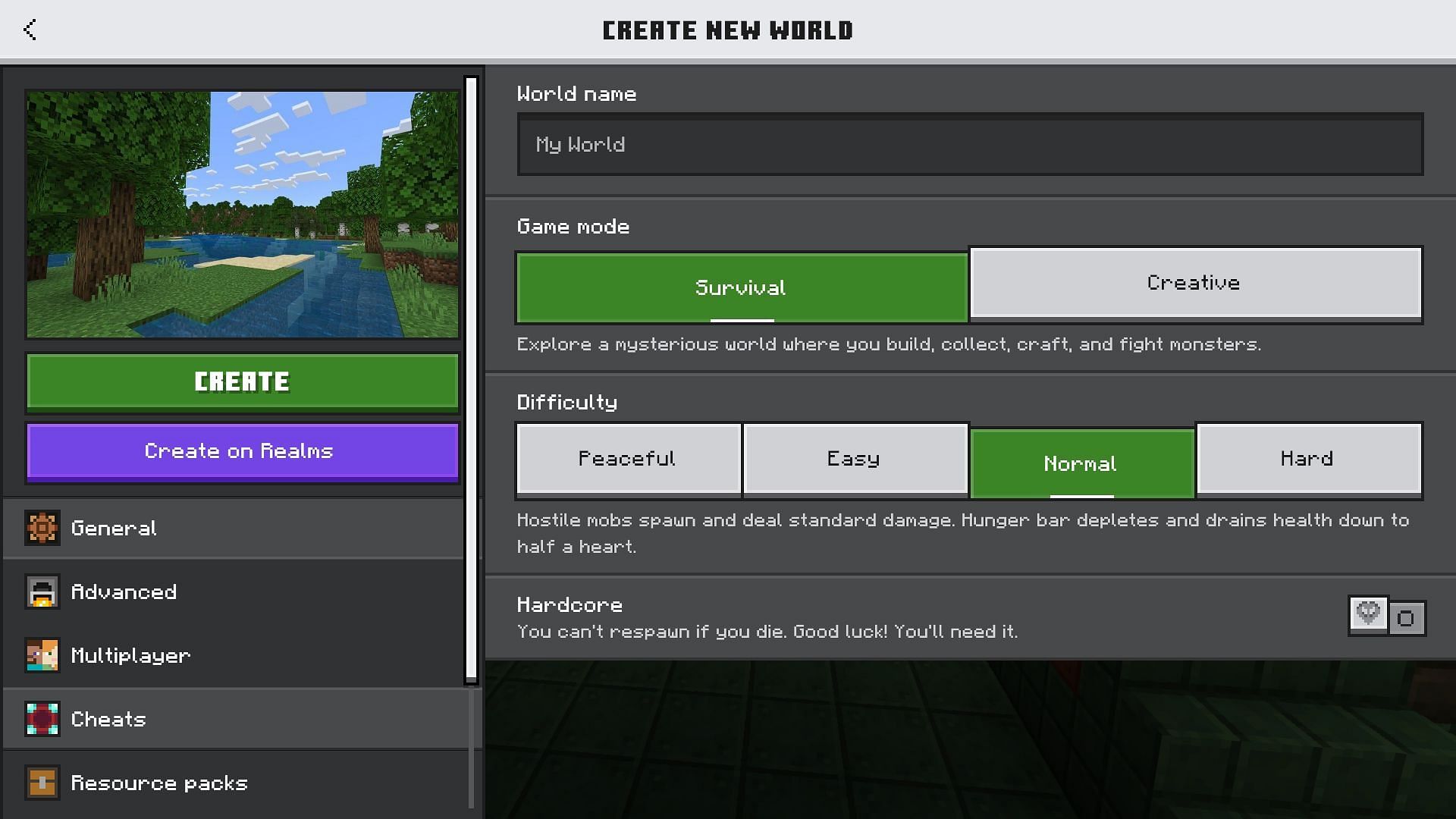
You can turn on cheats during the creation of a new world in Minecraft Bedrock Edition. When creating a world, head to the cheats tab and toggle the first switch to on, allowing cheats.
Unlike Java Edition, you can turn on cheats mid-game as well. Simply pause your game and head to settings. Scroll down to the bottom where you will find an option to turn on cheats. Simply turn on the toggle to enable cheats and proceed to teleport to a village in Minecraft. Remember that turning on cheats will disable the ability to earn achievements in that world so choose wisely before you proceed.
Also read: 10 best Minecraft Pale Garden seeds
2) Locate a village using commands

Once you have commands and cheats enabled, head over to your command console. You can enable the command line on your device using the forward slash (‘/’) character on the chat window. All commands written in the chat window should be preceded by the forward slash for it to be recognized in-game
Here is how you can open the chat window on your preferred device:
- Xbox: Select Right on the controller's D-Pad.
- PlayStation: Select Right on the controller's D-Pad.
- Nintendo Switch: Hit the Right button on the D-Pad.
- PC: Select the T key.
- Mobile: Select the Chat icon on the top of the screen.
After opening the chat console, type or paste the following commands for the type of village you are looking for:
- /locate structure minecraft:village_desert
- /locate structure minecraft:village_plains
- /locate structure minecraft:village_savanna
- /locate structure minecraft:village_snowy
- /locate structure minecraft:village_taiga
Once you enter the command, the console will show you the X, Y, and Z coordinates of the nearest type of village. Remember those numbers or you can look at them when you use the teleport command next.
Also read: How to find Pale Garden in Minecraft
3) Teleport to a village in Minecraft using commands

After obtaining the commands, you can now easily teleport to a village in Minecraft. Open up the command line and paste the following code with your X, Y, and Z coordinates filled in:
/tp <your username> <x> <y> <z>
It is possible that your locate command did not give you the middle value or the Y value. Simply replace it with the following :
/tp <your username> <x> <~> <z>
After entering the command, you will be successfully teleported to the nearest type of village you have located. You can use this handy set of commands to locate other structures and biomes in Minecraft as well. You can use commands to locate the upcoming Pale Garden biome as well.Commands/cheats are a great way to expand the possibilities and extent of gameplay in Minecraft.
Also read: 8 best features and changes in Minecraft Bedrock 1.21.50.25
Check out other latest Minecraft articles:
- How to raid an Ancient City in Minecraft
- Bundles of Bravery drop gets its first pre-release
- Minecraft releases quick 1.21.3 update to fix issue related to salmon
- 10 best features in Minecraft 1.21.2 update