
How to use Minecraft mobevent command in Bedrock Edition
Minecraft commands allow you to tweak certain aspects of the game that cannot be changed normally. These tweaks can include spawning mobs, items and even completely flattening areas. As commands let you drastically affect the gameplay, it is usually considered cheating in the game. One of the commands in the game is the /mobevent command, which allows you to toggle certain mob events on or off.
This article will explain how you can use the mobevent command and how it can be used in your playthrough. Do note that this command is exclusive to the Bedrock Edition, which includes all the smartphone versions, console versions, and PC and the Education Edition of Minecraft. Java Edition players cannot use it.
How to use /mobevent command in Minecraft Bedrock

Using the /mobevent command works just like using any other commands in the game. But before you start typing in the command, make sure that they are enabled in the game settings. For PC, ensure that “Enable Cheats” is toggled on while starting a new LAN world.
For consoles and mobile devices, head to the game settings and toggle “Cheats” on. This will allow you to use the chat option to input commands. Once all the settings are done, follow these steps to use the /mobevent command.
- Open the chat box and type in “/mobevent.”
- This will bring out some options to choose from.
- You can turn off the Wandering trader event, the pillager patrol event and the ender dragon event.
- Once disabled, close the command box and start playing the game.
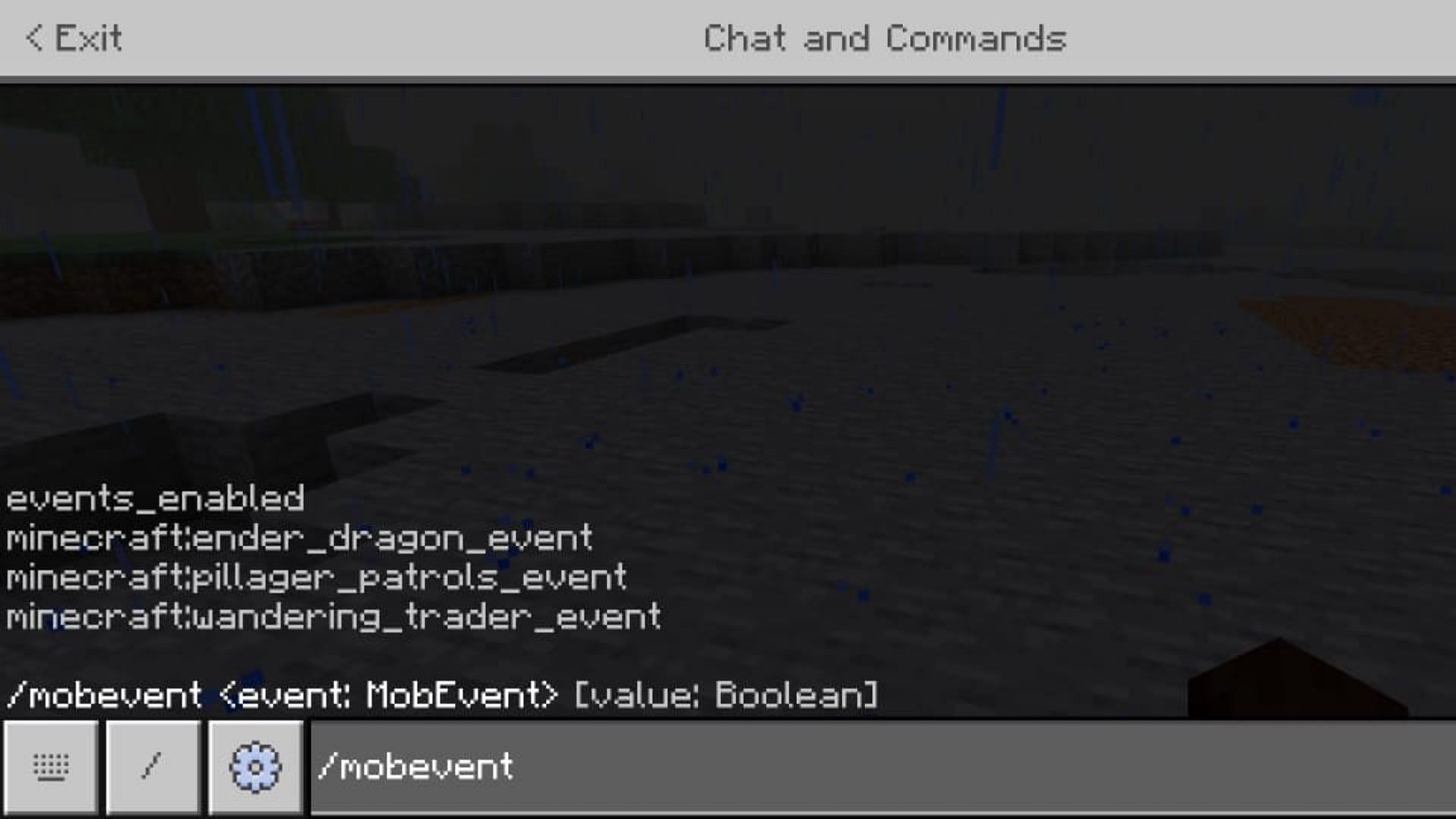
Now that you know how to use the /mobevent command, let’s look at what the command does in Minecraft and how it can be useful.
What does the /mobevent command do?
The /mobevent allows you to toggle some mob events on or off. When playing Minecraft, events such as the wandering traders showing up or the pillagers attacking a village are random events that can happen at any time during the gameplay. The /mobevent command allows you to prevent these random events from happening.
Once turned off, pillagers will not raid any village, wandering traders will not show up, and even prevent the ender dragon from spawning in the End dimension. As mentioned before, commands are considered cheats for obvious reasons, so make sure to try them in a different world if you want to keep your achievements. You can create a backup of your world as well.