
Minecraft Bedrock 1.21.43 hotfix update: All you need to know
The Minecraft Bedrock 1.21.43 hotfix update is out now. These hotfixes are minor patches that are pushed to the game to fix some critical issues or bugs that were spotted after the release of the 1.21.40 update. Mojang noticed certain issues after the release of the Bundles of Bravery drop, and this update aims to fix them all.
Here's everything you need to know about the Minecraft Bedrock 1.21.43 hotfix update.
All changes in the Minecraft Bedrock 1.21.43 hotfix update

The Minecraft Bedrock 1.21.43 hotfix update fixes some critical problems that were affecting gameplay and achievements for players. It addressed a glitch that did not let players use or consume items when looking at a copper block.
The hotfix also fixed an issue where some notifications did not appear on Xbox devices. Notifications are an integral part of the game especially if players are on Minecraft realms since they might be missing out on messages or updates from the server or their friends.
Apart from these gameplay issues, this update took care of a problem that prevented players from unlocking certain trophies on the PlayStation 5. However, the only downside of this fix is the fact that players may need to re-do some of the achievements they had obtained earlier. This might even lead to some dissatisfaction among players since a few of the achievements were quite challenging and obtainable only in the hardcore mode.
Also read: 8 best features and changes in Minecraft Bedrock 1.21.50.25
How to download the Minecraft Bedrock 1.21.43 hotfix update
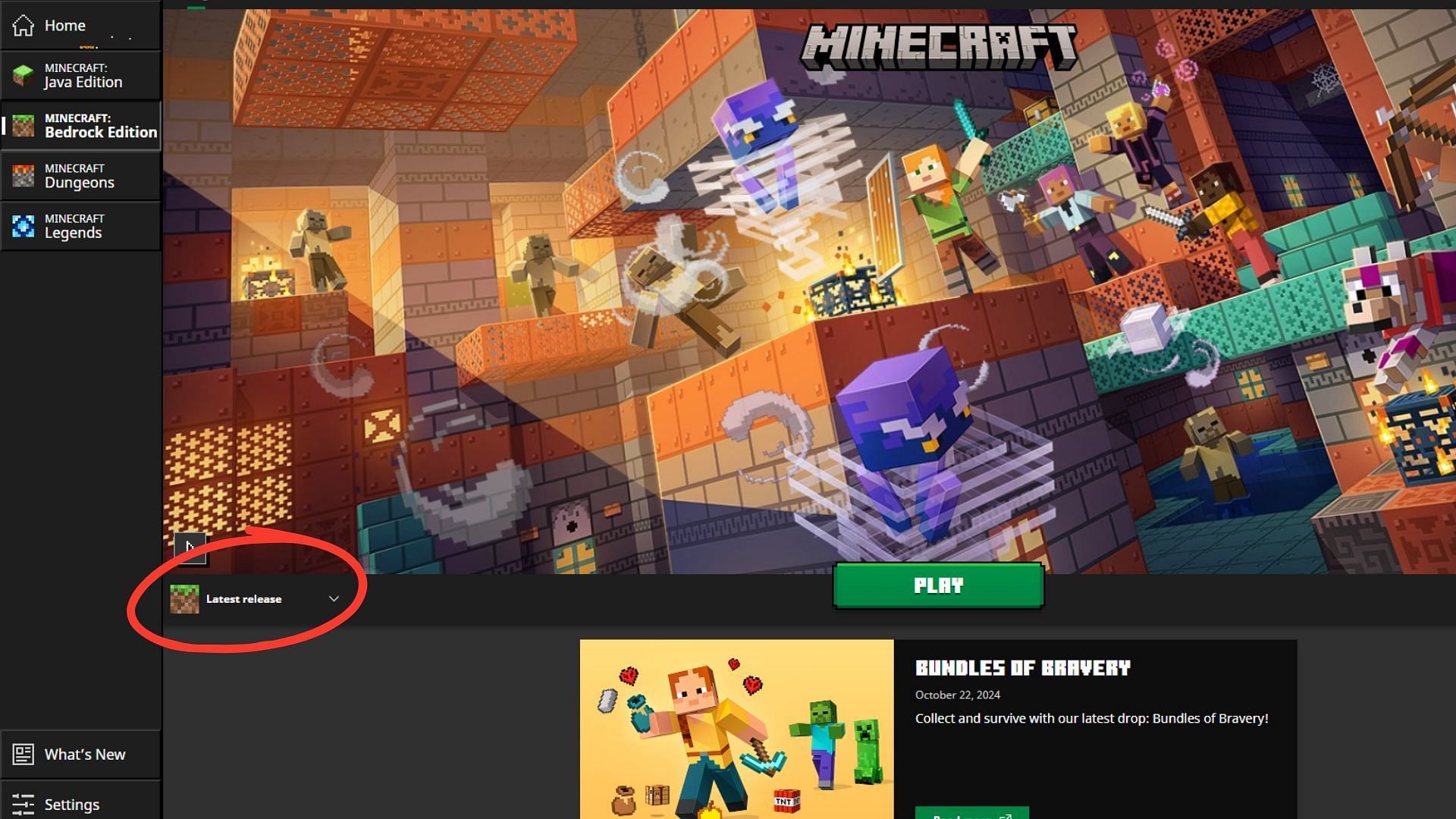
The Minecraft Bedrock 1.21.43 hotfix update can be downloaded directly from the Minecraft launcher. The launcher is an all-access point where players can manage all instances of their game, including different versions like Dungeons and Legends.
The launcher checks for any new updates released by Mojang and installs them automatically when your PC is turned on and connected to the internet. Go to the launcher and select Minecraft: Bedrock edition from the list on the left.
Once the page for the Bedrock edition has opened, head to the dropdown on the left of the green Play button and click on it. Then, you must select the "Latest Release" option from the list. Wait for the update to finish and then you can run Minecraft with the 1.21.43 hotfix update successfully installed.
Also read: How to find Pale Garden in Minecraft
Check out our other latest Minecraft articles:
- How to raid an Ancient City in Minecraft
- Bundles of Bravery drop gets its first pre-release
- Minecraft releases quick 1.21.3 update to fix issue related to salmon
- 10 best features in Minecraft 1.21.2 update